Are you looking for a portable camera device with a bigger screen size than a smartphone? Since tablets aren’t primarily made for photography, it’s never going to be easy to find a tablet with the best camera. Then there are other camera traits to keep in mind, such as the lens’ graphic resolution, optical zoom, and image processing capacity of the processor.
Whether or not you are a technically aware user, it’s quite challenging to find a camera tablet that fulfills all these criteria while offering a good value for money. No worries, stay with me as we will examine some of the best camera tablets available in the market to help you make a profound buying decision.
I have analyzed well over 25 tablets with good camera setups, processing power, brand value, pricing, and popularity to get a clear idea. After testing their camera performance and other important features, I handpicked some of the top models in the market.
Contents
7 Tablets with Best Camera in 2023
For your convenience, here is a list of the 7 best tablets for cameras that genuinely deliver. Each product belongs to a different price category, has distinctive features, and is suitable for a certain class of users. Whether you want a high-quality camera tablet for photography, video recording, or video conferencing, you’ll find at least one device that suits your needs.
Let’s have a look!
1. Best iPad Camera: Apple iPad Pro
Launched in 2021, the iPad Pro is an upgrade to the previous generation with a slightly smaller display and a more compact form factor. The Apple iPad Pro also features the latest Apple M1 processor and a better front camera.
Usually, tablets offer slightly lower specifications compared to smartphones but Apple has packed the iPad Pro with flagship features, qualifying it as an iPad with best camera on the market right now.
Camera Features & Capabilities
The iPad Pro is packed with a powerful dual-camera setup on the rear, featuring a primary 12MP dual pixel, wide-angle camera with an f/1.8. A dual-tone LED flash is located next to the rear camera to assist you with night photography.
You get a secondary 10MP ultra-wide f/2.4 camera with a LiDAR scanner for biometrics. The cameras are good enough to shoot 4K videos at a high 60FPS. Additional features include continuous autofocus, panorama, HDR, and Electronic Image stabilization.
The selfie camera is an ultra-wide 12MP autofocus with f/2.4, which is capable of shooting 1080p at 60FPS. The front camera supports face detection, HDR, panorama features, and EIS for more stable videos, making it a powerful tablet with the best front camera.
The camera performance is similar to what you see on a flagship smartphone. The image processing is very powerful, thanks to the Apple M1 chip, and pictures come out extremely sharp with a high level of detail. But the camera shines under low-light conditions.
The EIS works smoothly to give your videos a professional look, and the excellent dynamic range helps you capture great details even in a very low-light environment. It’s safe to say that the iPad Pro has the best camera on a tablet you can get today.
Display
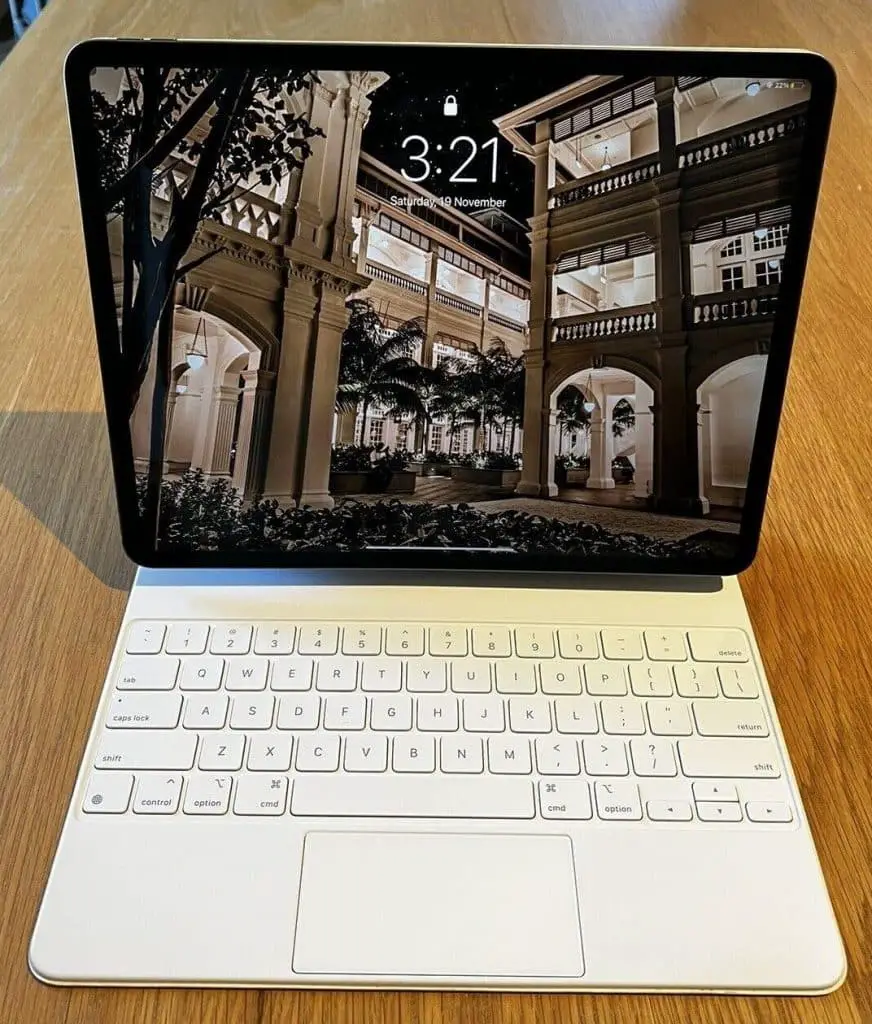
The iPad Pro features a gorgeous 11-inch Liquid Retina IPS LCD screen with HRD 10 support. The display shatters all the benchmarks with a massive 600 nits brightness, making it easy to use outdoors. It may sound like I’m exaggerating, but once you hold it in your hands and use it for a while, you will realize why Apple is known for its display quality.
Thanks to natural colors and a 120Hz refresh rate, everything seems crisp and smooth on iPad Pro. The display on this device will exceed your expectations, especially if you are a photography enthusiast who likes to edit photos on the go.
Hardware & Performance
The device features a desktop-class Apple-made M1 Octa-core processor that we’ve seen in the latest MacBooks. There’s 8GB RAM which is great, and 128GB storage which is decent, but the iPad falls short when storage expansion is concerned. Moreover, you get all the latest features and app support with the iPad OS 14.5.
Design & Connectivity

The iPad Pro is comfortable to hold and convenient, thanks to its compact design factor and build quality. It measures 9.74 x 7.02 x 0.23 inches and weighs just around 1.03 lbs, meaning it sits nicely on your hands even for long hours. Apple has used aluminum for the frame and back, giving it an elegant and premium look.
The power button sits on the top-left side of the device but doesn’t include a fingerprint sensor this time. Volume rockers are located on the left, while a port to connect the magic keyboard is on the right. For audio, a couple of stereo speakers are located on the top and bottom. The quad-speaker setup is loud and has good detail with enough bass and punch.
The iPad Pro comes with a USB Type-C 4, a display port, and a magnetic connector to connect your keyboard. For wireless connections, there is Wi-Fi 6 along with Bluetooth 5.2. The device has useful features such as Face ID and Apple pencil support.
Battery and Charging
The iPad Pro comes with a 7538mAh battery that Apple claims will easily last an entire day. However, the battery gives around 9 hours of screen time under moderate usage. Thankfully the device supports 18W quick charging, and the company is generous enough to add a charger in the box, unlike new iPhones.
Conclusion
Apple has checked all the boxes with the iPad Pro. The stunning display, impressive battery life, and advanced camera setup make it the best iPad camera. Yes, the device might shake up your budget, but if you are looking for performance and beauty in a device, you can go for it without a hint of doubt.
- Powerful M1 processor
- Great camera performance
- Stunning viewing experience
- State of the art build quality
- Supports 4K 60 FPS video
- The rear camera lacks portrait mode
- No SD Card slot
- Expensive
2. Best Tablet for Pictures: Samsung Tab S8
A significant upgrade to its previous counterpart, Tab S7, the S8 offers an improved front camera and a flagship processor for a smoother experience. The Samsung Galaxy Tab S8 doesn’t feature a super AMOLED panel, but with the Snapdragon 8 Gen 1 processor, it’s a good trade-off.
Camera Features & Capabilities
Tab S8 is a tablet with 3 cameras, two of which are located on the rear and one at the front. The primary camera is an autofocus 13MP with f/2.0, which is coupled with a 6MP ultra-wide shooter. It has all the flagship features such as HDR, panorama, wide-angle, portrait mode, and much more to make it the best tablet camera in the Android department.
The front camera is a 12MP ultra-wide snapper with f/2.4. Both front and rear cameras aid in video recording as they can shoot 4K videos at 60 FPS. There is an LED flash available to enhance your night photography. The 60 FPS videos are very sharp and steady.
The camera performance is surprisingly good. The images from both cameras come out extraordinarily well with ample details and dynamic range. The cameras don’t drop the ball when it comes to low-light photography. So if you want an Android tablet with a great camera, Tab S8 is the right choice for you.
Display

The S8 features an 11-inch 2560 x 1600 TFT LCD with a 16:10 aspect ratio. The display is sharp with a good 275 PPI density. Although it would be better to have an OLED panel instead of TFT, the screen quality is no less than other high-end Android tablets.
Samsung has brought its latest trend of a high refresh rate screen to S8 with a 120Hz screen which makes everything fast and fluid for video and photo editing, playing games and browsing.
Hardware & Performance
The S8 is powered by Snapdragon 8 Gen 1 processor, which is a statement by itself. It easily handles some of the heaviest apps, and an 8GB RAM makes everything responsive and snappy. The device has decent storage of 128GB, which can be expanded further by a micro SD card. It runs on Samsung’s One UI 4.1 on top of Android 12.
Design & Connectivity

At barely 10 x 6.5 x 0.2 inches and 1.1 lbs, the Tab S8 doesn’t feel bulky in hands even though it has an 11-inch display. The device feels premium in the hands with its brushed metal body and gives the flagship product vibes. The power button, located on the right, functions as a fingerprint scanner that you can use to unlock the device or authorize payments.
The camera module is well-designed and does not protrude a lot on the back. The audio experience is great, thanks to the quad-speaker setup. The sound quality is excellent with precise details, and it’s louder than your normal laptop sound, a happy-to-have feature for entertainment and movie buffs.
The S8 is packed with connectivity options such as a Type-C port on the bottom, which supports charging & data transfer as well. You can also use it to connect multiple devices and screens. Samsung has kept the tendency to omit 3.5mm audio jacks with this model. As for the wireless connectivity, there is a Wi-Fi 6E and the latest Bluetooth 5.2.
Battery and Charging
Tab S8 is fitted with a massive 8000mAh battery, and it lasts exactly as long as the company claims. The battery provides around 13 hours of screen time under standard usage. It also supports impressive 45W fast charging, which can charge the battery in less than 1.5 hours. Overall, it is one of the best battery life tablets on the market.
Conclusion
If you are looking for a Samsung tablet with the best camera mainly for photography, You can go with the Galaxy Tab S8. The device offers a camera performance that matches the one on a smartphone. All said and done; it’s one of the best tablets for taking pictures.
- Long battery life with fast charging
- Brilliant camera performance
- Decent sound quality
- Beautiful display with natural colors
- Premium build quality
- Still expensive
3. Best with OLED Display: Lenovo Tab P11 Pro
Tab P11 Pro is a flagship model from the PC giant Lenovo. It’s a massive upgrade over its predecessor, Tab P11, with a gorgeous OLED display, better screen resolution, and viewing angles. The Lenovo Tab P11 Pro provides you with a great viewing experience along with decent camera performance, making it worth the price for Android fanatics.
Camera Features & Capabilities
P11 Pro is arguably one of the best camera tablets, thanks to its dual-camera setup on the front and rear. The primary camera is a 13MP wide-angle autofocus and a 5MP ultra-wide snapper. There is an LED flash located for your night photography as well. The camera is packed with all basic features such as tap-to-focus, panorama, portrait mode, etc.
When it comes to videography, the tablet camera can shoot a 1080p video at 30 FPS. There is an 8MP wide-angle camera on the front with the same video capability as the rear one. There is an additional 8MP shooter for digital zooming and biometrics.
The camera performance seems promising on paper, just like any other quad-camera setup. Under default conditions, the primary camera produces pictures of above-average quality, while HDR mode works fine and can capture all the available details in the scene. The 1080p video is a little shaky but good enough to capture the details.
The camera performance is above average, meaning you can take pictures of documents and objects, but it can’t be used as a dedicated camera. Due to its low dynamic range, the camera suffers under low light, and video quality drops significantly. Overall, the selfie camera performs slightly better than its competitors but still fails to provide quality images and videos.
Display
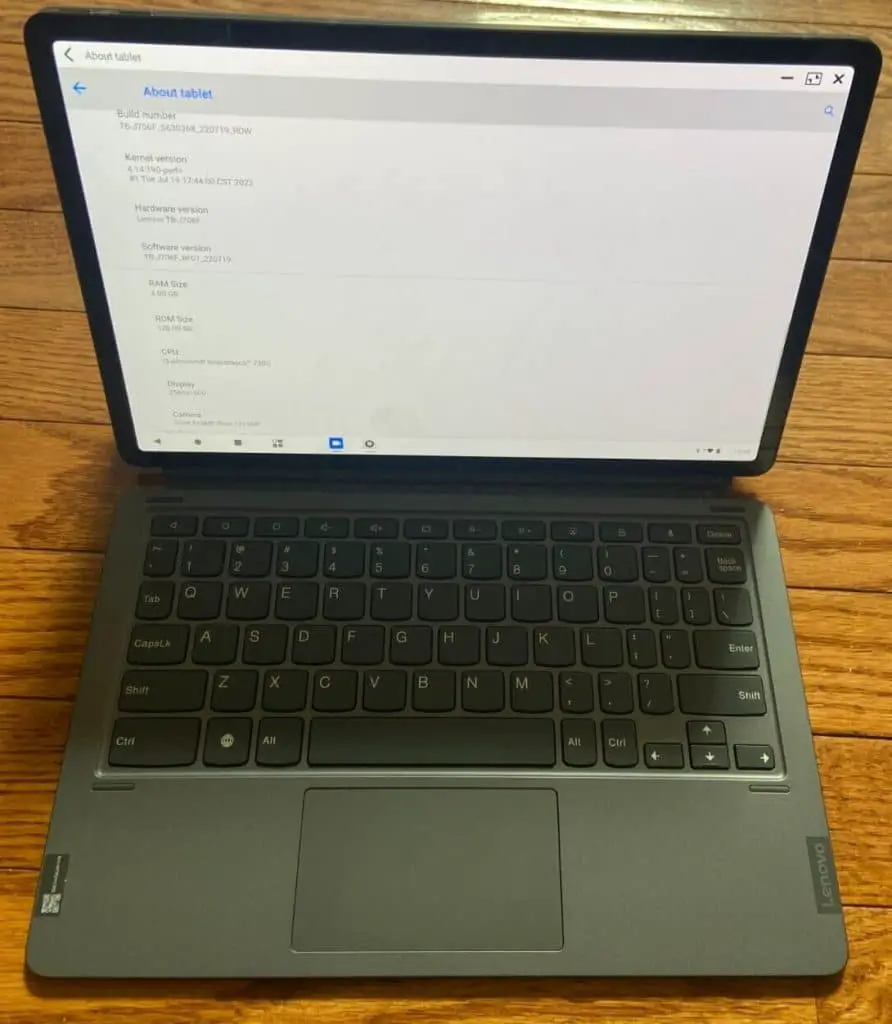
The Tab P11 Pro features a best-in-class 11.5-inch 1600 x 2560 AMOLED penal that is a dream to experience, especially on a large-screen tablet. The 16:10 aspect ratio is perfect for watching videos, movies, and even playing HD games. It is bright and sharp with deep blacks thanks to OLED technology, giving a new cinematic viewing experience range.
Hardware & Performance
The high-end performance is usually not expected from tablets, and Tab 11 Pro does just enough to break that. The device comes with a decent Qualcomm Snapdragon 730G processor that we’ve seen in many other smartphones.
The processor and an extensive 6GB RAM are more than enough to handle most of your work without a hitch. When it comes to professional use, such as typing, video conferencing, and online classes, the device works brilliantly, and you don’t experience any lag or performance drop.
The 128GB onboard storage should be enough for your day-to-day tasks, photography, etc., but don’t worry, there is a micro SD card slot for storage expansion up to 512GB. On top of everything, you have Android 10, which is upgradable to 11.
Design & Connectivity

The device measures 10.41 x 6.75 x 0.27 in and weighs just around 1.07 lbs, making it very easy to hold and carry. The back is made of a premium aluminum body, and the glass front gives it a premium look altogether. The sharp edges might not feel comfortable to some people, but the device feels sturdy and resembles a flagship model from any other popular brand.
There is a quad-speaker setup on the sides, which is loud and crisp. The power button on the side doubles as a fingerprint scanner for faster unlocking. The device is also equipped with ports on the bottom to connect your keyboard. A USB Type-C port is available on the right side that you can use to charge or connect the devices. However, it misses out on a 3.5mm audio jack.
As far as wireless connectivity is concerned, the device has the Wi-Fi 5 and Bluetooth 5.0 for all your wireless connections.
Battery and Charging
P11 Pro has an impressive 8600 mAh battery. Lenovo claims the battery to last for 15 hours. But under realistic circumstances, it manages to squeeze a little more than 10 hours of SOT, which is still impressive. The device supports only 20W fast charging, which I feel is below par considering its massive battery size.
Conclusion
To summarize, Lenovo Tab offers everything you expect from a mid-range device. A gorgeous OLED display, decent camera performance, and extraordinary battery life. Sure Lenovo can’t compete with Big shots like Apple and Samsung just yet, but the P11 Pro is a step in the right direction.
- High-Quality OLED display
- Excellent battery life
- Good quality speakers
- Premium Aluminum unibody
- Lightweight and portable
- Camera lacking details
- Lower refresh rate display
4. Best Compact Tablet: Apple iPad Mini
Do you prefer a compact size of around 8-inch over the standard 10-inch tablets? Well, the iPad mini has got you covered. It features cameras that produce balanced colors, good dynamic range, and low-light performance that exceeds expectations.
With a powerful camera, improved battery, and superior screen, the new iPad Mini has quite a few upgrades from its last-generation model, launched back in 2019.
The highlight of the new Apple iPad Mini is the inclusion of a great camera setup and a powerful A15 Bionic chipset which offers lightning-fast performance. Its light and portable design and powerful rear camera make it one of the best tablets for video recording.
Camera Features & Capabilities
Apple devices are known for their brilliant cameras, and the iPad Mini doesn’t disappoint. It has a single rear-mounted 12MP camera with f/1.8 supported by a true-tone LED flash. It’s capable of shooting 4K video at 60FPS, which is a market standard now for flagship devices.
The camera has all the premium features such as autofocus, HDR, slow-motion video, panorama, etc., which makes it another iPad with the best camera on it. On the front, you get a single 12MP ultra-wide autofocus camera with an f/2.4 and HDR capability. The front camera is good enough to shoot a full HD video at 60 FPS.
When it comes to camera performance, expect a premium digital camera-like performance. Pictures come out gorgeous, and the camera manages to capture every detail in the photos. The primary camera is equipped with EIS, meaning you get super stable videos at a very high frame rate. The selfie camera works brilliantly for video calls, live streaming, etc.
Display

Not much needs to be said about the iPad display quality. The iPad Mini rocks an 8.3-inch Liquid Retina with a whopping 2266 x 1488 resolution, making it one of the sharpest displays. With an aspect ratio of 3:2 and a brightness of 500 nits, the screen is perfect for multimedia consumption and gaming.
Everything looks beautiful on the retina display, from deep blacks to punchy colors. So whether you are editing your shots, watching movies, or having a video call with your friend, the display will amaze you every time you look at it.
Hardware & Performance
The iPad Mini is powered by Apple’s very own A15 Bionic chip, which is a Hexa-core processor along with 5-core Apple GPU. Although the device has considerably smaller RAM than its rivals, there is no performance drop, thanks to the powerful A15 chip.
The device offers a maximum of 256GB of storage and 4GB of RAM. Unfortunately, Apple doesn’t provide a dedicated micro SD card slot for storage expansion. As far as the OS is concerned, it runs on iPad OS 15, which is further upgradable to OS 15.4
Design & Connectivity

When it comes to design, this model appears to be a smaller replica of the iPad Pro. It has a glass screen on the front, a metallic back, and a frame with rounded corners. Overall the device is very compact, despite having a reasonably big screen. The product dimensions are 7.69 x 5.31 x 0.25 inches, and it weighs only 0.66 lbs, making it very easy to use even for long hours.
A couple of speakers are located on each side, providing a brilliant immersive stereo sound experience. The power button is mounted on the side, which also functions as a fingerprint sensor that you can use to unlock your device faster and authorize Apple pay.
You get a USB Type-C 3.1 for charging and data syncing along with a DisplayPort for connectivity options. Traditionally there is no 3.5 audio jack available for your standard earphones and speakers. There is Wi-Fi 6 and Bluetooth 5.0 available for wireless connectivity.
Battery and Charging
The battery life on the iPad mini is decent but not great. The device holds a 5124mAh battery. Apple promises an entire day of battery life, but it lasts around 7 hours with browsing, HD videos, etc. However, it may last around 10 hours with 50% brightness. Unfortunately, there is no fast charge support, so you may need to wait a few hours to get your device 100% charged.
Conclusion
The iPad Mini is basically a smaller iPad Pro with similar camera performance and a smaller yet gorgeous Retina HD display. Although the device seems to be a bit pricey compared to other options on the market, you can definitely count on Apple for lightning-fast performance and great camera quality.
- Compact & light design
- Performance-friendly chipset
- Excellent camera performance
- Sharp display with high contrast & punchy colors
- Decent battery life
- No 3.5mm jack
- A bit expensive
- NoMagic keyboard support
5. Best Windows Tablet: Microsoft Surface Go 3
If you are looking for a 2-in-1 tablet with a good camera, Microsoft Surface Go 3 is the perfect option for you. While keeping the same design factor as Surface Go 2, Microsoft has packed Go 3 with almost twice as fast a processor to ensure you get the best out of your 2-in-1. Whether you want it for work or just to enjoy multimedia, the device offers great performance.
Camera Features & Capabilities
Surface Go 3 comes with an 8MP autofocus rear camera which can shoot 1080p videos at 30FPS. At the front, there is a 5MP camera which also is capable of 1080p video but offers slightly lower performance than the rear-mounted camera. The front camera is coupled with IR sensors for face recognition. Sadly the camera lacks the wide-angle capability.
The camera offers excellent performance overall. The rear camera takes decent and detailed pictures with good color saturation. Sometimes the pictures are a bit overexposed under natural lighting conditions. However, the autofocus works smoothly and constantly with no skips whatsoever. When it comes to video, there is no video stabilization due to the lack of EIS.
The front-facing camera performs way better than your average laptop’s camera. Although it’s just a 5MP shooter, the images turn out crisp and clear. The area where the front camera surprises is its low-light performance. The camera sensor captures enough light to produce sharp, good-quality videos, making it the best tablet for Zoom calls, skype calls, and online classes.
Display

The display on Surface Go 3 is a clear winner for its sharpness and vivid colors. It’s a 10.5-inch, 1920 x 1280-pixel IPS panel. Although it’s a standard 60Hz panel, the quality is second to none. You are likely to get a better viewing experience than a conventional laptop. The screen is very bright at 402 nits, meaning you can easily use it outdoors without any issues.
Hardware and Performance
This Windows tablet houses an Intel-powered Pentium Gold processor and a large 8GB RAM. Although a Pentium processor is supposed to be on the slower side, there is a drastic impact on the performance. It works excellent for normal day-to-day tasks such as taking pictures, consuming multimedia, video calls, etc.
Multitasking is a breeze with 8GB of RAM. There is a 128GB SSD onboard, which boosts up the speed and provides space for your photos and videos. You can further expand the storage capacity with the help of a micro SD card. Moreover, it runs on the new and improved Windows 11.
Design & Connectivity

The device is a replica of Surface Go 2 with the high-class build quality. The back has a silver magnesium unibody that feels premium in the hands, just like any other flagship smartphone. There is also an in-built kickstand to use in a laptop mode. To attach your keyboard, use surface connectors on the bottom of the device.
On the sides, the device has a dual-speaker setup powered by Dolby Audio. Overall, with the dimensions of 9.65 x 6.9 x 0.33 inches and a weight of around 1.2 lbs, the Go 3 feels sturdy and compact in the hands.
For connectivity, the device is equipped with all necessary ports, such as a USB Type-C, a 3.5mm headphone jack, a Surface Connect port for charging and docking along with a Surface Go Type Cover port. For wireless connectivity, there is Bluetooth 5.0 and Wi-Fi 6 support.
Battery and Charging
Surface Go3 comes with a 6000 mAh battery that promises to give you 11 hours of standard usage. However, the divide falls short of reaching 10 hours under medium usage, such as browsing and multimedia consumption. For charging, the device supports quick charge 3.0, up to 45W, which should refill your battery in around 2.5 hours.
Conclusion
If you’re a fan of Windows-based tablets, Surface Go 3 is for you. The 2-in-1 device comes with a laptop-class Intel processor and a large 8GB of RAM, which should be enough to handle all your day-to-day tasks pretty quickly. The device also impresses with its battery life and front camera with an IR scanner that you can use for Windows Hello.
- Premium build quality
- Bright and colorful display
- High-quality 1080p webcam
- Windows Hello login
- Facial recognition scalability
- Not meant for a heavy workload
- Price is slightly on the higher side
6. Best Under Budget: Samsung Galaxy Tab A8
One of the most popular tablets from Samsung, the Galaxy Tab A8 is a mid-range powerhouse. It’s a significant upgrade over the previous-gen Tab A7 with increased storage, better resolution, and robust processing power. If you’re on a budget and looking for a tablet with good camera, the Samsung Galaxy Tab A8 is my go-to recommendation.
Camera Features & Capabilities
Tab A8 comes with a single camera setup on each side. There’s an 8MP autofocus rear camera without LED flash support. It supports continuous autofocus while recording and can shoot full HD videos at 30 FPS. For selfies and video calls, there is a 5MP front-facing camera that can record a 1080p video at 30 FPS.
Now, the A8 is not the best tablet camera, it does offer decent enough performance for everyday use. You can use it to take pictures, scan documents, or do something essential. Photos come out fine in daylight, but it’s the artificial lights where the camera suffers. Additionally, the camera offers some important features such as portrait mode, selfie-timer, panorama, and tap-to-focus.
Display
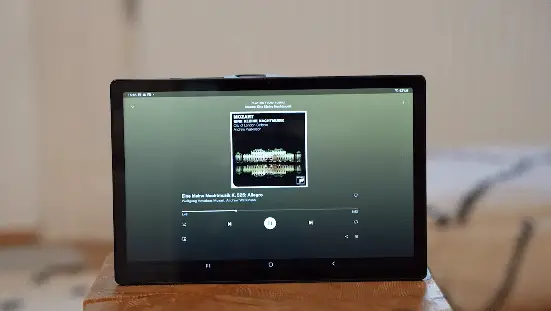
The first thing you notice when you take the device in your hands is a standard 10.5-inch TFT display. The screen has a ratio of 16:10 and a refresh rate of 60Hz. Although the display has a resolution of 1900 x 1200, it doesn’t seem sharp enough, and often you might see some pixelation.
TFT panels are not the best when it comes to the viewing experience and color reproduction but the screen is bright enough and you won’t feel the massive difference if you’re switching from an LCD panel.
Hardware and Performance
There is a Unisoc T618 Octa-core processor available along with a Mali-G52 MP2 GPU, and the duo handles most of the day-to-day tasks really well. Although the processor is not very popular, it outperforms some of the mid-range SoCs from Qualcomm and MediaTek.
You won’t feel any issues with multitasking, thanks to a 4GB in-house RAM. For storage, you have 128GB onboard memory with an option to further expand it up to 512GB using a micro SD card if you need to store a lot of photos and videos.
Design & Connectivity
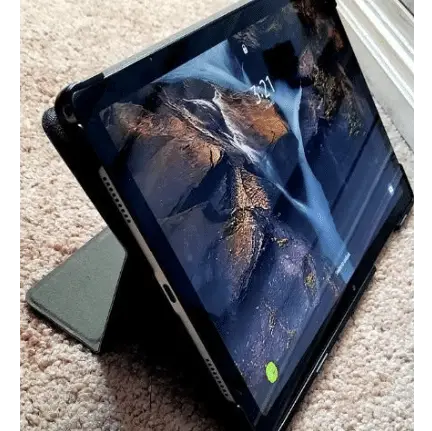
Samsung has done a great job with the design this time. The A8 feels nothing less than a flagship Samsung smartphone. The aluminum body with a hint of polycarbonate on top and a slightly smaller camera bump gives it a premium look. With dimensions of 0.27 x 6.37 x 9.72 inches and a weight of around 1.12 lbs, the Tab A8 is comfortable to hold and carry around.
There is a quad-speaker set up for audio with 2 on each side of the device. A 3.5mm standard headphone jack is available for earphones that produce a loud and clear sound. The device has Wi-Fi 5 and Bluetooth 5.0 for wireless connectivity, along with a USB Type-C port for charging and data syncing.
Battery &Charging
To power up the device, there is a 7040 mAh battery which Samsung claims will last up to 10 hours. However, in my brief period of testing the device, it fails to meet the claim. That said, it’s still impressive as, under normal usage, you get around 7.5 hours of screen time. When it comes to charging, the device disappoints with only 15W quick charge support.
Conclusion
Overall, the Galaxy Tab A8 offers a premium design, reliable performance, an excellent front camera, and awesome sound quality at an affordable price. Go with Samsung Tab A8 if you want excellent software and beautiful design while keeping the budget in your mind.
- Big and bright display
- Premium build quality
- Good sound quality with Dolby Audio
- Samsung’s One UI
- Impressive battery life
- 15W slow charging
- No LED flash
7. Cheap Tablet with Good Camera: Nokia T20
After a few years of gap, Nokia has finally entered the market with a brand new model. A massive upgrade over the company’s previously launched N1 model, Nokia T20 is loaded with twice the size of RAM with a slightly better battery backup. If you are looking for a decent tab with flash camera while staying strictly under the budget, this is the device to go for.
Camera Setup
The T20 comes with an 8-megapixel camera with autofocus and LED flash. It can capture HDR images and 1080p full HD videos at 30 FPS. The camera also has a few modes, such as portrait, panorama, etc. When it comes to selfies, it is equipped with a 5MP shooter that comes with portrait mode and beauty mode for softening the objects.
The camera performance is exactly what one can expect from tablets for around $200. The pictures are good with just enough colors in them. HDR capability is there, but it’s slow to process mainly because of the average processor present on the device. There is no tap-to-focus, but autofocus works just fine every time.
When it comes to video quality, don’t expect wonders from this device. It’s capable of recording full HD videos, which should be enough for most users. The selfie camera is decent enough for video calls and even has portrait mode for background blurring. The main disadvantage of the camera is the lack of dynamic range, meaning the indoor photos are sometimes too soft and lack details.
Display

Nokia T20 features a 10.4-inch high-quality 2K IPS LCD screen with a resolution of 2000 x 1200 and a 5:3 aspect ratio. The display is sharp with a good pixel density of 224 PPI and a decent viewing angle. The brightness of the display stands at 400 nits which is enough for outdoor usage. The overall display performance is very good for the price point.
Hardware and Performance
The device is powered by one of the best entry-level processors, i.e., Unisoc Tiger T610 built on the 12nm architecture. It’s an Octa-core processor that has enough capability to handle pretty much every task you perform on the tablet PC. In addition to that, 4GB RAM is enough to handle your basic multitasking without a lag.
The device offers 64GB of internal storage for your multimedia and a micro SD card slot for further expansion up to 512GB. Nokia T20 runs on stock Android 11, which is clean and smooth and doesn’t have unwanted apps or bloatware.
Design & Connectivity

The device features an aluminum unibody design with measurements of 9.75 x 6.2 x 0.3 inches and a weight of 1.02 lbs. With a sanded finish on the back, it gives a premium feel to your hands. As for a form factor, it feels compact and is easy to carry around in your hands or a backpack.
There are bottom-firing stereo speakers with crisp sounds and enough details. The device is equipped with a USB Type-C port that you can use for data transfer and charging, along with a standard 3.5mm audio jack. For wireless connectivity, it has Bluetooth 5.0 and Wi-Fi 5, which you can use to connect your wireless peripherals such as speakers, keyboard, projector, etc.
Battery and Charging
Even at this price point, Nokia manages to fit the device with a massive 8200 mAh battery. However, it doesn’t meet the company’s claim of 10 hours of battery life. The device lasts about 8 hours with mixed usage and can be improved with software updates and optimization. That aside, it supports only a 15W quick charge which is too low for today’s standards.
Conclusion
To sum up, with the T20, Nokia has started pretty strongly in the market. However, the camera performance could be better, especially the front-facing one. If you are looking for a cheap tablet with good camera setup, T20 is the right choice for you.
- 2K high-resolution display
- Clean Stock Android UI
- 8200 mAh battery module
- Affordable price
- Decent cameras
- Premium build quality
- 15W charging
Buying Guide for a Camera-Centric Tablet
When looking for the best camera on a tablet, the task is not easy since tablets are not primarily designed for photography or videography. So how to choose the one that meets your camera expectations while offering good performance for your other business needs?
Nearly all the devices are packed with essential features and are capable of taking good enough photos for general use, such as pictures of documents, objects, etc. here are some important factors you should consider before investing in a tablet:
Camera Setup
Traditionally, tablets don’t offer powerful cameras like smartphones. Still, some brands are pushing the boundaries and packing their devices with new features such as dual-camera, ultra-wide-angle, LED flash, etc. However, companies put more emphasis on front cameras as well since these devices are used for video calls, live streaming, and so on.
The most important factor to consider when looking for a tablet with a great camera is the low light performance, meaning a front camera with a high dynamic range to allow you to capture great low-light videos.
Display
A quality display matters a lot when it comes to viewing your photos. No matter how powerful your camera is, if the display is not up to the mark, the pictures will not look great. Traditionally, OLED displays are best for viewing experiences with deeper blacks and natural colors. However, IPS LCDs are used in 90% of the devices due to their low price and good outdoor performance.
Hardware & Performance
You might not know, but the image quality largely depends on the processor. A powerful processor has better image processing, producing better quality images. Sometimes a low-resolution camera device can take better pictures due to its better image processing capability.
Also, the camera applications are pretty hefty these days, and you need a good amount of RAM to handle the application well and take pictures with minimum shutter lag. Now, the OS is not the most important for photography, but some brands include a minimal camera app with their OS that might come in handy while taking pictures and videos.
Design & Connectivity
A good compact design with a big display is always a plus when talking about photography on a tablet device. Also, a good speaker setup with loud and clear sound is something you will always welcome. Tablets are used for video calling, online classes, and live streaming, meaning you need a good mic capable of capturing clear sound without any noise.
Most devices are equipped with noise-canceling mics these days. To transfer the media, most of the tablets come with i/o ports, such as Micro USB, USB Type-C, etc. Ensure your device has the latest wireless standards if you want to transfer your media to cloud storage or upload them on social media.
Battery Life & Charging
Good battery life is another crucial point you need to consider. Using the camera eats up a lot of battery, especially for high-resolution video recording. These devices usually come with massive batteries up to 8000 mAh, but the performance largely depends on their processor.
Frequently Asked Questions
Samsung Galaxy S8 comes with a 13+6MP rear camera along with a 12MP front-facing camera. It has the highest resolution camera compared to any other brand.
Apple’s latest iPad Pro is leading the market when it comes to camera performance. The device offers a 12MP front and Rear camera along with a 10MP ultra-wide camera.
Samsung Galaxy Tab S8 tops the list when it comes to camera quality. 12MP front camera handles video calls very well, while a 13+6MP rear-mounted camera delivers smartphone-like pictures.
Now, traditionally, tablets aren’t made for photography. But there are a few models on the market that offer you good camera specifications. An 8MP camera should be good enough for you if you want to take pictures of documents and objects for your work. But it’s not going to be like your holiday camera.
Verdict
There you have it. Hopefully, this detailed analysis provides you with sufficient information regarding the camera performance of some of the top tablets on the market. Looking for quick recommendations?
- Nokia T20 is the best option for you if you are looking to save big on your purchase. The device costs just around $220 and provides you with decent enough camera performance for your work meetings, online classes, etc.
- Apple iPad Pro is for you if you are an advanced user and familiar with Apple operating system. The device costs you a whopping $750, but you find out that each penny you spend is worth it when you use it.
- If you want to enjoy your photos on a high-quality display, you can go for Samsung Tab S8 with a sharp display and 120Hx high refresh rate.
To sum up, these are the top tablets with high-quality camera setups. They’re capable of offering great performance and the usual features that you’d expect. Analyze your budget and your needs before you invest in one of these!









Leave a Reply