Are you a student attending online classes or a working professional taking many Skype or Zoom calls? Or there might be an elderly person in your house who need a reliable tablet for video calling and connecting with family members. No matter your purpose, by the end of this article, you’ll be able to decide on a suitable video calling device.
A video calling tablet must feature a high-resolution front camera, high-fidelity microphones, good wireless connectivity, decent speakers, and a 3.5mm jack to pair wired earphones for conversational privacy. I recommend getting a large screen tablet for a broader group view if you often do group calls or team meetings.
But then, finding the best tablet for video calls isn’t straightforward. Especially when you have a lot of video conferencing devices to choose from. If selection is not done well, you might end up getting an underwhelming device with limited capabilities. No worries, you won’t get any as I’ve already done the research for you!
Contents
7 Best Tablets For Video Calls in 2023
After testing a lot of tablets with good cameras, I have finally discovered and qualified some options that make the cut in video conferencing, wireless connectivity, hardware specs, and cost-to-ownership ratio. I also considered several other utility features as you won’t use a tablet solely for video calls.
Plus, I have prepared this list of video calling devices, keeping every type of user in mind. The list includes high-end models at the top while eventually mellowing down to the mid-rangers and, finally, the budget variants offering the best bang for your buck.
1. Best Overall: Apple iPad Pro
Best For Facetime as Android devices don’t support Facetime.
11-inch iPad Pro is the latest offering from Apple, boasting an out-of-the-world camera setup for satiating your video conferencing needs. It is the perfect tablet for video calls and document work, courtesy of the LiDAR scanner in the rear. Compared to the 2020 variant, this model is a significant upgrade, thanks to the beefed-up front shooter and M1 chip.
Why is it best suited?
What works in its favor is the 12MP ultra-wide shooter, covering an insanely large area. Therefore, you can expect this tablet to offer a wide view while connecting with family and friends, making room for several individuals in the same frame.
Not to mention the Wi-Fi 6 support that speeds up internet connections further, ensuring fast rendering and minimal lags while making video calls. Plus, the quad-speaker setup lets you hear the voices clearly enough.
Display
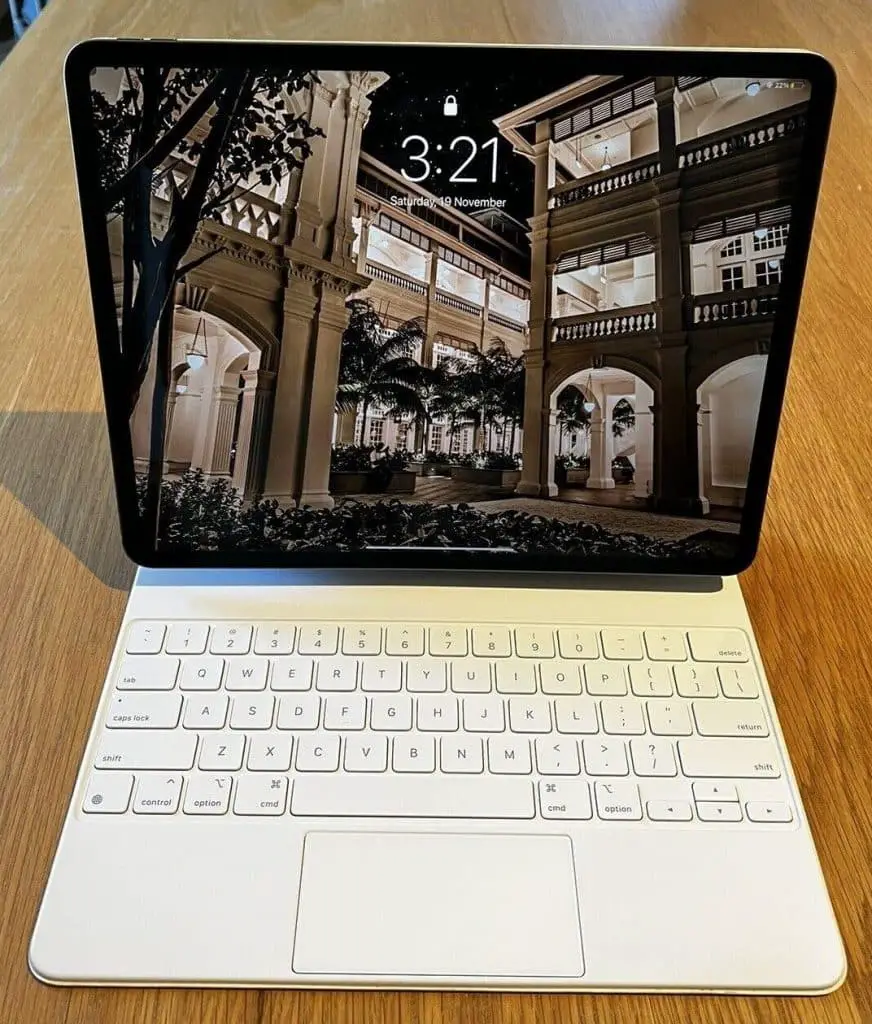
The 11-inch Liquid Retina display feels like all-hands-on-deck from Apple, focusing on clarity and color accuracy. The IPS screen exhibits 2388 x 1668 pixels as the native resolution. Plus, the wide color palette enhances the visuals remarkably well, followed by the 120Hz refresh rate that is an asset for avid video callers.
Hardware & Performance
Apple stacks in 8GB RAM to go with the ultrafast M1 chipset. As far as storage support is concerned, you get 128GB. However, my only grimace here is the lack of storage upgradability. Coming to the OS, iPadOS 16 loads in an instant and offers a pretty interactive UI for standard users.
Design & Other Features

This aluminum-clad tablet measures 9.73 x 7.03 x 0.23 inches, features a scratch-resistant front panel, and weighs a tad above the 1-pound mark. As for security, the Face ID functionality seems like a biometric gold standard. Also, it comes equipped with a Type-C port, bolstered further with Thunderbolt 4 functionality.
The triple-camera rear setup with wide, ultra-wide, and 3D sensors makes a strong case for the more technical professionals who prefer accurately capturing frames.
Battery Life & Conclusion
As far as autonomy is concerned, the iPad Pro promises 10 hours of backup. Plus, refilling the same isn’t a stretch either, with Apple making way for fast charging support.
Overall, Apple iPad Pro is more of a balanced tablet meant to achieve much more than just video calling. Also, the top-shelf camera setup makes it stand a higher ground compared to other facetime devices on the list.
- Ultra-wide front shooter
- Studio-grade mics
- Wi-Fi 6 support
- Powerful processor
- Excellent battery life
- Best-in-class display
- Pricey
- No 3.5mm jack
2. Best Android Tablet: Samsung Galaxy Tab S7
Featured in my best-rated Android tablets list.
If you want the best Android tablet for video conferencing, there aren’t many options in the retail space. Many brands claim to offer top-notch cameras, but they remain in numbers while this shines in practical usage. I even compared it with the more affordable Tab S6 Lite, only to like the Tab S7 better, owing to the bigger screen and additional system memory.
Why is it best suited?
Samsung Galaxy Tab S7 shelters an 8MP front snapper, which performs exceedingly well in low-light conditions. Acoustic performance is top-notch, with four AKG-tuned speakers at the periphery. Plus, there are good microphones to work with, letting you attend Zoom meetings without sound distortion or echo, even in the absence of a headphone.
Other features that make it a tablet good for video conferencing include Wi-Fi 6 support and Bluetooth 5.0 for establishing handy connections with wireless earphones.
Display

The 11-inch TFT screen is exceedingly vibrant and boasts 2560 x 1600 pixels as the standard resolution. The 84% screen-to-chassis ratio allows you to maximize the field of view while arranging team meetings over Zoom, Skype, and other compatible apps.
Hardware & Performance
Qualcomm’s Snapdragon 865 chipset works hand-in-hand with 6GB RAM and a pretty sizable 128GB of storage space. You can even consider upgrading the same by an additional 1TB, provided you want to keep almost every video session recording for future reference.
As far as the OS is concerned, Android 10 promises faster response times and an extensive gamut of relevant applications like screen recording.
Design & Other Features

This is one of the few 5G SoC-powered tablets that looks sleek and premium, courtesy of the metal-clad form factor. Galaxy Tab S7 measures 9.99 x 6.51 x 0.25 inches and weighs 1.10 pounds which is at par with expectation! The bundled stylus is quite a responsive addition, followed by a secured, side-adhering fingerprint scanner.
Plus, if you ever plan on using the rear shooter, there are two shooters to work with, including a 13MP primary camera and a 5MP ultra-wide secondary shooter.
Battery Life & Conclusion
Tab S7 fits in a massive 8000mAh battery with fast charging support, translating into 15 hours of extended backup. Considering every aspect of relevance, I recommend this device to students who want to explore newer realms related to online academia.
- Reliable front shooter
- Long-lasting battery
- Fast charging support
- Samsung DeX compatible
- Upgradable storage
- Pre-installed bloatware
3. Best for Professionals: Apple iPad Air
If you aren’t willing to invest a fortune on the iPad Pro but still looking to stick to the Apple ecosystem, the new and improved 5th Generation iPad Air is a perfect option for you. It’s the size and functionality that make it the best iPad for video calls. I won’t hesitate to recommend it to corporate professionals and business people.
It is even better than the older 4th gen model, courtesy of the upgraded front shooter, resulting in improved conferencing and selfies.
Why is it best suited?
The 12MP ultra-wide front camera comes equipped with Apple’s Center Stage technology. It’s a feature designed to keep the person in frame and focused when running video calling apps.
Plus, the stereo speakers ensure you can listen to the interacting parties enough. Not to mention the Wi-Fi 6 support that provides stable and lag-free internet connections and video outputs.
Display

The 10.9-inch IPS screen is one of the brightest. As far as the resolution is concerned, the Liquid Retina panel exhibits 2360 x 1640 pixels. Also, there is a scratch-resistant panel atop the LCD screen to help you absorb the minor bumps along the way.
Hardware & Performance
Powering the iPad Air is Apple’s in-house made M1 chipset. Apple also makes way for 8GB RAM and a non-upgradable 64GB storage. The device runs on iPadOS 16.6, which is interactive enough and quite compassionate towards users new to Apple’s ecosystem.
Design & Other Features
This premium-looking iPad weighs a mere 1.01 pounds, thereby justifying its name. As far as the dimensions are concerned, the iPad Air 2020 measures 9.75 x 7.03 x 0.24 inches. Coupled with the chassis is a reliable fingerprint scanner.
This device also sports a single 12MP Wide camera on the rear, which readily takes pictures with good details. It’s one of the best rare cameras you can find on a tablet.
Battery Life & Conclusion
The latest generation of Apple iPad Air lasts around 10 hours on a single charge, making it one of the better video calling tablets. Compared to some of the other options on the list, the 12MP ultra-wide front shooter with center-stage functionality makes it stand out.
- Sharp front shooter
- Supports Wi-Fi 6
- Highly capable processor
- Snappy fingerprint reader
- High-Resolution Retina screen
- Moderate storage space
- Lacks 3.5mm audio port
4. Best with 2K Display: Lenovo Tab P11 Plus
Fast, snappy, and responsive sub $300 tablets are hard to find. However, the Lenovo Tab P11 Plus stands out with its longer battery life and powerful mid-range processor. Considering the portability and speed of operations, this tablet is suitable for school and college students who need to learn online and complete assignments.
While reviewing the P11 Plus, I replaced it with my older M10 tablet, only to find that the former boasts a better set of shooters and even extra storage space to keep the study material and recordings stored for the future.
Why is it best suited?
What makes Tab P11 Plus the best tablet for Skype or Zoom calls is a wide-angle 8MP front camera. Plus, the high-end microphones and quad-speaker arrangement take great care of the acoustic output, ensuring clearer voices and deductions.
Connectivity-wise, there is Wi-Fi 6 support for faster internet connections, followed by ultrafast Bluetooth 5.1 for helping you connect wireless earphones.
Display
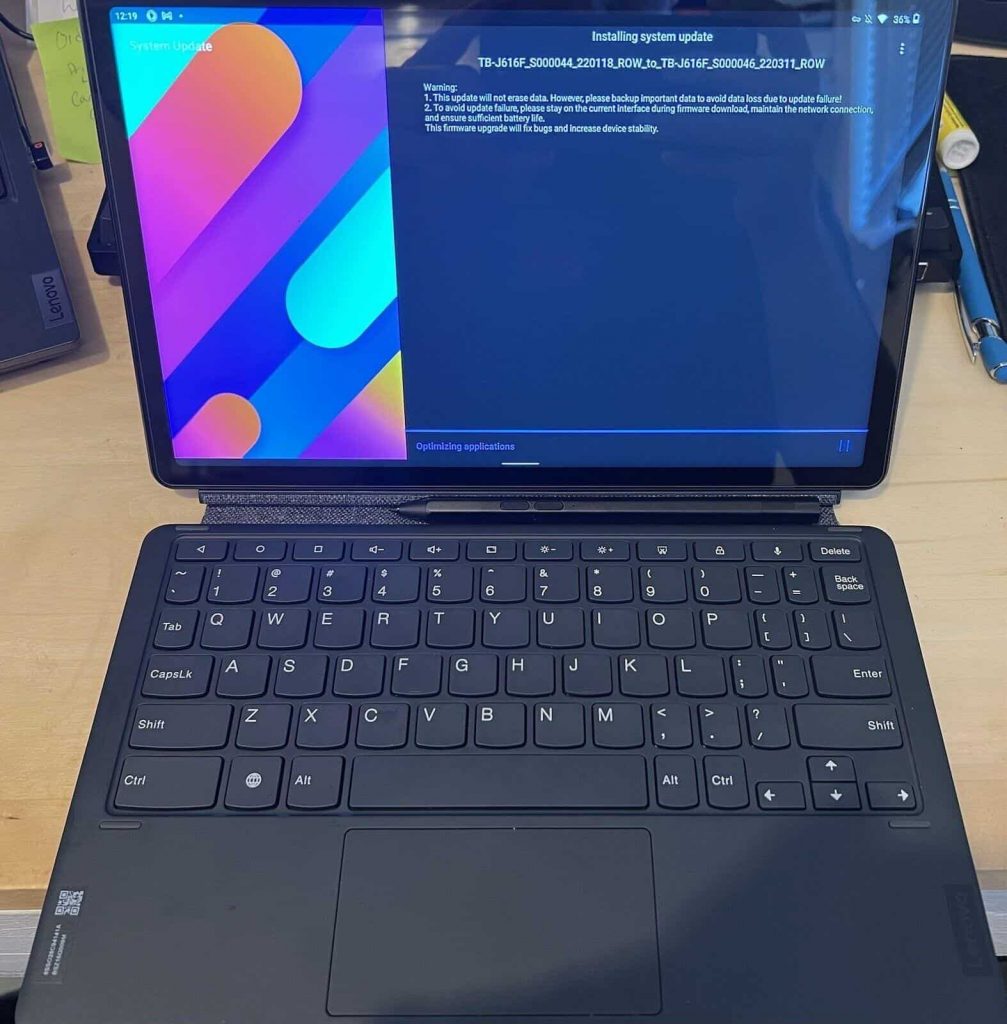
The 11-inch IPS screen is bright and exhibits a native resolution of 1200 x 2000 pixels. The 2K panel is color-accurate and showcases accurate viewing angles for you to manage visuals even from deplorable angles. Thanks to the best-in-class display panel, it is also one of the best tablets for watching Netflix.
Hardware & Performance
MediaTek’s Helio G90T takes care of the processing workload, not that you would need a lot for handling basic video calls. Regardless, the powerful octa-core chipset is ably supported by 4GB RAM and a 128GB UFS-backed storage space, best known for faster file retrievals.
Plus, you get Android 11 OS right out of the box, which offers access to a collection of relevant video conferencing applications via the Play Store.
Design & Other Features
Here is a 1.08-pound tablet that is primarily plastic but doesn’t let go of the metallic accents. The dimensions stand at 10.17 x 6.42 x 0.30 inches, making it relatively sleek compared to Surface Go 3.
Battery Life & Conclusion
Lenovo offers over 15 hours of backup, making Tab P11 Plus one of the best battery life tablets. Plus, it outpaces other products on the list with its anti-fingerprint 2K display, balanced specifications, and affordable price.
- Great camera setup
- Vibrant 2K display
- Doesn’t overheat
- Dependable processor
- Reasonable price
- No 3.5mm jack
5. Best Windows Tablet: Microsoft Surface Go 3
Traditional laptop users might want to stick to the Windows OS. If you have similar preferences, Microsoft’s Surface Go 3 is one of the best 2-in-1 Windows tablets to purchase in 2023. It targets business people who travel and are more accustomed to working on the Windows ecosystem.
Compared to its predecessor, the Go 3 brings quite a few noticeable upgrades, such as the more powerful & efficient processor and Windows 11, out of the box.
Why is it best suited?
For managing video calls to perfection, Surface Go 3 comes with an entire buffet of convenient features, led by a Skype-friendly 5MP front shooter. Although you get a 3.5mm audio jack, you’d hardly need headphones to stay connected with the team members, as the dual far-field microphone setup is excellent at capturing even the most trivial sounds.
Next in line are the stereo speakers, bolstered further by Dolby Audio support for improved music listening experience and making the acoustic projections loud and clear.
Display

As far as the display is concerned, the 10.5-inch PixelSense panel is quite an eventful addition. The overall resolution of 1920 x 1280 pixels adds to the color accuracy of the screen, which is also protected by Gorilla Glass.
Apart from video conferencing, one will enjoy editing photos, keeping eyes on stocks, and other leisure activities, thanks to the bright and vibrant PixelSense display.
Hardware & Performance
An 8GB RAM module is to work with, followed by a standard 128GB SSD. Regarding the processing firepower, Intel Pentium Gold 6500Y breezes through video calls and even some leisure tasks.
Needless to say, the hardware setup is in line with an entry-level laptop, with the Windows 11 in S Mode, furthering the experience for the professionals.
Design & Other Features
The Surface Go 3 flaunts alloyed magnesium, resulting in an underlying heft of almost 1.2 pounds. The 9.6 x 6.9 x 0.3 inches dimensions hint at a thicker chassis, which can be overlooked considering the PC-like functionality.
This tablet PC takes privacy seriously with Windows Hello and TPM security added into the mix. Plus, you get a 3.5mm jack, Type-C port, and a card reader for upgrading the existing storage.
Battery Life & Conclusion
Microsoft’s Surface Go 3 offers close to 10 hours of battery backup. Therefore, it makes a good case if you still prefer a Windows-powered device for your video calling needs. Also, its 2-in-1 functionality, ultrafast storage unit, and TPM security make it stand out among other products on the list.
- Excellent video quality
- Secured login support
- Battery life is good enough
- Laptop-like functionality
- Fast and responsive storage
- Keyboard need to be purchased separately
6. Best Mid-Ranger: Samsung Galaxy Tab A8
Carry more documents, music, and videos with you and get a seamless video calling, binge-watching experience, credit to a stronger processor, upgraded storage, and a bigger display than its preceding version. You don’t have to pay over the top for the selection of features and its all-around performance, which brings it to the list of top recommendations.
Why is it best suited?
The 5MP front camera delivers sharp visuals at 1080p quality. Credit to the noise cancellation in the dual microphone setup, the audio is crisp on the receiving end. With the quad-speaker setup spread on two sides, you can enjoy video calls hands-free. Support for WiFi 5 standard ensures fast internet connectivity during the calling sessions.
If you require some privacy, switch to wired earphones using the 3.5mm audio jack.
Display
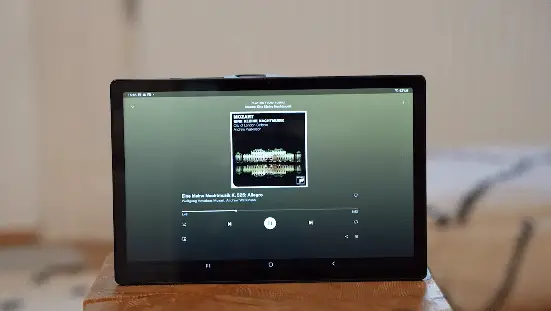
The 10.5-inch LCD Panel sports thin bezels, which means more space on the screen for group video calls. The color details and depth of information in the 1920 x 1200 resolution play out well for the video calling experience, significantly more during your binge-watching weekends.
Hardware & Performance
Unisoc T618 offers a wealth of processing power for tasks like video conferencing, virtual classroom sessions, listening to music, and editing documents on the go.
The Mali GPU ensures the video conferencing tablet supports some light gaming. The 4GB RAM and 128GB storage combined make this Samsung tablet a capable multi-tasker; it switches between apps and tasks without any lags.
Design & Other Features
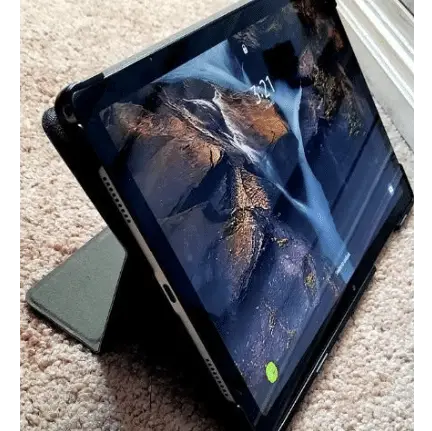
The silver metal alloy chassis comes in a minimalist design with a classic Samsung finish. It measures 9.72 x 6.37 x 0.27-inches and weighs 1.2 pounds, making it easier to hold in your palm during Skype calls and slide into your backpack sleeves. Unlock the tablet with fingerprint sensors on the side with ease.
An 8MP rear camera has an auto-focus function, making it easier to capture beautiful memories. The SD card slot allows you to carry your offline music, video library, and official documents up to 1 TB.
Battery Life & Conclusion
The Tab A8 ships with a 7040 mAh battery that lasts 12 hours. You can sync the data from your laptop, smartphone, and tablet with the Smart Switch, making the device stand out in terms of convenience. Pitch in the selection of kid-friendly videos and games, Galaxy Tab A8, becomes a complete home device.
- Compact design
- Full HD Display
- Powerful processor
- Expandable storage
- 3.5mm audio jack
- Samsung Kids
- Price sometimes go above $300
7. Best with SIM Card Slots: CHUWI HiPad X
CHUWI HiPad X is the only device on the list that can completely replace your smartphone, courtesy of cellular connectivity. Therefore, if you have kids at home and want to avoid buying separate devices for calls and online classes, this might be the perfect device for under $200.
Why is it best suited?
If you are simply seeking a functional and all-inclusive tablet for attending video calls, the HiPad X is quite a reliable option to work with. Thanks to the sharp 5MP front shooter. The high-fidelity speakers and studio-grade microphones take care of the audio output, whereas the Wi-Fi 5 and dual LTE sim support ensure seamless connectivity.
Display

CHUWI gets the display configuration on point with a standard 10.1-inch IPS screen. The resolution is 1920 x 1200 pixels, a good enough resource for connecting outdoors.
Hardware & Performance
An Octa-Core chipset satiates processing needs. The featured Helio P70 ensures that calls connect seamlessly while multitasking. Also, there is 4GB of RAM, followed by 128GB of upgradable storage space. The UFS storage module ensures that the pre-existing Android 10 OS boots up virtually no time.
Design & Other Features

But then, the HiPad X doesn’t try to be sleek, with dimensions reading 9.9 x 6.4 x 0.37 inches. Plus, the tablet weighs a resounding 1.30 pounds, making it one of the heavier products on the list. The product management support, including the bundled HiPen 3 and the durable kickstand.
What ticks is the 8MP rear snapper that allows you to project clearer images in case you want to interact holistically with the participants.
Battery Life & Conclusion
What makes it a better bet for the students is the 15-hour-long battery backup. This feature ensures that your kids can stay fully invested in online classes without worrying about the receding battery.
While there are primarily Wi-Fi-only tablets on the list, nothing trumps the LTE support offered by the CHUWI HiPad X, making it possible for you and your kids to stay connected even without a wireless network.
- Long battery backup
- 4G LTE connectivity
- Adequate storage
- Great build quality
- Priced under $200
- On the heavier side
Video Calling Tablet Buying Guide
To get a good tablet for video calls, focus on the below features and get the most out of every penny spent.
1. Front Camera
The quality of your front camera is paramount to the video calling experience. Nobody prefers Pixelated imagery in front of them, whether in video conferences, virtual meetings, or personal calls. Most times, an excellent front camera avoids such an occurrence.
Pick a tablet with at least a 5MP shooter and a video resolution capacity of 720p if you are looking at mid-range or budget tablets. If you’re ready to spend a premium, look for a tablet with a 10/12MP camera with FHD/4K resolution.
2. Display
You will miss meetings and video calls even with a great front camera if you don’t consider a display unit, particularly on group video calls and business conferences. Screen surface area, resolution, and aspect ratio come into play when you are on group video calls.
Look for tablets with 16:10 or a 3:2 aspect ratio. If you also want an immersive media viewing experience, go for tablets with thin bezels.
Displays supporting higher resolution deliver a whole brass experience with a rich selection of color tones and details. If you’re not targeting the tablets at the premium end, a suitable video calling device should at the least be FHD quality.
3. Microphones & Speakers
Pay enough attention to the hands-free calling experience. It relies on the quality of your speaker and microphone setup. At the higher end of the tablets for video calls, you can go for a quad-speaker design with Dolby Atmos. Further tuning by AKG or Harman Kardon delivers a top-notch sound quality.
The latest version of the Apple iPads has up to 5 microphones to capture and optimize the audio. Environmental noise cancellation plays a crucial role in further improving the experience. Watch out for these factors before choosing your ideal video conferencing tablet.
4. Wireless Connectivity
Go for tablets with the latest WiFi 6 support if you can afford it. The fast transfer speeds of Bluetooth 5.0 will be paramount if you use wireless headphones for your video calls. If you have room to spend a little more, look for 4G/LTE support. It will come in handy in remote areas where you cannot rely on Wi-Fi networks.
5. Hardware Setup
It makes little sense to go for anything less than an Octa-core processor and 4GB RAM. If the important requirements are limited to calling and online classroom sessions, you don’t have to go for the high-end specs. A dual-core processor in a notebook-based architecture or a mobile-based chipset with a hexa-core processor would suffice for video calling.
Frequently Asked Questions
As of now, only the tablets within the Apple ecosystem support FaceTime. Therefore, if you want to initiate a FaceTime call, you and even the other participant should either have iPads or iPhones. At present, the iPad Pro and iPad Air are the best tablets that are up for the task.
I feel a wide-angle front camera with an aperture of f/2.0 should be the bare minimum on a video-calling tablet. This helps cover a wider field and allows you to work well in less illuminated areas.
I feel iPads still outsmart Android tablets when video calling quality, audio output, and even ease of operations are concerned. While the speakers and cameras are inherently better, iPads also offer the elusive FaceTime experience, which is best known for its end-to-end encryption.
If you have a massive team to video conference with or you are a teacher planning to cover over 60 kids in one session, Zoom is the best application to have as it allows you to pair 100 users at once.
Verdict
Finding the right tablet for video conferencing is not just about the cameras. Instead, you must check how the shooters work in tandem with the speakers, microphones, battery, and even the internet standards. As confusions are pretty common, I have tapered the list further with a few use case-specific recommendations:
- If you want an all-around experience with the best visual quality for the front and rear shooters, I would suggest going for the Apple iPad Pro or iPad Air.
- The Microsoft Surface Go 3 is a legit pick if you prefer something with Windows OS.
- If you are looking for a good Android tablet for video calls, Samsung Galaxy Tab A8 is the best way forward.
Apart from the enlisted options, you can pick any other tablet that aligns with your budget and feature-specific requirements.












Leave a Reply