Whether you’re a working professional, college student, teacher, or even a high-school student, if you want a tablet that’ll allow you to conduct or attend Zoom meetings, then you’ve come to the right place.
Laptops, despite offering added functionality, are bulkier as compared to tablets. That’s why most of us might find Zoom and Google Meet-compatible tablets better for staying connected with their team or attending meetings/online classes, etc.
You should consider getting a tablet that has a fantastic front camera, preferably with a wider aperture. Plus, for prospective employees who are incessantly appearing for online interviews, battery backup, a decent set of mics, powerful speakers, reliable wireless internet support, and headphone jack come forth as necessary inclusions.
But then, identifying the best tablet for video conferences comes with its share of challenges. In most cases, you end up spending way too much to get hold of a decent front shooter. Also, you fail to cross-check the screen, acoustic, and hardware quality while making the purchases, owing to the lack of actionable reviews.
Contents
7 Best Tablets for Zoom Meetings in 2023
Each tablet enlisted in the subsequent sections isn’t generic but handpicked specifically for Zoom and other relevant applications like Skype, Google Meet, etc. Plus, I plan on covering almost every reputed brand while taking care of personal preferences and budgets.
Also, you can expect the discussion to start with top-shelf and premium models as I ease into the mid-range tablets and finally cover the budget variants for the price-conscious.
1. Best Overall: Apple iPad Pro
You can never go wrong if you choose to invest in the iPad Pro as your go-to tablet for attending Zoom and Skype meetings. Also, as compared to the iPad Pro 11 launched way back in 2018, the newer variant comes equipped with M1 chip, better wireless standards, a bigger screen, and a more beefed-up battery module.
Why is it good for Zoom meetings?
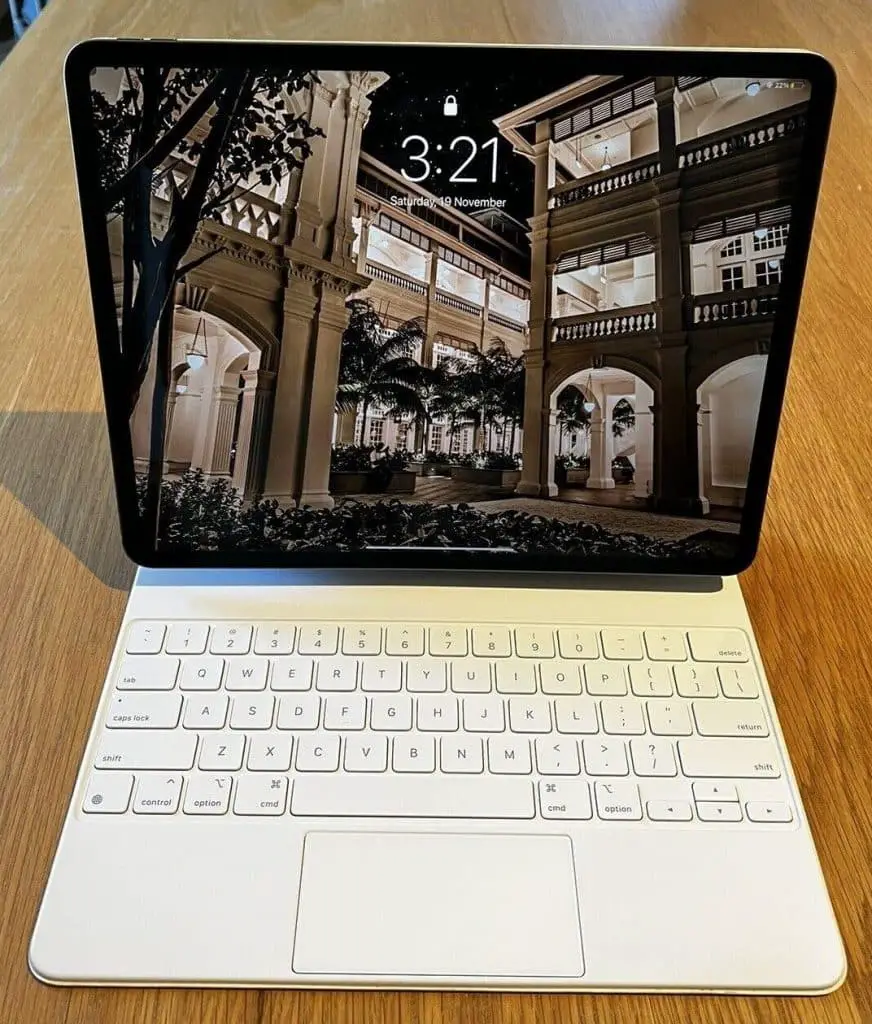
Jumping straight to the relevant specs, it is the camera setup that excites me the most. Starting with the 12MP front shooter that boasts a decent f/2.2 aperture for managing meetings in low-light to the triple rear-facing camera set up, the iPad Pro is all about clarity and performance.
Also, the front camera supports face detection and 1080p video recording for adding to the set of video conferencing and interactive features. At the rear, you get potentially inspiring camera units with a 12MP primary shooter leading the way. There is also a 10MP ultra-wide unit followed by the innovative LiDAR depth scanner.
These attributes make sense if you plan on turning the camera to face the elements inside the room. Clubbed along are a quad-speaker setup and high-fidelity microphones. However, as expected, Apple lets go of the 3.5mm headphone slot, thereby rendering the basic headphones obsolete.
Display & Design

The iPad Pro is one of the few tablets that feature a large display with an 11-inch IPS screen that is bright and boasts true-tone technology. Adding to this is the 120Hz refresh rate, 2388 x 1668 pixels, and a scratch-resistant panel. Also, from a structural perspective, the 1-pound iPad Pro is quite durable, with an aluminum-clad chassis to show for.
The structural footprint is manageable and scalable courtesy of an equivalent dimension that reads 9.74 x 7.02 x 0.23 inches. As far as color choices are concerned, I had the opportunity to review the silver variant but Apple also makes the Space grey model available for interested users.
Portability
As mentioned, the iPad Pro is heavier than its predecessor. However, it is still portable, owing to the availability of a 9720mAh battery module that can last for almost 10 hours on moderate usage.
The iPad Pro also comes with a reliable Type-C port and a diversified connectivity suite, with Wi-Fi 6, reverse charging, and fast charging capabilities leading the way.
Performance
Driving processing performance is the innovative M1 chipset. The octa-core processor works alongside the 8-core Apple GPU, which in turn takes good care of the visuals and professional tasks.
Memory
The iPad Pro comes equipped with 8GB RAM for processing videos and records with zero lags. As far as the storage support is concerned, I reviewed the 128GB unit. Besides offering ample storage space for recording video conferences, this unit also boots up the iPad OS 14.4 in a heartbeat.
Conclusion
The advanced camera setup followed by the availability of Face ID authentication and top-shelf mics qualifies the Apple iPad Pro as the best table for Zoom meetings. Plus, as compared to other premium models on the list, the iPad is more of a holistic performer that offers a lot more than just excellent video conferencing experiences.
- Depth-sensing front shooter
- Sharp display
- Powerful speakers
- M1 Chip
- Studio-grade mics
- Pricey
- Overkill for video conferencing
2. Best 2-in-1 Tablet: Microsoft Surface Pro 7
The Microsoft Surface Pro 7 is not a typical tablet but a standard detachable that allows you to use the device as a functional laptop for video conferencing and other relevant tasks. Also, if you have used the Surface Pro 6, the Pro 7 comes forth as a worthy successor, courtesy of the better aspect ratio and an improved, 10th gen processor.
Why is it good for Zoom meetings?
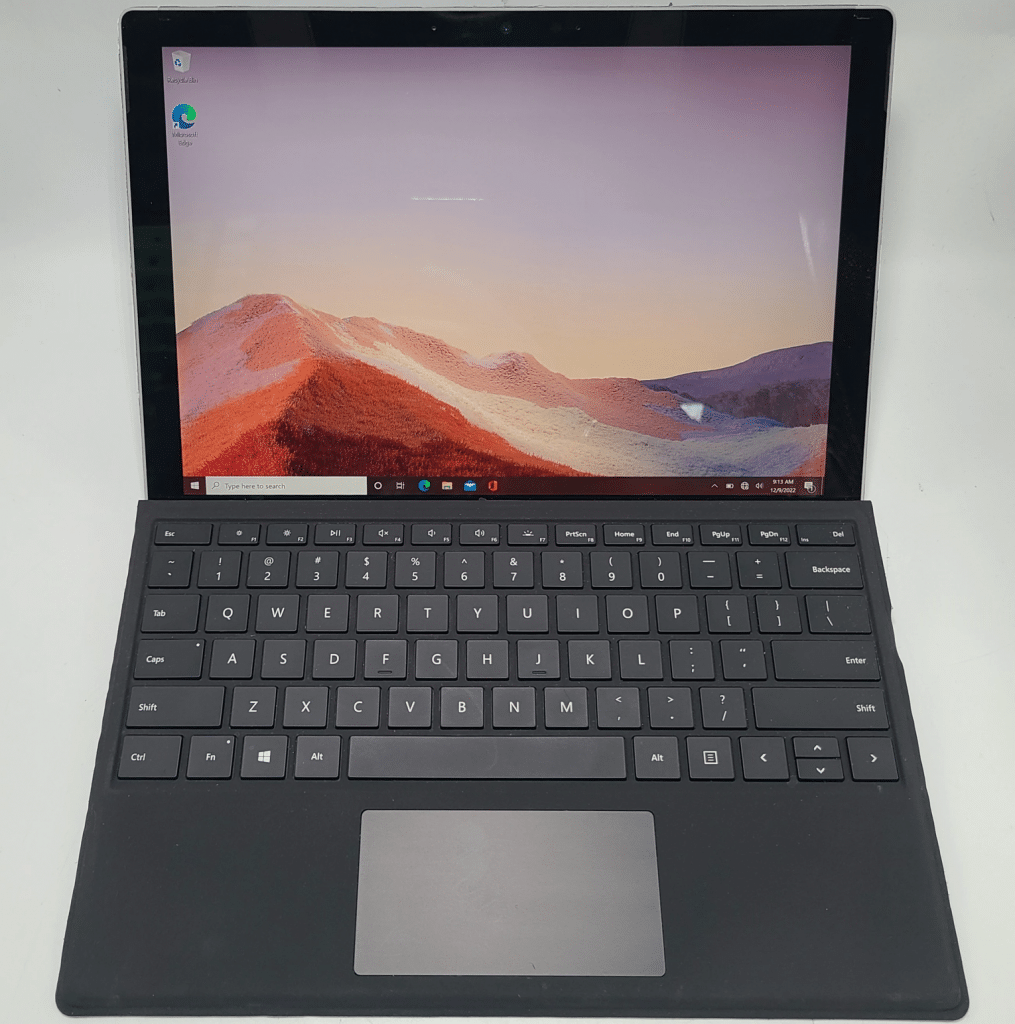
If Zoom and Skype meetings are your priorities, the Surface Pro 7 comes forth as a credible tablet, owing to the 5MP front shooter. Microsoft also fits in an 8MP rear shooter followed by far-field microphones and powerful stereo speakers.
The mentioned arrangement ensures high-quality video calls and meetings, over Zoom, Google Meet, Skype, and other professionally relevant apps.
Display & Design

The Surface Pro 7 features a 12.3-inch PixelSense panel, exhibiting 3:2 as the aspect ratio. The touch-screen panel firmly sits within the metallic chassis, which is portable and durable at the same time. Also, the innovative design element supports the inclusion of a Type-Cover keyboard, courtesy of the Surface connect port.
The overall dimensions are restricted to 11.5 x 7.9 x 0.33 inches, which further the aesthetic presence of this tablet. Color combinations are pretty standard with Microsoft launching the same in Matte Black and Platinum colors.
Portability
The 1.70-pound Matte black tablet comes equipped with a revolutionary battery that is capable of lasting over 10 hours. Plus, the magnesium-clad layout makes room for the Type-C connector, Connect port, and high-speed Wi-Fi 6 and Bluetooth 5 standards.
Performance
Microsoft accommodates a 10th gen quad-core processor with the Surface Pro 7, which is capable of trouncing the comparable tablet-specific processors from Qualcomm and Mediatek. There is an Iris Plus integrated graphics co-processor in play for taking care of the visuals.
Memory
This Windows tablet comes equipped with an 8GB low-power RAM that can manage video meetings and professional tasks with ease. Plus, you get a 128GB SSD to store the videos and resources in.
Conclusion
I would recommend the Microsoft Surface Pro 7 over other tablets on the list, owing to the advanced TPM security chipset and the unmatched ability to use the same as an ultraportable laptop.
- Supports multi-mode operability
- 10th gen chipset for faster processing
- Advanced security safeguards
- 1080p compatible front shooter
- Excellent battery life
- Not the best low-light front shooter
- Pricey
3. Best Android Tablet for Zoom: Samsung Tab S7
Top-shelf android tablets for Zoom and other relevant applications are prudent purchases. However, my bets are firmly placed on the Samsung Galaxy Tab S7, which readily trounces the immediate predecessor or the Tab S7, in terms of screen size, battery power, and other conferencing-friendly specs.
Why is it good for Zoom meetings?
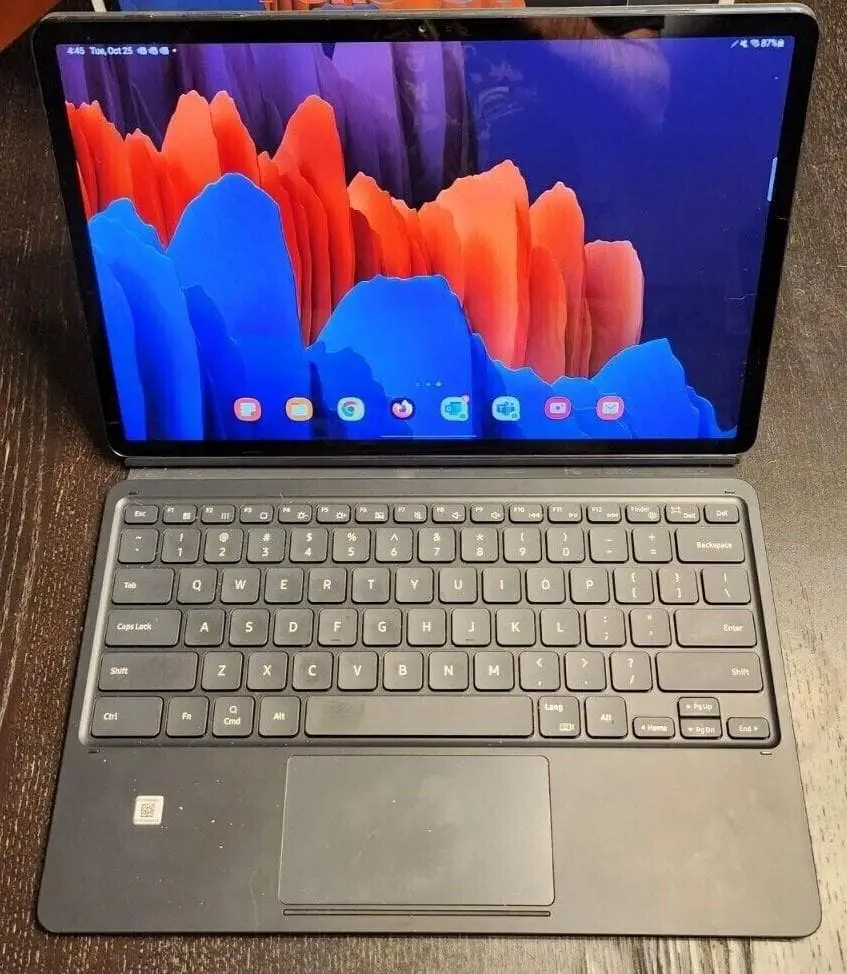
The Galaxy Tab S7 comes equipped with an 8MP, wide-angle front shooter that is capable of recording videos in 1080p. In case you focus on showing elements other than the face, the 13MP primary rear camera, and the ultra-wide 5MP secondary shooter, come forth as reliable allies.
Other functional and relevant specs include a powerful array of microphones and four functional speakers that can help you capture sound even without a dedicated headphone. The AKG tuned acoustic setup is certainly worth considering for teleconferencing, Skype, and Zoom calls.
Display & Design

There is a sizable, 11-inch screen to rely on, with a cumulative resolution of 2560 x 1600 pixels. The TFT panel is one of the brightest in the retail sector whereas the 120Hz refresh rate keeps stutters and frame drops at bay, making it a highly suitable tablet for stock trading, photo editing, etc.
As far as the design is concerned, the Galaxy Tab S7 flaunts an aluminum frame and a front glass panel. As per a drop test, this tablet seems to be durable enough and capable of withstanding a 3-feet fall without taking a hit.
The dimensions, however, paint an aesthetic picture with the Tab S7 measuring 0.25 x 6.51 x 9.9 inches. Most importantly, you can choose from a wide range of color variants, including Mystic silver, Mystic bronze, black, and phantom navy. However, I reviewed the stellar black-color variant, which is prone to fingerprints.
Portability
The 1.27-pound Galaxy Tab S7 is a portable tablet that allows you to pair a keyboard and stylus for added productivity. The battery life, on the other hand, is firmly placed at 15 hours but you can get a bit more upon toning down the resolution.
Connectivity-wise, there is a Type-C 3.2 connector in play, followed by Wi-Fi 6, Bluetooth 5.0, and more.
Performance
At the core, Galaxy Tab S7 houses the famed Snapdragon 865+ chipset. The maximum clock speed of up to 3.09GHz for the four Kryo 585 cores ensures better video processing and lag-free teleconferencing. It is also suitable for playing high-end games like PUBG, Fortnite, WOW, etc as well card games like Hearthstone, Card City Nights, etc
Memory
Samsung accommodates 6GB RAM for faster processing followed by 128GB storage space. The UFS 3.0 technology ensures faster boot-ups, pertaining to the Android 10 OS. However, if you plan on keeping every zoom meeting recorded, you might want to consider the dedicated micro-SDXC slot for upgrading the existing storage limit.
Conclusion
The Samsung Galaxy Tab S7 features an excellent front and rear camera setup, powerful audio support, and dual-band wireless AX compatibility for staying invested in video conferences and meetings without connection drops.
As compared to other tablets on the list, it is the nifty Fingerprint scanner that readily scales forward as a go-to feature.
- Powerful processor
- Excellent front camera
- Massive battery
- Fast charging support
- Wi-Fi 6 support
- Pricey
- Bloatware eats into the existing space
4. Best Value For Money: Lenovo Tab P11 Plus
The Lenovo Tab P11 Plus is a great mid-range tablet that you can use for Zoom meetings and other video conferencing commitments. As compared to the Tab M10 Plus, this tablet brings huge upgrades in several departments including display, SoC, speakers, and cameras.
Why is it good for Zoom meetings?
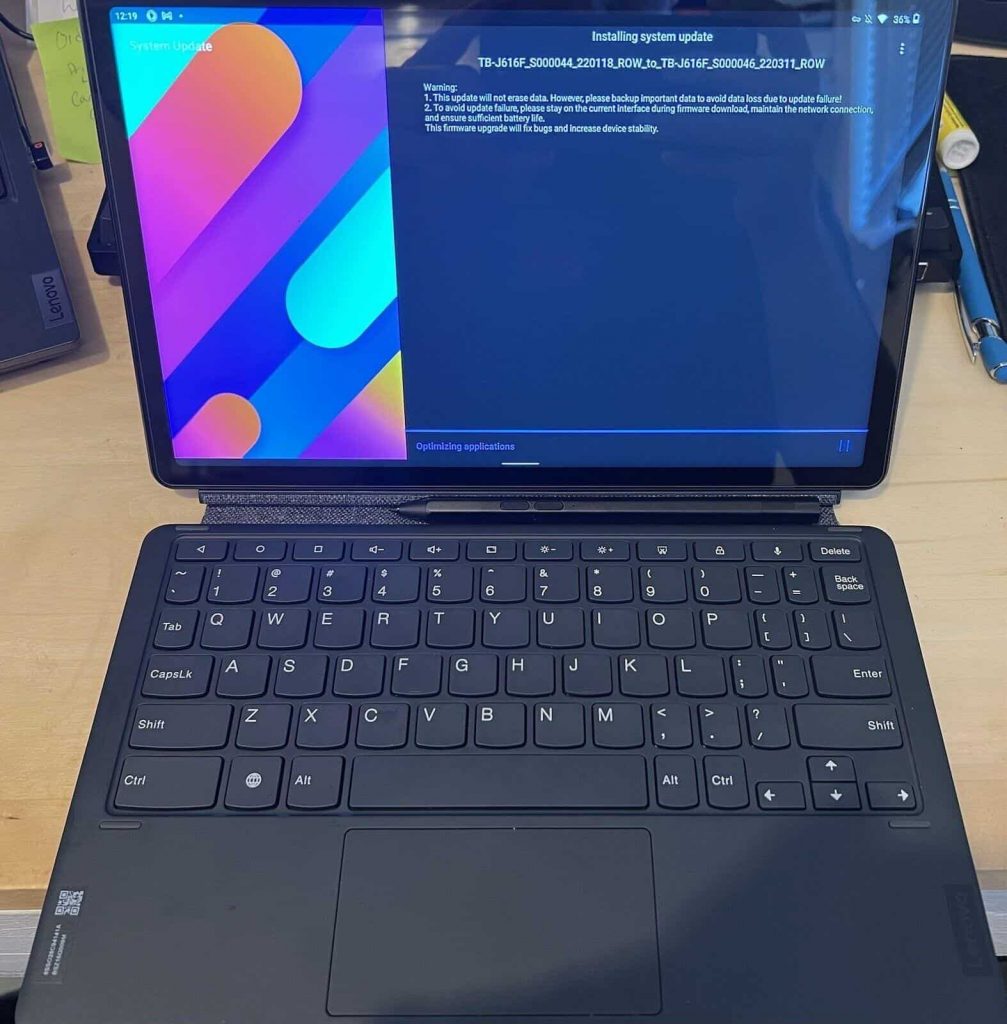
The quality of video calls is hardly an issue with the new 8MP front snapper. For emergencies though, there is a 13MP rear camera module with 1080p recording functionality. Also, I was pretty happy with the four Dolby Atmos stereo speakers and the impactful microphones, which ensure the highest possible levels of verbal clarity.
Display & Design

The 11-inch Full HD display is sharp and boasts a 2K resolution. As far as the design-specific elements are concerned, the P11 Plus is primarily aluminum-alloy and is quite durable.
Dimension-wise, this tablet measures 10.17 x 6.42 x 0.30 inches, which qualifies it as an aesthetic marvel. As luck would have it, I reviewed the Iron Grey variant, which is in line with my color-specific preferences.
Portability
As expected with the 7700 mAh battery, this is one of the few tablets with a long battery life of up to 15 hours. The connectivity suite is also quite functional, owing to the presence of the Type-C port, Wi-Fi 5 support, and the much-anticipated 3.5mm audio jack.
Performance
There is the octa-core Helio G90T chipset on this sub $300 tablet to rely on for managing the apps and processing workload with precision. The Mali-G76 MC4 GPU is also a reliable asset, especially if you’re interested in gaming.
Memory
Assisting the SoC is 4GB RAM. This means you can easily scale beyond system slowdowns despite using multiple video conferencing apps. Storage space is also decent at 128GB which can be upgraded by 512GB as per requirement.
Conclusion
The Tab P11 Plus from Lenovo is one of the complete sub $300 tablets, making it a good fit for Zoom meetings. Also, when compared to other competitors, this device is priced way more affordably.
- High-speed storage unit
- Octa-core CPU
- Exceptional rear camera
- Loudspeakers
- Sharp screen
- A lot of system Bloatware
- Middling battery backup
5. Best Budget iPad: Apple iPad (9th Gen)
Apple makes some of the best tablets for video conferencing and the new 9th Gen iPad is no exception. Also, as compared to the older 8th Gen iPad, this variant comes with a better selfie camera, upgraded processor, and an upgraded storage solution.
Why is it good for Zoom meetings?

The Apple iPad fits in a sharp and functional, 12MP ultra-wide front camera unit with autofocus and HDR support. Plus, there is an 8MP wide rear shooter, in case you plan on traveling across the globe and showcasing the scenic magnificence to the near and dear ones, over Zoom and Skype calls.
Also, the iPad comes equipped with stereo speakers and highly resourceful microphones for capturing verbal impressions to perfection.
Display & Design

The iPad is pretty durable, owing to the aluminum-clad structure and a glass-layered front panel. Plus, this Apple-branded tablet comes with stylus support and even features a scratch-resistant screen.
The 10.2-inch Retina screen deserves a special mention, owing to the True-tone paneling and an overall resolution of 2160 x 1620 pixels. Therefore, the recording and real-time videos look sharp and vibrant on the concerned IPS LCD screen.
Portability
At less than 1.09 pounds, the new iPad is one of the slimmest tablets on the list. Plus, there is a sizable battery to work with that promises 10 hours’ worth of backup. Finally, if connectivity is one of your priorities, the tablet comes equipped with, Wi-Fi 5, a lightning connector, and 3.5mm headphones.
The 9th Gen iPad measures 9.8 x 6.8 x 0.29 inches when tablet dimensions are concerned. While this readily validates the slimness of the profile, Apple also offers three color choices for this resourceful tablet, including gold, silver, and the currently reviewed space gray.
Performance
The A13 Bionic chipset from Apple is quite efficient when it comes to processing video streams and app-specific workload. Working in tandem is a quad-core graphics co-processor that lends additional support, in terms of tablet visuals.
Memory
The 3GB RAM is a pretty formidable inclusion followed by 64GB of storage space. Also, Apple refrains from adding any form of SD card slot, precisely for upgrading the storage space. The 9th Gen iPad also runs iOS 14, right out of the box, which offers an adequate set of customizations to the video conferencing apps you choose to go with.
Conclusion
The 9th Gen iPad is sleek and portable, making it good enough for Zoom and other relevant applications. Also, it is the slimness of profile and the front-facing fingerprint scanner that separate it from other tablets on the list, including the iPad Pro, Tab S7, and even the mid-range units.
- Improved 12MP front camera
- Vibrant screen
- Exceptional processor
- Dual-band wireless support
- Durable yet light chassis
- Thick bezels
- No Type-C port
- No Wi-Fi 6 support
6. Best for Business: Microsoft Surface Go 2
If you are looking for a feature-packed Windows-powered tablet that offers laptop-like functionalities, the Surface Go 2 from Microsoft is the best option to invest in.
Also, as compared to the dated Surface Go, this tablet comes equipped with a bigger chunk of system memory, better battery life, and improved wireless connectivity; thereby readily justifying the upgrade.
Why is it good for Zoom meetings?

Microsoft Surface Go 2 brings in a standard 5MP front shooter with an added enhancement for managing Skype calls with perfection. Plus, there is also an 8MP shooter to fall back on.
As far as the audio-specific arrangement is concerned, Microsoft features Dolby-powered speakers and studio-grade microphones for added functionality.
Display & Design
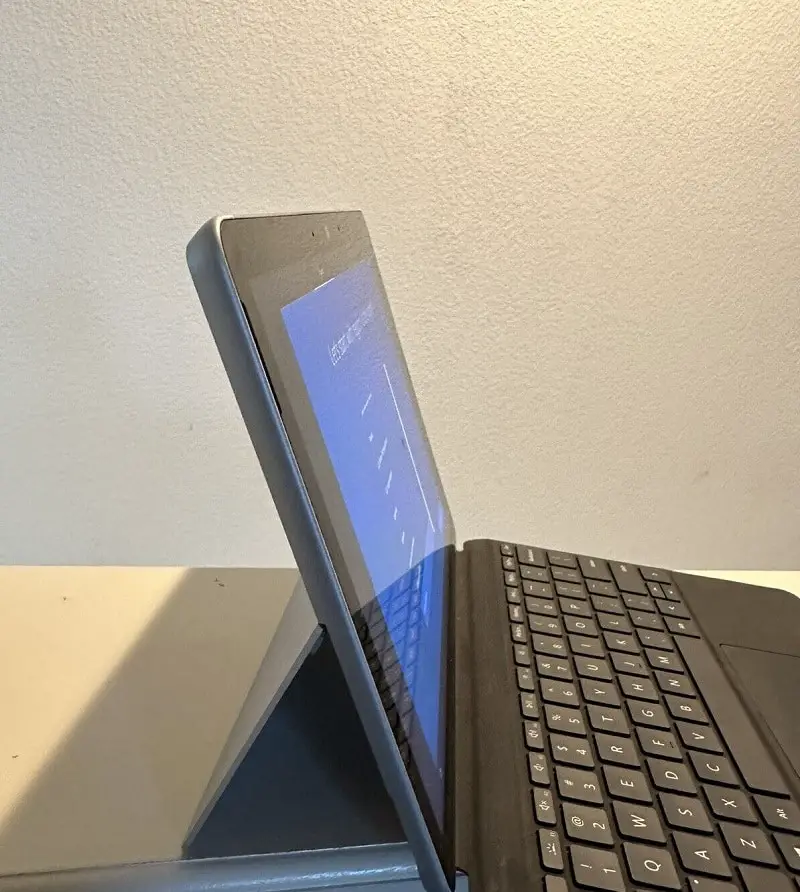
The Surface Go 2 is primarily magnesium and weighs a mere 1.2 pounds. Plus, there is a bright 10.5-inch screen to rely on that is layered by the Gorilla Glass panel. Also, the PixelSense display exhibits an overall resolution of 1920 x 1280 pixels, which allows you to view the meetings better than usual.
This tablet also supports kickstand integration, which allows you to handle video conferences and meetings in a hands-free mode. Plus, the overall dimensions, i.e. 9.65 x 6.9 x 0.33 inches, maximize the operational possibilities associated with this Windows tablet. However, Microsoft only offers the platinum color variant for you to purchase.
Portability
When it comes to portability, the Surface Go 2 is one of the more accommodative tablets on the list, courtesy of a 10-hour battery backup, Type-C port, and the Surface Connect slot. Plus, you also get access to Wi-Fi AX support for accessing high-speed internet, even on the move.
Performance
The Intel Pentium Gold chipset can handle most basic to mid-range processes with ease. The 4425Y chipset works alongside the UHD 615 graphics support, thereby rendering additional visual support to users.
Memory
Microsoft offers 8GB RAM for managing multiple video conferencing apps and resources at once. Also, there is a 128GB SSD module in place for loading the applications and the Windows 10 OS in virtually no time.
Conclusion
The portability quotient and competitive price points are some of the main reasons for investing in the Microsoft Surface Go 2, as your Zoom-compatible tablet. Also, when pitted against other tablets on the list, this device offers a more resilient screen that can take minor hits with ease.
- TPM chipset for added security
- 1080p front shooter
- Sizable storage
- Adjustable kickstand for hands-free zoom calling
- Middling low-light performances
- Lacks android functionality
7. Best For Students: Samsung Tab S6 Lite
The Samsung Tab S6 Lite is one of the sub $400 tablets on the list, best known as a complete package including a stylus pen. While reviewing the same, I had the opportunity to compare it with the Galaxy Tab 3 Lite and I was more than happy with the bigger and more impactful camera setup.
Why is it good for Zoom meetings?

Coming to the shooters, the Galaxy Tab S6 Lite features a 5MP front camera with 1080p recording support followed by the wide-angle 8MP shooter. While the camera setup is more than adequate for school and college students who require a device to attend online classes and seminars. I was also impressed with the studio-grade speakers and the powerful front stereo speakers.
Display & Design
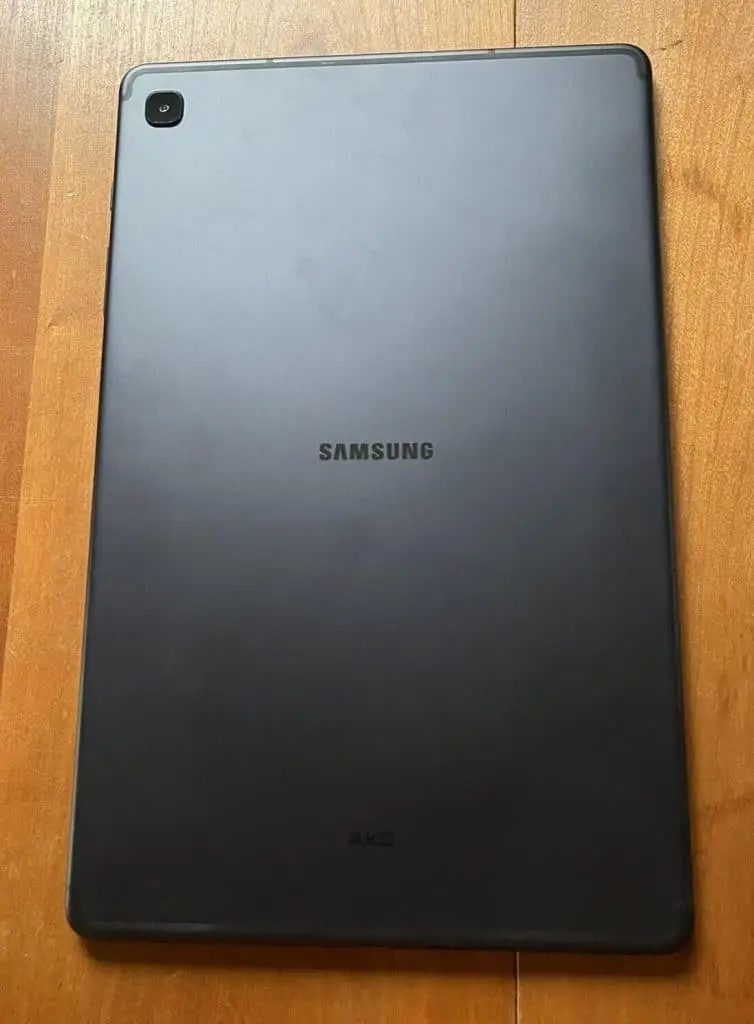
The aluminum-clad tablet flaunts a 10.4-inch screen that exhibits an overall resolution of 1200 x 2000 pixels. As far as the design is concerned, the standard metallic footprint is worth investing in, owing to its durability and aesthetic presence.
This sub $400 tablet isn’t thick. Instead, the dimensions, reading 9.63 x 6.07 x 0.28 inches qualifies it as one of the more perfectly designed devices on the market. Also, Samsung allows you to choose between oxford gray, angora blue, and chiffon pink when it comes to color-based selections.
Portability
Here is one light and portable tablet that weighs close to 1.03 pounds. Plus, the existing battery offers 12 hours of steady backup whilst offering fast charging support. In terms of ports and slots, there is a Type-C output on offer followed by the 3.5mm audio jack..
Performance
The Galaxy Tab S6 Lite houses the reliable Exynos 9611 chipset that works in tandem with the Mali GPU. Plus, the octa-core processor ensures that no task is challenging enough for this tablet.
Memory
As far as the memory allocation is concerned, there is 4GB RAM to work with. Storage support is 128GB and you can also upgrade the same via the micro-SDXC slot.
Conclusion
The Samsung Tab S6 Lite is a slim tablet that comes with a dedicated S-pen for better control over the Android 10 OS, more so if you are invested in remote meetings and conferences. Also, the Bloatware content is next to zero, as compared to some of the other Android tablets on the list.
- Comes with a stylus
- Upgradable storage
- AKG-tuned speakers
- Sharp and vivid display
- Sizable screen
- Low-light video recording is an issue
- Not the best sunlight visibility quotient
Frequently Asked Questions
The best tablet for video conferencing is the one featuring a decent, wide-angle front camera. Also, you need to emphasize battery life and the latest connectivity standards for better and consistent connections. In this regard, the iPad Pro is the best option to invest in.
Yes, you can access the Zoom interface upon joining a meeting and click on the bottom-right section for accessing the menu. For tablets running iOS, select record to the cloud whereas, for Android tablets, the simple ‘Record’ option would suffice.
If you are looking for the best tablet for video calling, I would recommend an Android interface, budget-specific price point, a decent front shooter, powerful speakers, and the 3.5mm audio jack. Considering these elements, it is advisable to invest either in the Tab S6 Lite or the MediaPad M5 Lite.
A typical zoom meeting requires a computing device with a reasonable front camera, stable internet connection, powerful speakers, decent microphones, and steady battery backup. However, you can always purchase a tablet with a kickstand to amalgamate every attribute and attend to calls, without breaking a sweat.
Verdict
Hardware requirements for managing Zoom and other video conferencing applications aren’t outrageous. You can read the mentioned reviews in detail and take a pick depending on the price, features, and preferences.
If you are still confused, I have put together a curated list based on specific use cases:
- If you are looking for advanced functionality and laptop-like features, the Microsoft Surface Pro 7 is the best 2-in-1 tablet to consider.
- You can invest in the premium iPad Pro if you are in the market for an all-inclusive device that is at par with a premium smartphone.
- Finally, if you are interested in a mid-range Android tablet with decent battery backup, the Galaxy Tab S6 Lite from Samsung or the Lenovo Tab P11 Plus is worth purchasing.
Apart from these hand-picked selections, you can also consider the remaining options on the list to make an informed decision based on the features, ease of video conferencing, pricing, and brand value.










I’m looking for an Adroid tablet which I can configure to be a “dedicated” Zoom device for use by a person who is suffering from the initial stages of Alzheimers. The desktop of the device would, ideally, display a bare minimum of apps, for example, Zoom and AnyDesk. AnyDesk is a poor-man’s TeamViewer which, when run, would enable me to remotely take control of the “dedicated” tablet.
I’d very much appreciate hearing your suggestions.