Handheld smart devices have become fascinatingly versatile today, that they eliminate the need for specific purpose devices. You don’t need a video camera the size of a brick to record a video or to capture photos. All you need is a tablet with high-resolution cameras that can do wonders for shooting videos.
The inbuilt camera module on tablets is getting much better day by day and is getting perfect for recording videos. These smart book-size devices can fit in your backpack, pocket of your waistcoat. Not only that, the best part is, you don’t need to be an expert videographer to record videos on a tablet.
The software is intuitive to use, whether you’re a kid trying your hands on a camera, a teacher recording a lecture, a traveler recording a journey, a vlogger making YouTube videos, etc. Anyone and everyone can record videos using a tablet or a smartphone. And this post will help you find the perfect tablet for recording videos.
Although these devices come with a pre-installed camera, there are plenty of photography or video apps that offer preset filters and modes that are tuned to film a specific event in the best way possible. Some of these apps are Adobe Premiere Rush, FxGuru, FilmoraGo, KineMaster, Quik, etc.
One advantage of having a tablet over a smartphone is that tablet allows you to record and edit the videos easily compared to a smartphone as you have a larger screen size to work on and possibly a stylus to work with.
Contents
Minimum & Recommended System Requirements
| Specification | Minimum | Recommended |
|---|---|---|
| Camera | Front: 5MP Rear: 8MP | Front: 8MP Rear: 13MP |
| RAM | 2GB | 4GB or above |
| Internal Storage | 32GB | 128GB or above |
| Battery Life | Up to 6 hours | Up to 10 hours |
| Weight | Less than 2 pounds | Less than 1.7 pounds |
8 Best Tablets for Video Recording in 2023
It doesn’t matter what your video recording needs are or what your budget is, our experts have enlisted the 8 tablets with the best cameras for video recording or vlogging. At the top, you’ll find the most powerful devices, but as you go down, you’ll find budget tablets that offer high value for the money.
1. Best Overall: Samsung Galaxy Tab S7
Video recording on tablets isn’t as elusive as it sounds, provided you have the best possible device by your side. This is where the Samsung Galaxy Tab S7 comes into the picture by offering a beefed-up specs sheet and obviously an exciting camera module.
Camera Features
The camera setup, pertaining to the Samsung Galaxy Tab S7 is a matter of interest and the tablet doesn’t disappoint. Instead, it puts a smile on the face of the video recording enthusiasts by packing in a dual rear setup. There is a 13MP primary lens to work with followed by the 5MP ultra-wide shooter.
While you can expect the snapshots to be at par with some of the best camera-specific smartphones, the setup is also good enough for recording 4K videos at 30fps. The 8MP selfie unit works better than expected with f/2.0 aperture and video recording capabilities that reach up to 1080p at 30fps.
Processor & Performance
With video recording one of the priorities, it eventually boils down to the processing setup of the concerned tablet. The Samsung Galaxy Tab S7, therefore, is comfortably placed, courtesy of the Octa-Core, Snapdragon 865 processor.
As compared to the Snapdragon 860, the new and improved processing variant is at least 10 percent faster. It is capable of reaching maximum speeds of up to 3.1GHz for the Kryo 585 cores making it suitable for stock traders, graphic designers, etc.
Also, there is an integrated Adreno 656 GPU in play that boasts 10 percent faster and lag-free graphics rendering, as compared to the one on the Snapdragon 865.
RAM & Storage
Once the videos are recorded, you might be tempted to edit and process them, using apps and resources like InShot, Viva, FilmoraGo, and more. However, any volume of workload is easy to manage with the 6GB RAM in play. Plus, storing content is easier than expected with the UFS 3.0 backed, 128GB storage module.
However, you are free to upgrade the existing storage up to 1TB via the dedicated micro-SDXC slot. Also, the storage module loads the Android 10 OS in no time.
Display
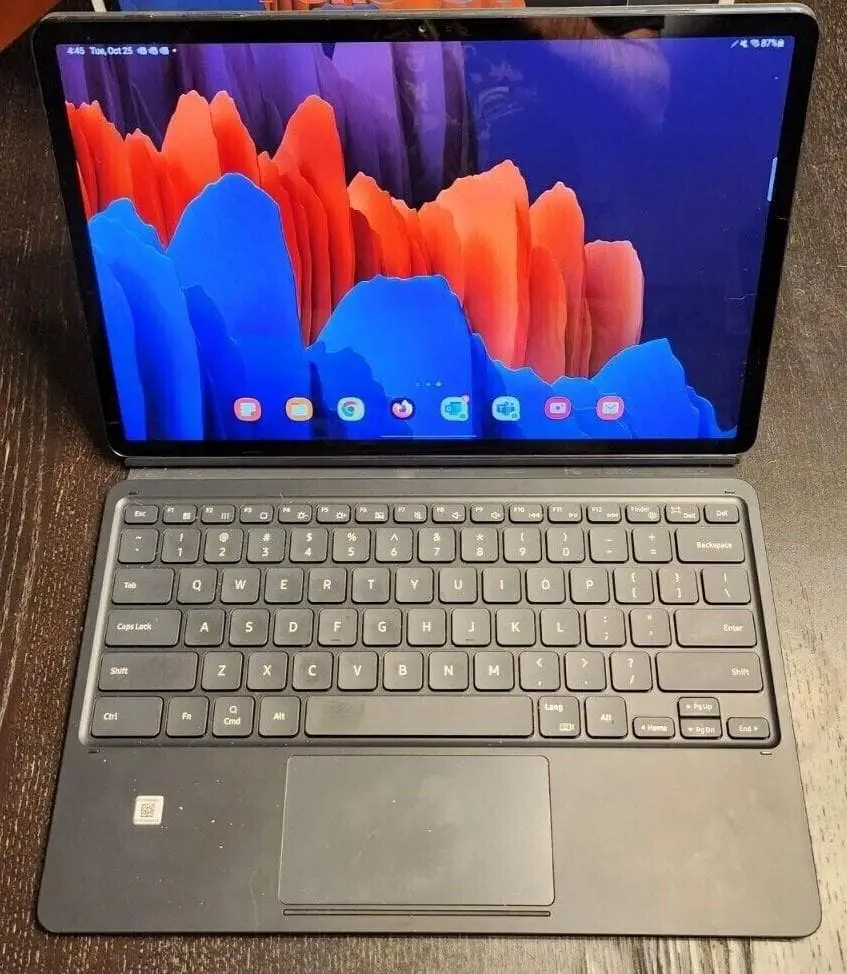
The recording and edited videos look even better when viewed on the featured edge-to-edge, 11-inch screen. Also, the existing display assumes an overall refresh rate of 120Hz, which is significant gaming and video editing asset.
The TFT panels offer HDR10+ support for added clarity and even exhibit an overall resolution of 2560 x 1600 pixels. Not just that, with the One UI 2.5 on-board, the existing interface looks enterprising, to say the least.
Keyboard Compatibility & Inputs
The Samsung Galaxy Tab S7 is one of the best tablets in the market for businesses and professionals, especially while pairing a keyboard. Also, the redesigned keyboard can supplant any other variant in the market, which you can seamlessly integrate with the tablet via built-in settings.
As far as the inputs go, there is also a reliable S-pen to help you retouch videos and images on the go. The S-pen supports Bluetooth integration and comes forth with an acceptable latency count of 26ms.
Design & Build

This 1.1-pound tablet is strategically manufactured, with rounded edges and ruggedness in mind. As far as the structural footprint is concerned, the premium layout is bolstered by an aluminum frame with cleaner lines and a study front panel made of glass.
Other design-centric elements include the AKG-tuned quad-speaker arrangement, integrated side-mounted fingerprint scanner, USB Type-C port, and a decent collection of volume and power tabs.
Final Thoughts!
The Samsung Galaxy Tab S7 is easily one of the more premium tablets to have braced the existing space. While the specs sheet is at par with any top-shelf model, the Fingerprint scanner isn’t the fastest one around.
However, it is the 15-hour battery backup that adds to the credibility of the device followed by the fast charging support. This means your video recording and editing requirements are hardly bottlenecked by the lack of autonomy.
- Advanced processor
- Stellar 120Hz display
- An exceptional rear camera module
- Responsive stylus
- A sizable chunk of RAM
- Massive storage space
- The fingerprint scanner is the niftiest one around
- You need to purchase the 45W fast charger separately
2. Best Windows Tablet: Microsoft Surface Pro 7
The Microsoft Surface Pro 7 is one of the most popular 2-in-1 devices that doubles down as a tablet or laptop as required. It is easily one of the best Windows tablets to consider investing in.
Camera Features
The rear 8MP camera is light to use but does not click the sharpest pictures. The camera is light enough to carry around but doesn’t take the sharpest pictures. Its 5MP front camera does a fine job of capturing photos and video conferencing.
Processor & Performance
This device is powered by the 10th generation Intel Core i5-1035G4 processor. It also features an integrated Intel Iris Plus GPU, which is capable of handling casual gaming and offers you solid performance at the same time.
Ram & Storage
The laptop is equipped with 8GB of RAM and it’s a major leap forward by Microsoft in terms of performance. It has 128GB of flash memory which is suitable to store anything and everything that you desire. It’s powered by Windows 10 OS which offers both stability and great performance.
Display
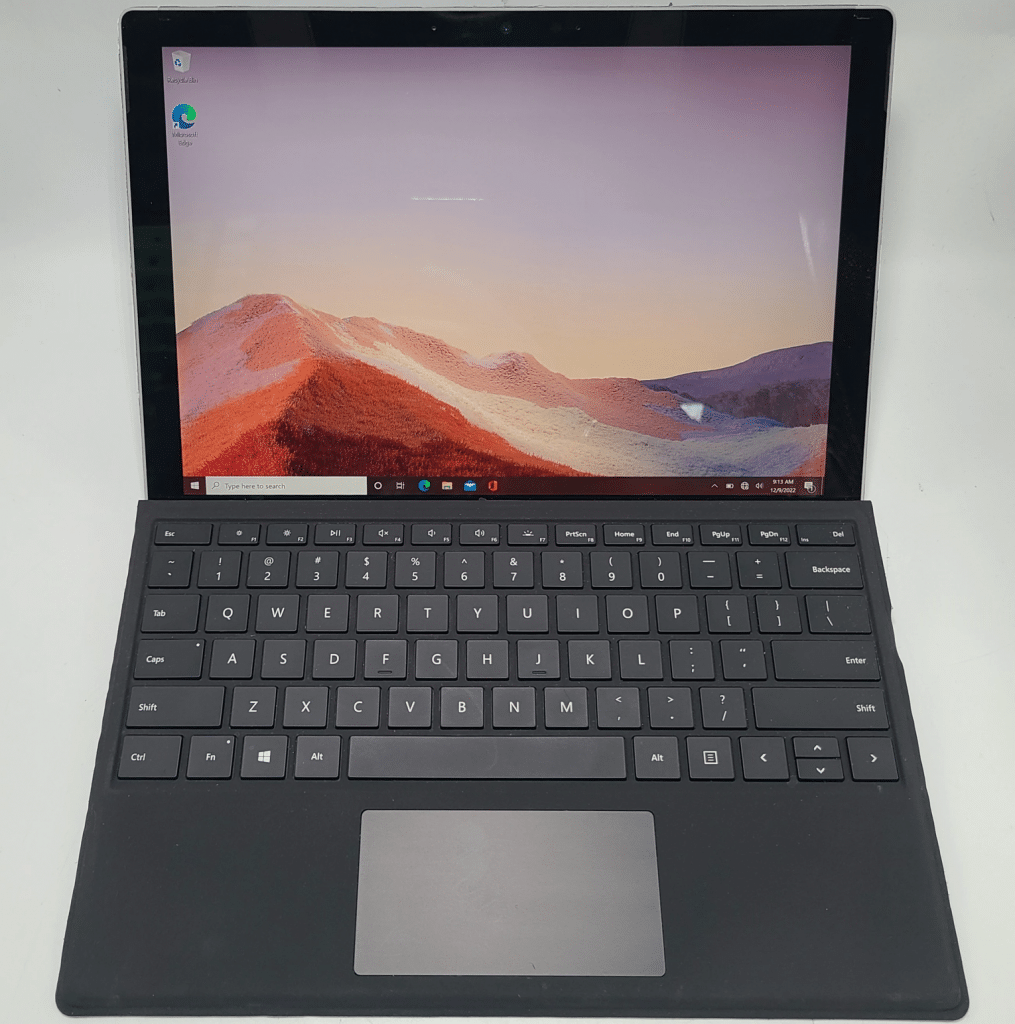
This model features a 12.3-inch PixelSense display with a screen resolution of 2736 × 1824 pixels. The panel is remarkably sharp and beautiful. The color contrast is spot on and it provides you with a theatre experience at your comfort.
Keyboard
The typing experience on the new Microsoft Surface Pro 7 is remarkable with 1.3mm key travel. Microsoft has also done a great job with the touchpad and it’s excellently precise. However, clicking on the touchpad is quite loud.
Design & Build

The machine offers a matte black finish which makes the 0.33-inch screen look even slimmer than before. It’s also easy to grip due to its slightly gritty texture. The kickstand is easy to maneuver and can rotate up to 165 degrees.
It offers great portability and weighs just 1.10 pounds. It houses the Surface Connect port, a full-size USB A port, a Surface Type Cover port, a MicroSDXC card reader, and a 3.5mm headphone jack for wired audio.
Final Thoughts!
The great thing about the Pro 7 is its improved endurance. The battery lasts for up to 10.5 hours which is a bit less than its previous model, i.e., Surface Pro 6. Overall, the Surface Pro 7 is the best video recording tablet as it offers you excellent portability, performance, and battery life.
- Solid performance
- Great battery life
- Smooth keyboard and touchpad
- Great storage
- Excellent portability
- Rear camera doesn’t click the sharpest pictures
- No USB Type-C port
3. Best for 4K Recording: Apple iPad Pro
The Apple iPad Pro is not only one of the most stylish and snappy tablets in the market, but it also features one of the best tablet cameras we have come across!
Camera Features
It has a high-resolution 10MP ultra-wide camera and a 12MP wide camera to shoot and edit 4K videos. So, you can take ultra-wide shots of your favorite moments and experience augmented reality with LiDAR Scanner.
Processor & Performance
The new iPad Pro is powered by an Apple M1 chip which is a 64-bit ARM-based system chip. It also features an 8-core CPU, an 8-core GPU, and a neural engine which makes the iPad Pro faster than the PCs available in the market.
Ram & Storage
The iPad Pro comes equipped with 4GB RAM depending on your choice. You can choose from a variety of storage options such as 128GB, 256GB, 512GB, 1TB and 2TB SSD according to your storage requirements. The device operates on iPadOS which gives your device a performance boost.
Display
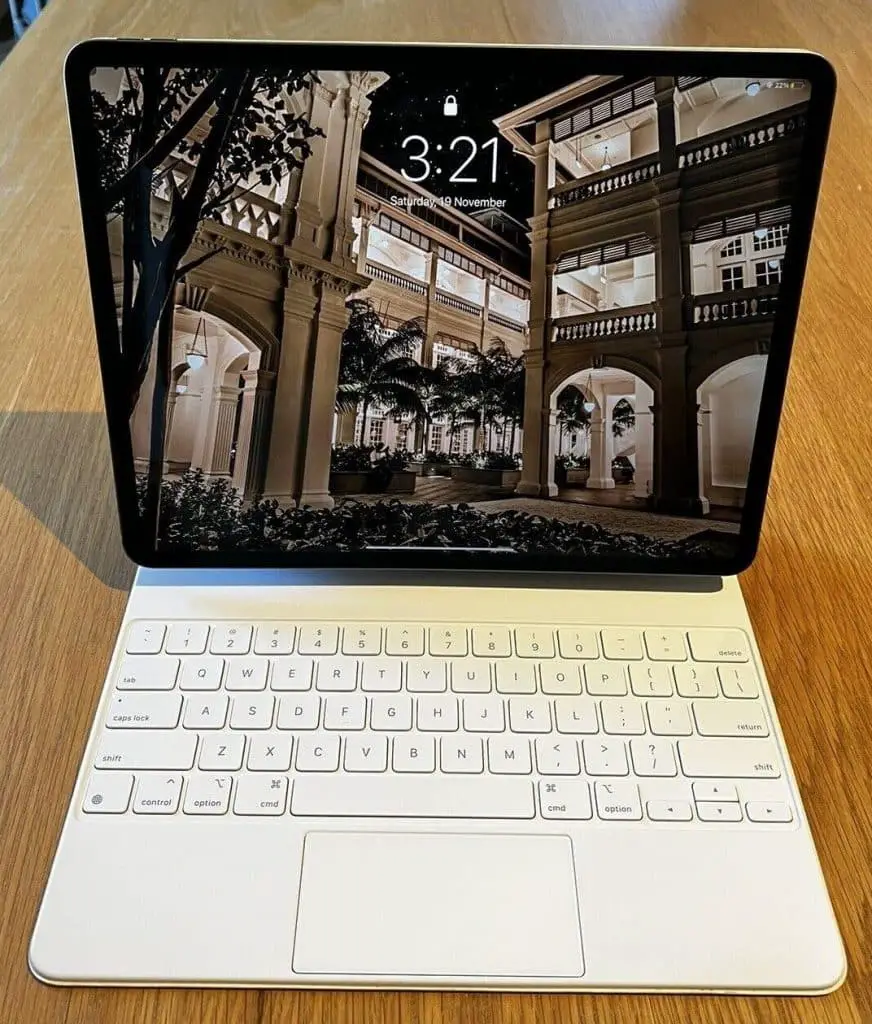
The tablet features an 11-inch edge-to-edge Liquid Retina display with ProMotion and True Tone which makes your screen come to life. It is Apple’s most advanced display quality and has a resolution of 2388 x 1668 pixels. The display has 600 nits brightness and 1.8% reflectivity with impeccable color contrast and sharpness. It also has a scratch and fingerprint-resistant coating.
Keyboard
The beast comes with Apple’s best folio-style backlit keyboard. It has a 1mm typing travel, which enhances your typing experience. It also supports the second-generation Apple Pencil which is perfect for doodling. Unfortunately, keyboard, stylus and trackpads have to be bought separately.
Design & Build

This model measures 9.74 x 7.02 x 0.23 inches. The tablet weighs just 1.03 pounds with the added keyboard. It also features a USB Type-C Port. However, no separate port is available for your headphones to connect with.
Final Thoughts!
Its battery lasts for about 10 hours on average. All these features make the Apple iPad Pro the best tablet for video recording. You will definitely enjoy the solid performance, long battery life and great display.
- Snappy performance
- Impeccable display
- 10 hours battery life
- Smooth keyboard
- Excellent storage space
- Support for Wi-Fi 6 & 5G
- Accessories not included in the box
- No separate headphone jack
4. Best Under $350: Samsung Galaxy Tab S6 Lite
The Samsung Galaxy Tab S6 Lite is a changed budget version of its much superior predecessor S6. Samsung puts together an octa-core processor and reduced RAM and screen resolution and a marginally smaller screen size. S6 lite offers the best overall utility for its price with a satisfying outdoor photo and video capacity.
Camera Features
S6 lite features a solid front and rear camera. The rear camera is 8 MP with a wide aperture and features like HDR and panorama that enable shooting great outdoor shots. . It can record 1080p videos at 30fps. The 5MP selfie camera performs better with sufficient outdoor light, the drop-in light brings down its quality. It can shoot videos at 1080p@30fps.
Processor & Performance
Samsung S6 lite runs on the strength of an Exynos 9611 Octa-core processor clocking at a base frequency of 1.7GHz and with a maximum clocking speed of 2.3 GHz. It combines with Mali-G72 GPU to bring the capacity to handle Microsoft-based Office suite, photo, video editing applications, and some low-end graphic games.
RAM & Storage
The memory duo of 4GB RAM and 128GB SSD storage ensures a smooth experience. S6 Lite allows you to extend your storage through SD cards up to 1GB, which gives you ample room to shoot and store videos.
Display

The 10.4-inch TFT screen has a high resolution of 2000 x 1200 pixels. A high 81.6 percent screen-to-body ratio gives a larger surface area to capture and edit high-quality videos.
Keyboard Compatibility & Inputs
The S6 Lite includes an S-Pen as a part of the package. It is designed to magnetically attach to the tablet. Edit videos, take notes, and create a design with the comfort of a digital pen. While Samsung has a dedicated DeX mode, the S6 lite doesn’t support it. Nonetheless one can combine it with the keyboard cover that is sold separately to take care of your productive tasks.
WiFi-5 and Bluetooth ensure solid wireless connectivity. A USB Type-C port and 3.5mm audio jack keeps you wired to speakers, headphones, and other accessories.
Design & Build
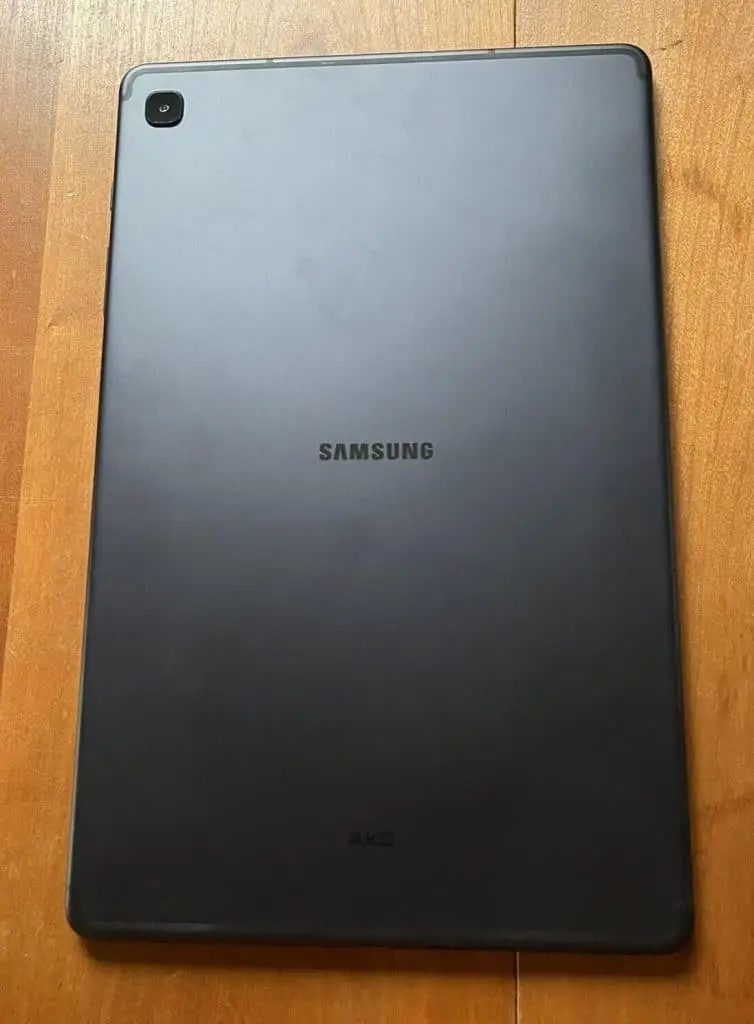
At 1.02 pounds, the S6 lite justifies its namesake with a sleek metallic body. The unit measures 9.62 x 6.07 x 0.27 inches in dimensions and fits into your bags/large purse easily. Thin bezels on all four sides translate to a larger screen area
Final Thoughts!
Android 10.0 brings some of the best applications in the industry with a plethora of editing applications to keep you productive and entertained on the move. The battery backup of 13 hours is ideal to keep creatives, art students occupied throughout the long days and flights.
- Lightweight
- Octa-Core processor
- 1TB Expandable Storage
- WUXGA TFT Display
- Headphone Jack
- A subpar TFT display panel
5. Best Value For Money: Apple iPad Air
Here is a thin, stylish, powerful, yet affordable tablet from Apple that you have been on the hunt for, especially for your video recording needs. The Apple iPad Air‘s magnificent display and powerful performance definitely make it better than its competitors for this purpose.
Camera Features
The 12MP rear camera does an average job at clicking pictures in well-lit conditions, and the 7MP front camera is similarly average at clicking selfies and video chatting. As for the video shooting capability goes, it can record videos in 4K resolution, which would be great for your day-to-day needs and Youtube channel.
Processor & Performance
Apple iPad Air is faster than ever as it is powered by the 6-Core Apple A14 Bionic chipset, which makes it snappy. It’s also equipped with Apple GPU (4-Core graphics), enhancing its performance both in gaming and everyday tasks.
Ram & Storage
It comes with 4GB RAM which is efficient and an option between 64GB and 256GB storage as per your requirements. It operates on iOS 12 which offers far more tablet optimization than your regular android operating systems.
Display

The 10.9-inch screen of the tablet is bright and looks sharp. The screen resolution is 2360 x 1640 pixels with a pixel density of 264PPi, perfect for this screen size. The true tone display changes the screen’s brightness as per your surroundings, and a wide color gamut support is definitely a highlight.
Keyboard
Apple’s smart keyboard works great with this iPad and offers you a smooth experience. However, it’s quite small, so you might just want to use it for light tasks. The Apple Pencil 1st generation works well with this tablet and offers you a great doodling experience with palm rejection technology.
Design & Build

The design and dimensions of the new model is the same as that of the 2017 iPad Pro. The difference lies in their weight as iPad Air weighs just 1 pound and is super portable. It comes with a smart connector on the side for Apple’s smart keyboard and a lightning port for charging at the bottom.
Final Thoughts!
The battery life lasts for an average of 9 hours. The Apple iPad Air offers you solid performance and a great rear camera that does 4K video recording. So, overall, it’s the best value for money iPad for video recording or vlogging.
- Great performance
- Wi-Fi 6 (802.11ax)
- Excellent display quality
- 4K video recording
- Supports Apple Pencil and Smart keyboard
- Camera bump
6. Best Budget 2-in-1: Microsoft Surface Go 2
Surface Go 2 gets a bundle of upgrades in form of improvements in the processor, display quality, and wireless standards compared to its predecessor Surface Go. Designed as a business laptop, the Surface Go 2 can double-time as a good video recording device, when you are on the move.
Camera Features
Go 2 comes with two high-quality cameras. With an 8MP camera on its rear and 5MP on its front, the camera can record videos at HD quality. The front camera offers a high-quality video experience for your business conferences and the higher quality of the rear camera promises excellent memory snapshots when you take some time off your business trips.
Processor & Performance
Intel Pentium Gold 4425Y gets the processing power of two hyper-threading cores clocking at 1.7GHz. One cannot undermine the contribution of the Integrated 615 graphics card that pitches in with boosts in performance while rendering visuals during gaming and FHD media streaming.
RAM & Storage
The synergy of 8GB RAM and 128GB SSD can pull through multiple tasks with ease. Be it recording videos, editing photos, and listening to music while using workflow applications, fast accessibility comes in handy. The microSD card lets you expand the storage to carry your music, video library along with you.
Display

The Microsoft Go 2-in-1 has the quality of a trademark 10.5-inch Pixel sense display with a higher 3:2 aspect ratio, an essential attribute for high-quality videos. The screen delivers details at a high resolution of 1920 x 1280 pixels.
Keyboard Compatibility & Inputs
The corning gorilla glass-reinforced screen makes it viable for prolonged use of the surface pen. Microsoft Go 2 works in multiple modes in tandem with a keyboard cover that is sold separately. The USB-C port is conducive to high-speed data transfers.
You can connect to your earphones courtesy of a 3.5 mm audio jack. With WiFi-6 and Bluetooth 5, you get the latest transfer speeds of wireless connectivity.
Design & Build
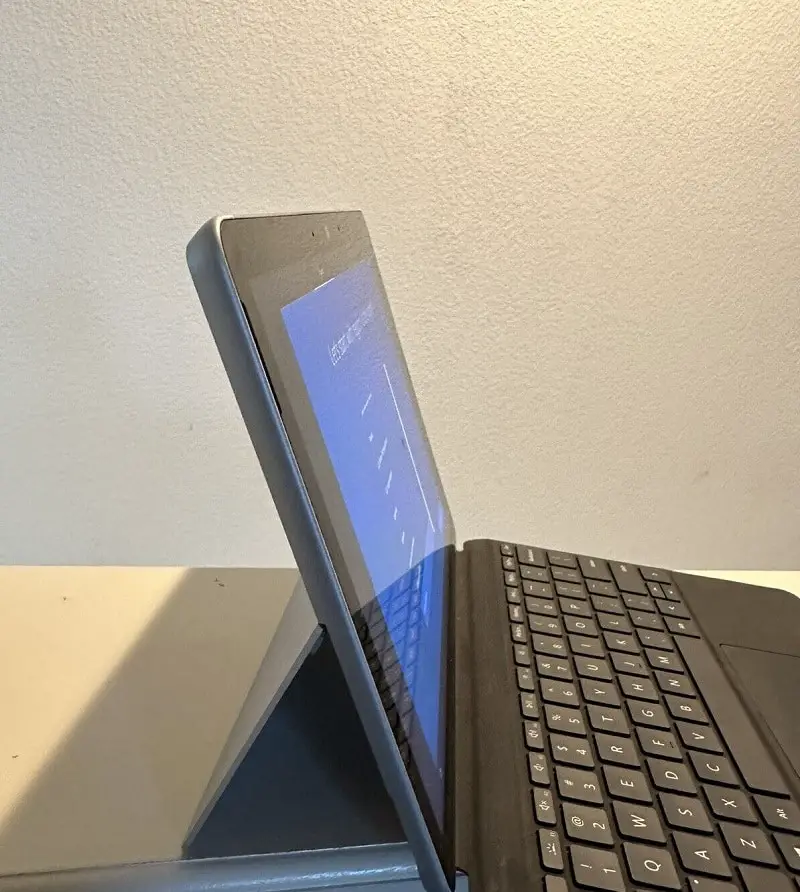
Surface Go 2 fits into smaller bags with ease. Weighing approximately 1.2 pounds and measuring 9.65 x 6.9 x 033 inches in dimensions. The Surface Pen gives a fluid writing experience. Thin bezels signify a higher screen-to-body ratio, with the aluminum alloy giving a posh feel to the tablet.
Final Thoughts!
Don’t let the entry-level processor doubt your capacity of Microsoft Surface Go 2. It brings all the qualities and power to act as a travel-business laptop and as an entertainer. The dual HD cameras and commercial-grade TPM 2.0 certified hardware make it great for working professionals, content creators, and travel enthusiasts.
- Wi-Fi 6 support
- Lightweight design
- TPM 2.0 security
- Built-in kickstand
- Long battery life
- Expensive
7. Best FHD Display: Lenovo Tab M10 Plus
As a videographer invested in enthusiastic video editing, it is necessary to place your bets on a reliable yet feature-packed tablet. The Lenovo Tab M10 Plus is one such device that takes professional performances to a whole new level by pairing innovation with inventiveness.
But then should you consider this tablet if you already own the Lenovo M10, which is only two months older than the M10 Plus! Hell yes, as the latter comes equipped with a better battery that charges at least an hour faster. Plus, if you are into streaming, the 10.3-inch screen, as opposed to the 10.1 on the M10, is still a handy addition.
Camera Features
Before you start reading this segment with several expectations, you need to understand that the Lenovo Tab M10 Plus isn’t exactly known for its shooters. Instead, there is an 8MP rear shooter in place with AF support, which allows you to click noise-free snaps and even record videos in 1080p.
The 5MP selfie shooter records videos in 720p and comes forth as a reliable video conferencing asset for school and college students who need a handy device to attend online lectures. It also works great for senior citizens to communicate with their kids and grandchildren.
Processor & Performance
At the core, Lenovo houses an efficient octa-core, Helio P22T chipset from Mediatek. The octa-core SoC is further segregated into two quad-core units with one set of Cortex cores, clocking at 2.3GHz. Also, the 12 nm processor comes integrated with the PowerVR GPU, which is good enough for managing most visually demanding tasks.
If you are into video editing and processing, the overall performances are more than excellent. I tested the same with several Android-specific apps like Footej, Open camera, and FV-5 and the results were completely satisfying.
RAM & Storage
Then again, each of the processing highs is complemented by 4GB of high-speed RAM. This feature allows the tablet to manage and load multiple apps and processes in no time.
As far as the storage support is concerned, the 128GB module is more than adequate for a standard tablet user. However, if you plan on recording videos for a living or as a hobby, you might have to rely on cloud storage or the dedicated micro-SDXC slot.
Display

This sub $300 tablet features a standard 10.3-inch (viz around 10-inch) screen. However, it is the FHD resolution that makes an impression at 1920 x 1200 pixels.
Plus, the IPS LCD panel assumes 330 nits of overall brightness, which is good enough for playing videos in 1080p resolution. The 16:10 aspect ratio is also a handy feature as it supports multimode operability and exhibits the best possible visual angles.
Finally, Lenovo brings home the TDDI technology, which is a state-of-art inclusion and best known for sensing touch patterns with perfection.
Design & Build
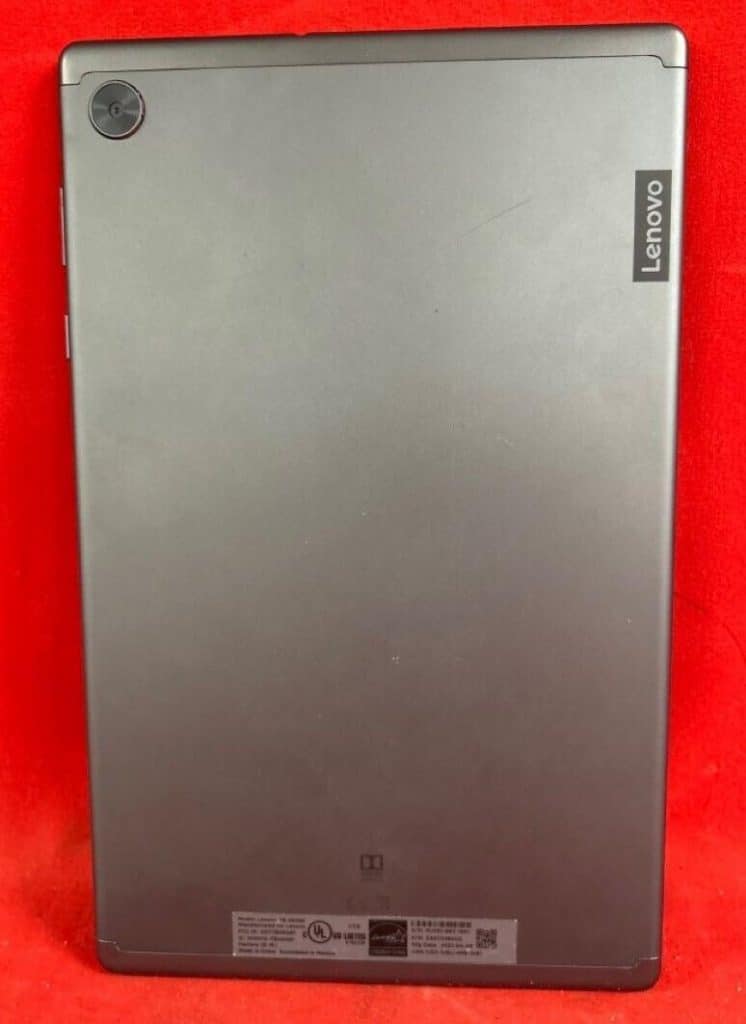
As far as the build quality is concerned, the 1.01-pound tablet is a plastic-clad piece of innovation, further fortified by the metallic back and a slimmer form factor. Also, the M10 Plus comes in Iron grey and has its dimensions tagged at 9.61 x 6.04 x 0.32 inches.
Therefore, as a video recording enthusiast, carrying this tablet shouldn’t be a matter of concern, owing to the slimmer form factor.
Plus, this is one of the few devices to come equipped with a wide range of connectivity specs, including the Type-C port, dual-band Wi-Fi support, and BT 5.0.
Final Thoughts!
As a video recording enthusiast, you also need to rely on powerful stereo speakers, a feature that the Lenovo Tab M10 Plus fits in with precision. Plus, there is a 7000mAh battery unit in play that offers close to 7 hours of extended backup, regardless of the usage.
Lastly, if you are way too concerned about the security of your media storage, this is the only tablet on the list to offer the Biometric face unlock feature. Plus, when compared to the tablets that are strictly manufactured for video recording and viewing, the M10 Plus features a more compact form factor and even offers exceptional storage space for storing the recording videos, on the device itself.
- High-speed processor
- Sizable storage with provision for upgradability
- Sharp display that pops out details
- Supports 1080p video capturing
- Light and portable
- Middling battery
- Lacks Wi-Fi 6 support
8. Best Under Budget: Vastking KingPad K10
The Vastking KingPad K10 is an elegant & affordable tablet that costs below $150. If you’re on a strict budget, this is what we would recommend getting!
Camera Features
It comes with a 13MP rear camera with advanced features to help you take beautiful pictures of the ones you love. The front 5MP camera does its job well and takes sharp selfies and is ideal for video conferencing over Zoom, Skype, Google Meet, etc.
Processor & Performance
It is powered by the Unisoc Tiger T610 processor with a frequency of up to 1.8GHz for snappy performance. It’s a pretty efficient and fast processor when compared to MediaTek’s low-end Helio processors.
Ram & Storage
With 3GB RAM and 32GB inbuilt memory which is expandable to up to 512GB with a MicroSD card slot, there is nothing that you can’t achieve with this tablet. The Android 10 features some major Android run time enhancements with better performance and security.
Display

You can experience a wide-screen display with an aspect ratio of 16:10 and a screen resolution of 1920 × 1200 px. It shows you vivid and bright colors in full HD resolution and a theatre-like experience. It also features a blue light filter to protect your eyes from harmful UV rays.
Design & Build
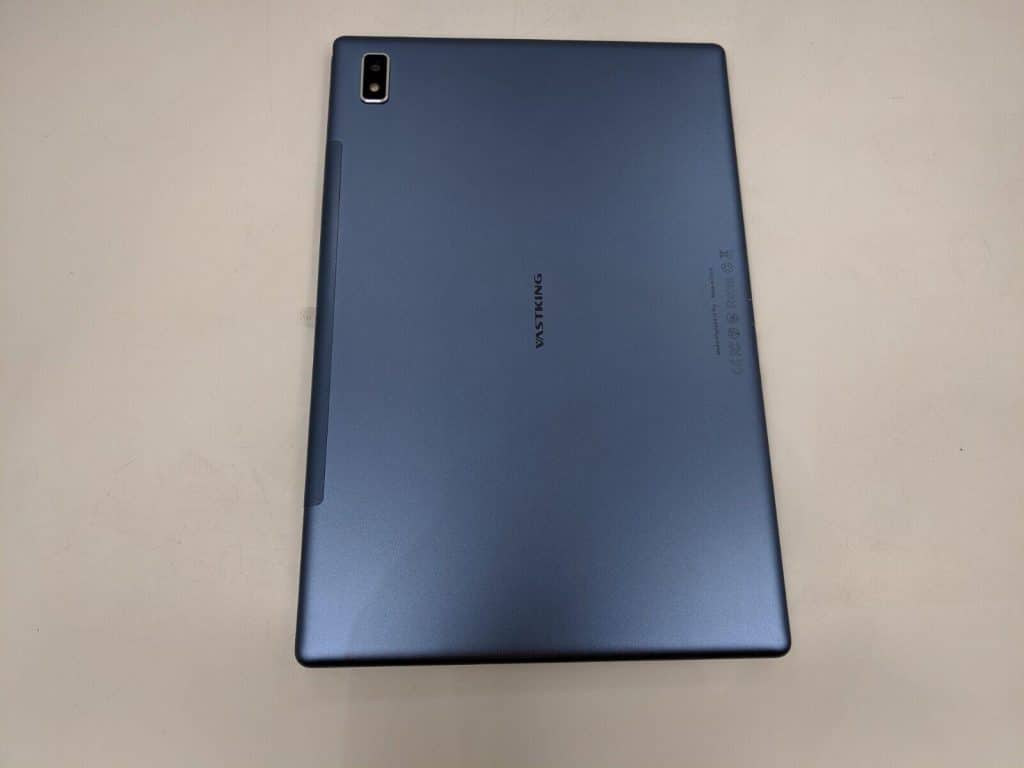
The tablet measures 9.6 x 6.3 x 0.3 inches and is a bit on the bulkier side weighing about 1.2 pounds. It has a USB Type-C port and a MicroSD card slot for storage expansion. It provides excellent connectivity with Bluetooth 5.0, dual-band Wi-Fi, and accurate GPS support.
Final Thoughts!
The battery is long-lasting and can run for up to 12 hours. Overall, it’s a dependable and value for money tablet with great features and is definitely ideal for capturing your favorite moments too.
- Solid performance
- Great battery life
- Great connectivity
- Excellent camera
- Excellent display quality
- Average design
- Quite bulky
Frequently Asked Questions
The smartphones that we use have small screens which don’t work so well when you’re trying to compose or create content and share it with multiple people. Tablets offer you more freedom in terms of creation and hence are better for filming.
The Apple iPad Pro has the best camera for video recording. It features a 7MP front and a 12MP rear camera. This coupled with Apple’s processors and camera software makes the experience all the more enjoyable.
Depending on the camera specs, a dual camera can provide you better image quality and an ultra-wide-angle mode to help you film videos with a shallow depth field, and with perspectives, you cannot shoot with a single camera.
You can definitely edit videos on your tablet. Premium tablets offer enough support to work with third-party photo and video editing softwares such as Adobe Premiere Rush, FilmoraGo, Kinemaster etc.
You should definitely look for a tablet with good storage and a good camera for great image quality. You must also try to look for snappy processors so that you can edit your filmed videos without any lags.
Yes, you can definitely use your tablet to make youtube videos. In fact, iOS and Android lollipop 5.0 or higher offer incredible support for you to film and stream youtube videos.
An iPad with 16GB storage can record 1080p video for 3.3 hours continuously presuming there are no additional apps on the iPad.
Verdict
A tablet with good quality cameras is a must-have for vloggers, travelers, designers, and more. They’re easy to use and more portable than laptops which means they offer you complete freedom to create what you please. They also offer you better angles and allow you to record videos even with shallow depth which is not a feature commonly seen in smartphones and laptops.
If you’re someone who’s always on the move and don’t want to miss out on your favorite moments, then these tablets with great video recording capabilities will definitely cater to all your needs.
- If budget is absolutely not a problem, Microsoft Surface Pro 7 would be our go-to recommendation.
- If you’re into the Apple ecosystem, you can either buy Apple iPad Pro or Apple iPad Air based on your budget and requirements.
- Lastly, if you’re just beginning or don’t want to spend a lot on a tablet with a built-in camera, the VastKing KingPad K10 is your budget option to consider.











Leave a Reply