Does giving attention to finer details form a major part of your work? That will make you spend a long time in front of a screen. Large tablets with excellent displays can make the work easier for you. If you’re searching for the best large-screen tablet for reading, designing, drawing, editing, or just entertainment, you are at the right place.
Working at any level of content creation or data processing and using heavy applications is bound to put a demand on the processing unit. Imagine doing that without a high-quality display; you might miss out on the details. If you’re used to carrying your music library, documents, and large files offline, finding a tablet with an SD card slot becomes imperative.
To ensure you don’t miss out on the essential features, I’ve taken cues from gaming enthusiasts, creators, and business professionals and narrowed down the critical features for top-level performance. Including a long battery life in the mix gets you the best out of the latest connectivity, robust hardware unit, and premium visual experience.
Contents [show]
7 Best Large Tablets in 2023
I have compiled a list of top-rated giant tablets from a selection of over 20 devices from the initial shortlist. The big screen tablets featured here are put together to cater to a diverse selection of applications and usage while focusing on their overall utility value.
Starting with the premium recommendations, you’ll have a selection of high-end offerings from Microsoft, Apple, and Samsung. The list follows up with a value for money and budget options as you go further towards the end.
1. Best Large Tablet: Microsoft Surface Pro 8
The upgraded processing unit, adequate RAM, and SSD storage accompanied by a bigger screen make Microsoft Surface Pro 8 the largest Windows tablet on the market. The 2-in-1 design makes it appealing for professionals who seek the best laptop replacement tablet.
Why is it a suitable option?
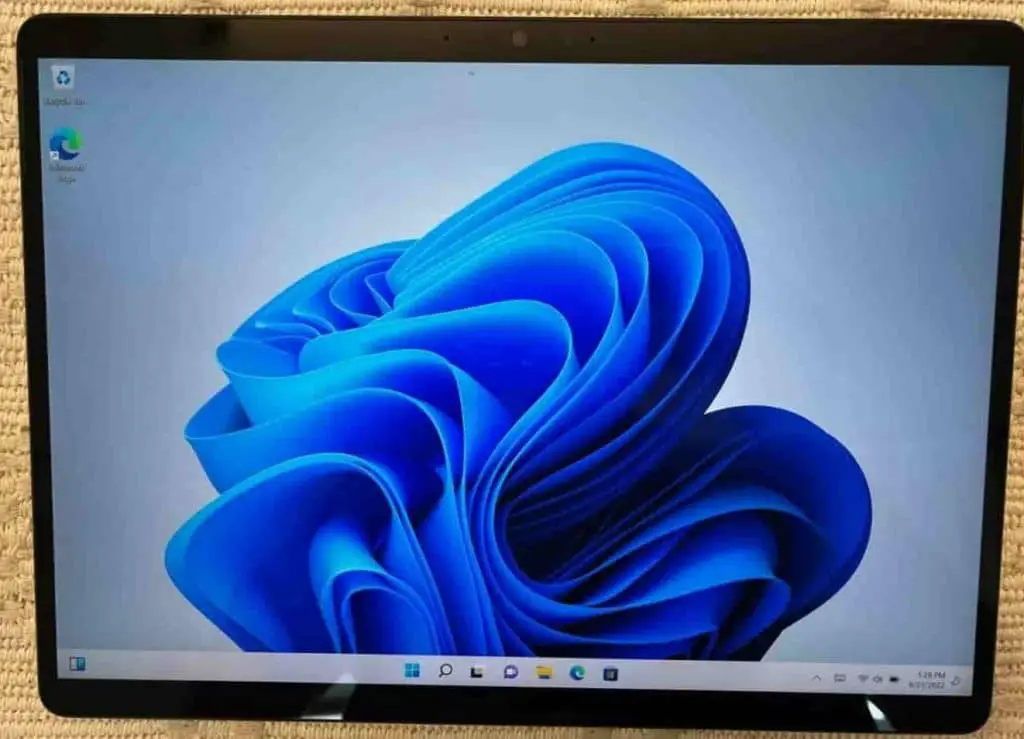
A 13-inch touch screen PixelSense display with a higher aspect ratio is easy for the eyes. Accessing large data files, documents and creating designs is a great experience on this big tablet. The 120Hz refresh rate with a high resolution of 2880 x 1920 pixels renders your visuals smooth, giving you a rich & seamless experience during media consumption and gaming.
A pair of 2W stereo speakers ensure the sound quality is ideal for business meetings. The support of Dolby Atmos complements the stereo speakers and gives you a realistic audio experience when it comes to entertainment.
Hardware & Performance
Intel puts together a Quad-Core 11th Gen i5 processor in a 10nm chipset. The multi-threading processor can clock up to 4.2GHz generating processing power to deal with heavy-weight applications. Pro 8 is one of the few tablets that can handle video editing and mid-tier graphics games, thanks to the Intel Xe graphic processor and the memory duo.
The 8GB RAM and 128GB SSD storage offer you fast accessibility. Multiple RAM and storage variants make this a heavyweight processing unit with an expandable memory capacity of up to 1TB. TPE 2 encrypted hardware and Windows 11 operating system give you a user-friendly experience and secure environment.
Design & Connectivity

An ultra-portable design in an aluminum alloy chassis makes it durable, hardly weighing 1.96 pounds while measuring 11.3 × 8.2 × 0.37 inches. Thin bezels give you a larger surface area for operations. The slim aesthetics accommodate all the ports and speakers on the sides and yet make it portable despite the larger screen.
The largest Windows tablet also gets the latest wired and wireless connectivity. Wi-Fi 6 ensures you have the best available internet bandwidth. Bluetooth 5 makes your data transfer and communications fast and quick. It has 2 USB Type-C thunderbolt ports and an audio jack to connect your accessories.
Cameras & Microphone
The 10MP rear and 5MP front camera can capture visuals at 1080p HD quality adding quality to your personal and professional meetings. Capture photos and record your memories up to 4K quality with the cameras. Dual-far field mics guarantee studio-level audio quality.
Battery & Charging
The 51.5 WHr battery comes with a 6200mAH battery capacity. Microsoft claims the battery can last up to 16 hours of usage between surfing and editing documents. With limited brightness and mixed usage, it lasts up to 9 hours.
One of the first surface pro with fast thunderbolt ports and a faster surface connect translates to quicker charging. With the right setup, you can fully recharge the device within 2.5 hours on standby mode.
Conclusion
The comfort of the 2-in-1 design, Wi-Fi 6, high-resolution cameras, and robust laptop-grade hardware setup makes it one of the best Windows tablets to choose from. The larger display and competitive pricing put it ahead of the iPad Pro.
- Wi-Fi 6 support
- Removable SSD storage
- 13-inch PixelSense display
- Thunderbolt ports
- Studio-quality mic
- No SD card slot
- Expensive
2. Best Runner Up: Apple iPad Pro
The latest version of iPad Pro rehauls the hardware unit with a better processor and multiple memory variants with extended storage space over its predecessor. The Apple iPad Pro brings a larger screen, superior brightness levels, and greater body to screen ratio that makes it a top contender among the largest tablet in the market.
Why is it a suitable option?
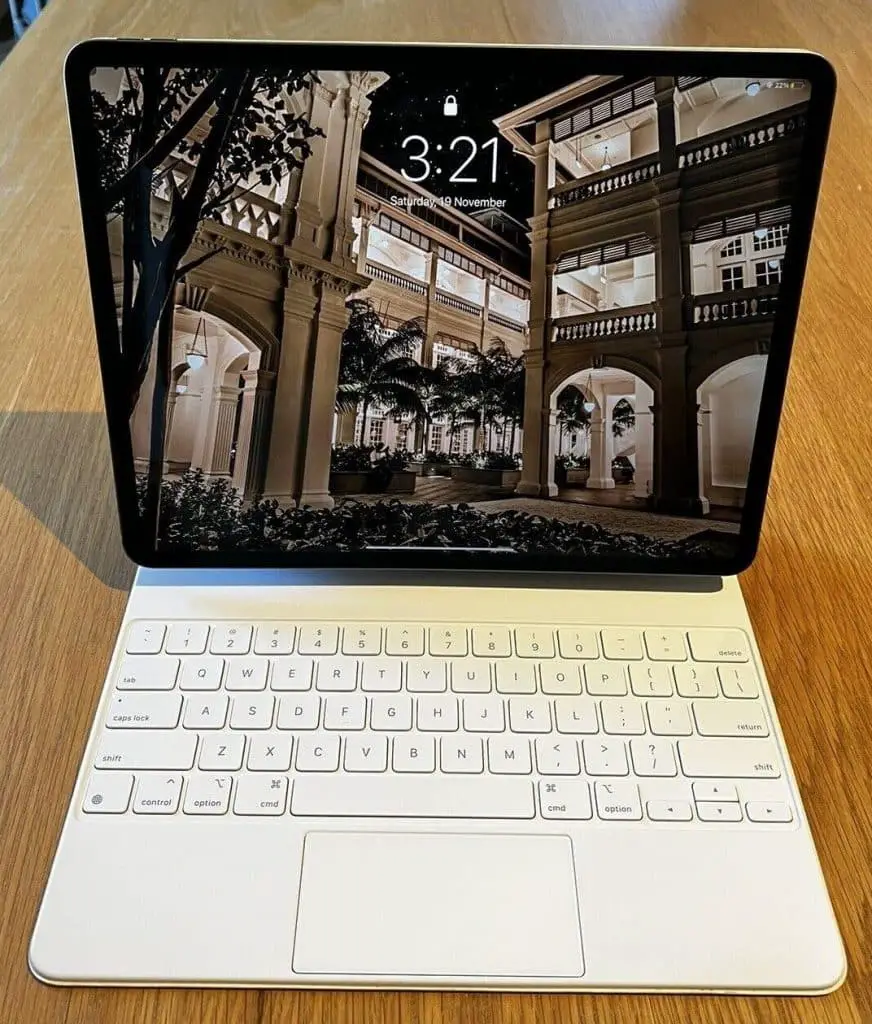
Apple brings an excellent range of colors and 1600 nits brightness to bring the best out of its high-quality 12.9-inch Liquid Retina XDR display. A higher resolution of 2732 x 2048 pixels and 120Hz refresh ensures seamless visual delivery for HD media viewing and high-graphics gaming.
The quad-speaker setup packs a bass-heavy punch to your audio, making it one of the best tablets to listen to music. Impressive sound clarity even at the levels closer to maximum volume. Make the most of your hands-free experience with the Dolby Atmos for better entertainment.
Hardware & Performance
The 5nm-based octa-core processor powers one of the biggest screen tablets. M1 chip brings in an octa-core GPU that breezes through design/editing applications and games like Far-cry and Red dead redemption. The iPadOS 16.6.0 brings the best applications, security, and sophisticated user experience.
You’ll be able to witness the multitasking ability of 8GB RAM and 128GB storage duo while you are reading sheet music, editing documents, or focused on creating designs. However, Apple doesn’t include an SD card slot. You may opt for a 1/2 TB storage variant with 16GB RAM or 512GB storage with 8GB RAM for more storage.
Design & Connectivity

The metal-based chassis sports scratch-resistant glass protected by an oleophobic coating. Apple’s aesthetic design packs this large tablet within 1.5 pounds and 11.04 x 8.46 x 0.25 inches. A larger viewing area facilitated by thin bezels on the front, the design squeezes in the volume buttons, USB thunderbolt port, and display port on the sides.
The iPad Pro offers state of the art in connectivity. Wi-Fi 6 and Bluetooth 5 guarantee the best out of wireless connectivity, bringing you the best internet speeds and data transfers.
Cameras & Microphone
You’ll hardly be able to find fault with its 12MP and 10MP UltraWide cameras. High-quality photos, portrait modes with multiple effects, and HDR recording serve you well on your vacations. Record videos at HD quality at higher frame rates. The five microphone setup combines with cameras to bring the best experience for video calling and audio capturing.
Battery & Charging
The 10758 mAh, 41 Whr battery can last up to 10 hours of usage. Mix it up with productive tasks and media, and you’ll be able to crank up to 9 hours of usage. The fast-charging USB Type C-4 thunderbolt port can fully charge your iPad in a little over 4 hours.
Conclusion
The version iPad Pro works with 2nd gen Apple Pencil. Put together with a keyboard, the big tablet turns into a processing machine and an ideal pick for design artists and content professionals.
- 1600 nits brightness
- Octa-core GPU
- Quad-Speaker setup
- 5-microphone setup
- Excellent cameras
- Wi-Fi 6 support
- No SD card slot
- Expensive
3. Largest Android Tablet: Samsung Tab S8+
Samsung improved the processing capacity, camera unit and added other upgrades making a solid case for its inclusion as the largest Samsung tablet. More extended battery backup, latest wireless connectivity, and expandable storage make the Samsung Galaxy Tab S8+ the largest Android tablet on sale.
Why is it a suitable option?

The 12.4-inch Super AMOLED display uses the higher body to screen ratio to deliver an immersive visual treat. A wider color gamut with a 2800 x 1752 pixel resolution and 120Hz makes the high-quality visuals seamless, leaving your gaming and offline movie-watching sessions memorable. The corning glass protects your big screen Android tablet from wear and tear.
The four stereo speakers are an excellent value addition. The AKG-tuned speakers, along with Dolby Atmos, stand testament to a top-tier hands-free experience. Be it video calling or watching movies in a closed environment, it’s hard to miss out on the finer sounds and effects.
Hardware & Performance
The efficient 4nm Octa-core processor in the Snapdragon 840 chipset operates at a higher frequency of 3GHz, capable of tackling heavy workloads. The Adreno 730 GPU makes a light work of online gaming, creative software, and HD videos. Android brings you a great selection of applications to finish your tasks.
Samsung couples an 8GB RAM with 128GB storage improving its multitasking capacity. The expandable microSD slot improves your offline storage capacity — a handy setup for data engineers and photojournalists who have to be productive on the run.
Design & Connectivity

Samsung puts together an efficient design to pack this powerful unit within 1.25 pounds and 11.22 x 7.28 x 0.22 inches in dimensions. The metal alloy body and thin bezels bring a premium look and durable feel to the big screen Android tablet. The USB ports and speakers are distributed on the sides, while the stylus fits on a magnetic holder right below the rear camera unit.
Wi-Fi 6E and Bluetooth 5 ensure the latest wireless standards for getting the best with high-speed internet and fast data transfers. The flexibility of Samsung DeX mode is a gift for business professionals for creating presentations, attending business meetings, and more.
Camera & Microphone
A dual-camera setup of 13MP wide & 6MP ultra-wide camera leaves a lasting impression in high-quality 4K, HD videos, and pristine photo quality. Samsung adds another 12MP wide-angle camera on the front that adds more life to your live conferences and video calls. The 3-precision microphones use advanced noise reduction to avoid disturbances.
Battery & Charging
The company claims a 15 hours backup from its 10900 mAh battery. Heavy gaming can drain your battery sooner. It averaged close to 10 hours with balanced usage. Use the USB 3.2 Port for quicker charging, and the largest Samsung tablet can be fully recharged in less than 2 hours in idle mode.
Conclusion
The DeX makes S8+ a great big screen tablet for students, writers, and designers. The inclusion digital pen adds more value and places it above the aggressively priced S7 FE. If you’re looking for an affordable choice, the previous year’s 11 inches Galaxy Tab S7 brings most of the features for a great value.
- Super AMOLED screen
- Expandable storage
- Upgraded camera units
- Comes with S-Pen
- Supports DeX mode
- Latest Wi-Fi 6E
- No audio jack
- Premium price
4. Best Mid-Range Tablet: Samsung Tab S7 FE
The processing unit and memory get an upgrade, making it a better choice than its predecessor. The competitive pricing of Samsung Galaxy Tab S7 FE with an excellent array of features warrants its inclusion in the list of biggest tablets.
Why is it a suitable option?

Users will cherish the 16:10 aspect ratio of the 12.4-inch display and the ease it brings to editing documents, working with larger data sets. The high resolution of 2560 x 1600 pixels and a 60Hz refresh rate make your visuals seamless, making your entertainment memorable.
The Samsung sticks to pair of stereo speakers, a compromise over its predecessor. But the AKG tuned speakers are bang for the buck in terms of audio output and clarity at mid-level volumes in synergy with Dolby Atmos. It does the job when it comes to video calling and listening to music.
Hardware & Performance
Snapdragon 778G, an Octa-Core processor, and the Adreno GPU work in tandem to power the large size tablet. Mid-range games, art, and sketch applications will be a breeze to work with. The importance of the 8GB RAM and 128GB storage duo can never be undermined. An expandable microSD slot gives you the freedom to keep large files for your offline access.
Design & connectivity
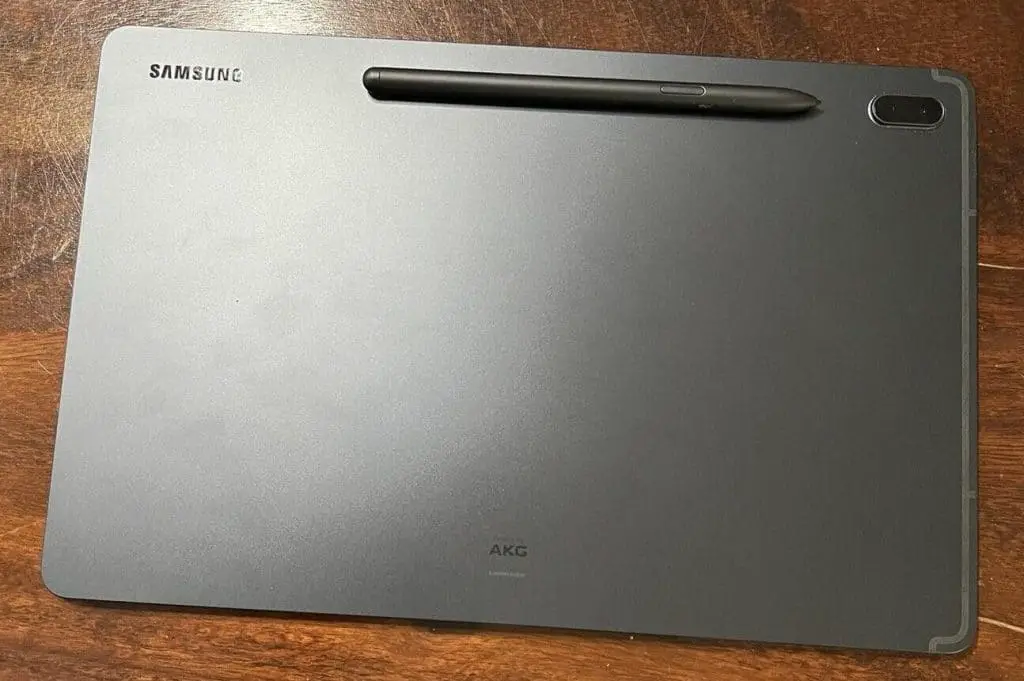
The aluminum alloy body brings you the widescreen tablet within 1.34 lbs packing a punch within 11.21 x 7.28 x .25-inches. Samsung places the Stylus slot on the rear side of the device with a magnetic holder. The dual speakers and charging port are spread all around the sides of the device.
There is no compromise in the area of wireless connectivity. Wi-Fi 6 & Bluetooth 5 ensure high-speed internet and data transfer rates. It also packs a USB 3.2 port, allowing you to transfer data through wired connectivity.
Camera & Quality
Samsung accommodates the price point with a slight compromise in the camera unit. While it’s a downgrade from its predecessor, don’t underestimate the quality of an 8MP rear and a 5MP front camera. Record 720p quality videos and photos. It does its job in video calls, business meetings, or online classes.
Battery & Charging
The 13 hours back up the claim of a 10800 mAh battery is hardly miscalculated. Upon balanced usage on web surfing music and standby mode, the large size tablet lasted close to 10 hours. The USB 3.2 ports ensure you don’t have to wait more than 3 hours for a complete battery recharge.
Conclusion
The inclusion of Stylus and flexibility of DeX mode make this an excellent value-for-money purchase for school, university students, and art aspirants. Samsung Tab S7 FE finds the sweet spot with features, utility, and price. It finds its place right below its Samsung counterpart.
- 8GB RAM & 256GB Storage
- Reliable mid-range SoC
- Bundled stylus pen
- Great battery life
- Wi-Fi 6 support
- No headphone jack
- Downgraded camera
5. Best for Browsing: Google Pixel Slate
Upgrades to the hardware unit, including its storage and operating memory unit and a larger display, make this Google Pixel Slate better than its previous version. A lightweight OS and decent battery life qualify it as one of the best Chrome OS based tablets in the market.
Why is it a suitable option?
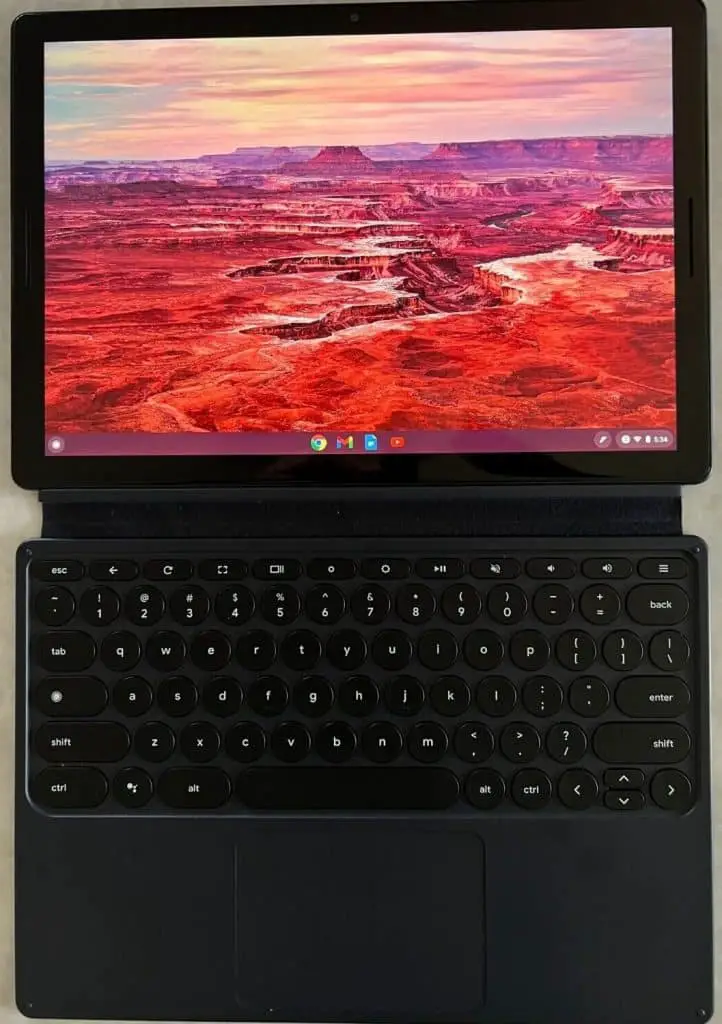
The 12.3-inch molecular display brings you an immersive visual experience. The 3:2 aspect ratio screen with a detail-rich resolution of 3000 x 2000 pixels goes easy on the eye during your productivity hours and keeps the entertainment memorable.
The dual-front firing speakers are crucial to the overall entertainment. During meetings or online sessions, the audio clarity remains commendable throughout different volume levels.
Hardware & Performance
The energy-efficient Intel M3 dual-core processor can clock up to 3.4GHz. You’ll need the performance boost of higher frequencies when processing data loads. There’s 8GB of RAM, which is excellent but Google ships only 64GB of onboard storage. The tablet with a large screen runs Chrome OS, and 64GB would be enough. Still, it’ll leave you wanting more.
Design & Connectivity

Weighing 1.59 pounds, the combination of metal alloy and plastic body feels durable. The device supports a keyboard and stylus. Google packs the 12-inch screen within 11.5 x 8.0 x .30 inches despite the larger bezels on the front. You’ll find the expandable slot, ports, and speakers spread across the three sides.
Camera & Microphone
Google accommodates a wide 8MP camera on the rear and the front. Both the cameras can capture videos at 1080p quality. The two microphones on the top ensure the audio quality for live meetings and video recording is maintained.
Battery & Charging
The 48Whr battery lasts up to 10 hours of usage. The usage is balanced between web surfing, editing documents, and media consumption. Use the two USB Type-C 3 ports for faster data transfer, video outputs, and charging. The biggest tablet from google can be fully charged in 2 hours and 15 minutes.
Conclusion
If you’re a homemaker or a high school student looking for a lightweight Chrome OS-based large touchscreen tablet, the Google Pixel Slate is a value buy. The bundle pack in Chuwi puts it above the Pixel slate.
- Large screen display
- lightweight form-factor
- Wide-angle cameras
- Lightweighted OS
- Good battery life
- 64GB storage
- Keyboard & Pen sold separately
6. Best with 2K Screen: CHUWI Ubook X
The improvements to the screen size and the display resolution make CHUWI Ubook X a worthy candidate for our list of big screen tablets than its predecessor. An affordable 2-in-1 device bundled with a stylus and keyboard makes it ideal for students, writers, and teachers.
Why is it a suitable option?

The 12-inch IPS display unit delivers 2K quality visuals. A high resolution of 2160 x 1440 pixels and a 50Hz refresh rate does justice to its large touchscreen display. The 3:2 aspect ratio makes it ideal for extensive office suite users. If you are a writer looking for affordable Windows tablets, you cannot go wrong with the UBook X.
Packed with a pair of stereo speakers, Chuwi Ubook delivers a commendable audio performance. Despite the lack of additional effects, the audio clarity remains pretty decent until you crank up to maximum volumes.
Hardware & Performance
Chuwi packs a solid quad-core processor Intel Celeron N4120 that clocks at a higher frequency of 2.6 GHz. The inbuilt graphic processor offers the necessary performance boost when its resources are hard-pressed with some processing of documents and data.
The 8GB RAM and 256GB storage is essential to its performance. If you’re going to listen to songs, watch videos while you edit documents, and make presentations, you’ll require its multitasking capacity. The dedicated card slot will allow you to carry the files and codes offline.
Design & Connectivity

The 12-inch glass front has wide bezels and a grey chassis made of metal alloys. It measures 11.5 x 8.2 x .35 inches and weighs 1.72 pounds. The kickstand flexible design allows you multiple viewing angles. It accommodates a keyboard attachment slot on the bottom and fits the stylus on the rear side while accommodating the ports on its sides.
The tablet with a large screen offers dual-band wifi-5 and Bluetooth connectivity. It has a USB-Type C, USB Type-A, Micro HD port, and an audio jack.
Camera & Microphone
Chuwi sticks to a primary 5MP wide camera on the rear side and a 2 MP selfie camera to enable video calling and virtual classroom interactions. A single microphone setup manages the primary audio capturing requirements during videos and meetings.
Battery & Charging
The 5000 mAh battery claims a battery backup of 6 hours. WIth balanced usage of web surfing and editing documents, it survived for a little more than 4 hours. Use the USB 3 port for charging and get the device completely recharged within 3 hours.
Conclusion
The Ubook X is one of the few tablets that bundles a detachable keyboard, stylus, and flexible stand. The bundled accessories make it an excellent choice and a rare largest tablet screen available in the price range. If you have been looking for an affordable alternative to Microsoft Surface Pro, go for the Chuwi Ubook X.
- 2K Display
- Stylus and Keyboard bundle
- Flexible viewing angles
- Affordable
- Lightweight
- Battery life
7. Best Under $300: Lenovo P11 Plus
Lenovo delivers excellent value and power over its previous version, P11, with an improved processing unit and a battery. The impressive 2K display and the aggressive pricing bring the Lenovo P11 Plus to our list of biggest screen tablets.
Why is it a suitable option?
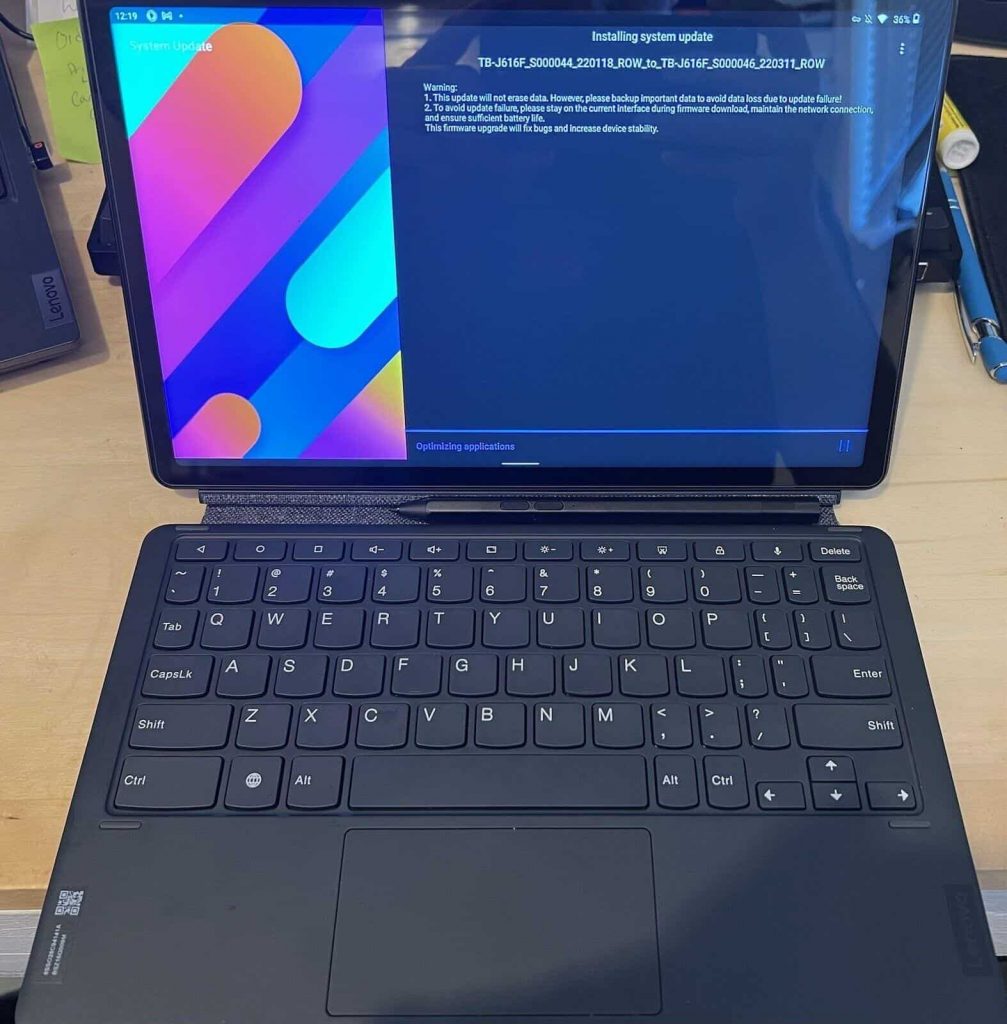
The narrow bezels of an 11-inch 2K IPS exemplify the higher screen-to-body ratio to improve the visual output. Sporting a 60Hz refresh rate and a 2000 x 1200 pixels resolution adds more zing to your entertainment.
Lenovo’s Quad-Speaker setup comes with Dolby Atmos support. The combination fares well in offering great value to the experience, be it watching movies or attending virtual meetings or training sessions. The audio clarity is impressive, up to 60-70 percent of the total volume.
Hardware & Performance
The P11 Plus runs on the strength of the mid-range Mediatek chipset. Built on a 12nm process, the Helio G90T octa-core processor is capable of clocking at 2GHz. The Mali G76 GPU has performance boosts for low-level gaming and high-quality video streaming.
Design & Connectivity

A dual-tone aluminum alloy body feels durable despite its slimmer aesthetics. The tablet with a large screen measures 10.17 x 6.42 x 0.30 inches and weighs 1.1 pounds. Lenovo lines up the volume buttons, card slot, and microphone on the adjacent side of the power button, with the bottom side occupied by the keyboard connector slot and USB/charging port on the right.
While not the latest in terms of connectivity, the Wi-Fi 5 & Bluetooth 5.1 brings access to high-speed internet and faster data transfers.
Camera & Microphone
Lenovo impresses with a solid rear-camera setup with a 13MP wide camera that captures visuals at 1080p. The front camera unit boasts an 8MP wide-angle camera that delivers adequate quality for video calls, online training sessions, etc. Lenovo sticks to a basic microphone setup, reminiscent of cheaper alternatives.
Battery & Charging
While Lenovo claims a 15-hour backup for its 7700mAh battery, the test run revealed an impressive 8 to 9 hours of battery life with balanced usage. A USB 2.0 charging port took a little over 3 hours for a complete recharge.
Conclusion
Lenovo P11 Plus brings a lot of features for a cheaper alternative. Excellent screen quality and decent battery life will be a good choice for homemakers and students to take care of their day-to-day commitments. The limited memory duo puts it below the Google Pixel slate.
- Mid-Range processor
- 2K High-Resolution Display
- Great Battery Life
- SD card slot
- Quad Speaker Setup
- USB 2 port only
Buying Guide for Large Tablets
Emphasize these critical features to find the largest tablet screen based on your requirements. Use this guide as a reference point to narrow down your preferences by budget limitations.
Display
As you need a tablet to replace laptop, a quality display is a feature you cannot afford to compromise. You have to choose a device that complements its premium capabilities with a quality visual experience.
Quality Full HD or 2K screens will take your experience to a higher level. Be it high-graphics gaming or media consumption, or graphic designing, a scratch-resistant screen is mandatory for art enthusiasts prone to extensive use of digital pens on the touch-screen.
Speakers & Microphone
Stereo quality speakers with Dolby Atmos support can make the entertainment experience in your bigger screen tablet comfortable without having to use earphones every time. A quality selfie camera in a four-speaker setup will add visual and audio quality to your official meetings, virtual conferences, and personal video calls.
The importance of an excellent microphone that is designed to cancel noise and captures audio in your big tablet cannot be underplayed for a business professional on the move.
Hardware & Performance
A more powerful CPU is paramount if you’re running design applications, accessing large Excel sheets, and creating content on your biggest screen size tablet. Look for a multi-core processor (Hexa-core or Octa-Core) if the device uses a mobile-based SoC or Higher frequency Quad-core processors if they use laptop-based chipsets.
If you’re used to listening to songs while creating presentations, researching, editing documents, and writing, the role of operating memory and storage can not be undermined. Look for faster SSD-based storage. Your choice of OS decides the user-interface experience and security aspects.
Design & Connectivity
The slimmer and lightweight devices don’t have to compromise on their durability. The ones built with metal alloy bodies achieve a premium look and get the aesthetics and portability right while adding durability to the large touchscreen tablet with scratch-resistant coating.
The latest WiFi version will get you access to additional channels for improved bandwidth and access to high-speed internet. The latest USB ports make your data transfers fast if you tend to carry media in the external storage. Expandable SDcard slots and high-speed Bluetooth connectivity translates to quick response, faster accessibility, and communication with accessories.
Battery & Other Features
Battery life plays a crucial role in getting the best out of your tablet with a large screen. Larger displays and high-quality resolution will affect the battery. Look for a battery with a high charge storing capacity, which will ensure you will have seamless entertainment and unhindered productivity when you’re on the move.
A fast-charging capacity can come in handy for larger tablets. The ones with fast charging latest thunderbolt ports and fast-charging USB ports will save you from waiting too long to get you moving.
Frequently Asked Questions
The Microsoft Surface Pro is the largest tablet available on the list. It has a massive 13-inch PixelSense display, making it bigger than standard 10-inch tablets. It looks like a laptop more than a tablet device when paired with a keyboard. Also, it features Windows OS and tries to offer a full-blown laptop experience.
Yes, Samsung has been making 12.4-inch tablets. This year, Samsung launched a successor to the last year’s S7+. The Tab S8+ comes with the same 12.4-inch Super AMOLED display with a 120Hz refresh rate. Apart from the display, it’s a high-end Android tablet with top-of-the-line specifications. I have reviewed the Tab S8+ in this article, so feel free to learn about it in detail.
Ensure that it has a good quality display panel and a processor which can adequately drive that display. Also, RAM and storage should be sufficient to handle whatever you throw at it. Next, the battery life is also one of the essential factors to consider when buying a tablet.
The 12.9-inch iPad Pro M1 is the largest iPad offering from Apple. It offers competent hardware, premium design, and a feature-rich iPad OS. It also supports an external mouse and keyboard to be used as a computer/laptop.
Verdict
Compared to laptops, large tablets on sale are easy to carry, offer better performance, and are relatively cheap. If you don’t do high-computation tasks, you can get them over a laptop or PC. I hope this article helps you make a strong decision. If you’re still not sure of which one to get, here are my top picks:
- If you are searching for a high-performance Android tablet, get yourself the Samsung Galaxy Tab S8+. It comes with almost everything you’d expect from a high-end offering.
- If you’ve Apple devices at your place and looking to add one more to your Apple ecosystem, the iPad Pro M1 would be my easy recommendation.
- If you prefer Windows and don’t want to purchase a laptop, the Microsoft Surface Pro 8 is the largest tablet available in the retail space. It features laptop-grade specs and is an excellent choice for professionals.









Thanks for the recommendations. Please consider adding RCA tablets to your future reviews. I have one I bought years ago still running strong. I expected it to have a short life span or some other shortcomings given the price, but it has treated me incredibly well. Plus it came with a case with built-in wired keyboard, all for something like $100. I have used it for several hours everyday for six years, oh my g-sh I didn’t realize it has been so long.
Thanks man! I appreciate the good information!
Great site and info but immediately the number one slot is wrong, stating the Galaxy Tab S7 packs a 12.4screen, which it does not, it is only 11 inches. I am using mine now. You have the screen of the S7+ listed, instead. Nevertheless, a great site! Thanks!
Joseph, there is so much “stuff” online that often it seems, really helpful information rarely exists. You stand out. This is helpful, well packaged and thoughtfully presented. I appreciate you and this information.