Sleek layout. Powerful internals. Premium aesthetics. Here are some of the mentioned attributes of a tablet. However, the quality of these features depends on a host of factors, which we will discuss through the length of this discussion.
If you are new to the world of tablets and looking to purchase one for the first time, discretion is the word. There are many gadgets in the market with beefed-up feature sets. However, you must only purchase according to your requirements and usage patterns.
The work from home culture is certainly on the rise and it is a matter of time that we start giving tablets the respect they deserve. Apart from that, there are many other reasons to get hold of a functional device. Watching videos, reading eBooks, streaming content, playing games, using it for college studies, they can do it all. Lastly, they also come with easy usage patterns which further shift scales in their favor.
Contents
What is a Tablet?
A tablet is a worthy substitute to a laptop. Most individuals prefer working with smaller gadgets and this is why it becomes all the more important. From a layman’s perspective, a tablet is smaller than a laptop but bigger than your usual smartphone.
Therefore, it allows you to interact perfectly with members of your team besides supporting extensive spells of professional commitments.
They are usually light and come with touch-enabled displays and works similar to a smartphone. In most cases, you do not require a mouse or any other external device to use the same. From the operational point of view, a tablet resembles the usual smartphone but with a few additional utilities.
Do you Need a Tablet?
A few years back, tablets were more like luxuries but things have changed, almost significantly. In the modern era, mostly when we are staying indoors for a long time, their role is undeniably important.

While some have started replacing laptops, there are quite a few functional tablets that are evolving as smartphone alternatives. Overall, we require them as they are functional, resourceful, and easy to work with.
Carrying a tablet along is more like carrying a laptop but with a lot lesser baggage. They are good choices, even for kids and entertainment-savvy individuals. Moreover, if you are an entrepreneur who makes frequent video calls, they are better choices as compared to laptops.
With a larger screen estate, tablets even trump smartphones in most departments. In addition to that, they are a way more affordable as compared to a conventional laptop.
While laptops can showcase connectivity issues at times courtesy of faulty drivers, 4G tablets usually work similarly to that of smartphones. Therefore, connectivity isn’t an issue for individuals who always stay online.
Another underrated reason for getting a tablet is the speed at which they wake up. Similar to smartphones, they are responsive to touch and the screen comes back to normal immediately upon tapping. Laptops, on the other hand, take time to start and the timeframe increases with age, but are more powerful.
Therefore, if you are planning on getting a resourceful gadget for your home, we would suggest going for tablets over expensive/budget laptops.
Where to start looking?
If you are planning to purchase a tablet, you must consider all the options beforehand. You can always start by reading this guide in detail before taking a call. However, in regard to the purchase, online stores are better choices as compared to offline retailers.
Most online stores feature a wide-range of devices and individuals can place filters according to their preferences. While some might argue that offline stores are better as they let you make choices in person, online credibility when it comes to electronic gadgets is way more courtesy of the extended number of choices. Online stores have several brands listed. Here is one aspect that makes selections easier.
Now that you have decided to go online, you should compare multiple e-commerce websites before picking the best one in business. Based on common consensus, we would recommend Amazon, Best Buy and other notable firms for making purchases. Online stores have filters, based on every category which makes the job easier.
Things To Consider When Buying a Tablet in 2023
Tablets, unlike smartphones, are tricky gadgets to buy. While with smartphones, you only need to look for the voice reception, camera, and a few added features, tablets are mainly utilitarian gadgets. This makes them prone to extended scrutiny. There are many aspects that determine the quality and purchase decision.
In the subsequent sections, we shall take up one aspect at a time and dissect the same for a first-time tablet buyer. Most of the categories are further segregated into sub-categories for simplifying the entire process of purchasing:
1. Size and Physical Features
Tablets are handy and most portable. However, you need to ascertain the physical structure of the device and take a call, accordingly.

Shape and Structure
In simpler terms, there are 4 tablet categories based on the shape or structure of the same, they are:
- Firstly, you can purchase traditional devices or slates which are common, easy to use, and extremely portable. The iPad and Tabs pertaining to Samsung Galaxy series qualify as slates. In most cases, mini and regular slates are available for purchase. Keyword connectivity is possible using Bluetooth support.
- The next category is that of the booklet tablets which are hard to identify. However, engineers are still envisioning these models as they come with dual screens and open more like a book. Some of the prototypes also feature handwriting recognition.
- Rugged tablets are also in fashion and used mainly by on-site mechanical engineers. Moreover, if you are looking for gadgets that can sustain dusty conditions, wet conditions, erratic temperature, direct sunlight, and other inclement environmental aspects, rugged tablets are the best options to look at.
- Last but not least, we have the convertibles which come with dedicated keyboards. These tablets feature a higher price tag but come with a few additional physical and software-centric specs. The dedicated keyboard in play is extremely useful and gets tucked behind the device, if and when necessary.
Weight
If you are interested in buying a tablet, instead of a functional laptop, you must look for lighter gadgets. A decently-shaped tab usually weighs in the ballpark of 5 to even 7 pounds, depending on the screen size of the device.
Materials used also play a major role in determining the weight of the tablet. The basic options include metal and hardened plastic.
These are some of the most important physical considerations that you need to check before purchasing a tablet. Apart from these, you can also opt for gadgets with built-in USB ports, speakers, and other perks.
2. Screen Preferences
The screen plays a major role in influencing buying decisions. In most cases, individuals look for compact tablets with smaller screens, especially when it comes to video and content consumption. However, bigger screens are also taken into account in the case of 2-in-1s and other devices with larger professional utility.
Screen Type
There is one factor related to the screen quality that most buyers fail to consider is the “screen type.” It plays a pivotal role in determining the price and quality of the device.
- Firstly, we have capacitive screens that respond to basic skin touches instead of additional pressure onto the surface. Secondly, we have resistive screens featuring a solid exterior. These screen surfaces best respond to a bit of pressure and tablets featuring an external stylus fall in this category.
- Last but not least, we have tablets with an active screen that only respond to the specialized stylus and prudent temperature changes as the responding stimulus.
Screen size
You can either opt for smaller tablets with screen sizes in the ballpark of 6 to 8 inches or make way for bigger screens like functional, keyboard-like tablets, with screen sizes in the range of 9 to even 13 inches.
However, bigger screens result in heavier and chunkier gadgets. The smaller gadgets, however, are best termed as phablets provided they offer cellular connectivity.
In most cases, larger tablets pack in faster processors, something that we will discuss later in our discussion. In the end, it boils down to the preferences and usage patterns that eventually determine the screen size.
Screen Resolution
When it comes to purchasing a tablet, screen resolution is directly related to a great viewing experience. Moreover, the same is directly proportional to the price of the device.
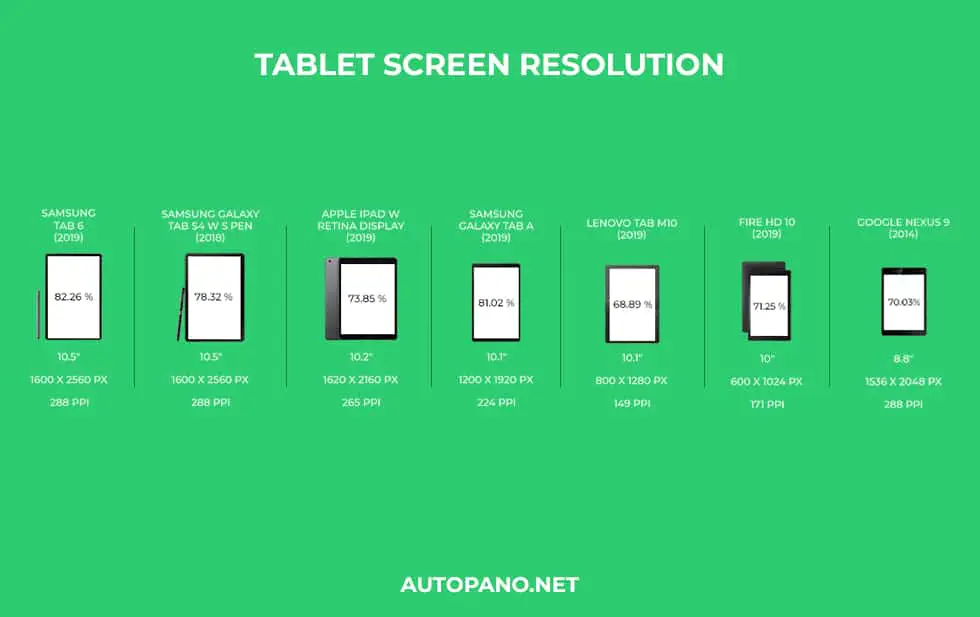
A basic tablet or even an iPad flaunts a decent screen resolution of 1024×600 pixels whereas there are devices where the screen resolution can go up to 2560×1440. However, the screen quality eventually comes down to the pixel density of the display.
Other screen-based features include the Retina Display as included by Apple, with the existing PPI of 264. Apart from that, certain gadgets come with an LCD display which is equally useful and still pretty bright.
That said, there are quite a few other display options that depend on the brand and certainly the gadget price point. Besides the vibrancy, brightness, and sharpness of display, choosing tablets also bring the display type into the mix.
The PLS screens featuring Plane-Line Switching technology are decent options but the IPS displays take the cake in most cases. In-Plane Switching or IPS panels are found in the best tablets.
If you are still looking for innovation, there are certain HDR-ready, android tablets to consider. One such example is the Tab S3 from Samsung, packing in exceptional display qualities.
3. Brand Fixation
If you are planning to buy a tablet, you must certainly look for decent brand names. Going with an established brand means that it is easier to procure warranties on the tablets besides getting spare parts with ease.

Apple
If you are looking for premium and functional tablets, Apple is one brand to consider. Although the pricing can go a bit high, the iPads are certainly worth the investment. Moreover, every aspect of it is exciting. The manufacturer offers the best quality and the operating platform is great for professional usage. Moreover, this is one brand that packs in a lot of power into the devices, regardless of the price points on display.
Others (Samsung, Google, ASUS, LG, Amazon)
Besides Apple, there are many credible brands that manufacture tablets. Samsung is probably, the biggest tablet vendor after Apple and some of the gadgets come with a lot of computing power.
Therefore, if you aren’t willing to try iOS, an android tablet pertaining to the Galaxy Tab series from Samsung seems like a good choice. Apart from that, there are other credible brands like Asus, Google, Amazon, and LG, offering cost-effective tablets with decent feature sets.
The best advice we can give someone is to conduct extensive researches before zeroing in on a brand. A good brand is one that has a reputation for offering beefed-up devices and frequent software upgrades. While an iPad is always a great choice in terms of quality Android tablets aren’t bad and still pack quite a few punches.
4. OS Preferences
It isn’t wrong to consider the operating system as the heart of an electronic gadget, especially the mini-computing options like the tablet or a laptop. In the case of a laptop, your interaction with the OS becomes all the more important as you have to keep the device powered on for longer periods.
iPad OS
Here is the proprietary software from Apple that is best known for the feature sets, device compatibility, and user-friendliness.
This operating platform comes forth with a highly intuitive media ecosystem. This means if you are using an iPad it becomes easier to share data and enjoy the perks of the massive application catalog.
The iPadOS features a responsive, scalable, and user-friendly device interface. Last but not least, only iPads feature this operating system which allows users to enjoy the exclusiveness on offer.
Android
Android-powered tablets are prevalent and usually more affordable than iPads. Most importantly, if you are looking for zero app downloading and usage restrictions, Android OS is always preferred.
Moreover, iPad comes with a host of restrictions, in regard to app downloads. Android, without a doubt, is a pretty efficient operating platform that resides on a host of gadgets.
Also, if you want to customize the device or flash the ROM, an android tablet is something you should consider.
Whether you are a college student, working professional, or need a device for a senior citizen, there are a wide range of Android OS based tablets that suits diversified usage.
Windows
While the Windows operating system is a known name in the computing circuit, its inclusion within the tablet circuit is something that the company can be proud of.
Therefore, if you are interested in a laptop that replicates the functionality of a PC or offers the same experience as your laptop, always look for tablets with Microsoft Windows 10 as the included OS.
The only restriction is a less-efficient app store that lacks options. However, if you are strictly looking for limited functionality, access to MS Office, and more, this restriction should not come across as a deal-breaker.
Also, most of the 2-in-1 tablets come with the Windows OS.
Amazon Fire OS
You might know a lot about this OS but let us tell you, the Fire OS from Amazon is a great choice for the tablet users.
Fire OS added into the mix is a great choice for sorting through custom interfaces, reading ebooks, and downloading videos, if and when necessary. While the app store is restrictive, the existing options are precisely curated.
There aren’t many popular games here and one can consider this as a tablet that only does select jobs.
Quite appropriately, these devices aren’t as expensive as gadgets flaunting iPadOS, Windows 10, and Android OS.
Other features to consider include efficient customer service and a near-perfect video chatting interface termed as the Mayday.
5. Work Requirements or Usage Pattern
Another aspect that is necessary to look at is the usage pattern of the user. Not every tablet is created alike and the choices depend on the requirements of the concerned user. However, there are quite a few categories when it comes to streamlining selections based on choices.
Everyday tasks
If you are only looking for a device to check the emails, chat, and video call near and dear ones, a basic android tablet should suffice. Moreover, the screen size shouldn’t be massive as only not much firepower is required to handle basic tasks. Therefore, for everyday usage, concentrate more on affordability.
Studying
Students have a certain set of requirements which mainly revolve around reading eBooks and surfing through online essentials. In that case, it is also important to concentrate on the budget and avoid splurging.
Any Amazon Fire tablet can do the job. Moreover, the Fire OS also comes with the option to purchase certain eBooks at a highly subsidized price. However, if you’re looking for better app support, consider getting a Apple iPad or any Android tablet.
Kids Entertainment
We would definitely not recommend an iPad for a kid as he or she might just throw the device around. The best option is to opt for a rugged laptop with a basic android operating system. You need not go high-end and can purchase an entry-level tablet.
Moreover, in terms of processing power, we also wouldn’t want to add a lot to the table and burn holes in the pocket. Our recommendation is more of a basic 7-inch device with parental control added into the mix.
Other features to look for include rubber bumpers and a compact layout. Last but not least, a basic 99 dollar Fire tablet Kids Edition seems like the best possible choice.
Media Consumption
For basic media consumption, any tablet with a good screen would suffice. Therefore, if you are looking for the best viewing experience, it is necessary to make sure that the device you are getting has a good quality display.
While we would definitely recommend an iPad with the retina display, good quality android tablets are also available at far lesser prices.
However, in case of extensive media consumption, you must always opt for gadgets that have exceptional screens on offer. The ideal aspect in case is to purchase a tablet with a screen resolution of 2560×1600 pixels. In most cases, you would also want to pair the same with potent speakers i.e. Dolby Atmos and other options.
Gaming
If you are an avid gamer, the tablet you choose must abide by the processing requirements. We would always start by recommending iPadOS powered iPads for the ease of usage and the balance they offer between power and portability.
However, it eventually boils down to the user budget. Besides the best options in the business i.e. the iPad Air 2 and more, we have certain android tablets that qualify.
Some of the better options include the NVidia- tagged Shield K1. It is way cheaper than the iPad but suffices in terms of gaming requirements. Another option that comes to the light is the Tegra K1 which follows the same pathway as the former.
Put simply, a gaming tablet must have a minimum set of specifications for making gaming possible. These include a bare minimum of a full HD display and at least 2 gigs of RAM.
If you are only looking for PC games, Windows powered 2-in-1 device are good choices. However, similar to the basic PCs, you can only expect them to be good for casual gaming and nothing high-end.
Business and Professional Usage
Work from home is definitely an evolving culture. Therefore, it’s a matter of time that we opt for work-specific tablets for getting the job done. For professional usage, we would recommend a minimum of 9-inches, in terms of screen size.
The preferred options usually include iPads, Nexus from Google, and high-end Galaxy models from Samsung. If you are willing to spend more and open to adding optional keyboard and pen support into the mix, the Surface Pro from Microsoft is a good option.
6. Hardware Requirements
While all the other aspects are important, hardware requirements usually make or break the quality of the tablet. Moreover, if usage patterns aren’t important enough, there are certain individuals who would only make selections on the basics of the chipset, storage space, battery life, and even inclusion or lack of cellular connectivity.
Processing Power & RAM
Tablets come in diverse shapes and sizes but what matters most is the firepower within. Firstly, if you know a fair bit regarding the A-series Apple chipsets, you would understand that there are options with A7, A8, and A9X processors into the mix.
In case of android tablets, we divert our attention to the Qualcomm Snapdragon chipsets and even the Exynos from Samsung. Both these processors come in diverse forms and the number denotes the power and processing efficiency of the same.
For example, it is a known fact that the Snapdragon 800 series is a common choice for most power users. However, they run parallel to the processing and computing prowess of the Exynos 8 series.
The best gaming tablets include the NVidia Tegra chipsets which are good for experiencing smooth graphics and minimal lags. Last but not least, there are a few affordable Android gadgets that also feature Rockchip chipsets.
If you are planning to go with Windows as the preferred OS, the processing pace changes a tad bit. This is where we consider the Core M series processors followed by the likes of i5 and even i7 in certain cases.
Without a doubt, Intel-powered tablets are premium entities and pack in a lot of processing power. However, if you are looking for a low-cost Windows 10 experience, Intel Atom is a preferred line of the processor.
Another aspect of processing prowess is the computing memory on display. The RAM support for tablets also determine their efficacy and even the price points. However, the functionality of the tablet is also necessary to look at before investing in a device with a huge chunk of RAM.
Firstly, anything between 1GB and even 4GB is a good number of tablets. Moreover, Apple always offers more power for less RAM whereas for Android devices 2GB to 4GB is a fantastic number. That said, Intel-powered Windows tablets with premium chipsets require a sizable portion of RAM and the figure goes up to 16GB, for the higher price points.
Storage
Another aspect concerning tablet purchasing is the storage space on offer. This eventually leads to a discussion regarding the expandability of the same. Firstly, if you are opting for a stand-alone gadget, an 8GB or rather a 16GB storage unit seems like the bare minimum. There are a few gadgets with almost 128 gigs of storage space but the pricing goes up with the number
Moreover, in case of 2-in-1s or rather convertible, the storage space even goes up to 32GB. Most modern-day tablets feature decent storage units and the memory considerations are usually expandable in nature. The size of the expandable storage unit varies according to the nature of the device and even the price point. However, we can always expect minimum storage support of 32GB with an SD card.
Battery Life
If you are a gamer or a movie fan or even a professional, the battery power of the tablet is one factor that you must consider while buying. In most cases, you must opt for a device that offers more than 10 hours at one stretch.
However, you must also understand that counting less than what the company promises in terms of battery life is a good and more practical approach. If you are looking to get an iPad, in most cases, you will get the battery life promised by the company.
However, if you are only interested in getting a tablet with more than 15 hours of battery support, regardless of the usage, the Yoga series from Lenovo is a good option.
Connectivity
Connectivity has always been a debatable and confusing issue for tablet buyers. Mostly, a tablet isn’t a smartphone and only connects to the internet via Wi-Fi. However, there are certain models with LTE or voice support, which make way for SIM-based compatibility.
There are a few versions of iPads that come with cellular support but in most cases, the rates are on the higher side. If you have a decent enough smartphone, we would never recommend purchasing a tablet with cellular support. Instead, it is advisable to invest the additional money for getting more processing power or a good brand, depending on preferences.
7. Additional Features
While we did discuss a fair bit regarding all the important aspects of a tablet, there are a few underrated features that most of us ignore. In the subsequent sections, we shall enlist the following and make sure that individuals get to experience better options for the price paid:
Camera Quality
The camera is one aspect that isn’t prioritized in case of tablets. However, we do need them for clicking images and initiating productive Skype calls. If video calling is one of your preferences, it is necessary to opt for an iPad as it has one of most perfect cameras in the market.
Needless to say, Apple offers exceptional rear and front –end shooters which are as good as found on any mid-range smartphone. However, if you are persisting with Android, Windows, or Amazon tablets, the camera performance seems pretty average, even for the more premium gadgets.
Applications and Content Availability
If you are precisely interested in exploring a tablet for apps and the associated content, trying out all the platforms is necessary before taking the final call.
- Firstly, if you have your mind on the iPad, you should familiarize yourself with the App Store. Here is one store that features the famed-iTunes store and makes room for some creative and innovative content selection.
- For Android users, we have the Google Play that comes with the most extensive app catalog with zero restrictions. So if you are looking for a tablet that would allow you access to every facet of the digital world, consider getting Android OS.
- The Amazon application store is one curated platform with a host of eBooks, kindles, and music streaming options to look at. Moreover, if you are an esteemed prime member, you get access to free Prime video streaming subscription and Amazon music plan as complementary services.
- For tablets featuring Windows 10, we have a restrictive but functional Windows store. However, we would only recommend going with the Windows-powered tablet if you are strictly working on the tablet. Most importantly, the chances of getting infected by malware are less.
Accessories included
There are certain tablets that support accessories better than others. While certain device support the inclusion of a stylus for better touch response, there are certain online stores that retail the gadgets alongside protective cases, screen protectors, and more. Better deals are the probable reasons for going with a particular online store and even a particular tablet.
Moreover, in certain cases, accessories like keyboards and pens are added into the mix, in case of Surface Pro from Microsoft. However, they require the mentioned accessories due to the professional ambience on display.
8. Price Point
Finally, we come to the budget. While all the other features are subject to discretion, pricing is one aspect that actually determines which gadget you own at the end of the day. For example, if you budget is a paltry 100 dollars or less, you should consider the Amazon Fire tablets and even the basic Android tablets with smaller screens.
For a price range of 100 to 200 dollars, you can get your hands on the decent Tab 4 from Samsung. Other gadgets within the same price point include essential features like a 7 to 8-inch screen, 8 to 16 gigs of storage support, and a convertible storage unit of up to 32GB.
If you are willing to go beyond the 200 dollar price tag and looking to invest something slightly shy of $300, there is an iPad mini waiting to be purchased. However, if you concentrate strictly on the specs sheet, a high-end android tablet is also up for grabs, including screen sizes of almost 10 inches and excellent viewing quality.
For a budget over $300 to even excess $400, you can get some of the best tablets in the market, including the iPad Air with 16GB storage capacity, or the high-end iPad pro. Moreover, professionals that prefer Windows 10 powered tablets can also leverage this price tag for getting hold of a Microsoft Surface Pro.
9. Reviews
Online reviews are necessary and therefore you must always conduct detailed research before purchasing the preferred tablet. There are ecommerce stores featuring an extensive range of tablets and therefore you must look for genuine user reviews before making the pick.
That said, if you are heading out to an offline retail store, in the future, pre-select the model based on online credibility, customer reviews, and all the mentioned aspects before making the final purchase.
10. Warranty and Post-Sales Service
Tablets are electronic gadgets and it is appropriate that they end up experiencing issues. However, this is where the concept of warranty and post sales service comes into the play. It is always advisable to go with brands that offer extended warranties on products. This is why iPads are the best option as they hardly experience issues and lags and even the customer support system during the warranty period is top notch.
Should You Get a Tablet PC?
Now that we have discussed a lot about tablets, it is appropriate to understand a bit more about tablet PCs in general. These are highly productive electronic gadgets that mostly offer extensive computing support to individuals. Moreover, these gadgets are actually convertible in nature and often come across as detachable or with pre-attached keyboards.
Most of these devices come with hinges that are flexible and support 180 degree flips. The entire unit bulks up a bit but the device is still more portable as compared to a usual laptop. This is why we use phrases like convertible and 2-in-1 for these gadgets.
A good thing about them is that they support external keyboard and pen-based customizations as well. In addition to that, there are quite a few multimode Tablets that work like PCs, if and when necessary. However, if you are planning to go for sleeker options, the budget increases a fair bit.
Conclusion
A lot of thought must go behind tablet purchases. To begin with, you must account for the material and its durability quotient. The shape and landscape of the device is also necessary to look at. However, it eventually boils down to the feature sets and usage patterns of the individual. Purchasing a tablet is more or less budget-centric.
Therefore, it is necessary to understand that requirements, aligned hardware requirements, additional features, if any, and then take the call, accordingly. Last but not least, the operating system is also a vital consideration. While iOS offers the most value for money, Android wins it in terms of customizability whereas Windows 10 is a winner if professional compatibility is concerned.
Therefore, if you are really serious about getting your first tablet, kindly read through this detailed guide and make selections, accordingly.


Leave a Reply