Are you a business professional or a travel enthusiast in search of travel-friendly tablets? Then you’ve come to the right place. Regardless of what your preferences are, you should shift the focus from ultraportable laptops to highly portable travel tablets, as these are quite convenient to use.
If you are traveling for work, pleasure, or heading towards a remote locale, you might be tempted to invest in portable, durable, autonomous, and stylus-compatible tablets. I feel sunlight visibility should be one of the criteria as you would be managing a majority of the workload, out in the open. Perhaps you should also be mindful of high-end security specs and a top-rated connectivity suite.
Despite the myriad user requirements and pain points tagged along, locating a reliable portable tablet is a fulfilling experience, provided you know exactly where to look and what to look for. I have therefore collated 8 of the most promising travel-friendly tablets that can help you make informed decisions.
Contents
8 Best Tablets for Travelers in 2023
Each of the 8 tablets that are to be enlisted in the subsequent sections has been tested in life-like conditions. I reviewed over 20 tablets whilst carrying them along on trips, only to come up with 8 devices that offer the best internet speeds, balanced cost-to-ownership ratio, excellent battery life, insane processing power, enthralling visibility, and more.
1. Best Overall: Samsung Galaxy Tab S7
Launched in 2020, the Samsung Galaxy Tab S7 is one of the better tablets to consider if you are an ardent backpacker. Although the specs sheet is a marvel in itself, it is the dual rear camera setup that makes it more conducive to photography, whilst in a travel mode.
Compared to the Tab S6 Lite, the Tab S7 brings in a more powerful processor, sharper screen, and a better camera setup. Also, I feel that if you are a traveler who takes pride in smartphone photography, the Galaxy Tab S7 is worth investing in.
Why is it suited for travelers?
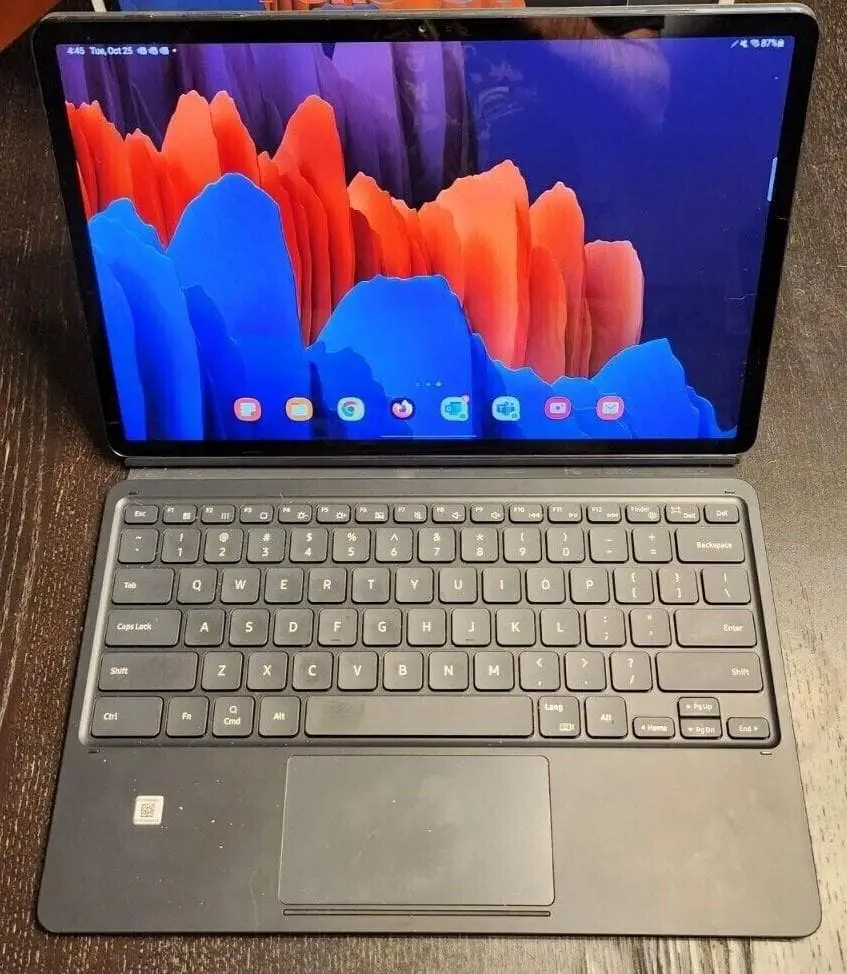
The Galaxy Tab S7 is designed to perfection. In fact, the aluminum frame adds to the durability of the tablet whilst keeping it light and portable at 1.10 pounds. The dimensions at 9.99 x 6.51 x 0.25 inches validate the sleekness of form and even allow single-handed usage, preferably if you have larger hands.
Samsung takes pride in the 11-inch screen. In addition to the overall resolution of 1600 x 2560 pixels, the TFT display boasts HDR10+ technology for additional clarity. What adds to the visual presentation is the high screen-to-chassis ratio followed by sharper viewing angles and a 16:10 aspect ratio for managing eBooks, games, and professional interfaces with equal aplomb.
The 8000mAh battery makes it one of the best travel tablets to carry around. The battery translates into an extended backup of up to 15 hours, which is top-of-the-line considering the myriad globetrotting needs.
Hardware & Performance
The octa-core Snapdragon 865 processor excels, regardless of the task at hand. However, for the price, I would recommend this tablet for the corporate professionals who travel a lot as the processing setup, led by the Kryo cores and Adreno 650 graphics support, can compensate even for an entry-level laptop.
Coming to the supported apps and tools, the Galaxy Tab S7 can very well be used for music creation, video editing, gaming, and whatnot. Supporting the SoC is 6GB RAM. What follows is the 128GB storage space that is otherwise sufficient but can always be upgraded to up to 1TB, via the microSD slot.
Connectivity & Charger Details
The Galaxy Tab S7 exhibits a full connectivity suite, led by Wi-Fi 6 support, Bluetooth 5.0, Type-C port, and the magnetic connector for pairing audio-specific accessories. Travelers can also reap the benefits of the 45W, fast charger that can refill the battery in less than an hour.
However, the fast charger needs to be purchased separately as you only get a 15W unit, out of the box, which takes about 2.5 hours to fully charge the 8000mAh battery.
Camera & Other Features
Samsung ensures that travel photography with the Galaxy Tab S7 in play is as productive as possible. You get access to a 13MP primary shooter at the rear, which is ably supported by the 5MP ultra-wide snapper.
The 8MP front camera comes with 1080p capabilities and is good enough for attending video calls on Zoom, Skype, Whatsapp, etc even while traveling. In addition to these attributes, Samsung also includes a fingerprint scanner and exhibits Android 10 OS with One UI 2.5, right out of the box.
Conclusion
Overall, the unified specs sheet led by an interactive UI and sharp camera units qualifies the Android tablet as one of the better options on the list. Also, as compared to other products around, this tablet promises exceptional professional coverage and comes across as a better bet for corporate individuals.
Also Read: Best Android Tablets in 2023
Alternate Option
However, if you are looking for something less pricey, the 10.4-inch Tab is also a worthy inclusion. Despite the smaller screen as compared to the S7, the Tab S6 Lite still manages to put up quite a show, courtesy of the bundled S-pen, 12-hour battery backup, Exynos 9611 chipset, 4GB RAM, and Dolby Atmos speakers.
- Stellar display
- A sizable chunk of RAM
- Excellent rear camera setup
- Massive battery
- Portable aesthetics
- Pricey
- Sunlight visibility isn’t the best
2. Best for Designers: Apple iPad Air
The Apple iPad Air is one of the better bets for travelers, courtesy of the brilliant display. Despite the screen quality taking center stage, the iPad Air throws in a wide range of functional traits, including but not limited to top-shelf acoustics and the ability to pair the magic keyboard, folio, and even the Apple pencil with ease.
As compared to the 3rd gen iPad Air, boasts a better rear camera and a more vivid display. Also, if I were to recommend, purchasing this tablet makes sense for craft designers using Cricut Design Space or professional designers using the Adobe Capture CC, PhotoShop, etc who are always on the move and still willing to work, whilst depending on the brilliant display, Apple Pencil support, and excellent battery backup.
Why is it suited for travelers?

The iPad Air 2020 is light at 1.01 pounds. The dimensions stand at 9.75 x 7.03 x 0.24 inches and ensure that the tablet is good enough to be handled while traveling. Complementing the slimmer structure is the 10.9-inch Retina Display that assumes an overall resolution of 1640 x 2360 pixels.
The extended color-gamut ensures life-like images whereas the True Tone display promises better sunlight visibility. There is a sizable battery in place, capable of offering 10 hours of steady backup.
Hardware & Performance
The iPad Air comes equipped with an A14 Bionic chip, based on the 5nm architecture. The Hexa-core processor is synonymous with zero overheating and ultrafast performances; provided you are planning to use the iPad Air for graphics designing and running apps like Lightroom and more.
Working alongside the processor is 4GB RAM, which also increases the gaming fealty of the iPad Air. The 256GB storage support, featured right out of the box, is adequate enough for most professionals. However, the tablet lacks expandable storage support, in case you want to stack the device with offline movies and TV shows for keeping you engrossed while traveling.
Connectivity & Charger Details
Apple incorporates a high-speed Type-C port for faster data transfers followed by the magnetic connector for charging and connecting compatible headphones. The Wi-Fi 6 standard exists, allowing you to connect seamlessly to the hotel Wi-Fi. Also, the Bluetooth 5.0 wireless standard is fast and responsive, in case you want to have the wireless earphones plugged in, during transit.
As far as the charger support is concerned, you get a standard 20W charger with the tablet, which takes close to 2 hours to completely refill the 7606mAh battery.
Camera & Other Features
The traveler in you can rejoice at the availability of a 12MP shooter with f/1.8 aperture, best suited for low-light photography. Apple also includes a 7MP front shooter for recording videos like a pro.
Other relevant and important attributes include the availability of iPadOS 16.6 for added flexibility followed by the Fingerprint scanner for added security while traveling.
Conclusion
In conclusion, the Apple iPad Air 2020 is certainly one of the more reliable tablets for travelers, readily ousting other products in terms of screen quality and processing power.
But then, investing in the smaller Apple iPad, with a 10.2-inch screen, isn’t such a bad option either. You can still pair a full-size keyboard to it whilst experiencing a slightly thicker chassis and the slightly less-powerful A12 Bionic chipset. While the camera isn’t as powerful as the iPad Air, the 8MP unit still manages to click brilliant pictures.
- Vivid display
- Brilliant rear shooter
- Powerful speakers
- Wi-Fi 6 support
- Massive battery
- Pricey
- Lacks 3.5mm audio jack
3. Best Tablet-PC: Microsoft Surface Go 2
If you seek a dependable tablet PC pertaining to the Windows ecosystem, the Microsoft Surface Go 2 is quite a reasonable investment. Although the entire specs sheet is worth accolades, it is the multi-mode operability that makes it the best travel ally.
The Surface Go 2 makes more sense if you’re looking for a tablet to stream Netflix on the go, as it can be operated in tablet, PC, and even studio mode. Plus, as compared to the Surface Go, the Go 2 is a better content-viewing resource, courtesy of the slimmer bezels and a much-improved screen.
Why is it suited for travelers?

The Surface Go 2 is one of the lightest tablets in the market at 1.2 pounds. As far as the dimensions are concerned, it measures 9.65 x 6.9 x 0.33 inches. Needless to say, the magnesium-clad chassis isn’t the slimmest but looks great in the Platinum shade.
The 10.5-inch screen is loaded with possibilities. While the 3:2 aspect ratio makes the Surface Go 2 fit for reading eBooks and comics, designers can be happy about the overall resolution of 1920 x 1280 pixels. The screen itself is protected by the Corning Gorilla Glass 3. Also, the 10-hour battery life justifies the inclusion of this product in the list of travel-friendly tablets.
Hardware & Performance
The dual-core Intel Pentium Gold 4425Y might be an entry-level processor for laptops but it certainly holds its own when tablet-specific functionalities are concerned. The clock speed of up to 1.7GHz is good enough for streaming, accounting, surfing, and other less demanding tasks.
However, Microsoft fits in 8GB RAM followed by a 128GB SSD unit. While the memory allocation makes sense to professional and content consumers, you can always upgrade the storage space, via the dedicated microSD slot.
Connectivity & Charger Details
The Surface Go 2 boasts Wi-Fi AX and BT 5.0 as the wireless standards followed by a Type-C port, 3.5mm jack, and the Surface Connect slot for pairing the Signature-series keyboard, with a large trackpad and backlit keyset.
Coming to the bundle, you get a 24W charger with the Surface Go 2, capable of supplying 1.6amps of constant current. In fact, you can charge the entire battery in less than 90 minutes with this charger.
Camera & Other Features
This tablet comes equipped with an 8MP rear shooter and a 5MP front camera, calibrated precisely for Skype. Plus, you also get hold of studio-grade mics, stereo speakers, and the Face login support for added functionality.
Conclusion
The Microsoft Surface Go 2 is one of the better tablet PCs for travelers, who prefer experiencing the Windows 10 S Mode as the operating platform of choice and are looking strictly for a laptop extension. However, it is the multi-mode operability and compatibility towards keyboard and stylus that separate it from other products on the list.
- Presentable screen
- Exceptional camera setup
- A sizable chunk of RAM
- Massive battery
- Class-leading aesthetics
- Wi-Fi 6 support
- No fingerprint scanner
- The keyboard needs to be purchased separately
4. Best for Gaming: Lenovo Tab M10 Plus
For gamers on the move, the Lenovo Tab M10 Plus is one of the more sought-after tablets on the list. What’s most impressive about this product is the octa-core processor, capable of managing most games like Asphalt 9, Minecraft, and more with ease.
I even replaced it with the dated Tab 4 10 Plus only to find that the M10 Plus is light, faster, and boasts double the storage space.
Why is it suited for travelers?

The lightness of form i.e. 1.01 pounds, qualifies the Tab M10 Plus as one of the better tablets for users on the move. Also, the tablet measures 9.61 x 6.04 x 0.32 inches, which is in line with my expectations.
Coming to the display, the 10.3-inch screen doesn’t offer several bells and whistles but exhibits an overall resolution of 1200 x 19200 pixels. The sunlight visibility, however, isn’t the best and you might find it hard to view content perfectly while moving in a car or bus. Powering the same is a 7000mAh battery, which offers 8 hours of extended backup, on continued web browsing.
Hardware & Performance
The Tab M10 Plus fits in the MediaTek Helio P22T chipset that is capable of clocking at a maximum speed of up to 2.3GHz for 4 Cortex-A53 cores. Lenovo also brings home 4GB RAM for assisting the chipset with drawing, gaming, streaming, and other relevant processes. Storage needs are handled by 128GB of space that can be upgraded by an additional 256GB.
Connectivity & Charger Details
Lenovo features a Type-C 2.0 slot for data transfers on the move. In addition to the wired port, you also get access to dual-band wireless support, Bluetooth 5.0, and GPS compatibility. Plus, the package comes bundled with a 10W charger, capable of restocking the battery within 2.5 hours.
Camera & Other Features
There is an 8MP rear camera to rely on followed by a 5MP front shooter. The Tab M10 Plus also makes room for stereo speakers and comes in an Iron Grey color.
Conclusion
Overall, the Lenovo Tab M10 Plus is the perfect bet if you are an invested gamer, always on the move. However, it is the Face Unlock feature that offers an additional line of security to this tablet and sets it apart from other products on the list.
- Bright screen
- A decent chunk of RAM
- Significant storage space
- Acceptable battery life
- Rear shooter comes with autofocus
- Middling USB transfer speeds
- Runs hot
5. Best Windows Tablet: CHUWI Hi10 X
Despite the list featuring the Surface Go 2, I feel that the CHUWI Hi10 X is a better Windows tablet, courtesy of the affordability it beckons. Also, for the given price, it boasts an excellent processing setup, thereby allowing you to use the tablet for academics, gaming, reading comics, sheet music reading, and more.
Also, upon comparing the Hi10 X with the UBook, I felt that the former is a much better bet for travelers, owing to its slim and light form factor.
Why is it suited for travelers?
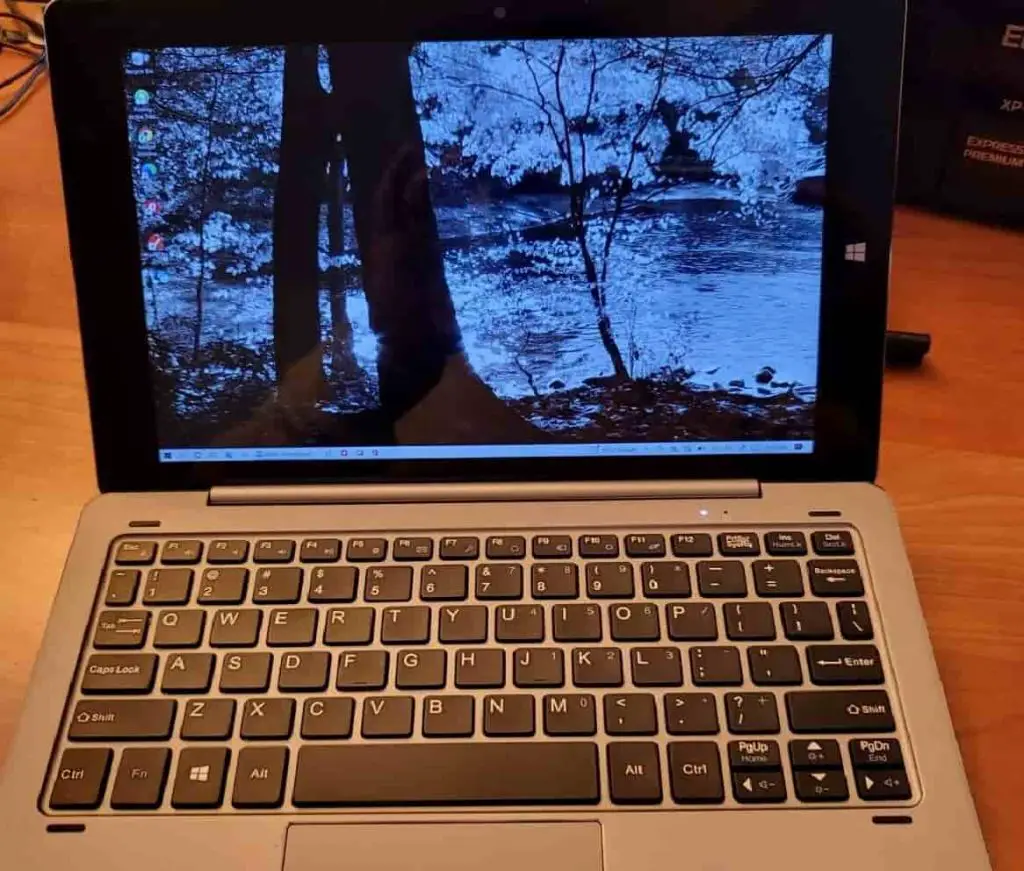
The Hi10 X weighs 1.15 pounds and sports a metallic form factor. While the product dimensions are tagged at 10 x 6.72 x 0.26 inches, it is the slimmer chassis that enthralls me the most. The 10.1-inch Full HD screen isn’t run-of-the-mill but exhibits full lamination for added visual clarity.
Plus, CHUWI features anti-glare support, which in turn makes it easier for you to read eBooks and enjoy movies relentlessly, without having to worry about straining your eyes. However, the 6-hour battery backup isn’t Hi10 X’s strongest suit.
Hardware & Performance
Clocking at a maximum burst speed of up to 2.6GHz, the Intel N4120 chipset is a force to reckon with. The Intel UHD graphics lend the requisite visual clarity and the SoC works in tandem with 6GB RAM, precisely for sailing through gaming, designing, and other processes with ease. Storage support is ideated by the 128GB unit, which can be expanded further by an additional 256GB.
Connectivity & Charger Details
The sub $300 tablet incorporates two USB Type-C ports, provided you connect the external keyboard to it. Plus, you also get access to an HDMI port, Type-A slots, dual-band Wireless support, and Bluetooth 5.0. You can even pair the high-end stylus pen with this tablet, which boasts palm rejection support and 4096 pressure levels for drawing with precision.
Powering the battery is the 12-volt charger, which translates into a power throughput of 24W, thereby resulting in fast charging. In fact, you can reach from 10 to 100 percent in a matter of 80 minutes or so.
Camera & Other Features
CHUWI underplays the camera setup with a 5MP rear and a 2MP front shooter. The underwhelming camera setup is followed by a responsive Windows 10 OS, which is interactive and loaded with professional possibilities.
Conclusion
Overall, the CHUWI Hi10 X is easily one of the most affordable Windows tablets in the market, which surpasses others when aesthetic brilliance is concerned.
- Stellar aesthetics
- Laminated display
- 6GB RAM for seamless multitasking
- Fast processor
- Excellent connectivity suit
- Shoddy battery life
- The keyboard needs to be purchased separately
6. Best Value For Money: Vastking Kingpad K10 Pro
If you seek the best value for money travel-ready tablet, there isn’t a better option than the Vastking Kingpad K10 Pro. A relatively sleek device, the Kingpad K10 Pro is one of the few tablets that bundle a keyboard and stylus, allowing you to use the same as a tablet PC.
I compared the Kingpad K10 Pro with the K10 and was impressed with the additional RAM and improved storage space. Therefore, I feel that this tablet is a better bet for college students who need to travel a lot due to their academic commitments, as multitasking and storing resources won’t be an issue.
Why is it suited for travelers?

The sleekness of form, followed by a manageable heft of 1.10 pounds makes it suitable for travelers. Plus, the dimensions are tagged at 9.6 x 6.3 x 0.3 inches, making it pretty sleek and compact.
The 10.1-inch FHD display furthers its stead as a travel-friendly tablet, courtesy of excellent viewing angles and acceptable sunlight visibility. Not to mention the 12-hour battery backup that makes a strong case for this tablet.
Hardware & Performance
The Kingpad K10 Pro makes room for a Spreadtrum T618 processor, which is good enough for most tablet games and apps. Assisting the same is 4GB RAM, which is followed by 64GB of storage space. The same can be upgraded by an additional 128GB, via the microSD slot.
Connectivity & Charger Details
In terms of connectivity, you get access to dual-band wireless support, a Type-C port, and the 3.5mm audio jack for enjoying music on the go. However, Vastking doesn’t fit in a fast charger and offers the 5V, 10W standard adapter that can replenish the battery in close to 3 hours.
Camera & Other Features
The 13MP rear shooter is sharp and good enough for standard photography. The Kingpad K10 Pro also makes room for a 5MP front shooter followed by dual speakers. In addition to these specs, Vastking also brings home a Mali GPU for improved visual clarity and Face Recognition support for securing the tablet, further.
Conclusion
Overall, the Vastking Kingpad K10 Pro is an all-inclusive tablet PC that comes bundled with a keyboard and a stylus, features that set it apart from other tablets on the list.
- Comes with a bundled stylus
- Sharp display
- Powerful speakers
- Face recognition for added security
- Light
- Flimsy build quality
- Not the finest processor
7. Best with Cellular Support: Samsung Galaxy Tab A7
If you plan on ditching your smartphone while traveling, you can pick up the Samsung Galaxy Tab A7 instead, for its elusive cellular capabilities. This tablet is rather perfect for individuals who want to stay connected with their families while traveling, courtesy of the built-in SIM card slot.
As compared to the Galaxy Tab A 8.0, the A7 boasts a bigger screen and a lighter form factor, making it more suitable for travelers.
Why is it suited for travelers?

The Galaxy Tab A7 measures 9.75 x 6.20 x 0.28 inches. The sleek form factor further translates into a manageable heft of almost 1.05 pounds. Also, the light frame is complemented by the 10.4-inch 2K screen that assumes an overall resolution of 1200 x 2000 pixels.
Moreover, the aspect ratio of 5:3 ensures that you can very well rely on the Galaxy Tab A7 for reading books, manga, magazines, and more, even while traveling. Finally, the 12-hour battery backup ensures that you need not worry about charging the tablet while moving around the city.
Hardware & Performance
At the core, you have the Snapdragon 662 CPU, working in tandem with the 610 graphics coprocessor. Plus, you also get access to 3GB RAM for moderate multitasking followed by 32GB of integrated storage space. The storage capacity underwhelms but can always be upgraded by 1TB, courtesy of the microSD slot.
Connectivity & Charger Details
Samsung makes way for the USB 2.0 port followed by dual-band Wi-Fi AC support. You also get access to Bluetooth and GPS connectivity for managing wireless devices and trip insights better. Also, charging the device is a 15V adapter that supplies current at 1amp and capable of refilling the battery within 90 minutes or so.
Camera & Other Features
The Galaxy Tab A7 comes equipped with an 8MP rear shooter with 1080p capabilities. Not to mention the standard 5MP front shooter in play followed by a quad-speaker setup and the Android 10 OS, offered right out of the box.
Conclusion
The Samsung tablet, owing to its cellular support, is one of the more innovative products on the list. Plus, it readily scales beyond others when the cost-to-ownership ratio is concerned.
- Calling support
- Stellar screen
- Excellent processor
- Powerful speakers
- Massive battery
- Underwhelming storage support
- Plastic-clad chassis
8. Best for Reading: Fire HD 10
As a traveler with an affinity for books, comics, manga, and digital magazines, you can hardly go wrong with the Fire HD 10 from Amazon. What stands out though is the stellar display, bolstered by the presence of an extended color gamut and a widescreen visual experience.
I even compared it with the existing Fire 7 and was amazed to see the insanely upgraded display configuration and even the presence of a beefed-up processor.
Why is it suited for travelers?

As travelers prefer light and portable devices by their side, the HD 10 is certainly worth investing in, courtesy of the light form factor at 1.03 pounds. As far as the dimensions are concerned, the tablet measures 9.72 x 6.54 x 0.36 inches.
The 10.1-inch IPS screen is adequately bright and boasts excellent sunlight visibility. Plus, the screen assumes an aspect ratio of 16: 10 whilst being protected by the Aluminosilicate panel. Not to mention the 12-hour battery backup that furthers the credibility of the HD 10 as a travel-friendly tablet.
Hardware & Performance
The HD 10 comes loaded with the Helio P60T chipset, boasting octa-core architecture and the presence of the Mali MP3 GPU. Working alongside the chipset is 3GB RAM that can handle most eBooks, games, browsing-specific tasks, and even light designing without lags. The 32GB storage support is basic but can be upgraded by almost 1TB, via the microSD slot.
Connectivity & Charger Details
The Fire HD 10 from Amazon boasts Wi-Fi AC support, Bluetooth 5.0, OTG compatibility, and the Type-C connector for facilitating faster data transfers. As far as charging support is concerned, you can replenish the tablet in a matter of 4 hours, courtesy of the 15V Type-C charger in play.
Camera & Other Features
While the camera setup isn’t exemplary, Fire HD still manages to put together a 5MP rear and a 2MP front shooter. Plus, you get the all-inclusive Android 9.0 platform to work with, fortified further with the inclusion of the Fire OS 7.
Conclusion
Overall, if you want the best reading and streaming tablet to cover you during trips, there is a better tablet than the HD 10. Plus, it is the durable screen in the tablet at a budget-friendly price that sets it apart from other product selections on the list.
However, if your kid starts envying your choice of tablet and wants one, the Fire HD 8 Kids version with 32GB storage, 8-inch HD screen, durable case, and a wide range of kid-friendly apps, videos, games, and 1TB storage upgradability, is worth considering.
- High-speed internet access
- Massive battery backup
- Excellent streaming performance
- Pairs well with a Bluetooth keyboard
- Light yet durable tablet
- Inadequate storage
- Not the best speakers
Frequently Asked Questions
Light and slim tablet with a screen size north of 10 inches, is best suited for traveling. If you seek a more granular perspective, it is better to opt for a tablet with over 10 hours of battery backup and high-speed internet connectivity standards.
Yes, iPads are excellent choices for travelers, as they offer best-in-class displays and dependable battery backups
Students traveling with their tablets prefer reading books and watching informative videos whereas professionals might end up managing accounts on the move. However, the most common tasks include offline content viewing, listening to music, and playing games.
Yes, you can rely on high-end Windows-powered tablets during business travel instead of carrying the massive laptop that is expected to be heavier. However, you must ensure that the tablet supports external keyboard connections and is stylus compatible.
Verdict
Finding the best tablet for traveling with, isn’t easy. Also, it is completely understandable if the list of 8 tablets also leaves you confused. Therefore, I have tried to simplify the process of tablet selection further by putting together few handpicked options as per specific use cases:
- If you are looking for an all-inclusive tablet with excellent processing capabilities, the Samsung Galaxy Tab S7 is the best possible bet
- In case you want something to double up as your primary Windows PC, the Microsoft Surface Go 2 is the best premium choice followed by the more affordable CHUWI Hi10 X
- If gaming is one of your priorities with budget-friendliness being the second, the Lenovo Tab seems like the perfect fit
- Lastly, if you want an affordable tablet that would help you ditch the smartphone, there isn’t a product better than the Samsung Galaxy Tab A7
While these are some of the exclusive selections, you can keep digging further and pick any of the other listed tablets, as per the budget, preferences, and targeted professional requirements that you want the travel-friendly tablet to cover.











Leave a Reply