Gone are the days when stock trading was only possible on desktop PCs and laptops and only brokers and professionals traded in the stock market. Today, the everyday folk like you and me are investing in stocks. However, to trade stocks, you need to keep a close eye on them. And for that, you’d need the best tablet for stock trading out there!
If you’ve been trading using a smartphone, you must know that checking out graphs and insightful data on a small screen sucks. Also, if you travel a lot or don’t want to invest in a computer or just want a portable yet powerful device, then getting a tablet for stock trading is a great decision.
When it comes to trading tablets, you should aim for maximum security, a high-quality display, a powerful processor, and compatibility with multiple trading apps. You also need to look at tablets with long battery life as trading is a day-long process. Keeping these requirements in mind, I have prepared a list of highly suitable tablets for stock trading.
Contents
7 Best Tablets for Stock Trading in 2023
I have tested several models to determine which ones are best suited for stock traders. After a lot of testing and evaluation, I’ve finally come up with the 7 best tablets for trading. Rest assured, they meet the factors mentioned earlier and have multitasking abilities.
The options are listed here in an order based on their specs, with the most powerful ones at the top while slowly moving forward to the mid-range and budget-friendly ones at the end. With that out of the way, let’s get started with the stock trading tablet reviews:
1. Best Overall: Microsoft Surface Pro 8
In case you are sincerely seeking the best tablet for trading stocks, you need not look any further than the Microsoft Surface Pro 8. It features an exclusive Intel Evo-processing platform for achieving higher efficiency and the best-in-class connectivity options.
Compared to the ever-reliable Surface Pro 7, the Surface Pro 8 turns out to be a great upgrade, courtesy of the much-improved display and improved battery life by at least 2 hours.
Why is it suited for Stock Trading?
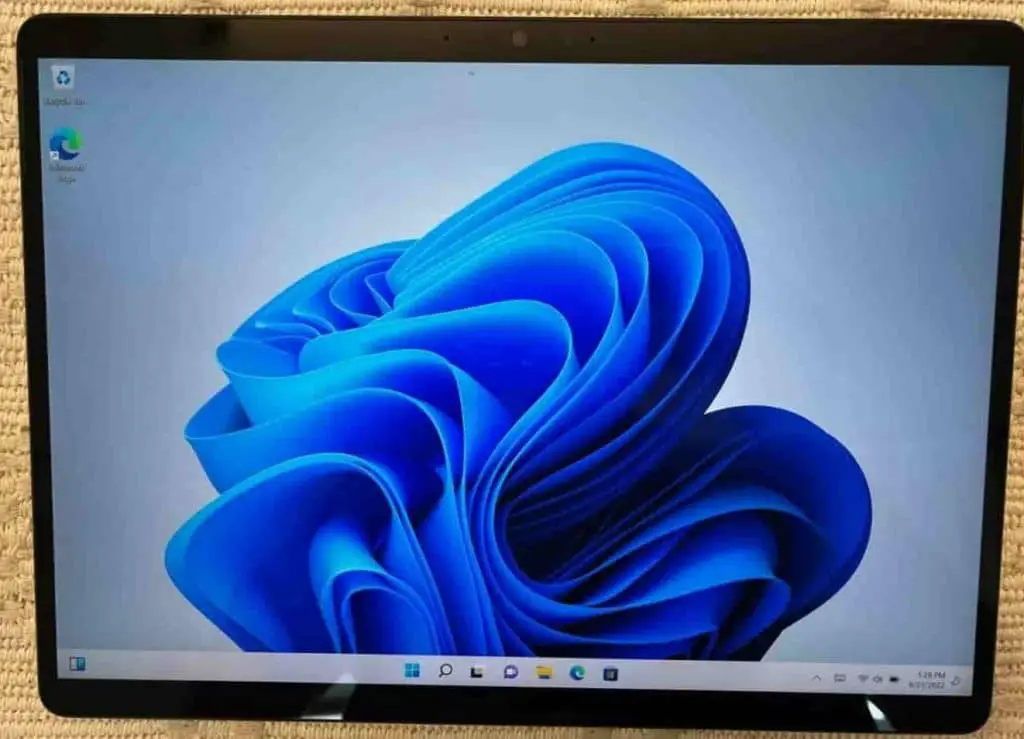
The Surface Pro 8 is easily the most intuitive large-screen tablet ever, courtesy of the 13-inch PixelSense display followed by a resolution of 2880 x 1920 pixels. What makes it the top-rated trading tablet is its 120Hz refresh rate, which amplifies the scrolling experience. The viewing angles are great, with the Dolby Vision support adding to the outdoorsy working experience.
Yet, the fun part is connectivity traits, including Wi-Fi 6 support that allows you to connect faster and trade like a pro. Next, you have the Bluetooth 5.1 standard for ensuring wireless earphones and accessory access for a laptop-like experience.
Hardware & Performance
It is the processing setup that makes trading and number crunching fun, led by the Evo-backed, 11th gen i5-1145G7 SoC. Assisting the processor is 8GB of RAM, best known for minimal heat generation. The 128GB SSD is fast and even houses the interactive Windows 11 OS known for its fast boot-up times.
As far as storage upgradability is concerned, the Surface Pro 8 is one of the few Windows tablets that offer an SD card slot. With such a powerful hardware consortium in play, you can deploy this 2-in-1 tablet for stock and forex trading, designing, gaming, and even streaming.
Design & In-Hand Feel

The anodized aluminum chassis feels great in hand, especially making the rear panel more aesthetic than ever. In the front, you have the slimmer bezels, which enhance the overall viewing experience rather significantly.
Coming to the weight, the Pro 8 is heavier than its contemporaries at 1.91 pounds, followed by the sleek dimensions that read 11.3 x 8.2 x 0.37 inches. Also, the device is quite portable, making it a handy tablet for trading on the move.
You can even pair a Signature keyboard with this 2-in-1 device, followed by a dockable standard using the Surface Connect port. Also, now that I am talking about ports, Microsoft throws in Two Thunderbolt 4 USB 4.0 ports for faster data transfers, followed by a headphone jack and the Type cover connector.
Camera, Mic, and Speaker
Microsoft makes room for two high-quality cameras, with 5MP in the front and 10MP in the rear, with the latter capable of 4K recordings. Microsoft persists with the dual studio mics even in the Pro 8, followed by the powerful stereo speakers.
Battery & Charging
The Surface Pro 8 supports fast charging, courtesy of the Thunderbolt 4 ports. The overall battery life extends up to 16 hours, as claimed by the company. However, I tested it for mixed usage and found the battery to last over 12 hours with ease. As far as charging speeds are concerned, the battery goes from 0 to 100% in 90 minutes, provided you have the fast charger in play.
Conclusion
Microsoft’s Surface Pro 8 is undoubtedly the best tablet for trading stocks. It scales above the competition when display quality, performance, operating system, and cumulative battery life is concerned.
- Brightest possible display
- Two Thunderbolt 4 ports
- Excellent battery life
- Wi-Fi 6 support
- Premium build
- On the heavier side
- The pen needs to be purchased separately
2. Best iPad for Stock Trading: Apple iPad Pro
You wanted an iPad to be on the list! Well, I guessed as much, and that is why I considered including the 11-inch Apple iPad Pro on the list. It’s best known for its exceptional processing power, even higher than the older iPad Pro 2020 variant.
Why is it suited for Stock Trading?
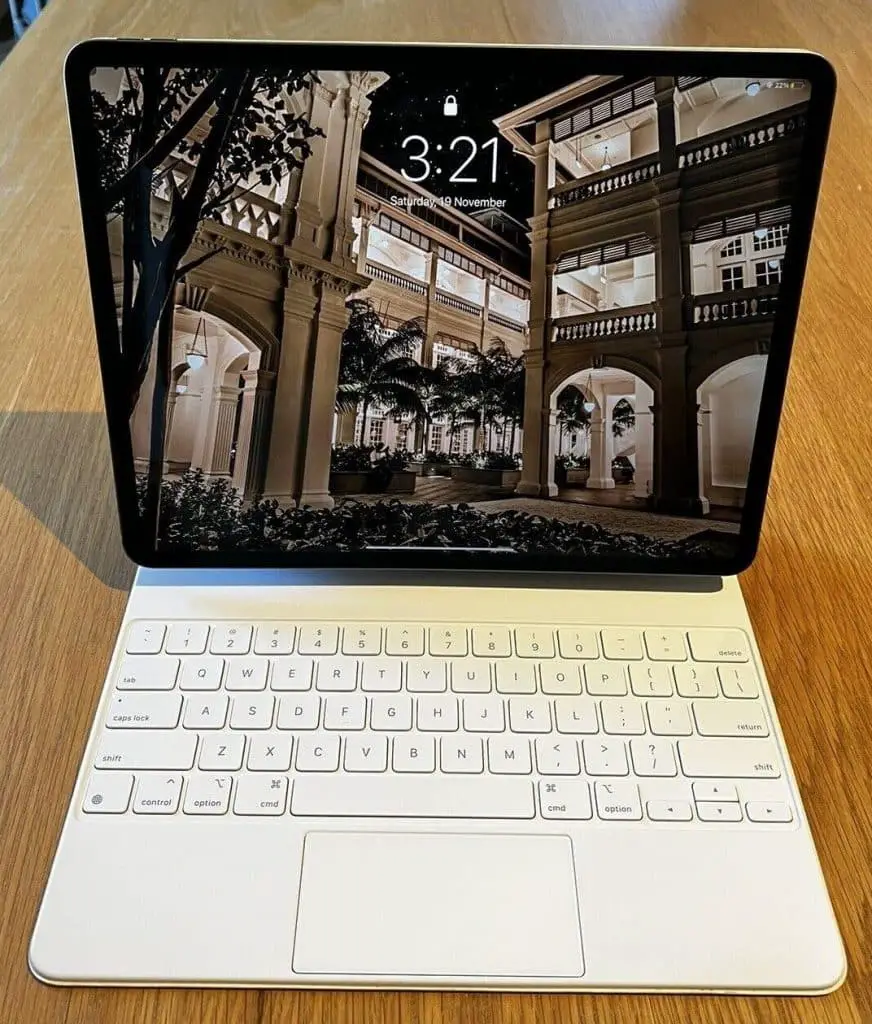
Stock traders prefer excellent-looking, bright, and sunlight-visible displays, and the 11-inch IPS LCD panel associated with the iPad Pro makes sure that every aspect is taken care of. The Retina screen has a brightness peak of 600 nits, followed by an overall resolution of 2388 x 1668 pixels.
The wide-color gamut followed by the oleophobic coating makes room for exceptional viewing angles, making it the best iPad for stock trading on the move.
Wi-Fi 6, Bluetooth 5.0, and multi-mode GPS support come into play, allowing you to use any internet connection and location-based requirement at will.
Hardware & Performance
The ever-reliable M1 chipset is super fast, and no other processor can crunch numbers and compute as fast as this does. Adding to the same is 8GB RAM and a non-upgradable 128GB storage space. The iPadOS 16 is highly responsive and boots up within seconds — even faster than some Windows and Android counterparts.
And based on its incredible processing power, this iPad can handle trading, streaming, and document processing with considerable ease.
Design & In-Hand Feel

The 11-inch iPad Pro is an exceptionally crafted device featuring an aluminum-clad rear and a glass front made of a scratch-resistant product. The in-hand feel is premium, and it weighs a mere 1.03 pounds, to be exact. As far as the dimensions go, it is way sleeker than the Microsoft Pro 8 at 9.75 x 7.03 x 0.23 inches.
As for the ports, you get a Type-C Thunderbolt 4 port, which also doubles down as a fast-charging orifice or a magnetic connector. And yes, the device has FaceID support for securing the stocks and investment-related data, trading strategies, credentials, and other important personal data.
Camera, Mic, and Speaker
Apple brings a triple-camera setup, boasting a 12MP + 10MP + LiDAR unit in the rear. There is a single 12MP front shooter for those looking for a reliable tablet for HD video calls. The camera also incorporates 4 powerful stereo speakers and two highly powerful microphones with exceptional clarity and unmatched fidelity.
Battery & Charging
The iPad Pro has a 7538mAh battery that supports fast charging at 18W, provided you have invested separately in a fast charger. Coming to the battery performance, the battery lasted me about 10 hours, living up to the claim. But here’s a catch, it takes over 2 hours to get fully charged with a standard charger, while the time is reduced to almost half with a fast charger.
Conclusion
The Apple iPad Pro is one of the finest tablets for stock trading, more so due to the powerful M1 processor at the helm. And the processing power is faster than any other option on the list.
- Top-notch processor
- Brightest possible screen
- Sizable storage
- Ultrafast Thunderbolt 4 port
- Sleek and light
- Pricey
- No 3.5m jack
3. Best Tablet for Day Trading: Samsung Tab S8
If day trading on a tablet is what you’re interested in, the Samsung Galaxy Tab S8 would be a go-to recommendation.
If you still fancy an Android tablet over Windows and iPads for stock trading, the Samsung Tab S8 seems like the best possible option. And while it can be used for a host of trading activities, it makes the most sense to deploy it for day trading, considering the excellent processor and a sizable RAM.
Also, when compared with the older Tab S7, the Tab S8 comes equipped with a more advanced processor and the latest Wi-Fi 6E, which readily justifies the upgrade.
Why is it suited for Stock Trading?

The Tab S8 makes a compelling case when day trading on a tablet is concerned, with the 11-inch TFT screen in play. On top of that, you get access to an overall resolution of 2560 x 1600, with the 2K panel surprisingly offering an excellent refresh rate of 120Hz and a top-notch scrolling experience. Plus, the viewing angles are great, thanks to slimmer bezels in play.
Wi-Fi 6 standard finally appears on the Galaxy Tab S-series, followed by the topmost Bluetooth 5.2 wireless standard to help you connect accessories without any lag.
Hardware & Performance
The Snapdragon 8 chipset, Generation 1, is worth investing in, thanks to the octa-core setup and the dedicated Adreno 730 GPU. The chipset can handle most demanding day trading tasks with ease, especially with support from the 8GB RAM.
Next, you have a 128GB storage unit to handle files and apps, which can be upgraded by an additional 1TB if needed. The storage module houses the Android 12 OS, which is fast and has the OneUI 4.1 sitting atop, like the skin.
Design & In-Hand Feel

The Tab S8 is a premium-looking device with metallic accents on the front and rear. Adding to the aesthetics is the durable Corning Gorilla Glass 5 layering. Coming to the dimensions, the product measures 9.99 x 6.51 x 0.25 inches, whereas the Tab S8 weighs a standard 1.11 pounds.
As far as the other enhancements go, there is a Type-C 3.2 port in play, which also doubles up as a magnetic connector for charging.
Camera, Mic, and Speaker
The Tab S8 comes equipped with some nifty little shooters, including the 13MP and 6MP unit in the rear and the 12MP front-facing unit with 4K video recording support. There are some high-fidelity mics to help you handle video conferences. Plus, 4 AKG tuned speakers have exceptional acoustic clarity and loudness, allowing you to go through all those trading videos over time.
Battery & Charging
Samsung fits in an 8000mAh battery that can be charged up to 100% in less than 80 minutes with the 45W charger. Also, the company promises close to 13 hours of backup on mixed usage, which is justified as I could easily pull off 12 hours 20 minutes.
Conclusion
Overall, Samsung Tab S8 is one of the best Android tablets in the market. It is best known for its powerful processor, battery life, S-Pen, insanely durable screen, and a refresh rate of 120Hz, which even some variants of the iPad don’t offer.
Alternative Suggestion:
If Tab S8 seems a tad pricier and out of the budget, you can always get the Samsung Tab S7 FE, with a far bigger, 12.4-inch screen, 256GB storage, bundled S-pen, and a snappy mid-range processor from Qualcomm that lets you handle most forex trading apps and interfaces without any lag whatsoever.
- 120Hz refresh rate
- Useful S-Pen
- Light and sleek
- Powerful processor
- Upgradable storage
- Massive battery
- No IPS screen
- No 3.5mm audio jack
- Pricey
4. Best with 2K Display: Lenovo Tab P11 Plus
Stock traders who move around a lot, especially outdoors, can consider investing in the Lenovo Tab P11 Plus, owing to its bright and sharp 2K screen. Also, the Android 11 operating system is loaded with interactive resources, making the P11 Plus an excellent upgrade over the M10 Plus.
Why is it suited for Stock Trading?
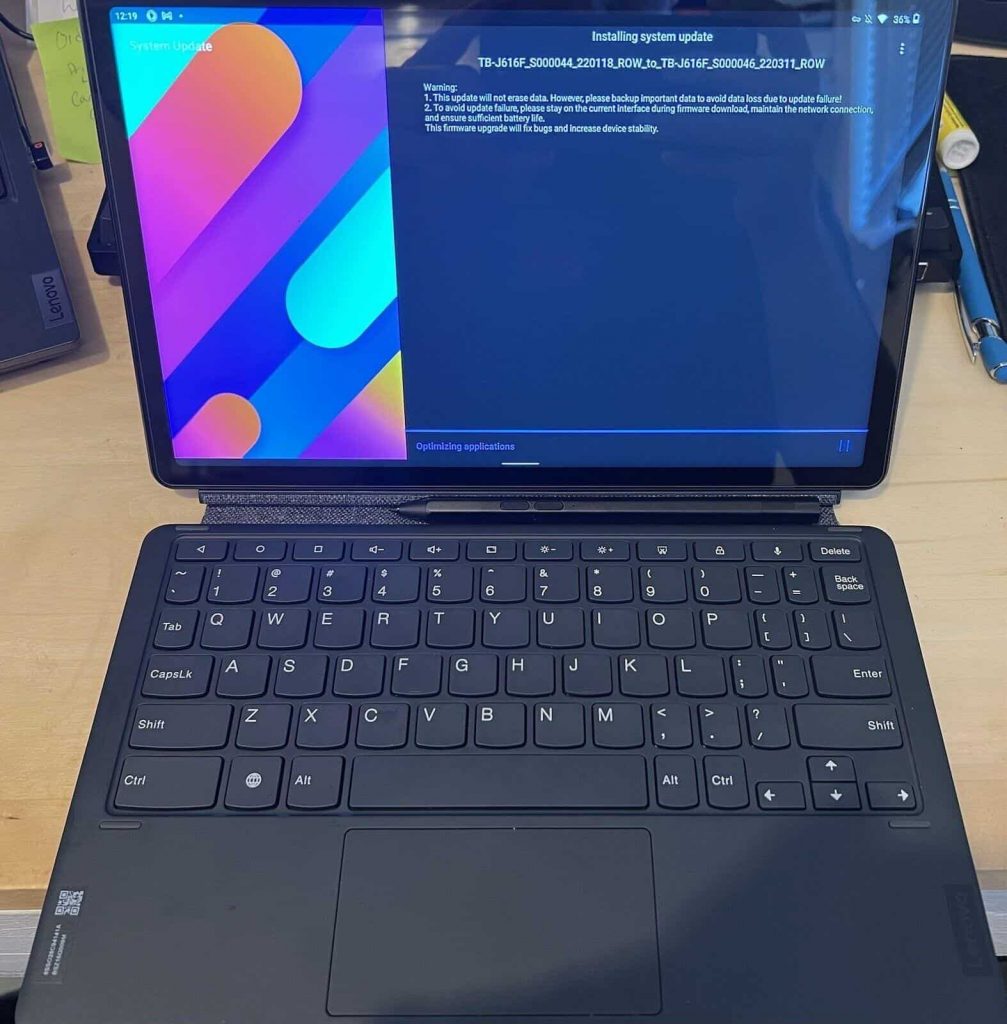
The P11 Plus is as exciting as a trading tablet can get, more so with the 11-inch IPS screen to work with. What makes sense is the 2K panel, assuming an overall resolution of 2000 x 1200 pixels, which in turn translates into excellent viewing angles. The 400-nits of peak brightness is yet another feather on Lenovo’s cap.
In addition to that, the 5:3 aspect ratio enhances the trading experience. As far as other specifications are concerned, this trading tablet features a dual-band Wi-Fi AC standard for faster internet, followed by Bluetooth 5.1 to make life easier if you plan on pairing a mouse or any other accessory to read the graphs and charts better.
Hardware & Performance
The P11 Plus from Lenovo makes room for an octa-core chipset. Better termed as the Helio G90T, the processor gets help from 4GB RAM and 128GB of existing storage space that you can upgrade by an additional 512GB if required.
The OS boots up faster than ever, and the existing processing setup lets you work with some of the best trading apps like Fidelity, TradeStation, and Interactive Brokers, without any lag whatsoever.
Design & In-Hand Feel

As far as aesthetics are concerned, this device is partially metal, with accents sitting atop the plastic form factor. Yet, the durability doesn’t take a hit one bit. The rear panel is all metal, though (aluminum alloy, to be exact), giving a premium feel to an otherwise sub $300 tablet.
As far as the dimensions go, the product measures 10.17 x 6.42 x 0.30 inches. And it weighs 1.08 pounds, which adds to the overall portability. Other relatable specs include a Type-C port for fast charging and standard data transfers.
Camera, Mic, and Speaker
If you are a professional trader, you might dig the reliable shooters in play, including the 13MP wide-angle rear unit and an 8MP wide-angle selfie camera. The dual-microphone setup is also a fantastic asset, followed by the availability of a loud and powerful quad-speaker arrangement.
Battery & Charging
Lenovo houses a 7700mAh battery module with the company promising 15 hours of extended backup. I could easily get 13 hours of battery backup on mixed usage involving trading and media streaming. Charging the same is hardly an issue anymore with the P11 Plus offers fast charging enhancement at 20W, refilling the entire battery within 90 minutes or so.
Conclusion
If you seek an excellent tablet for stock trading, the Lenovo P11 Plus seems like the perfect fit for under $300. The 2K display, powerful mid-range processor, Dolby Atmos speakers, and price to value ratio sets it apart from other products on the list.
- Octa-core chipset
- Upgradable storage
- Looks premium
- Excellent battery life
- Bright display
- Lacks 3.5mm jack
- Lacks Wi-Fi 6 support
5. Best Tablet for Forex Trading: Microsoft Surface Go 3
Are you still looking for the right forex trading tablet? If yes, the recently launched Go 3 seems like an excellent pick. Plus, it features Windows 11 out of the box, making the Microsoft Surface Go 3 way more interactive and power-efficient as compared to the predecessor, i.e., Surface Go 2.
Why is it suited for Stock Trading?

The Surface Go 3 makes quite a compelling case, courtesy of the exciting 10.5-inch FHD screen. The PixelSense display makes room for the best possible viewing angles, whereas the 3:2 aspect ratio allows you to work on every forex trading interface in the landscape mode with ease.
The touch interface is quite responsive, ensuring the best possible trading experience on a tablet PC. As far as the wireless support is concerned, the Go 3 comes loaded with Wi-Fi 6 to help you connect to faster WiFi networks in plain sight. The Bluetooth 5.0 technology allows seamless connections with the accessories.
Hardware & Performance
Intel’s Pentium Gold processor comes to be, with two cores making it possible for you to work on some demanding apps and trading interfaces without lags. However, I wouldn’t recommend opening every possible tab in Chrome if you already use some power-intensive apps like Upstox Pro and more.
Microsoft offers 8GB RAM to help you multitask, whereas the 128GB SSD storage module is great for storing charts and trading videos for offline viewing. The Windows 11 OS comes in the S-mode, which plays an active role in power management. Also, it’s one of the few Windows-powered tablets that offer an SD card slot.
Design & In-Hand Feel

The Go 3 features a magnesium casing followed by the standard dimensions of 9.65 x 6.9 x 0.33 inches. Adding to this is the weight, set at 1.20 pounds (without including the Type-Cover). The rear panel feels robust, whereas the front surface also is hardened, courtesy of the Gorilla Glass 3 panelling.
Coming to the ports, there is a Type-C slot followed by the elusive 3.5mm jack, Connect port, Type-Cover port for pairing the Kickstand, and a MicroSD slot.
Camera, Mic, and Speaker
The Go 3 comes with quite a few reliable specs, including the 5MP front shooter with Face Authentication support and an 8MP rear camera that take good pictures in daylight. Plus, there are two studio microphones in play, followed by two compelling speakers with enhanced audio clarity, all thanks to the Dolby Audio enhancement.
Battery & Charging
The 28WH battery on offer offers 11 hours of extended usage. However, I tested it through an entire day of forex trading and casual streaming and found that the battery lasted 8.5 hours. Therefore, you can assume that the mixed usage longevity takes a bit of a hit from the stipulated 11 hours. When it comes to charging, the battery takes close to 150 minutes to reach 100%.
Conclusion
If you plan on purchasing a smallish yet reliable tablet PC for trading stocks, the Surface Go 3 is an excellent fit. It scales beyond other products on the list, courtesy of the aesthetics, Windows 11, and a fast booting solid-state storage drive.
- Light and portable
- Gorilla Glass-enhanced screen
- Windows 11 in S Mode is power-efficient
- Reliable chipset
- 3.5mm jack is present
- Real-time battery life could have been better
- No Thunderbolt port
6. Best Budget Trading Tablet: Samsung Tab A8
Not every stock trading friendly tablet is affordable yet capable enough of catering to experienced traders. The Samsung Galaxy Tab A8 manages to do both, courtesy of a relatable processor and a brighter display as compared to the dated Tab A7 from the same OEM.
Why is it suited for Stock Trading?
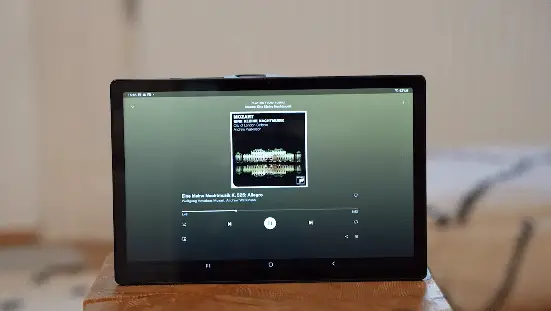
The Tab A8 has a bright and vibrant 10.5-inch TFT screen with an inherently high refresh rate. The Full HD screen boasts a native resolution of 1920 x 1200 pixels, followed by the standard 16:10 aspect ratio and LCD paneling for the sharper viewing angles. Next, you have the dual-band WiFi support followed by Bluetooth 5.0 to connect most accessories with ease.
Hardware & Performance
The Tab A8 makes room for the octa-core chipset from Unisoc, capable of running most apps like Interactive Brokers and TradeStation with ease. Adding to this innovation is 4GB RAM and a sizable 128GB storage that can be upgraded by an additional 512GB if the need arises. The Android 11 is an interactive OS, and Samsung makes it even snappier with the One UI 3 sitting on top of it.
Design & In-Hand Feel
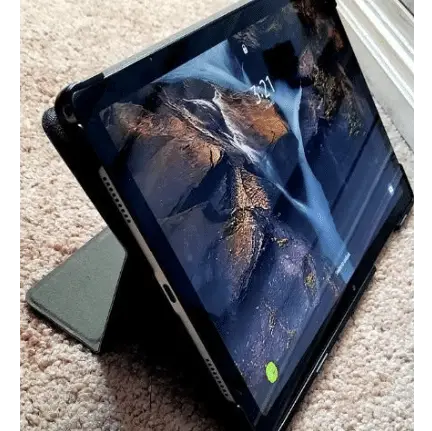
Like other budget tablets from Samsung, the Tab A8 is also made of plastic. However, there are adequate metallic undertones to make the product feel premium in hand. The A8 manages to be sleek, with dimensions fixed at 9.72 x 6.37 x 0.27 inches.
Plus, it weighs 1.12 pounds, justifying the portability on display. The 3.5mm audio jack exists, followed by the standard Type-C USB 2.0 port for faster data transfers.
Camera, Mic, and Speaker
Samsung makes way for a standard 8MP rear shooter followed by a 5MP front camera, capable of handling most video calls with ease. The high-fidelity microphone setup is worth investing in, followed by the A8’s quad-speaker setup.
Battery & Charging
There is a 7040mAh battery on display, for which the company promises 12 hours of extended backup. I tested the device across different parameters, and the battery backup was certainly in line with company claims. As far as the fast charging support is concerned, you can refill the battery within 2 hours using the 15W charger, sold separately.
Conclusion
The Samsung Tab A8 is a good tablet for stock trading that doesn’t cut corners when performances and multitasking support are concerned. Plus, it stands out courtesy of the fast charging support — an exclusive feature at the $250 price mark.
- Fast Octa-Core processor
- 128GB of storage space
- Accurate fingerprint scanner
- Excellent battery backup
- Responsive UI
- Affordable price
- Not the brightest screen around
7. Cheapest Option: Nokia T20
Nokia — if this name rings a bell, it might just be the right time to welcome the T20 as our last yet most relevant stock trading tablet on the list. Also, the Nokia T20 is one of the few tablets to be revealed by the company, known for the excellent and snappy Unisoc processor.
Why is it suited for Stock Trading?

What works really well for the T20 from Nokia is the 10.4-inch 2K screen. With 400 nits of overall brightness, this tablet is good enough for trading on the go. Plus. the IPS LCD display, bolstered by the overall resolution of 1200 x 2000 pixels, is worth investing in.
The T20 also accommodates dual-band WiFi 5, allowing you to connect with every internet network around. Then there is Bluetooth 5.0 support, covering you for every accessory in play.
Hardware & Performance
The Unisoc T610 octa-core SoC finds a place that works efficiently with almost every trading application. Powering the processor is 4GB RAM and the 64GB storage unit. Also, if you ever run short of space, the microSD slot lets you upgrade the same by an additional 512GB. The Android 11 UI is snappy, and the OS boots up within seconds, something a stock trader would relate better to.
Design & In-Hand Feel

The T20 from Nokia is built keeping the average user in mind. It is still plastic with metallic accents, but Nokia has taken care of the slimness by limiting the dimensions to 9.75 x 6.20 x 0.31 inches. As far as the weight is concerned, this 1.03-pound device is one of the lighter ones on the list.
Coming to the in-hand feel, the front panel looks sturdy enough, all thanks to the scratch-resistant screen. And the rear portion is still good to touch and looks robust and capable of handling a few bumps and drops along the way.
You also get access to a Type-C port followed by a standard 3.5mm jack to use with the wired headphones. But that’s not it. If you travel around a lot and wireless connectivity isn’t always possible to find, you can also opt for the Nokia T20 Cellular variant to ensure the SIM does all the heavy lifting for you.
Camera, Mic, and Speaker
You have an 8MP rear shooter in place, followed by a 5MP selfie camera for the video conferences and calls. The stereo speaker setup is high-fidelity, whereas the microphone arrangement is more than capable of saving you those bucks spent on external pieces.
Battery & Charging
The 8200mAh battery is ultra-powerful. Nokia promises 15 hours of backup for net surfing and 10 hours of streaming. However, I tested the same with high-end trading applications like E*Trade and could get over 10 hours with ease. Plus, Nokia even supports fast charging at 15W, thereby refilling the module in under 120 minutes.
Conclusion
Overall, the Nokia T20 is a feature-packed yet cheap tablet for stock trading. It is quite a good choice on a budget with a snappy processor, 2K display, massive battery, and 512GB of upgradable storage.
- Reliable processor
- Upgradable storage
- Bright and vivid 2K display
- Retains 3.5mm audio jack
- Massive battery
- 64GB of storage
Factors to Consider while Buying a Tablet for Stock Trading
Now that you know which are the best tablets for trading, it is important to go through the important factors that might help you take some of the more informed decisions.
Display
Firstly, a trading setup requires you to often work using a split-screen interface — a feature best exhibited by the likes of an iPad. However, other options might also be good fits, provided they at least offer 11-inch panels with 1080p or 2K resolutions.
And while an IPS screen is desirable, TFT displays with a refresh rate of above 90Hz are good too. Simply put, an 11-inch IPS screen with Full HD resolution is a good starting point, and you can always go up from there, depending on the budget.
Design
Traders prefer travel-friendly tablets as their sleekness would allow them to carry the device anywhere and everywhere. Therefore, if you plan to purchase a tablet for trading on-to-go, it is advisable to opt for something that barely exceeds the 1.1-pound mark.
Another form factor-specific resource would be the sleekness of form, at close to 0.25 to 0.28-inches. And just for the sake of resilience, a protective screen paneling and an aluminum chassis might make sense to a more mobile trader.
Connectivity
First of all, I would prefer a device with the latest connectivity to connect to any internet network of choice. And while Wi-Fi 6 and Bluetooth 5.1 are the go-to picks in 2023, budget users can even make do with the dual-band Wi-Fi AC support.
Also, if you are always on the move, checking out tablets with a SIM Card slot makes sense. That way, you will always have access to the cellular internet. Coming to ports, a standard USB Type-C slot is preferred, but nothing beats if the device has Thunderbolt 4 support, much like the Surface Pro 8 and iPad Pro 11.
Also, if you want to look at tablets suitable for trading, having support for an external keyboard and a kickstand is vital as you can then keep the device upright and use it across modes to suit your preferences.
Hardware & Compatibility
When it comes to processing power, every trading-friendly tablet has something different. Therefore, without going into the details of each processor variant, it is advisable to pick at least an octa-core chipset. 4GB RAM seems like the bare minimum, but if you plan on using split-screen a lot, 6GB might be a good ballpark.
And if you are on a budget, you can even make peace with a 4-core chipset, which would still let you run some of the best trading apps like Upstox Pro, Zerodha Kite, Wealthfront, and more. Storage-wise, the trader in you should be comfortable with 128GB or at least 64GB with an option to upgrade the same using an SD card.
As far as the OS is concerned, I prefer Android the most when app compatibility is concerned, followed by iPadOS and then Windows.
Battery Life
It is good to have a powerful battery as trading is one of your priorities as the charts, graphs, and datasets drain the same quite significantly. Therefore, 6000mAh should be the bare minimum on tablets for stock traders. When it comes to the Screen On Time (SOT), you should aim for a minimum of 8 hours, with maximum battery life going up to 13 hours on the likes of Samsung Tab S8 and Nokia T20.
And while a good battery seems nice, you are better off if the device has fast charging support, courtesy of an ultra-fast Type-C port. This way, it becomes easier to refill the same within minutes and especially if you are always on the move.
Other Features
Traders often need to interact with brokerage firms and clients over video and audio calls. That is exactly why you must look for tablets with great camera setups, preferably an 8MP front-facing unit followed by dual microphones and stereo speakers.
Frequently Asked Questions
A tablet for stock traders needs to be great at multitasking, given that they need to access multiple datasets before making a decision. The device must also have long-lasting battery life. These devices also need to be very secure as large financial transactions are often made by these users. Besides this, a good display, camera, and processor are also an added advantage.
Yes, you can day trade on a tablet. Many applications support this, such as E-Trade, Webull, Acorns, TradeStation, etc., which allow you to do just that.
Yes, Chromebooks can be used for day trading too. If you consider using a Chrome OS-based tablet, I suggest you check out the Google Pixel Slate, which is perhaps the best such option available for you.
Yes, forex trading can be done on an iPad. Apps such as Ameritrader, FXTM, and Meta Trader are great for that. You can trade not just forex but stocks, futures, and cryptocurrencies as well.
Verdict
Stock trading is no longer just a side-hustle. It has become a mainstream profession and a source of livelihood for many people of late. Here are the three top picks that you must consider if you are pondering over a future in stock trading:
- The Microsoft Surface Pro 8 is indeed the most powerful tablet PC out there for stock trading. It gives you dual operating mode as well as power and a bigger screen to work on.
- If you want the best Android-powered tablet for trading, the Samsung Galaxy Tab S8 is an excellent option to go for. At the same time, the Lenovo Tab P11 Plus offers you the best of both worlds – great performance at a price that isn’t too expensive.
- The Nokia T20 should be just the right budget pick for you. It offers a high-resolution display and a massive battery at just the $250 price mark.
Stock trading involves investment, and stock traders need to invest in a suitable device. I hope that this list has helped you get hold of the best-suited tablet for trading.









I have never seen a more detailed article. Thank you very very
Thanks alot for the effort!