Do you find Windows-based tablets exciting, portable, and more practical as compared to standard laptops? If yes, you might want to scan the market to pick the right one for yourself. Yet, in most cases, the budget can be the bottleneck. And that is exactly when you should look at cheap Windows tablets that do not cut corners on functionality and quality.
As a professional looking for a laptop alternative, you might want to shift your attention to the cheaper Windows 10/11 tablets. While affordable is good, it is still important to get hold of a good Windows tablet that doesn’t overheat, comes with bundled resources, boasts a decent processing setup, and offers other perks.
But when it comes to identifying the best budget Windows tablet, the major pain points include lack of researching capabilities, middling battery lives, subpar processors, and more. Keeping the preferences and blockers in mind, I have finally put together a list of highly capable yet affordable tablets that run Windows.
Contents
7 Best Cheap Windows Tablets in 2023
As mentioned, cheap tablets with Windows 10 or 11 aren’t easy to find. In fact, some of them are even pricier than the mid-range Android offerings. However, I have scoured the market for you to find 7 highly reliable tablet PCs that do not burn holes in your pocket.
As far as the list is concerned, each of the 2-in-1 devices has been tested for over two weeks. Also, the list starts with cheaper variants that are placed higher in the pecking order. I slowly move onto the performance-friendly yet sill affordable ones and the cheapest Microsoft tablet at the end that still manages to pack a punch. So let us get started right away:
1. Best Overall: Chuwi Hi10 Go
If you want to experience Windows 11 on a budget tablet that is as good as a standard mid-range laptop, the Chuwi Hi10 Go is the perfect option to consider. With 6GB RAM, Hi10 Go even works better than the ever-reliable yet dated HiPad Plus.
Why is it a suitable option?
Despite the affordable price tag, this device packs quite a punch when performance is concerned, thanks to the Intel Celeron N5100 chipset. The power-efficient chipset doesn’t heat up and works well when playing games and handling document management, accounting, and other professional tasks on the go.
Adding to the 11th Gen quad-core processor is the UHD graphics and 6GB of low-power RAM that takes care of multitasking. Storage-wise, a 128GB eMMC module can be upgraded by an additional 512GB using a micro SD card. Finally, there is Windows 11 to work with, allowing you to experience the new UI-specific perks.
Display & Speakers

The 10.1-inch Full HD screen is quite a feature in itself. The IPS LCD screen looks bright, boasts excellent viewing angles. It boasts 400 nits of peak brightness, courtesy of the 1920 x 1200 pixels as the native resolution. The 16:10 aspect ratio allows you to work professionally, regardless of the orientation.
There are two 1W speakers in play, allowing you to listen to lectures, YouTube videos, and more without any issue whatsoever. The dual-speaker setup is loud yet clear and lets you experience the adrenaline-rushing games to perfection.
Keyboard
The Hi10 Go doesn’t come with a keyboard or even a stylus. However, if you plan on purchasing the Keyboard case, you can expect decent key travel for Word processing. There are quite a few shortcut keys that make it easier to change the volume and brightness even in laptop mode. Also, the typing feedback is akin to any budget laptop you might have used.
Design & Connectivity

The metal-clad Hi10 Go is sturdy and sleek. Plus, it weighs a mere 1.25 pounds and measures 9.6 x 6.4 x 0.33 inches, making it one of the sleekest tablets with Windows operating system .
As far as the port setup is concerned, the device comes equipped with a USB Type-C and a Micro HDMI port. It’s also one of the few tablets that offer a full-size USB port. For wireless connectivity, Hi10 Go boasts Bluetooth 5.0 and dual-band Wi-Fi 5 support to help you connect to wireless devices on the go.
Cameras & Battery Life
The cameras are pretty basic, with Chuwi fitting in a 2MP front and a 5MP rear shooter. There is a standard battery offering close to 7 hours of backup. It is important to note that the battery refills in about 3 hours and doesn’t support fast-charging out of the box. However, if you can get the 24W charger in play, it can refill the same within 90 minutes.
Conclusion
Despite being a cheap tablet PC, the Hi10 Go feels premium and at par with some of the more expensive options from Microsoft. As per the specs sheet, you might want to consider investing in this device if you are a motivated accounting professional seeking a secondary laptop.
- 11th Gen processor for multitasking
- Powerful speakers
- A sizable chunk of RAM
- The sunlight visibility is decent enough
- Doesn’t come with accessories
2. Best 2-in-1 Tablet: Alldocube iWork20 Pro
While the Chuwi Hi10 Go is a good option, it falls a tad short when storage type and bundled accessories are concerned. That is where the Alldocube iWork20 Pro shows up as a better pick, riding on its ability to pack a punch. Also, compared to the iWork 20, the Pro variant is a much more powerful device, featuring double the RAM compared to the former.
Why is it a suitable option?
The iWork20 Pro brings home an efficient Intel Celeron N4120 processor, capable of working alongside 8GB RAM and a 128GB SSD (solid-state drive). With the existing configuration, this 2-in-1 can handle most light PC games with ease. Also, there is the UHD 600 GPU to help take better care of the graphics.
As far as storage upgradability is concerned, the MicroSD slot allows you to go as high as 1TB without breaking a sweat. Most importantly, this device runs Windows 11 right out of the box, making it easier to use the same across modes. Also, the OS boots up in the least possible time, thanks to the SSD storage.
Display & Speakers

Alldocube comes equipped with a 10.5-inch full HD screen and fully laminated paneling that adds to the color fidelity. Adding to this is the 100% sRGB color gamut, allowing you to use it for creative tasks. The IPS screen boasts exceptional viewing angles and promises a decent aspect ratio of 3:2 that ensures the maximum field of view.
As far as the acoustic performance is concerned, there are dual speakers to rely on, allowing you to experience games and music without compromises.
Keyboard
Alldocube makes room for a magnetic keyboard, known for its excellent typing feedback and spacious key travel. The detachable keyboard also comes with a host of shortcut keys and readily complements the bundled stylus — a feature targeting creative individuals. Adding to these is an adjustable kickstand to help you manage the workload better.
Design & Connectivity

The Alldocube iWork20 Pro is a standard metal-clad body with rounded edges. And it weighs close to 1.70 pounds and measures a touch under 0.40 inches when it comes to thickness. Connectivity-wise, the device features a Type-C port, Micro HDMI, USB 3.0 port, Wi-Fi 5, and Bluetooth 5.0.
Cameras & Battery Life
The dual-camera setup, involving a 5MP rear and a 2MP front shooter, adds to the credibility of this 2-in-1 Windows tablet. As far as the battery life is concerned, you get 10 hours of steady backup without any fast charging support.
Conclusion
The Alldocube iWork20 Pro is one of the more complete packages in plain sight, best suited for users who are into designing, illustrations, and other creative tasks. While this is an excellent pick, you may also opt for the more affordable Alldocube iWork20, which is powered by the N4020 chipset, 128GB of storage space, and 4GB RAM.
- 8GB RAM
- Fast SSD-based storage
- Comes with a Keyboard
- Excellent color fidelity
- A wide range of ports
- Thick
- No fast charging support
3. Best for Entertainment: TECLAST X16
Have you ever wondered about getting a good cheap Windows tablet with a durable and multi-functional kickstand? Well, you need not look any further with the TECLAST X16 on your list. And even though the X16 is one of the more options around, it still manages to put together a bigger screen than the X11.
Why is it a suitable option?
Teclast has the 4-core N4020 chipset, best known for handling most number-crunching tasks and processes with ease. Adding to that is the 6GB RAM, capable of handling multitasking like a pro. Plus, a 128GB module boots up the responsive Windows 10 OS in virtually no time and loads most apps in a heartbeat.
Display & Speakers

Teclast brings home one of the large screens tablets in a budget segment. The 11.6-inch IPS screen is bright and boasts a native resolution of 1920 x 1080 pixels. The viewing angles are great, and the 16:10 aspect ratio lets you use the device across the laptop, tablet, stand, and other professional modes.
The dual speakers are adequately powerful and good enough if you want to listen to YouTube videos and other media-based stuff without the earphones connected.
Keyboard
The magnetic keyboard needs to be purchased separately. Yet, if you identify the one, the key travel, typing feedback, and ease of connections are worth spending for. And if you are into designing and hands-free device handling, you can even consider shelling some additional bucks for the active stylus pen.
Design & Connectivity

The X16 from Teclast weighs close to 1.70 pounds. Also, this metal-clad body measures 11.42 x 7.09 x 0.39 inches, making it a tad chunkier than expected. Adding to this is the durable form factor that lets you scale beyond the occasional drops.
As far as the connectivity is concerned, you get access to a dual USB port, a micro-HDMI slot, and the dual-band Wi-Fi 5 standard for faster internet connections. And yes, you also get Bluetooth 5.0 to let you connect to wireless earphones.
Cameras & Battery Life
The 5MP rear shooter works as expected. However, Teclast brings a 2MP front camera with a wider angle to help you perfectly handle video calls and professional meetings. Also, a powerful battery module is in place, allowing you to push through the 10-hour threshold with ease.
Conclusion
Overall, if you seek an inexpensive Windows tablet that allows you to handle most tasks with ease while letting you experience the perks of a bigger screen and an aesthetic kickstand, the TECLAST X16 is the device to go for.
- Reliable processor
- Durable kickstand
- Color accurate screen
- Sizable storage module
- Powerful speakers
- Thick
- Subpar camera modules
4. Best with Windows 10: Awow AiBook 10
If the Windows 11 OS feels a tad overwhelming, then there is a good option to kickstart with Awow AiBook 10. It can fill your needs, courtesy of the bundled stylus and a sizable RAM. Also, it trumps some of the other similar offerings from Jumper, courtesy of a more efficient setup with maximized heat dissipation.
Why is it a suitable option?
Despite being a cheap Windows 10 tablet, the AiBook 10 features the Intel Celeron N4120 chipset and 6GB of RAM. You also get 128GB of eMMC storage space for accommodating files, documents, and games. As far as storage upgradeability is concerned, AiBook 10 allows you to amp up the storage by 512GB.
Coming to the performance, the Windows 10 OS boots up in no time. Plus, if you are using Chrome as the browser of choice, having 10 tabs open doesn’t slow down the machine one bit. And yes, games are almost lag-free, provided you play the same at the HD preset.
Display & Speakers

The 10.1-inch screen boasts an overall resolution of 1280 x 800 pixels. Also, if you are more of an outdoor junkie, the IPS screen ensures exceptional viewing angles. The 16:10 aspect ratio adds to the visual brilliance of the same, whereas the dual stereo speaker setup lets you experience the games and streamed shows without relying on earphones.
Keyboard
You get an English keyboard as part of the bundle, best known for the exceptional typing feedback and a slew of shortcut keys. There is also a stylus in play, allowing you to maximize creative resources and simplify device handling during video calls and eBook reading.
Design & Connectivity

The AiBook 10 strikes the perfect balance between metal and plastic. And unlike some of the thicker counterparts on the list, this product measures a mere 0.28 inches. As far as the heft is concerned, the AiBook weighs close to 1.40 pounds.
Adding to the resourcefulness is the micro HDMI orifice, a USB 3.0 port, dual-band wireless support, and Bluetooth 4.2 for managing wireless connectivity on the go.
Cameras & Battery Life
The 5MP rear shooter doesn’t offer the best clarity but is an excellent resource when considered with the 2MP front shooter. There is also a powerful battery module capable of pulling through for almost 7 hours on a single charge.
Conclusion
Overall, if you are more into the Windows 10 experience synonymous with your mid-range laptop, the Awow AiBook 10, boasting of a class-leading stylus pen, is the way to go. It’s a cheap 10-inch Windows 10 tablet that bundles a stylus pen for note-taking.
- Powerful processor
- 6GB of low-power RAM
- Bundled stylus
- Responsive Windows 10 OS
- Sleek design
- Not the brightest screen
- Subpar cameras
5. Cheapest Windows 10 Tablet: Venturer Touch
Are you still looking for an affordable Windows 10 tablet? If yes, the Venturer Touch is the cheapest Windows tab to invest in. Also, when compared to the Venturer 10, the featured variant is a better bet, courtesy of a more powerful chipset and a bigger screen.
Why is it a suitable option?
Powering the same is the N5000 SoC that works in tandem with 4GB RAM. The existing processing setup ensures that most games, apps, and tasks run without lag. Storage doesn’t take a backseat either, with Venturer making way for 64GB of space that can be upgraded by an additional 256GB.
Not to mention, the availability of the Windows 10 OS that boots up in virtually no time. Also, I played games like Asphalt 9 and experienced zero lags, despite 4GB RAM to work with.
Display & Speakers

There is an 11.6-inch screen in play, boasting an overall resolution of 1920 x 1080 pixels. The IPS screen is not just bright but also ensures excellent viewing angles. The exceptional color accuracy in play allows you to handle creative tasks like a pro.
There are a couple of stereo speakers in play boasting exceptional acoustic fidelity. Plus, the overall gaming experience is amplified with these powerful speakers in play.
Keyboard
Thanks to the USB port in play, you can pair any standard keyboard with this device. However, it is better to use the featured folio keyboard that comes bundled with the package. The typing feedback is exceptional, whereas the key travel is at par with some of the best ultraportable laptops in play.
Design & Connectivity

The Venturer Touch weighs 2.64 pounds and measures close to 14 x 11 x 0.40 inches. The plastic-clad device is still one of the more durable products in the market, boasting dual-band wireless ac connectivity, a Type-C charging port, and more.
Cameras & Battery Life
There is a 5MP rear shooter in play, followed by a standard 2MP selfie camera. As for the battery life, you can expect Venturer to offer 6 hours of steady backup. However, you cannot expect the device to offer fast charging support as it takes close to 3 hours to refill the same thoroughly.
Conclusion
The Venturer 11 is a promising yet most affordable Windows tablet on the market. It’s best known for handling most tasks with ease, courtesy of the bigger screen. Plus, the folio keyboard is a good bundled resource in play, allowing you to use the device as a reliable 2-in-1 device.
- Color accurate display
- Durable form factor
- Ultra-fast processor
- Top-notch keyboard
- Heavy
- Middling shooters
6. Best for Portability: Fusion5 FWIN232
In case you are still searching for a portable computing device, then Fusion5 FWIN232 is one of the more reliable options to keep in mind. The sleek form factor works in its favor, which makes it a better bet than the existing FWIN232+.
Why is it a suitable option?
The FWIN232 is powered by a basic quad-core chipset, working in tandem with the HD 500 built-in graphics support. And while this functionality takes good care of the processing needs and even moderate gaming, the 4GB RAM helps you keep up with the multitasking needs.
Storage-wise, there is a 64GB module in play that can be upgraded by 256GB if required. Plus, the storage unit boots up the Windows 10 OS, which is responsive enough and can be upgraded to Windows 11 when the update is available.
Display & Speakers

There is a 10.1-inch IPS screen to help you achieve some of the best streaming and gaming visuals. The HD screen might not be as bright, but the viewing angles are still good for outdoor viewing.
As far as the speakers are concerned, there are two stereo entities in play, boasting unmatched acoustic fidelity, best suited for streaming, listening to recordings, and other related tasks.
Keyboard
The FWIN232 lets you bundle any wireless keyboard for an unmatched typing experience. However, for minimizing lags, it is advisable to pair the same via a USB port. Also, if you want to use the extended laptop-like utilities, I would recommend investing in a keyboard with at least 1mm of key travel and exceptional typing feedback.
Design & Connectivity

The FWIN232 weighs close to 1.50 pounds and measures 11.4 x 7.8 x 0.30 inches. Also, when it comes to the build quality, this device strikes the perfect balance between plastic and metal. Connectivity-wise, there is a USB 3.0 port in existence, followed by a micro-HDMI slot, wireless AC support, and Bluetooth 4.0.
Cameras & Battery Life
As far as the shooters are concerned, Fusion5 shelters a 2MP selfie unit and a 5MP rear shooter. Coming to autonomy, the FWIN232 promises 8+ hours of backup. Yet, the charging time of close to 3 hours is something that bothers me.
Conclusion
Overall, if you seek a cheap Windows-based tablet that can be upgraded to Windows 11, the Fusion5 FWIN232 is the device to consider. And this device, courtesy of its basic specs sheet and portability, seems like a reliable option for students who cannot always afford a laptop.
- Windows 11 support
- Portable and sleek
- Battery backup exceeds expectations
- Micro-HDMI port for connecting to TVs and projectors
- Redundant Bluetooth version
- Not the best cameras in the business
7. Best Premium Option: Microsoft Surface Pro 7
Now that I have discussed some purely cheap Windows 10 tablets, it’s time to shell out some money and get a device that exceeds your expectations. The Microsoft Surface Pro 7 is an excellent purchase, provided you are willing to spend a bit more than usual. And this premium device settles with Wi-Fi 6 standard, which is quite a development compared to the Wi-Fi 5 standard featured by the Pro 6.
Why is it a suitable option?
The Surface Pro 7 features a reliable 10th Gen Intel Core i3 processor that works hand-in-hand with the UHD graphics module. On top of that, you have a 4GB RAM module and a fast 128GB SSD, capable of booting up the Windows 10 Home OS in a heartbeat.
Regardless of what you throw at the Pro 7, the device is more than capable of handling games, processing tasks, animations, and streaming like an absolute Pro.
Display & Speakers
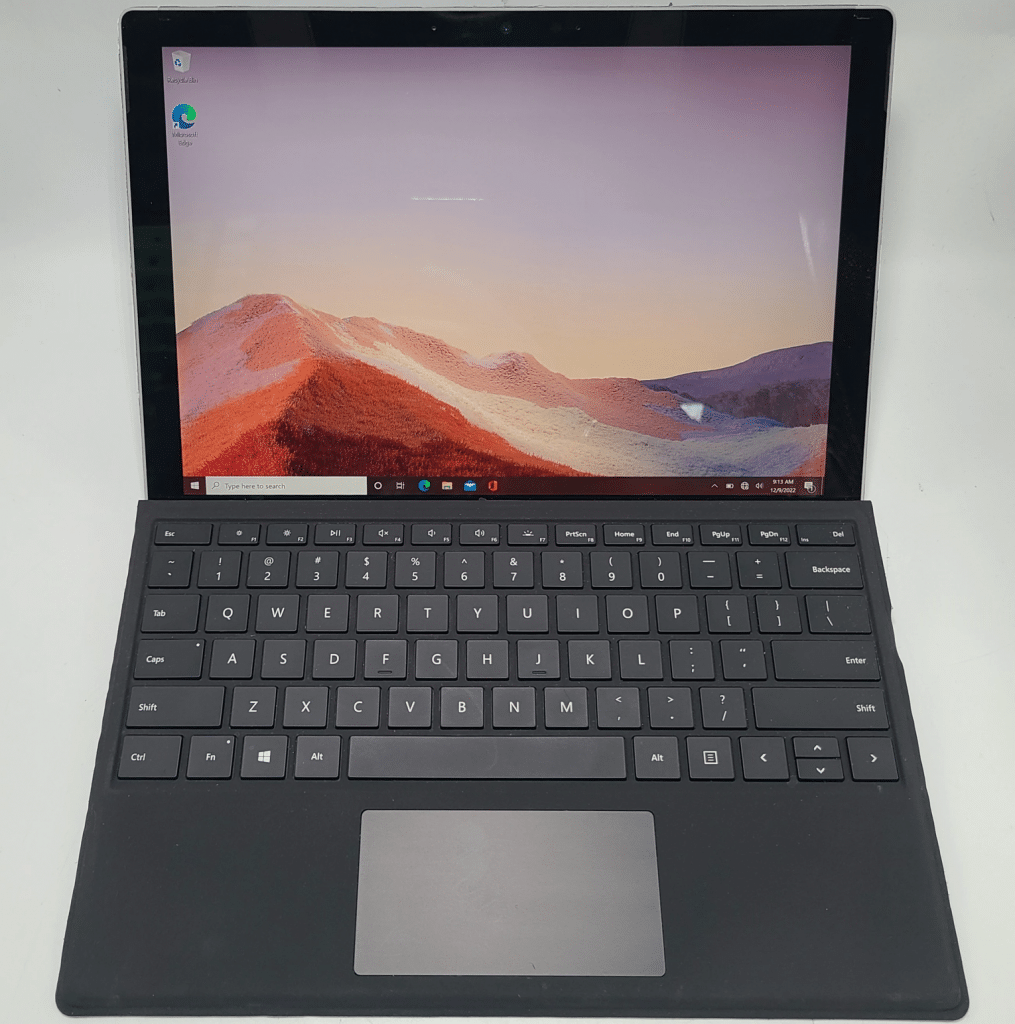
With a 12.3-inch screen, it is one of the largest tablets on the list. Bolstered by PixelSense paneling, efficient multi-touch, and an aspect ratio of 3:2, this device has the best visuals in play for a budget Windows 2-in-1.
As far as acoustic performance is concerned, the Surface Pro 7 offers two powerful stereo speakers with high fidelity and surround sound features followed by two integrated studio microphones for flawless recording.
Keyboard
The Surface Pro 7 requires you to purchase the keyboard separately. However, if you muster the finances to get one, be rest assured that the accessory would offer the best typing experience. Plus, it connects via the useable Surface Connect port and even features several shortcut keys for better device control.
Design & Connectivity
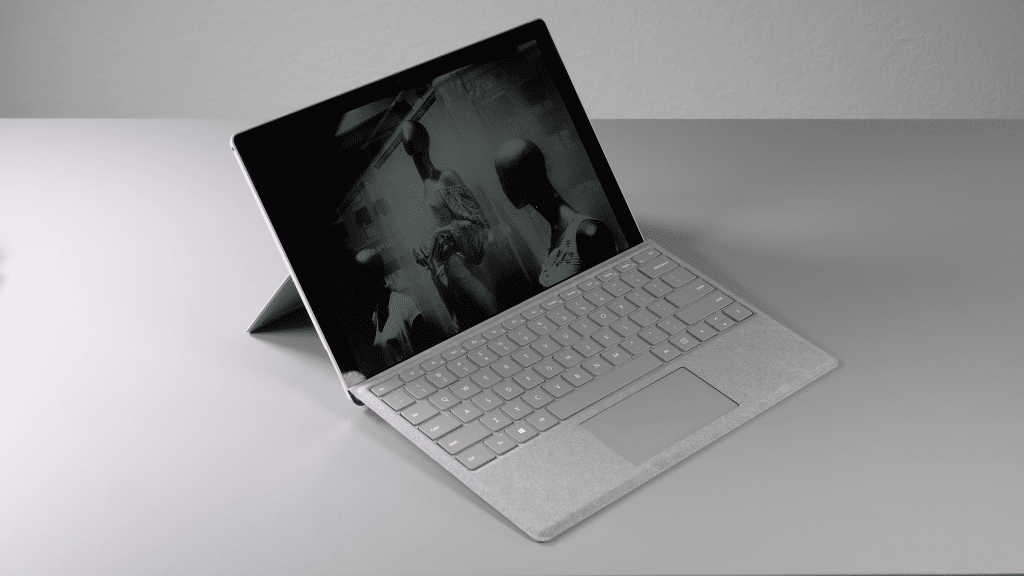
When it comes to aesthetics, the magnesium-clad Pro 7 weighs close to 1.70 pounds and measures a manageable 11.5 x 7.9 x 0.33. Compared to some of the other products on the list, this is one of the sleeker options around.
The Surface Pro 7 seems replete with ports with a Type-C, Type-A, and a Surface cover port in play. Coming to the wireless support, you get access to Wi-Fi 6 and Bluetooth 5.0.
Cameras & Battery Life
Microsoft paves the way for an 8MP rear shooter, which is at par with some mid-range smartphones. Plus, there is a 5MP front shooter for video calls, powered further by face authentication functionality.
The battery backup is top-notch, to say the least, at 10.5 hours. And while fast charging isn’t supported right out of the box, you can purchase the charger separately to refill the battery in under 90 minutes.
Conclusion
The Surface Pro 7 is a beautiful device to have. It isn’t as affordable as the other options on the list, but the brand name and the class-leading processing setup make the additional investment worth the effort.
Alternative Suggestion:
If Surface Pro 7 is out of your budget and you want the cheapest Microsoft tablet, the Surface Go 2 seems like a perfect option. It comes with a Pentium Gold chipset, 8GB RAM, 128GB SSD, and a sharp 10.5-inch screen.
- Top-notch processor
- Sleek
- Powerful cameras
- Exceptional build quality
- Wi-Fi 6 support
- Pricey
- Pricey accessories
Buying Guide [Things to Consider]
Now that you know the best budget Windows tablets, here are the parameters that need to be considered before purchasing one.
Requirement & Usecase
Before you plan on investing in a Windows device, it is important to ascertain the requirements. For instance, if you are a creative professional, it is important to look for a tablet with a bundled stylus pen. Also, if you are into accounting and daily processing tasks, a bundled keyboard seems like a better choice.
In a nutshell, the device you need should align with the use case in mind. Some glaring use cases include gaming, designing, accounting, or standard word processing.
Display
Keeping the display in mind is also important, especially if you want the device to adhere to a specific use case. As far as the choices are concerned, you can pick models with screen sizes ranging between 10 to 12 inches. If you want to pick a reliable variant, IPS screens are better picks.
Also, you can pick 16:10, 16:9, and 3: 2 as the choices of aspect ratio. Regardless of the display variant you pick, some of the basic requirements that make sense to a user include streaming, gaming, and basic laptop-like utilities.
Keyboard Compatibility
You can either focus on tablets with bundled keyboards or invest separately in accessories that make sense to the type of requirements you want the tablet to cater to. In case you’re in search of a tablet for word processing, it is advisable to invest in a keyboard that offers decent typing feedback and excellent key travel.
Suppose you seek a device for better control of the device itself while focusing more on shortcut keys. In that case, it is important to consider a keyboard with a dedicated Numpad and additional keys.
Hardware & Performance
Regardless of the model you pick, a quad-core processor is a bare minimum. Most cheap tablets with Windows 10 pack N-series Celeron processors, which are good enough for basic accounting, standard gaming, and streaming. Complementing these mid-range to the entry-level processors are 4GB to 8GB RAM modules, depending on the functionality you seek.
Connectivity
Most budget Windows tablets offer USB 3.0 ports right out of the bat. These ports can help with charging and data transfers. However, some models even pack Type-C ports, which can fast charge the respective models.
If you are lucky enough, you can even get your hands on a tablet with HDMI out port, allowing you to connect the tablet to a TV, projector, or any other device. As far as wireless standards are concerned, Wi-Fi 5 is the expected standard on a budget. These connectivity specs are more than adequate for basic tasks like gaming, presentations, etc.
Battery Life
Most budget Windows tablets offer 6 to 10 hours of battery backup. If you are into gaming, look for models with close to 10 hours of backup. Also, if you are more of a home dweller, 6 hours of backup might still be sufficient. However, if you seek some additional perks, it is advisable to look for fast charging support, courtesy of the Type-C port.
Other Features
Not every device is the same. Therefore, if you are still unsure as to which parameters are important, it is crucial to focus on other key features like the storage space, camera modules, and even speakers. For instance, a dual-speaker setup is more than adequate if you are into gaming or live streaming.
As far as camera-specific functionality is concerned, a 2MP front shooter is more than adequate if video conferencing is one of your priorities.
Frequently Asked Questions
Quite a few cheap tablet PCs are running Windows 11. However, some of the best bets include Chuwi Hi10 Go, iWork20 Pro from Alldocube, and Fusion 5 FWIN232.
If you seek a cheap yet best Windows tablet with a keyboard, the AWOW AiBook 10 is the perfect option to invest in. This tablet features an English keyboard and even makes room for a bundled stylus pen.
Microsoft Surface Pro is a powerful 2-in-1 that comes at a premium price. If you want something similar but at a low price, the iWork20 Pro from Alldocube with 8GB RAM is the one to consider.
Yes, some of the affordable options come with USB and Micro HDMI ports. However, if you are inclined towards wired connectivity, the Teclast X16 features both of these traits.
Verdict
Each of these 7 devices, along with their alternatives, have it in them to feature on this list of cheap Windows-based tablets. However, if you still find it hard to choose one, here are some of the more curated picks to look at:
- Consider the Alldocube iWork20 Pro as my top pick if you are more invested in multitasking and gaming.
- In case you want to make the most of the Windows 11 functionality without breaking the bank, the Chuwi Hi10 Go is the perfect option to rely on.
- In case you seek a tablet with bundled accessories, the Awow AiBook 10 is the 2-in-1 you can consider, especially for standard laptop-like tasks.
Apart from these three picks, you can get hold of other options from the list, depending on the use cases, requirements, and budget.








Leave a Reply