Does the lack of Wi-Fi access affect your productivity while you are on the move? Or are you facing frequent connection drops on your home network? Regardless of what stops you from using WiFi, if you want to get internet on a tablet without WiFi, then you’ve come to the right place. This article explains four different ways to connect to the internet without WiFi.
While it has become almost impossible to imagine the absence of WiFi, there might be times when you’d have to use your tablet without WiFi. In the next few sections, you’ll find 4 effective alternative solutions to this problem. Note that I’ve personally tested each method before covering them here. So without any delay, let’s get started!
Contents
How To Get Internet on Tablet without WiFi?
If you’re wondering how to use a tablet without WiFi, you’ll be happy to find several modalities that enable internet access on a tablet. Let’s look into various options where you can connect to the internet without WiFi.
Solution 1: Using USB-C to Ethernet Dongle
If you’re stuck in a place with no wireless router, a wired ethernet connection will save you. All you need is a USB-C ethernet adapter, as shown in the picture below.

Step 1: Once you have the adapter, connect it to the USB-C port on a tablet.

Step 2: Connect one end of the Ethernet cable, which is connected to your internet modem, to the Ethernet port in the adapter.

Step 3: Once you connect the Ethernet cable to the port, ensure the green light is on the Ethernet adapter, which shows a working internet connection.

Step 4: Go to the settings tab on your tablet.

Step 5: Click on Ethernet Menu.
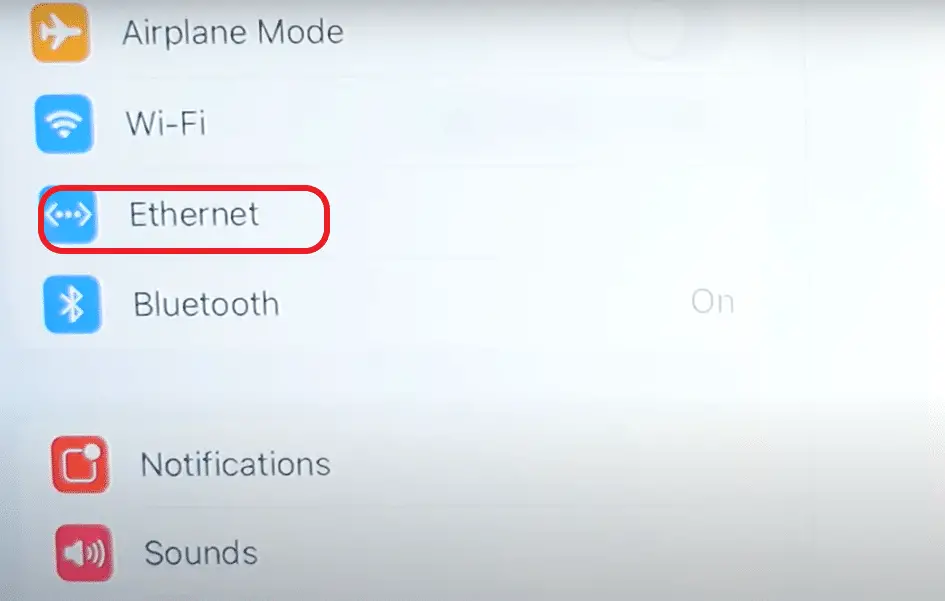
That’s it! Now, you’ll be able to get internet on a tablet anywhere.
Solution 2: Getting a Tablet with SIM Card Slot
One of the easier solutions would be getting a tablet with SIM card slot. With cellular connectivity, the tablet doesn’t need a WiFi connection to access the internet. If you already own one, follow the steps below:
Step 1: Unlock the SIM Tray using the SIM ejector tool.
Step 2: Place the sim card in the tray and place it back on the tablet.
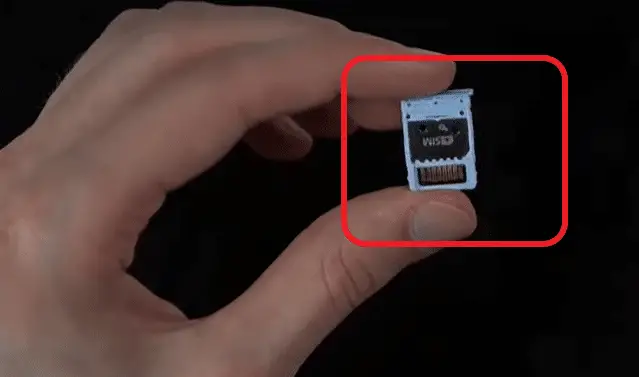
Step 3: Once you insert the sim card, your tablet may ask for the SIM card pin. Enter the PIN and press enter.
Step 4: Expand the Quick Menu and turn mobile data on.
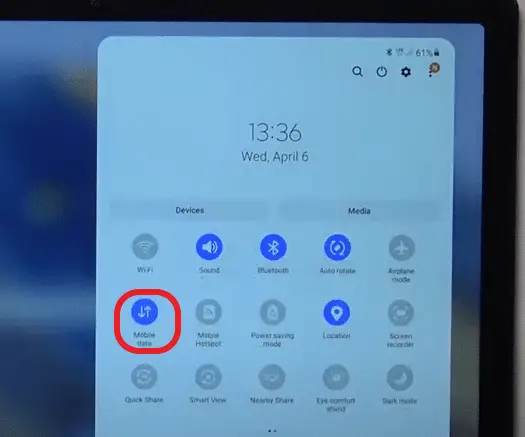
Once you turn the mobile data on, the tablet connects to the internet via the cellular network provider’s network.
Solution 3: Using Bluetooth Tethering
One of the most tangible and quick solutions lies in your pockets. You can share your mobile internet from your mobile phone to your tablet via Bluetooth in a few easy steps, provided you are carrying a smartphone.
Step 1: Ensure the Bluetooth is turned on to your mobile and a tablet. You’ll find Bluetooth in the quick menu on top of your phone.
Step 2: Go to Mobile Hotspot and Tethering On
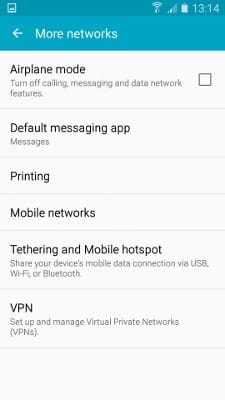
Step 3: Turn BlueTooth Tethering On.
Step 4: Pair the devices in both Mobile and Tablet. Once the devices are paired, turn your mobile data on in your mobile.

Step 5: Go to the paired devices, Choose the mobile and check the internet access. This will allow your tablet to access the mobile’s internet.
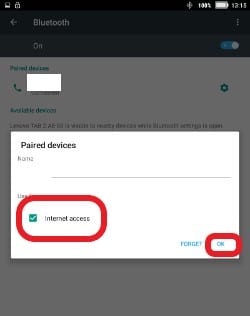
Solution 4: Using Portable Hotspot
In case you are occupied with business calls more often than not, having a portable hotspot device will come in handy. It will free your mobile for calling and help conserve its battery for prolonged audio calling. Use a separate sim on your portable mobile hotspot and access the internet.
Step 1: Insert the SIM into the mobile hotspot and Turn the device on.

Once the device is turned on, you’ll be able to configure the WiFi network and connect it using the password given in the manual.
Frequently Asked Questions
Yes, a tablet can work without a WiFi network. Most tablets of recent times come with multiple options for connecting and accessing the internet. Depending on the model, you’ll be able to use your Bluetooth or USB ports to share an internet connection.
Yes, it is possible to get mobile data on a tablet. Most tablet manufacturers release tablets with cellular/mobile network connectivity. Even if you lack the option, you’ll be able to share data from your smartphone or a hotspot device.
Yes. If you’re a frequent traveler who must stay connected to the internet, tablets that don’t need WiFi are a valuable addition. Mainly where you cannot rely on having broadband or high-speed wireless connectivity.
Conclusion
I’ve explained four working methods to connect tablet to the internet without WiFi. It involves having an additional device like a smartphone, an LTE tablet, an Ethernet adaptor, or a hotspot device. With smartphones becoming commonplace, you’ll always have an alternative option in any emergencies.
The necessity to reply to emails, browse the internet, and take online calls can become challenging. In that case, a portable hotspot device appears to be a great alternative, offering you access to both internet and calls. An alternative modality saves you a lot of connectivity hassles, which makes the value added by a tablet with a sim card slot worth the few extra bucks.
Suggested Articles:


Leave a Reply