Are you looking for a versatile, powerful tablet with Excel capabilities to improve your productivity and manage spreadsheets on the go? Whether you are an accounting specialist, a machine learning engineer, a business professional, or a college student, I have an interesting selection of tablets with Excel compatibility.
Display quality and larger screen area make it easier on the eyes during those long working hours. Having an expandable micro-SD slot will let you carry media files large data sets, making it easily available offline. Plus, tablets with a long-lasting battery will save you the hassle of carrying your power adapters around wherever you go.
The processing power and storage are paramount to handling Microsoft Excel, Google Sheets, and alike. With an emphasis on the basic requirements, I have chosen the tablets based on essential features like display size, accessories, flexible modes of operation, lasting battery life, and adequate operating memory for multi-tasking.
Contents
7 Best Tablets for Excel in 2023
After digging through over 25 tablets that run Microsoft Office while focusing on the requirements laid out by a diverse set of users, I’ve chosen the top 7 tablets that would be a portable companion to improve your productivity by supporting excel operations.
Irrespective of the official and cheaper alternatives, the Arteck Keyboard with NumPad can be a valuable companion for its flexibility and compatibility with tablets and smartphones. The list starts with the premium products before moving on to the mid-range choices, 2-in-convertibles, and the budget-friendly options at the end of the list.
1. Best Overall: Microsoft Surface Pro 7
Surface Pro 7 ramps up the processing capability with the 10th Generation Intel i5 processor, USB connectivity, while retaining the excellent display unit 12.3-inch screen and 3:2 aspect ratio of its predecessor. Microsoft Surface Pro 7 packs a punch with the versatile 2-in-1 design, which makes it our top choice for Excel tablets.
Why Is It Suited For MS Excel?
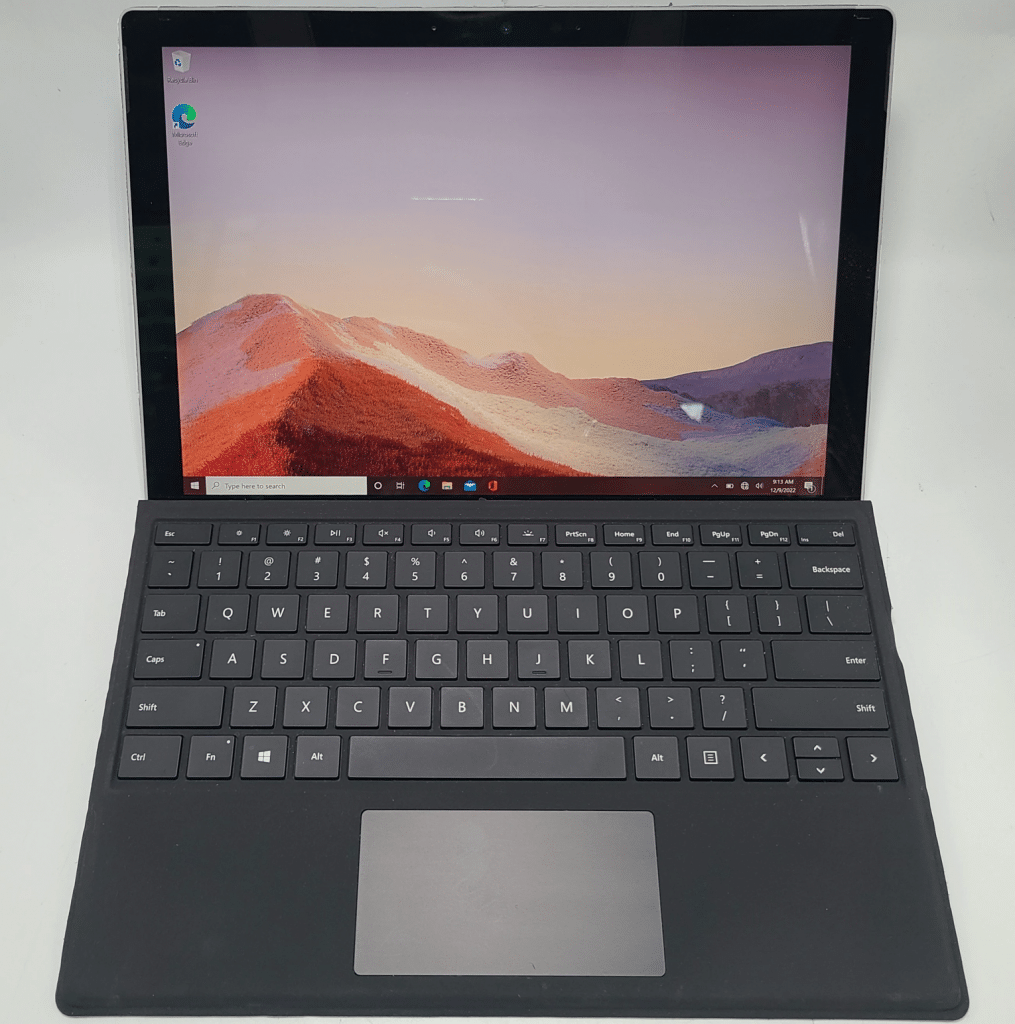
The 12.4-inch PixelSense Display brings a larger screen with a 3:2 aspect ratio making things easier for Excel users. The touch screen display built with pen compatibility boasts an immersive visual experience with a high resolution of 2736 x 1824 pixels.
Are you worried about choosing the right keyboard? Surface Pro 7 feels like a traditional laptop with spread-out keys, a two-button trackpad for comfortable navigation, quick response, combined with the official keyboard case. For connectivity, Microsoft offers Wi-Fi 6, BT 5, 2 USB ports, and a surface connect port.
Hardware & Performance
The Pro 7 puts together an impressive hardware unit comprising a quad-core 10th gen Intel processor that clocks up to 3.7GHz, 8GB RAM, and a 256GB SSD storage disk. The microSD card reader allows you to carry huge chunks of MS Excel data and offline media files. Also, it’s one of the top-shelf Windows tablets that support multiple modes of operation.
Design, Battery, & Other Features

The Surface Pro 7 comes in a unibody magnesium chassis that gives a premium look and requisite durability. It weighs1.7 pounds and measures 11.5 x 7.9 x 0.33 inches. The battery comes with a long backup that lasts for 10.5 hours. The front (8MP) & rear (5MP) cameras can capture visuals of HD quality.
Conclusion
Overall, to conclude things up, Surface Pro 7 is easily the best tablet for Excel as it packs a solid processing unit capable of easing through MS Office. Fast charging, excellent display, fast accessibility, latest connectivity standards, and a flexible kickstand for positional flexibility justify its premium price and keep it above Apple iPad Pro.
- 10th Gen Intel i5 processor
- 12.3-inch Large PixelSense Display
- TPM Hardware Security
- Latest wireless standards
- USB-C & USB-A ports
- Expensive
2. Best Runner Up: Apple iPad Pro
The iPad Pro gets the performance boost of the M1 chipset, improved RAM and storage capacity, over its previous generation tablets. The M1-powered Apple iPad Pro comes with exceptional display quality, a lightweight design, and a wealth of processing power that makes it an excellent, versatile unit if you can afford it.
Why Is It Suited For MS Excel?
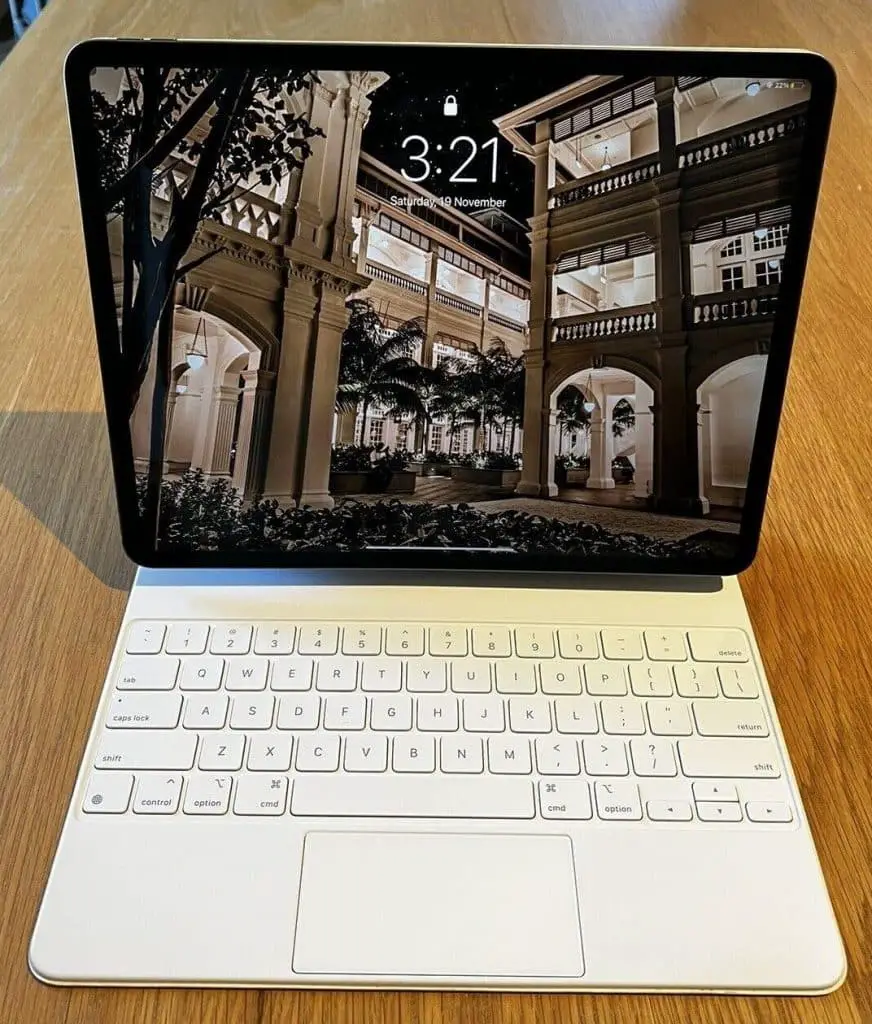
The 12.9-inch Liquid Retina XDR display offers a large surface area and matching visual quality to sustain long working hours and entertainment. Detailed visuals are a product of a wide range of colors and a high resolution of 2732 x 2048 pixels.
If you’re still wondering if you can use Excel on an iPad, I’m happy to inform you that Microsoft has finally updated its unified mobile app to work on Apple iPads. Meaning that you won’t have to pay for Office 365 subscription.
If you can live without ergonomic comfort, a smooth feedback system, and an extra viewing angle of Smart Keyboard Folio, opt for the cheaper version. iPad Pro offers the latest in connectivity with Wi-Fi 6, Bluetooth 5, USB 4 (Thunderbolt) port, and a display port for external displays.
Hardware & Performance
Do you work with large Excel spreadsheets? The M1 chip comes with an Octa-core processing unit and Octa-core GPU that gives tremendous processing and multitasking power in tandem with 8GB RAM and 128GB storage. iOS 15 boasts excellent features to complement the new hardware.
Design, Battery, & Other Features

Slightly thicker than the previous generation, it comes in a metallic grey body that measures 11.04 x 8.46 x 0.25 inches and weighs 1.5 pounds. The 10872 mAh battery can sustain 10 hours of usage, which will last long working hours. The 12MP and 10MP UltraWide cameras come with a plethora of additional features.
Conclusion
The latest iPad Pro, along with a stylus and keyboard, turns this tablet into a tough competitor for conventional laptops. Vast improvements to the camera, compatibility to 2nd Gen Apple Pencil offers a sophisticated experience. Its premium price puts it below the Surface Pro 7, rest assured, it’s arguably the best tablet for spreadsheets and Word processing.
- 12.9 Large Retina display
- 1600 nits of brightness
- Powerful M1 Chipset
- Wi-Fi 6 standard
- High-Resolution Camera
- No external storage
- Expensive
3. Best Android Tablet: Samsung Tab S7 FE
Are you wondering if you can run Excel on an Android tablet? Yes, you can! Samsung Tab S7 FE is one of the largest tablets in the market that can run Microsoft Excel: Spreadsheets without any hiccups or lag whatsoever!
The Tab S7 FE is a modified version of its predecessor in terms of processing unit, memory, and camera, to accommodate its aggressive pricing. It doesn’t get more value for money than the Samsung Tab S7 FE which brings a larger screen and premium experience at a reasonable price.
Why is it best suited for MS Excel?

The 12.4-inch TFT display and the aspect ratio of 16:10 aspect ratio give the requisite screen space and go easy on the eyes for extensive users of applications like Excel, Word, and more. The 2560 x 1600 pixel resolution brings a wide range of colors and adds more details to the visuals.
If you find the official Samsung Keypad expensive, go for the cheaper Fintie version for less than half its price. You will miss out on the larger key size and smooth response of the official version. Get the latest wireless connectivity with Wi-Fi 6 and BT 5 and the fast transfers of USB 3 connectivity.
Hardware & Performance
The strength of the Snapdragon 778G Octa-core processor and the Adreno GPU can power productivity tools, games, and streaming apps in Android 11 OS with ease. The synergy of 8GB RAM and 256GB storage makes this a capable multi-tasker. If you like to keep your files offline, the tablet comes with expandable storage of 1TB.
Design, Battery, & Other Features
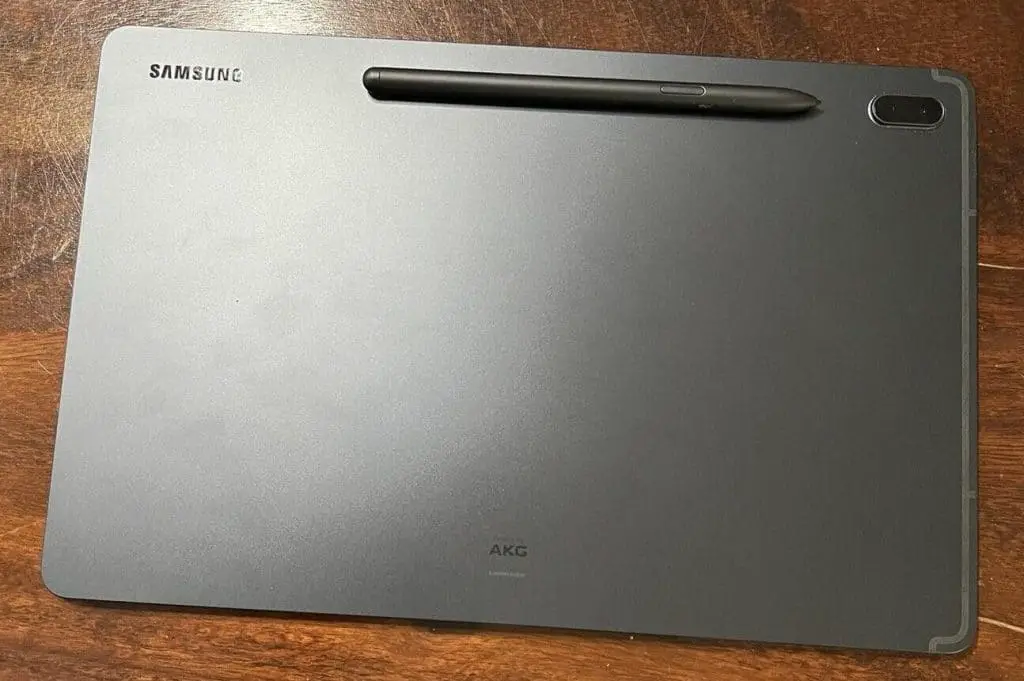
The aluminum body with thin bezels on all four sides gives a larger surface area. A lightweight design keeps the weight to 1.34 lbs while measuring 11.21 x 7.28 x .25-inches. It comes with an attached stylus and a 10800 mAh battery that lasts up to 13 hours, depending on usage. Samsung has an 8MP selfie camera and a 5MP camera in its rear.
Conclusion
Including the S-Pen in the package makes a strong case for the Samsung Galaxy S7 FE that brings a ton of features including the DeX mode, an ideal UI for extensive Excel users. The large-screen display and long battery life make this tablet stand out from the rest of Android tablets with Microsoft Office support.
- Octa-core processor
- High Screen to body ratio
- Expandable storage
- One UI and DeX mode
- Long-lasting battery
- No 3.5mm jack
4. Best with 2K Screen: Lenovo Tab P11 Plus
In P11 Plus, Lenovo overhauls its hardware, including its chipset and the processing unit complementing it with better display and battery performance, as an improvement over its predecessor. The Lenovo Tab P11 Plus brings you a marginally bigger display backed up by the solid performance of its octa-core processing unit.
Why Is It Suited For MS Excel?
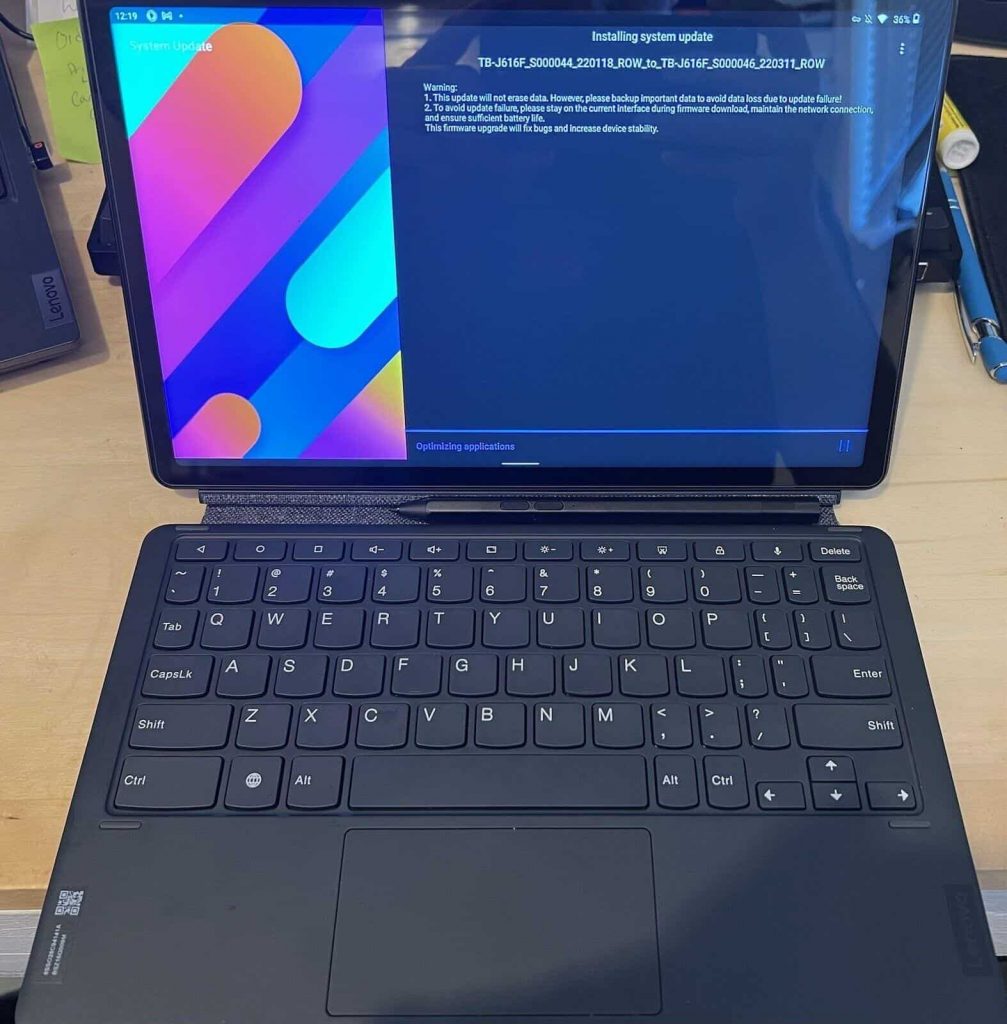
The 11-inch TDDI IPS screen and touch-enabled display, along with the narrow bezel design and a higher screen-to-body ratio, come to your advantage if you are working long hours processing large datasets in Excel. The high 2K resolution with 2000 x 1200 pixels and 400 nits brightness brings additional zing to your visual experience.
The Fintie Keyboard comes with a stand that offers the flexibility of different viewing angles, an anti-slip interior, spaced keys, and a laptop-style feedback system that makes typing in Excel easier. Wi-Fi 5, and the latest Bluetooth ensure quick data transfers, while Lenovo includes a USB Type-C port that acts as a fast-charging point.
Hardware & Performance
The Mediatek Helio G90T Chipset has 8 cores clocking at 2GHz gets a performance boost from the Mali G76 MC4 GPU. Be it Excel, media consumption, or gaming applications of Android 11, the tablet can multitask owing to its capable 4GB RAM. The storage of 128GB, complemented by expandable storage, enables you to carry extensive files offline.
Design, Battery, & Other Features

The dual-tone grey aluminum alloy chassis gives durability to the slim aesthetics of the lightweight tablet. Lenovo P11 Plus measures 10.17 x 6.42 x 0.30 inches in dimensions and weighs less than 1.1 pounds. Do you need a long battery life? A 15-hour backup of the 7700mAh battery with balanced usage is a tremendous advantage besides its camera unit (13MP Rear, and 8MP Front).
Conclusion
The Quad-speaker unit allows this tablet to be a quality entertainer in tandem with its display unit. Quality display, long battery life, ample operating memory put this tablet above Chuwi despite its advantage of accessories.
- 2K Display
- A larger screen and a high screen-to-body ratio
- Stylus & Keyboard Support
- Thin Bezels
- Octa-Core processor
- USB 2 Port
5. Best with Word & Excel: Microsoft Surface Go 2
Surface Go 2 brings the much-required improvements to its previous version in terms of the processing unit, display, and wireless connectivity options. Projected as a lightweight business tablet, the Microsoft Surface Go 2 brings portability, flexibility along with processing capacity.
Why is it suited for MS Excel?

The 2-in-1 impresses with its 10.5-inch PixelSense display and the 3:2 aspect ratio, value addition for working professionals engaged in writing, data processing, and handling large datasets. The high resolution of 1920×1280 pixels fortified by the corning gorilla glass supports the usage of digital pens.
The Official Type Cover features a mechanical full-size keyboard, preferred by professionals for its feedback system, that comes with a kickstand to hold your tablet in place. Looking for a budget alternative? Choose Arteck. With Wi-Fi 6, Bluetooth 5, LTE modem, USB-C port,3.5 mm Jack, Microsoft fortifies its connectivity.
Hardware & Performance
The Intel Pentium Gold 4425Y Processor has a quad-core processing unit that can clock up to 3.4GHz. The integrated 615 graphics unit offers the requisite push in performance. A combination of 8GB RAM and the fast accessibility of 128GB SSD is crucial for processing chunks of data. The microSD card gives an option to expand storage.
Design, Battery & Other Features
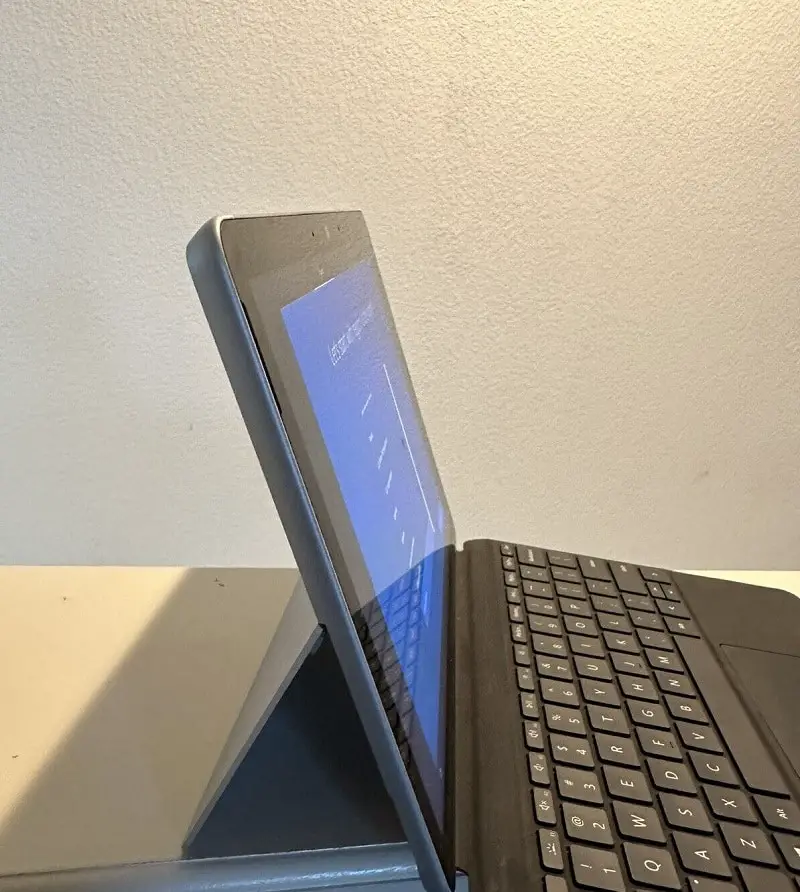
Surface Go 2 feels light in your hands and fits easily into your bags with its premium aluminum alloy chassis weighing 1.22 pounds and measuring 9.65 x 6.9 x 033 inches. The 26.8WHr battery can eek up to 10 hours with balanced usage. The HD cameras (8MP & 5MP) add quality to your virtual business meetings.
Conclusion
If you are looking for a convertible tablet with Word and Excel that offers adjustable screen positions, and a secure platform to keep you productive and secure on the go, Surface Go 2 offers the perfect solution. Its latest connectivity standards give the advantage over the Lenovo counterpart despite its higher price.
- Suppports full-fledge MS Office
- Wi-Fi 6 standard
- 3:2 Aspect ratio
- Faster USB-C port
- TPM 2.0 Security
- Keyboard needs to be purchased separately
6. Best 2-in-1 for MS Excel: CHUWI Hi10X
Are you in search of a 2-in-1 tablet with Microsoft Office? Can’t afford the Surface tabs? Worry not as this is an affordable option that also bundles a keyboard & stylus in the package. Interesting, isn’t it?
Chuwi incorporates the design of its predecessor into an Intel-based Chipset, improves the operating memory, and brings a budget 2-in-1 to its wonderful selection of products. Windows aficionados will appreciate the value CHUWI Hi10X brings along with the inclusion of a Stylus and Keyboard.
Why Is It Suited For MS Excel?

The stylus is a great value addition with 4096 levels of sensitivity and the keyboard, despite its small touchpad, holds up fairly well for the price range it’s offered. Chuwi compensates with its selection of wired and wireless connectivity with multiple USB(2 Type-C and 1 3.0) ports, dual-band WiFi, and Bluetooth connectivity.
The 10.1-inch multi-touch FHD IPS Panel and its wide-screen 16:10 aspect ratio bring you a large surface area, value addition to reduce your scrolling time. The tablet adds more life to the visual experience with a high resolution of 1920 x 1200 pixels.
Hardware & Performance
The Intel Celeron N4120 has a quad-core unit with a capacity to clock up to 2.6GHz. It brings the requisite power to handle processing large datasets in MS Excel and databases. The 6GB RAM complements the processing power with its multi-tasking ability and the option to double its 128GB storage will come in handy.
Design, Battery, & Other Features
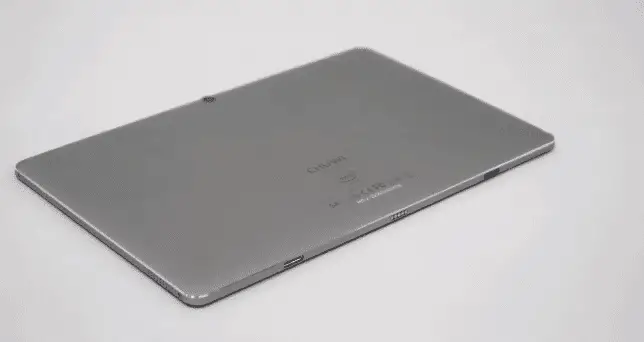
The aluminum alloy in the chassis offers a slim appearance and a durable body. At just 1.15 pounds and 10.27 x 6.58 x 0.26 inches in dimensions, the 2-in-1 comes with multiple modes of operation. The 6-hr battery life and the 5MP rear, 2MP front are the compromise Chuwi makes to accommodate the Stylus along with the package.
Conclusion
If you are not fixated on the brands, let the less familiar impress you with its value-adding 2-in-1 convertible that comes bundled with a keyboard and a stylus. Despite its limited battery life and camera quality, the Hi10X finds itself above the VastKing tablet. It’s more of an affordable Windows tablet with MS Office support to help you deal with Excel sheets.
- Supports full-fledge MS Excel
- 2-in-1 Convertible design
- Brings value for Money
- Bundled with keyboard & Pen
- Ample connectivity options
- Average battery life
- Mediocre eMMC type Storage
7. Best with SIM Slot: VASTKING KingPad M10
The Kingpad M10 comes with a 2K display and an improved processing unit to deliver adequate performance as an upgrade over its preceding model. The VASTKING KingPad M10 comes with LTE support, offering an additional avenue for internet connectivity. One of the best options, you can lay your hands on in the budget market space.
Why Is It Suited For MS Excel?
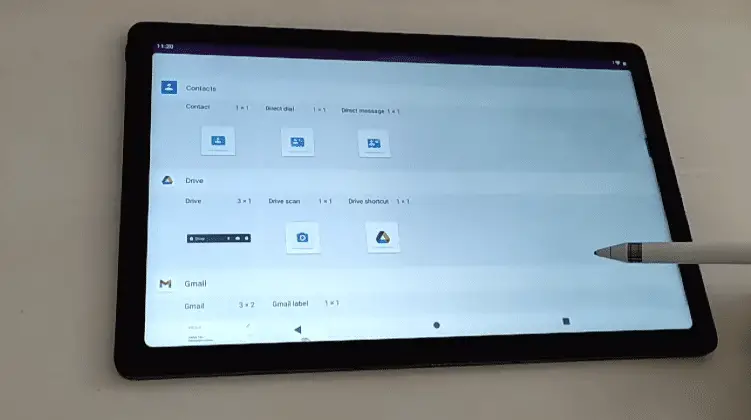
The 10.3-inch 2K laminated touch screen brings a punch to the visual experience with a detail-rich resolution of 2000 x 1200 pixels. The 300 nits bright screen with an eye protection mode reduces the stress of long working hours on Excel.
The official keyboard comes with an ergonomic design, with multiple viewing angles, well-spaced keys, and responsive tracking to take the stress out of you during working hours. VastKing ensures Dual-band Wi-Fi, BT 5, and LTE support for excellent wireless connectivity and a type-C port audio jack for wired connectivity.
Hardware & Performance
Vastking runs on the strength of an octa-core Unisoc T618 processor and the support of a dual-core GPU unit to offer a performance boost for handling vast data sets and the games that come with the Android 11 ecosystem. The 4GB RAM ensures its multitasking ability, while the expandable storage (2TB) supplements its internal storage of 128GB.
Design, Battery, & Other Features
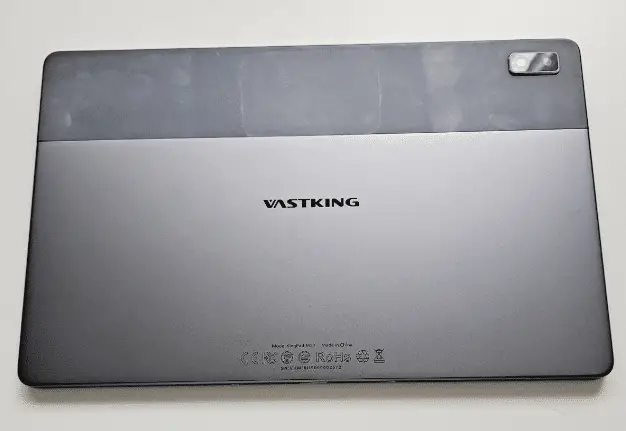
A full metal body sporting a dual-tone finish gives a premium feel to the tablet. Its sleek yet durable design packs a punch with just 1 pound in weight, measuring 9.7 x 6.1 x 0.3 inches. A 6000mAh battery has a backup of 12 hours, making it reliable for long flights. The video calls & photos get the benefit of the dual camera (13MP and 8MP).
Conclusion
An octa-core processor, incredible display quality, long battery life, and stereo 4 speaker unit make this an excellent tool to improve your productivity and double up as an entertainer. The price advantage with its overall value makes it one of the affordable tablets. It stays below Chuwi, which holds its ground for the accessories.
- 2K Display unit
- Budget-Friendly
- Lightweight, sleek design
- Expandable storage
- Keyboard and Stylus support
- No accessories in the package
Frequently Asked Questions
Most tablets in Android and Windows-based OS have a dedicated spreadsheet application that allows you to use Excel.
Yes, Android-based tablets pack sufficient processing power that allows you to process and handle heavy excel sheets. Large screens with a 3:2 aspect ratio offer the best visual experience for long hours of processing Excel.
While touch screen feels easier for accessing and typing data in Excel, it limits the screen space. It is ideal to go for an official Keyboard cover of the tablet or a compatible third-party wireless keyboard if you use Excel for prolonged working hours.
There are multiple alternatives to choose from, irrespective of the OS. The Google sheet, WPS Spreadsheet, Zoho Sheets are popular alternatives for Microsoft Excel.
Verdict
The keyboard becomes an essential part of tablets for Excel, especially if you are an extensive user of spreadsheets and planning to be productive on the go. The keyboard’s comfort levels and smooth response make an enormous difference in usage in the long run. Please find my final Excel compatible tablet suggestions below.
- Microsoft Surface Pro 7 offers the best balance in utility, processing power, and price.
- Samsung Tablet S7 FE ticks all the boxes for a value for money package.
- VASTKING KingPad M10 is best budget solution out there.










Leave a Reply