Using a tablet with a stylus can be an amazing experience! It becomes too convenient to take notes, make sketches, draw, and even edit photos & videos on the go. So, if you’re in search of one such device, you’ve come to the right place.
It doesn’t matter what your needs are, whether you’re buying a tablet for the first time or you’re an experienced buyer, this guide is going to be helpful. But why? Well, I’ve closely worked with 90 professional artists, drawing enthusiasts, college students who regularly take notes, and more to make this ultimate list.
Tablets are great devices that offer a large screen like laptops and are easy to carry like smartphones. In fact, they are the perfect in-between electronic devices to get the best of both worlds. Most of them offer at least a 7-inch screen, and they are great for professional and personal usage. That said, let me begin with the list of powerful tablets with a stylus pen.
Contents
8 Best Tablets with Stylus in 2023
While some models include a complimentary stylus in the retail package, and for some tablets, you’ll need to purchase it separately. I have made sure to include tablets from various brands at various price points so that everyone can get something as per their needs and budget.
1. Best Overall: Microsoft Surface Pro 7
The Surface Pro 7 is the first device that I consider as the top pick for performance lovers. It comes with a lot of interesting features and a premium build. As Microsoft makes this, the hardware and software have been heavily optimized to get top-notch performance. The tablet comes with a Surface Pen and Type Cover.
The Display
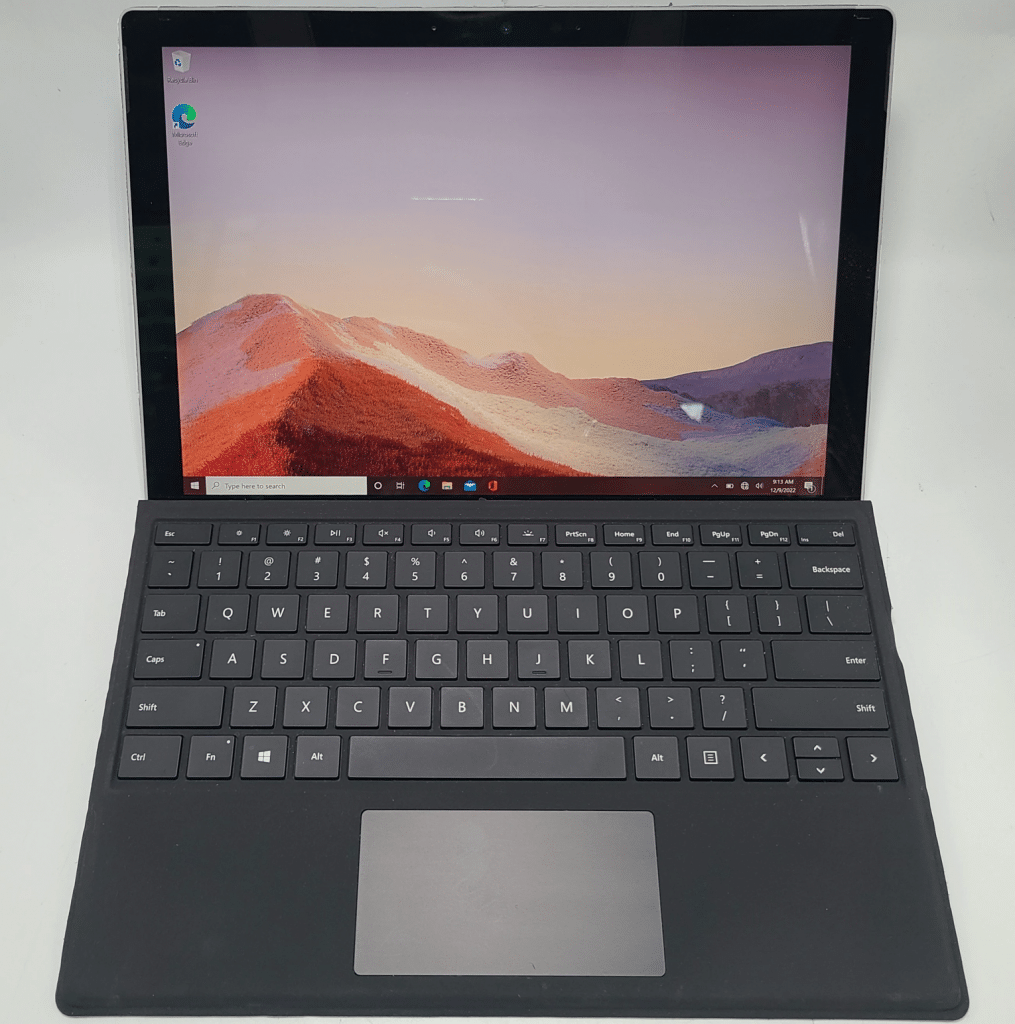
It comes with a gorgeous 12.3-inch display with QHD resolution, offering a native pixel density of 2736 x 1824p. This is one of the highest pixel density tablets with a 12.3-inch screen and the display is protected by tempered glass, which saves the devices from accidental scratches.
Processor & Performance
The tablet is powered by the 10th Gen quad-core Intel Core i3-1005G1 processor with a base clock speed of 1.2GHz. The lower clock speed helps the tablet deliver good battery life, whereas the turbo clock speed helps the device run smoothly while running hardware tasking programs for stock trading, photo editing, or graphic designing.
RAM & Storage
The processor comes with integrated Intel UHD graphics that can drive an external display with up to 4K resolution without any issue. The Surface Pro 7 offers 4GB RAM, which is the minimum amount of RAM a Windows tablet should have, and it can hold apps and software in memory without any issue.
Additionally, the tablet offers 128GB of SSD storage, and there is a microSD card slot for additional storage expansion. The USB ports also can be used to connect external storage devices like hard disks and thumb drives.
Design & Connectivity
This is a 2-in-1 device that can be used as a tablet or a laptop. It weighs 1.10 lbs, making it portable friendly. The Surface Connect port comes in handy while connecting external devices such as a mouse, keyboard, monitor, etc. It also offers a micro SD card slot and a 3.5mm audio jack. Not to forget, it’s also one of the few tablets that feature a full-size USB port.
Battery Life
Coming to the battery life, the Microsoft Surface Pro 7 can last up to 10.5 hours on a single charge, and it also supports fast charging, where it can charge from 0 to 80% in just an hour.
Should you buy it?
If you are looking for a high-end Windows tablet that comes bundled with a stylus and keyboard, then the Surface 7 Pro is the best out there. However, adding a keyboard with the tablet will increase the overall weight of the product.
- 2-in-1 design
- Excellent performance
- Adequate storage space
- Long lasting battery
- Wi-Fi 6 (802.11ax)
- Good selection of I/O
- Expensive
- RAM size could be better
2. Best Android Tablet: Samsung Galaxy Tab S7
The Galaxy Tab S7 is one of the most powerful Samsung tablets to buy in 2023. It is also one of the premium-looking devices with a completely bezel-less design that goes head-to-head with Apple’s iPad Pro. Unlike Apple’s offering, the Galaxy Tab S7 comes with S-Pen, which magnetically attaches to the tablet.
The S-Pen or the stylus on the Samsung Galaxy Tab S7 looks a lot like a pencil, and it is easy to carry around. It does not require any battery and works like a charm with the Tab S7, and can be useful for students and professionals alike.
The Display
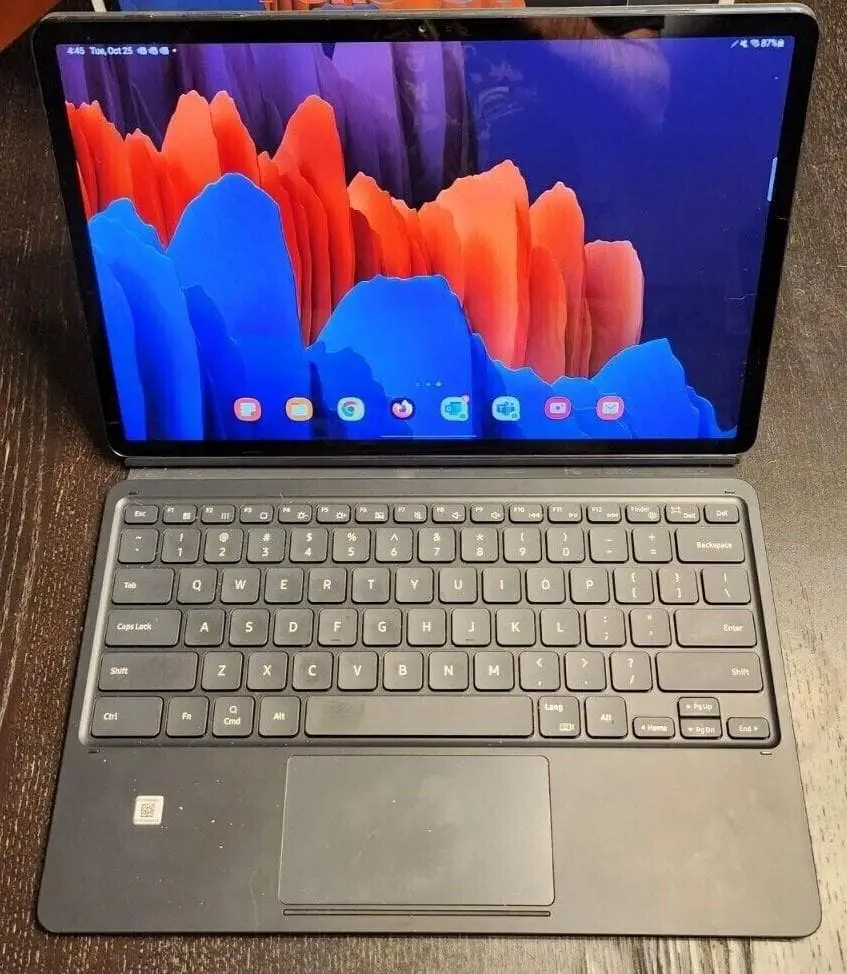
The tablet offers an 11-inch screen with a resolution of 2560 x 1600 and narrow bezels. It features a TFT LCD panel, making this device great for watching movies and videos with deep blacks.
Processor & Performance
The Galaxy Tab S7 is powered by the Qualcomm Snapdragon 865 SoC, a flagship processor with a base clock speed of 1.8GHz. Not just that, the Adreno 650 GPU on the Snapdragon 865+ processor can handle any Android game without any issue.
RAM & Storage
This Android tablet, by default, offers 128GB internal storage and 6GB RAM. There is a dedicated MicroSD card slot, which can accept memory cards up to 1TB without any issue. Similarly, the fast UFS technology-based storage on the device will decrease the app opening time by a huge margin.
Battery Life
In terms of battery life, on a single charge, this Samsung Tab can last for 15 hours and it also supports fast charging via the USB Type-C port.
Should you buy it?
The tablet weighing just 0.97-pounds, this is lighter than the base model of the iPad and is very easy to carry around. If you want a high-performance Android tablet with a stylus, then this is the go-to model.
- High-res display
- Supports desktop mode
- microSD card slot
- Excellent graphics performance
- 15 hours of battery life
- No headphone jack
3. Best for iOS Users: Apple iPad (9th Gen)
Apple iPads offer some of the best stylus input with their own Apple Pencil, and the 9th Gen Apple iPad is one of the most affordable Apple tablets that one can buy.
This specific iPad supports the 1st Gen Apple Pencil, which is now available at a lower price compared to the Apple Pencil 2. If you want an iPad with a stylus to take notes, make presentations, and do sketches at affordable pricing, then this is a great device to consider.
The Display

It comes with a big 10.2-inch IPS LCD retina display with a resolution of 2160 x 1620 pixels. The display has slightly thick bezels around, and the bottom bezel houses the Touch ID fingerprint sensor, one of the most secure biometric authentication technology.
Processor, RAM, Storage
This iPad is powered by Apple’s own A13 Bionic chip with up to 2.6GHz frequency. It offers 3GB RAM and 64GB of internal storage. Like every other iPad, there is no option for memory expansion. However, one can always use an iPad/iPhone thumb drive with a lighting port to access external storage.
Battery Life
The iPad delivers stable 10 hours battery life, and it also supports fast charging. However, the retail package comes with a 10W charger, which takes ages to charge the device completely.
Should you buy it?
The iPad weighs 1.09-pounds, making it easy to carry around. If you are looking for an Apple tablet with stylus support that does not break a bank, then this is the model to consider.
- Reliable performance
- Most affordable iPad
- Decent battery life
- High-resolution display
- Touch ID for security
- Premium build
- No memory expansion
- Thick bezels
4. Best Under Budget: Samsung Galaxy Tab S6 Lite
The Galaxy Tab S6 Lite is a new Android tablet from Samsung that offers great specs at an affordable price. The retail package of the device does include an S-Pen to draw, write, or navigate efficiently.
The Display

This sub $300 tablet features a 10.5-inch bezel-less display with a resolution of 2000 x 1200p. This is a WUXGA+ display, offering a great experience for content viewing and content creations. Users can also use this tablet for photo and video editing.
Processor & Performance
The Galaxy Tab S6 Lite is powered by Samsung’s own Exynos 9611 SoC, an octa-core processor with a 1.7GHz base clock speed. This chipset comes with Mali G72 GPU that runs basic games and software with ease. So, be it multi-tasking or online gaming, the device will offer good performance without any issue.
RAM & Storage
There is 4GB of RAM and 64GB of internal space which is sufficient to run social media and streaming apps without any issue. A microSD card slot accepts memory cards up to 1TB, allowing users to store movies and videos on the device.
Battery Life
With a massive 7040 mAh battery, the device can last for up to 12 hours on a single charge, and not just that, it also supports fast charging. So, reading PDFs, watching content, or recording videos would be just fine on this device.
Design & Connectivity
The tablet packs in a slim metal design that gives an excellent in-hand feel. For connectivity, it sports a USB 2.0 Typ-C port that charges the device fast. It also comes with a headphone jack and a micro SD card slot for storage expansion.
Should you buy it?
If you don’t want to invest in a Samsung flagship tablet like Galaxy S7 or S7+ but need good performance at an affordable price, the Galaxy S6 Lite is a great option. With OneUI based on Android 10, the device feels really fast and snappy.
- Slim metal design
- Excellent display panel
- Storage expansion support
- Good gaming performance
- Stylus is included in the box
- Long battery life
- Not a gamer friendly
- Wi-Fi 5
5. Best Chromebook: Lenovo Chromebook Duet
The Lenovo Chromebook Duet is a full-fledged tablet based on Chrome OS that can run native Android apps and games without any issue. The bundled stylus works great with the device and can be used for various applications.
The Display

It has a smooth 10.1-inch screen with Full HD or 1920 x 1200p resolution. This is an IPS LCD panel, offering rich color reproduction and a good contrast ratio. Users will enjoy media consumption on the platforms like Netflix, Prime Video, and YouTube.
Processor & Performance
The Chrome OS powered tablet is powered by the MediaTek Helio P60T processor with a clock speed of 2GHz. This is an octa-core processor paired with an ARM Mali-G72 MP3 graphics processor.
RAM & Storage
The device offers 4GB RAM, and every software like Google Chrome, even with multiple tabs open, will not affect the device’s overall performance. Besides, it offers 128GB of eMCP type internal storage.
Design & Connectivity
The device weighs 2.02-pounds, and it is very easy to carry around, even with the keyboard case that is included in the package. Furthermore, the tablet comes with a USB-C port.
Should you buy it?
The Lenovo Duet lasts about 10 hours on a single charge, and it supports fast charging. So, if you’re someone who does a lot of web browsing, then this is the device to go for. It’s based on Chrome OS only, so you’ll enjoy browsing multiple tabs at a time.
- Responsive stylus
- Detachable keyboard
- USB Type-C port
- Good battery life
- Portable design
- Below average quality front camera
6. Best Budget 2-in-1: CHUWI Hi10 X
The CHUWI Hi10 X is one of the most affordable 2-in-1 devices out there. Although the brand is not that popular, I kinda like their offerings mainly due to the high utility at a reasonable price. The Hi10 X comes with a keyboard and a stylus, and it does offer natural writing and sketching just like a pen, and paper does.
The Display
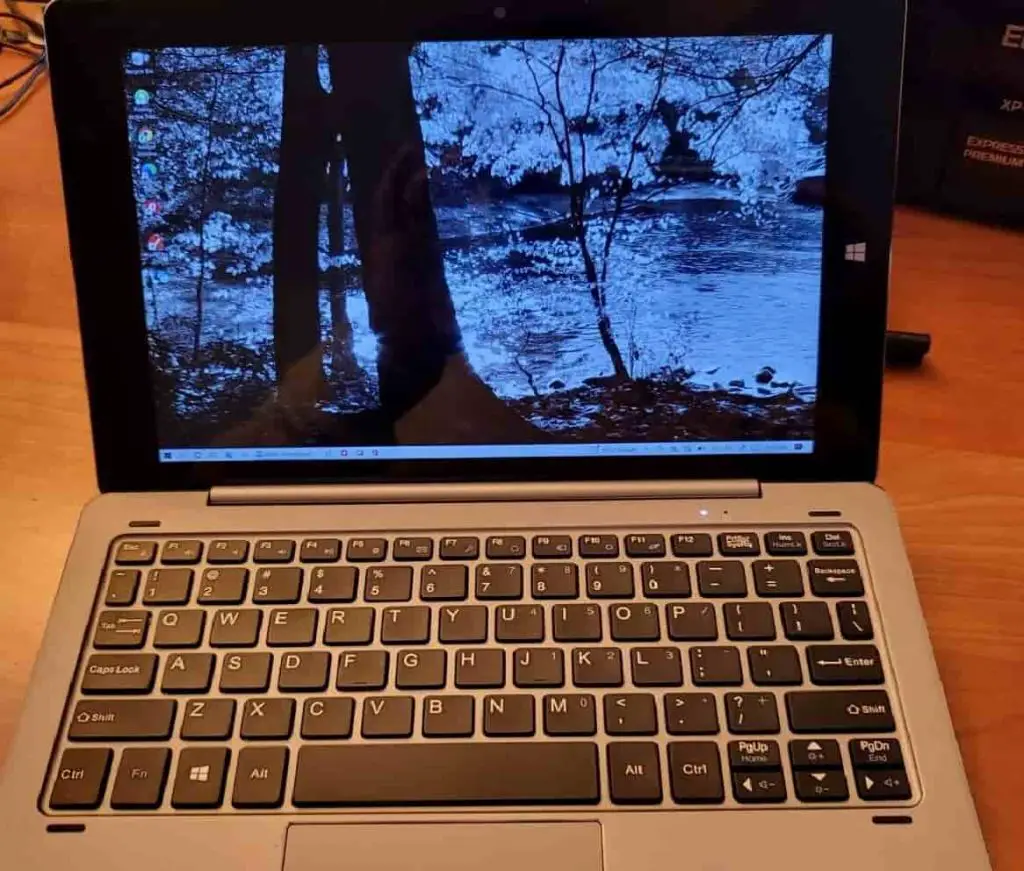
The Hi10X has a great 10.1-inch display with a screen resolution of 1920 x 1200. It is one of the most vibrant displays that I have seen on a 10-inch tablet, making it suitable for artists, photo editors, and more.
Processor & Performance
The tablet is powered by an Intel Celeron N4120 CPU with Intel UHD graphics that delivers laptop-class performance on a tablet form factor. Not just that, one can also do light gaming on the device without any issue.
RAM & Storage
As per the RAM, the device offers 6GB RAM making apps and games run smoothly. Additionally, the device does include 128GB of eMMC storage. The storage can further be expanded with an SD card. However, unlike the Microsoft Surface Pro 7 that I reviewed at the first position, Hi10X doesn’t offer SSD-based storage.
Battery Life
The tablet has a fairly average battery, and it can last for 6-7 hours on a single charge with low to moderate usage. So, reading eBooks, watching videos, or performing day-to-day activities won’t be a problem at all.
Design & Connectivity
The tablet weighs just 1.15 pounds and measures 10 x 6.72 x 0.26 inches making it easy for students and professionals to carry around. For connectivity, CHUWI stacks in two USB Type-C ports and an HDMI port. What makes it more interesting is the fact that how CHUWI has managed to provide a full-size USB Type-A port in such a slim form factor.
Should you buy it?
If your budget is around $300 and you strictly need a Windows tablet, then CHUWI Hi10X is the perfect device to go for. It provides optimal performance and also bundles the keyboard and a stylus pen for artistic usage.
- Premium build
- Excellent port selection
- Adequate RAM & Storage
- Thin and light form-factor
- Can be used as a tablet/laptop
- Reasonable price
- Sub-par battery life
7. Best Graphic Tablet: Huion Kamvas 12
Do not let the specifications stop you from purchasing the Huion Kamvas 12. Strictly a graphic display, the Kamvas 12 isn’t your regular android or Windows tablet. Instead, it doesn’t have high-end processing components like a GPU or RAM and needs to be connected to a computer for it to be useful.
I even compared it with the slightly older but powerful Huion Kamvas Pro 16 and identified the Kamvas 12 to be a better bet, owing to the lighter form factor and a smallish screen that adds to the portability quotient.
Display

As it is a graphic display, best suited for engineering students and designers, you need to pay special attention to the 11.6-inch screen. Firstly, the fully laminated screen lends a sense of vividness to the panel, which in turn ensures the highest possible levels of color accuracy.
When it comes to the resolution, the IPS screen exhibits 1920 x 1080 pixels to be exact. However, if you are an engineering student with a penchant for mathematically accurate designs, it is best to rely on the 5080LPI, as this trait showcases the ability of the Kamvas 12 to fit in 5080 digital lines into one inch of screen space.
Also, the 16:9 aspect ratio is factory-grade and offers the best visual experience. Colors are projected in the truest form, courtesy of the 120 percent sRGB color gamut. Finally, for the relentless designers who consider taking the graphic screen out in the open, Kamvas offers an anti-glare panel with matte texturing.
Processor & Performance
As mentioned, the Kamvas 12 is a standard graphic display with no processing visibility. While the company integrates a custom chipset for the device to take commands, the absence of dedicated cores and a GPU restrict this from being a fully functional tablet.
RAM & Storage
You must connect this product to a standard computer via the USB port to take full advantage of the parent resources. Therefore, it is the RAM and storage support of the primary device that determines the performance of this graphic tablet.
As a rule of thumb, it is better to ensure that the computer has at least 8GB RAM and 128GB SSD space to make the Kamvas 12 even more responsive.
Design and Connectivity
If you are a student or even a professional designer who keeps carrying a laptop around, it is important to know that the Kamvas 12 doesn’t add significantly to the heft at a mere 1.62 pounds. Plus, it is enviably sleek and even supports one-handed usage.
If you are interested in dimensions, this graphic display measures 13 x8 x 0.65 inches, which is pretty standard for a digital drawing pad.
However, it is the standard Huion PW517 pen that is something you might want to consider. Firstly, this battery-free pen derives its power from the product screen via electromagnetic resonance. Also, it supports PenTech 3.0 technology and assumes pressure sensitivity levels of up to 8192.
This means you can use the display for shading, lining, and even color-specific tasks. Other structural attributes pertaining to the Kamvas 12 include exceptional tilt support of up to 60 degrees, 8 programmable keys, and the inclusion of one Type-C port and one 3-in-1 hybrid connectivity slot.
If you are interested in colors, Kamvas offers the same in Starfish Orange and the Cosmo Black shades.
Battery Life
The Kamvas 12 doesn’t come with an integrated battery and feeds off the computer it is connected to. Therefore, I would advise you to pair it with a laptop with decent battery backup.
Should I buy it?
Yes, if you are a designer or an engineering student who needs to draw a lot of accurate diagrams, the Huion Kamvas 12 is an excellent buying option. Also, as compared to other products on the list, this is the only graphic tablet to offer curated support for writing and editing PDFs, file annotations, and managing control presentations in real-time.
- Paper-like writing experience
- Battery-free stylus
- Brilliant display
- Perfect aspect ratio
- Portable and light
- Not a typical tablet
- Dependent on the computing device
8. Huawei MediaPad M5 Lite
This list would have been incomplete without the inclusion of this cheaper tablet with stylus support. The Huawei MediaPad M5 Lite is an excellent tablet for over $250 that can be used to create a masterpiece on a digital canvas.
The Display

The tablet has a large 10.1-inch full HD screen with 1920 x 1200p resolution, making this device good for media consumption. Not just that, thanks to the higher resolution screen, the device is good for photo editing, especially with the help of a stylus.
Processor & Performance
The Huawei MediaPad M5 Pro is powered by the HiSilicon Kirin 659 SoC, a flagship processor at the time of launch, along with a Mali-T830 GPU that can run a few games with ease. However, games like Fortnite might not run on the device, as the processor is a bit old in 2023. Rest assured, it’s good enough for handling all the day-to-day tasks.
RAM & Storage
The device offers 3GB RAM, ensuring apps run smoothly without any stutters. It also offers 32GB of internal storage with an option for storage expansion up to 256GB.
Design & Connectivity
The device weighs 1.01 pounds and measures 9.58 x 6.39 x 0.3 inches making it easy to carry around. The 2.5D curved edges around the display look amazing. The device features a 3.5mm headphone jack, a micro-USB slot for charging, SIM/SD card reader.
Should you buy it?
With a light form factor, a decent CPU and GPU configuration, support for storage expansion, and a full HD panel, it becomes a good budget tablet that offers a stylus at no additional costs.
- Quad speaker setup with Harman Kardon tuning
- M-Pen stylus included
- 2.5D curved edges
- A Full HD screen
- Support for storage expansion
- 12 hours of battery life
- Dated processor
- Limited storage
Frequently Asked Questions
No, a stylus cannot be used with any tablet. Only select tablets support stylus input, and some of the tablets have to be used with a specific stylus that the brand makes.
The Galaxy Tab S7 and the Tab S6 Lite come with an S-Pen which can be used for a lot of creative skills.
There are many tablets with pen support. Some cost around $400, whereas some of the high-end models cost up to $700.
The Apple iPad (9th Gen) is one of the best iPads to take handwritten notes. However, to do that, one has to buy the Apple Pencil separately. The 9th Gen iPad supports 1st Gen pencil.
Verdict
Tablets are great devices that will be useful for both personal and professional usage. Not just that, a tablet with a stylus will offer more applications when compared to a tablet that does not support a stylus.
If you plan to buy a tablet with a pen, you can consider either of these devices, which can easily last for a few years without any issue:
- If you need the best device with zero compromises on performance, RAM, storage, and more, the Microsoft Surface Pro 7 is my go-to recommendation.
- If you’re into iOS ecosystem, the Apple iPad (9th Gen) is a great option to consider. Please note that if you buy it, you would also need to buy a 1st Gen pencil separately.
- If you’re an Android person like me, then, Samsung Galaxy Tab S7 is what you should get. If you need an affordable option, then also check the Samsung Galaxy Tab S6 Lite.
I have made sure to include devices from various brands at various price points so that everyone can get the exact device that they are looking for. The devices that I have listed here are some of the best options available in 2023.











Leave a Reply