Unfortunately, not every tablet is suited for emulation because of the demanding nature of emulators. Plus, the right processing setup can be elusive at times. Not to mention the quick-draining batteries on several tablets, with installed emulators draining them further.
Considering the highly specific user requirements and the pain points hindering your search, I have finally taken it upon myself to help you identify a reliable tablet for emulators. My focus will also be on mentioning the compatible emulators along the way, which might be handy for you to pick up some platform-specific games and apps.
For tablets, you would be aiming for LLE or low-level emulation, which strictly looks to emulate the hardware of the guest device to create the perfect usable environment for select games or apps. Considering this, most of the priorities would include:
- Faster processor on the host
- Excellent battery life
- Sizable chunk of RAM
- Beefy storage
- Comprehensive display
- Proper heat management.
Contents
Best Tablets for Emulation in 2023
If you have plans to make your tablet more platform-agnostic when handling games and apps are concerned, you might have to consider a good emulator. For instance, if you plan on testing or playing specific iOS apps on Macs and Windows-based tablets, you would need to install Corellium, iPadian, or something similar.
But in a market where tablet choices abound, finding the perfect tablet PC for running multi-platform resources can be challenging. Therefore, I have tested through over 30 tablets, only to come up with 8 dependable options, enlisted as per specifications, emulating capabilities, and obviously budget.
1. Best Overall: Apple iPad Pro
If you want to run games and Android apps on your iPad, while getting requisite assistance from emulators, the Apple iPad Pro is easily the best tablet around. Also, if you have used the 2020-variant of the iPad Pro 11, the new model seems like a decent upgrade, courtesy of its faster M1 processor as opposed to A12Z Bionic on the predecessor.
Why is it suited for Emulation?
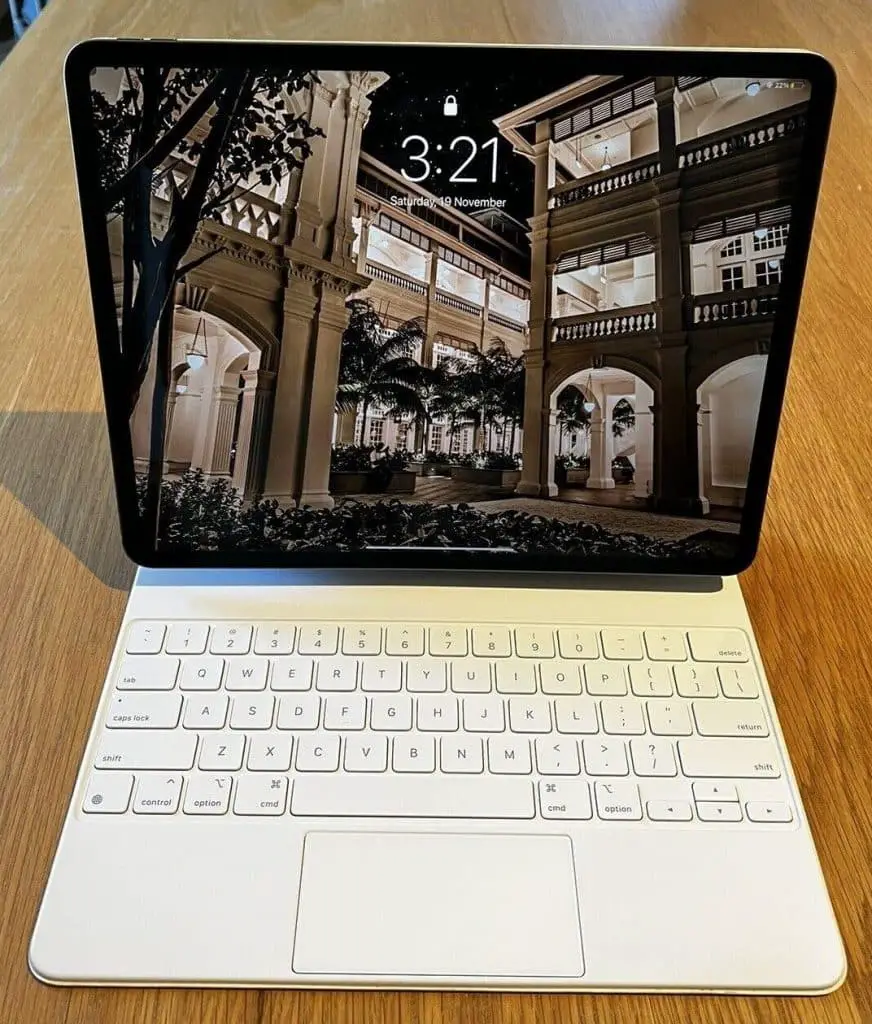
For starters, it is the brilliant, 11-inch IPS screen that makes the iPad Pro, emulation-ready. By all accounts, the overall resolution of 2388 x 1668 seems enough for driving the best visuals through. Plus, the liquid retina display with a 120Hz refresh rate ensures that the games run, lag-free. Also, the 10:7 aspect ratio fits organically with every PSP and GameCube title there is.
Much of the heavy lifting is done by the M1 processor, capable of clocking at 3.2GHz. Managing multiple processing threads to perfection is 8GB of RAM, which allows you to manage AltStore i.e. a third-party iPad-specific app installer for running emulators like PPSSPP and Dolphin without Jailbreaking the device. There is a 128GB storage unit in place, in case you also want to run on-device resources.
Design & Connectivity

The iPad Pro is a premium tablet, made out of aluminum. At 1.03 pounds, it manages to be quite light and the dimensions at 9.75 x 7.03 x 0.23 inches, validate its slimness. Besides portability this tablet is also great when connectivity is concerned, boasting Wi-Fi 6 support, BT 5.0, and a reliable Type-C port with Thunderbolt 4 support.
There is also a DisplayPort in play to pair external devices for emulating other consoles for gaming.
Battery Life & other Features
The 10-hour battery backup is more than enough. However, if you wish to run emulators for long, you might have to rely on the battery’s fast-charging capability. Plus, you get a tri-camera setup on the back followed by a single, 12MP front shooter.
Conclusion
The Apple iPad Pro 11 is one of the few tablets on the list that can be used to emulate other platforms for running OS-agnostic games and resources. However, its powerful SoC makes it stand apart from the rest when gaming performances are concerned. But that’s not it. You also get biometric Face ID support for keeping the device secure from prying eyes.
Also, if you want to opt for a more affordable iPad to emulate hardware for games and apps, the 4th Gen Apple iPad Air seems like a good option. The 10.9-inch screen with P3 color gamut, A14 Bionic chipset, and a beefed-up, 256GB storage unit are resourceful traits to manage emulation like a pro.
- Stellar screen
- High-end processor
- A massive chunk of system memory
- Excellent battery life
- DisplayPort support
- Pricey
- Windows-specific emulations aren’t as smooth
2. Best Runner Up: Samsung Galaxy Tab S7
If you plan on testing Windows and iOS apps on your tablet, precisely the functionality, without turning to a PC or a MacBook, the Samsung Galaxy Tab S7 is the tablet to consider. What makes a promising case is the 120Hz refresh rate that even accounts for OS-agnostic games.
Why is it suited for Emulation?
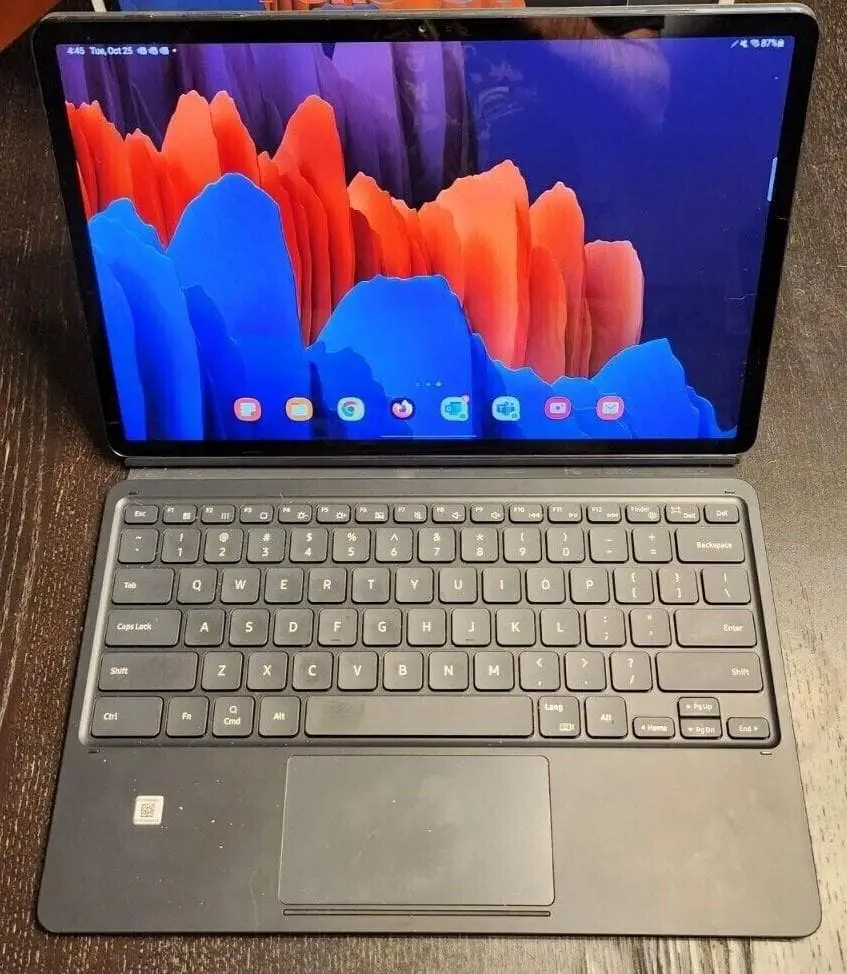
It is the 11-inch screen that makes quite a promising start. The TFT screen exhibits an overall resolution of 2560 x 1600 pixels, making outdoor visibility extremely promising. Next, the 16:10 aspect ratio promises a good enough layout for viewing apps, browsers, and cross-platform resources.
The Snapdragon 865 processor takes care of the complex processing tasks, working alongside 6GB RAM and 128GB of upgradable storage space. The processing setup ensures that this tablet can run most on-premise and browser-specific emulators like Appetize, Sauce Labs, Nox Player, and more.
Design & Connectivity

From a structural perspective, the Tab S7 comes forth as metal-clad, weighing 1.10 pounds and measuring 9.99 x 6.51 x 0.25 inches. Essentially a slim tablet, this product from Samsung doesn’t let you down in terms of connectivity and lets you in on a Type-C port, DeX support for remote productivity, and Wi-Fi 6 standard.
Battery Life & other Features
The fast-charging battery runs for almost 15 hours at once. Plus, there is a standard fingerprint scanner in play followed by the Android 10 OS that is compatible with most Windows and iOS emulators.
Conclusion
If you plan on coding and testing apps or using resources like Procreate even on Android, the Samsung Galaxy Tab S7 might be the best tablet on the list, courtesy of the class-leading processing setup.
- Excellent battery backup
- Sharp screen
- High-speed wireless standard
- Fast processor
- Upgradable storage
- Stylus support falters in an emulated environment
- No 3.5mm jack
3. Best-in-Class Display: Lenovo Tab P11 Plus
Have you ever considered using a tablet for some more exclusive tasks like using it as an emulated environment or for screen mirroring? Well, you are in luck if you have the newly launched Lenovo Tab P11 Plus by your side. As compared to its predecessor, it features a 2K display and a much faster processor, which takes care of all your emulation needs.
Why is it suited for Emulation?
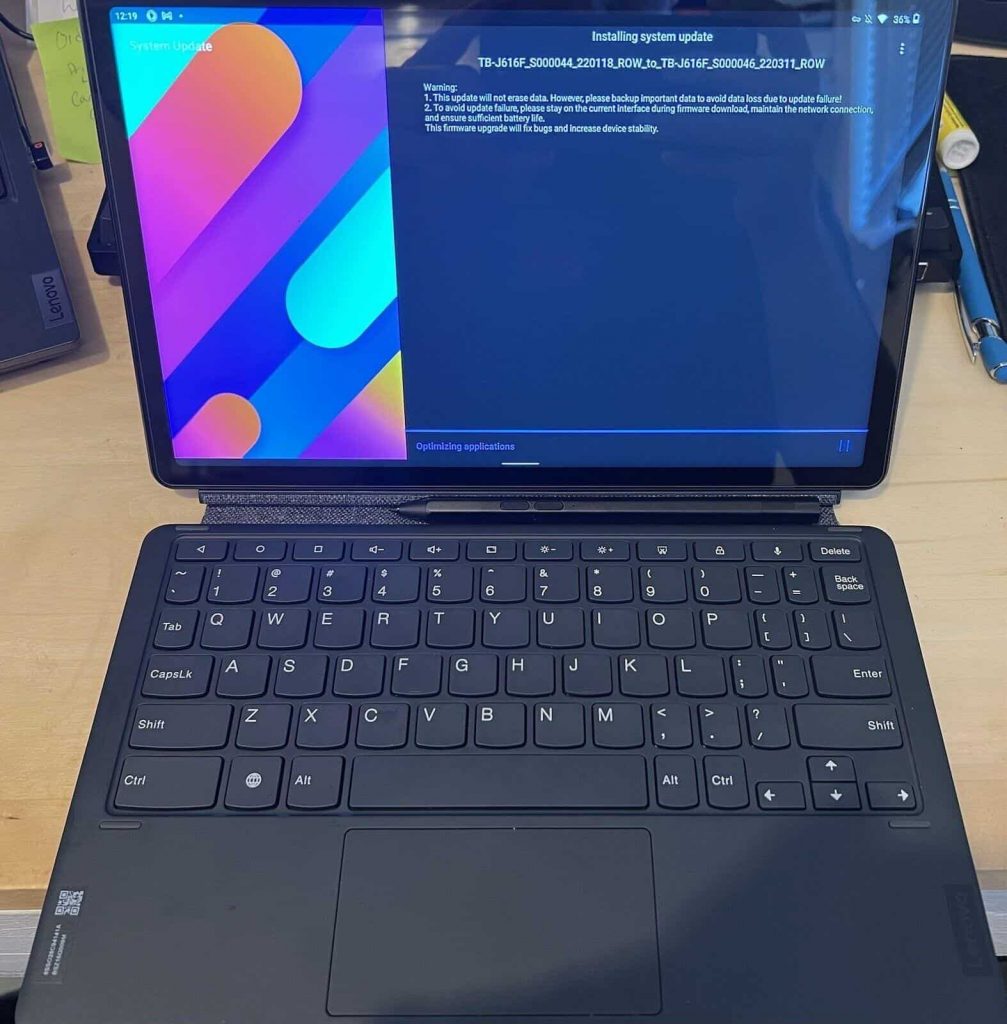
Well, if you want to use the Tab P11 Plus for emulation, the 11-inch screen should have you covered, courtesy of the 2K IPS panel and resolution that closes in at 2000 x 1200 pixels. The 5:3 aspect ratio makes the landscape and portrait-viewing fun, regardless of the games you want to run on it.
However, what’s most impressive is the 12nm, Helio G90T processor, with octa-core support. This SoC qualifies the tablet as one of the better emulator-friendly multitasking devices, capable of running iEMU and Cider for exploring iOS functionality as well. The chipset works in tandem with 4GB RAM and 128GB of on-device storage.
Design & Connectivity

This tablet from Lenovo is a tad thicker as compared to the contemporaries with dimensions fixed at 10.17 x 6.42 x 0.30 inches. Despite the bulkier appearance, the weight remains fixed at 1.08 pounds. Connectivity takes preference with dual-band wireless support and Type-C port being the standard inclusions.
Battery Life & other Features
This tablet is capable of pushing through 15 hours of backup, on moderate usage. Plus, you get fast charging support for refilling the battery in a heartbeat. Apart from all that, Lenovo also promises a pretty resourceful rear and front camera setup making it one of the best tablets for video calls and traditional tasks like scanning and more.
Conclusion
As compared to other tablets under the $300 price tag, the Lenovo Tab P11 Plus features a best-in-class display and promises a better multitasking performance, allowing you to use multiple emulators without lags. Still, if you are planning to get a tablet only for emulating gaming consoles, there are better options available.
- Ultrafast octa-core processor
- A sizable chunk of RAM
- Massive storage
- Beefed-up battery
- Lacks Wi-Fi 6 support
- Thicker than usual
4. Best Windows Tablet: Microsoft Surface Go 2
Emulating the Android ecosystem onto a PC-like tablet is something more conventional than any other approach. However, if you want to take your pick, nothing beats the Surface Go 2, courtesy of its ability to run most Android and even iOS emulators with ease.
Also, if you are looking for just one reason to purchase this tablet, the 128GB SSD support is something exclusively offered by the Go 2, making on-device file retrievals faster than ever.
Why is it suited for Emulation?

The Surface Go 2 brings in an excellent, 10.5-inch screen, with the resolution set at 1920 x 1280 pixels. The Full HD, PixelSense display also boasts a 3:2 aspect ratio for getting the best view of the emulated ecosystems.
The processing setup furthers its emulating capabilities with the Intel Pentium 4425Y processor calling the shots. Also, there is an integrated UHD 615 GPU in play for helping you meander through the emulated Android games. Adding to the firepower is an 8GB RAM module, which is akin to any mid-range PC that you might consider buying.
Design & Connectivity
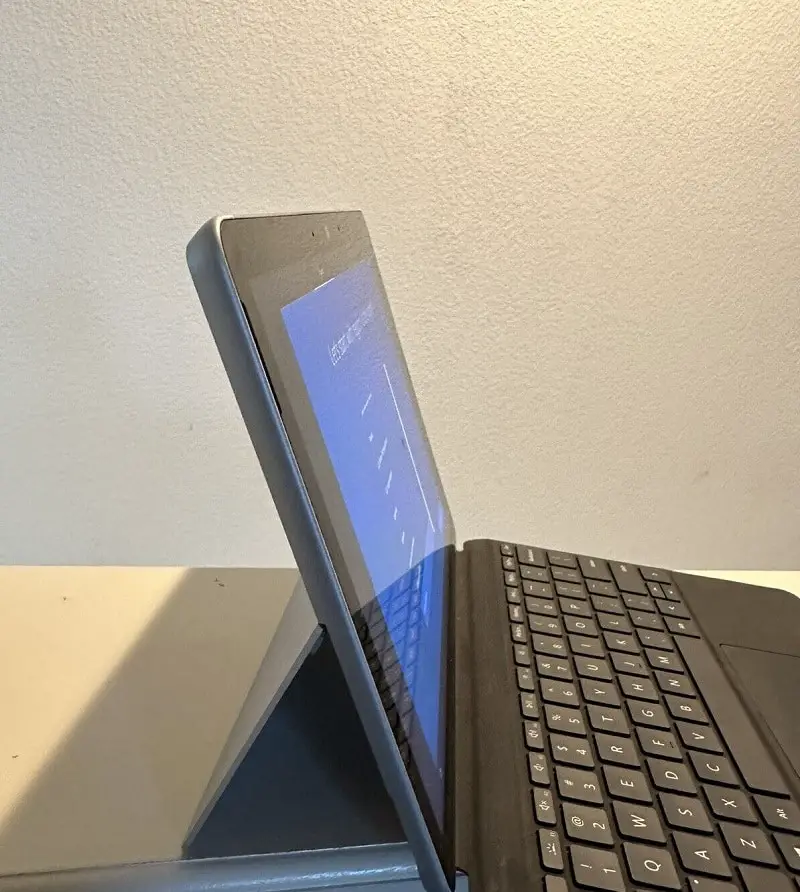
This tablet PC is one of the more premium-looking products on the list, featuring magnesium as the core structural element. However, when dimensions are concerned the Surface Go 2 measures 9.65 x 6.9 x 0.33 inches. The structural impression also translates into 1.2 pounds’ worth of heft.
Connectivity is primed efficiently with Microsoft making way for a Type-C port, followed by Wi-Fi 6 support, 3.5mm jack, and the surface connect slot for pairing the external keyboard.
Battery Life & other Features
This tablet promises and delivers 10 hours of battery life. Plus, the camera units, both on the back and front of the tablet are good enough for attending to professional calls, if and when needed.
Conclusion
Overall, the Microsoft Surface Go 2 is a standard PC-like tablet, running Windows 10 in S Mode right out of the box. However, when it comes to supporting Android, iOS, and console emulation, this is arguably the most compatible product on this list, lending support to the likes of Electric Mobile Studio for iOS and KO, BlueStacks, and more for Android.
- Sharp visuals
- Fast storage
- A massive chunk of RAM
- Secure boot-up supported
- Supports multi-mode operability
- The keyboard is a separate investment
- Emulated games do lag a bit at higher resolution
5. Best Budget Samsung: Samsung Tab S6 Lite
If you are planning to emulate the Windows ecosystem on your Android device, mainly for running some entry-level games and accessing PC resources, the Samsung Tab S6 Lite comes across as the more reliable tablet around. What’s interesting is that the S6 Lite readily scores better than the slightly dated Tab 3 Lite, which in fact sports a smaller and not-so-emulation-friendly screen.
Why is it suited for Emulation?

Well, I will simply reiterate my take on the 10.4-inch screen, boasting 5:3 as the aspect ratio. What’s promising is that despite featuring a TFT screen, this tablet manages to put together a decent outdoor visual performance. The resolution at 2000 x 1200, however, does lend a helping hand.
The processing setup doesn’t let you down either with the Exynos 9611 chipset ensuring lag-free simulation of games. While the tablet is more suited towards running the likes of Limbo and Wine, precisely for simulating Windows functionality, it can also target console-specific emulation to amplify possibilities.
Helping the processor out is 4GB RAM. Storage, on the other hand, is taken care of by the 128GB unit, which can always be upgraded by an additional 1TB.
Design & Connectivity
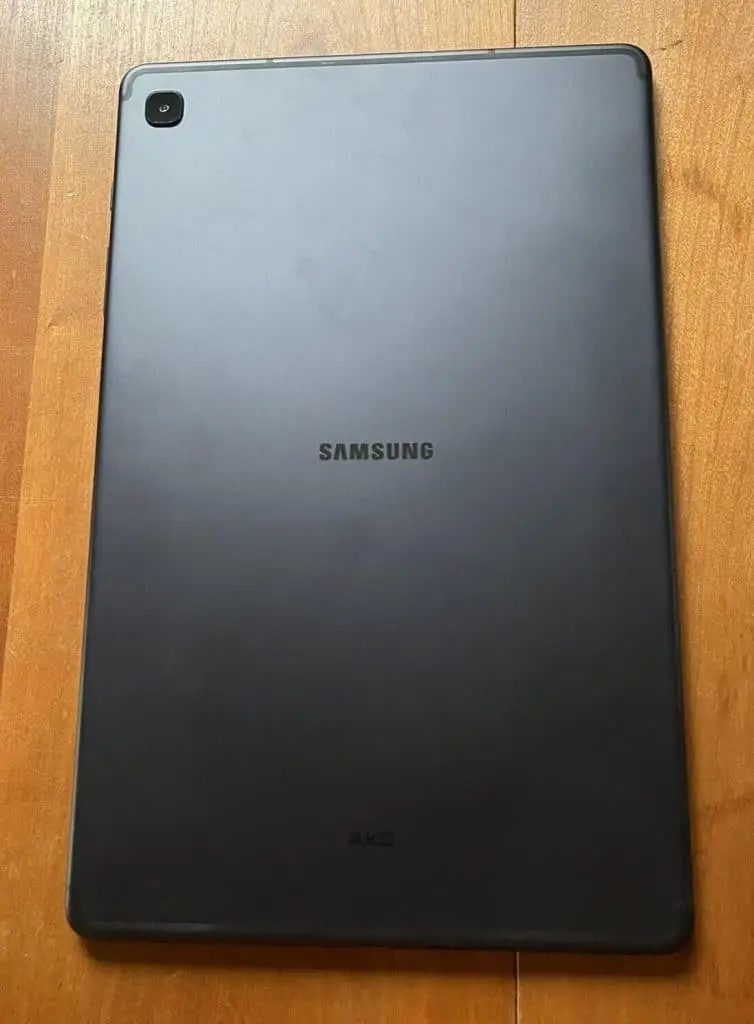
The S6 Lite from Samsung feels feathery in hand at 1.03 pounds. The aluminum-clad form factor measures 9.63 x 6.07 x 0.28 inches when dimensions are concerned. Plus, you end up getting access to front-firing stereo speakers, Type-C port, and Wi-Fi 5 support.
Battery Life & other Features
The 15-hour battery backup is as exciting as it gets for Samsung. Finally, there is an 8MP rear camera and 5MP front shooter for attending Zoom meetings. Not just that, the Tab S6 Lite is also one of the few tablets that bundle a stylus pen to make drawing and notetaking even more convenient.
Conclusion
The Samsung S6 Lite is a comprehensive tablet that runs Windows and Console-specific emulators with comparable ease. However, it is the ability to play PSP titles without any lag that makes it a better option as compared to others.
- Excellent sunlight visibility
- Powerful processor
- Adequate storage
- S-pen compatible
- Suitable for playing PSP games
- Lacks the new wireless standard
- Doesn’t offer fast charging support
6. Best 2-in-1 Tablet: CHUWI Hi10 X
I literally adore Windows-powered tablets when it comes to pairing emulators. To be honest, Windows is the trickiest platform to emulate so what could be better than a Windows tablet, like the CHUWI Hi10 X to be the host while every other ecosystem and associated processes get simulated, smoothly enough.
While you can even consider the UBook from the same company, I feel that the Hi10X comes out on top due to its portability.
Why is it suited for Emulation?

As a Windows tablet, Hi10 X makes a strong case for itself when it comes to emulation. However, it is the 10.1-inch FHD screen that adds to the relevance, when installing and using emulators are concerned. The IPS screen sports an aspect ratio of 16: 10, which standardizes Android and iOS visuals.
The Intel Celeron N4120 processor considerably enhances the quality of emulation, regardless of the variant. Working alongside the chipset is the UHD graphics, 6GB RAM, and 128GB of storage space, which in unison make emulation lag-free and smooth.
Design & Connectivity
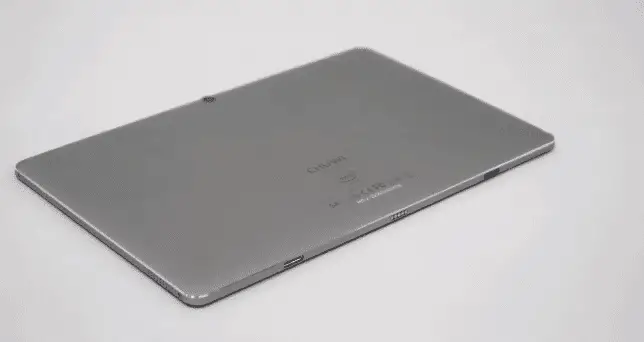
The metal-clad Hi10X measures 10 x 6.72 x 0.26 inches and weighs 1.15 pounds to be exact. What’s impressive is the light and slim form factor that is at par with some of the premium tablets on the list. The connectivity suite deserves a special mention with CHUWI making way for the full-size USB port, 2 x Type-C, and HDMI slots. Plus, there are run-of-the-mill wireless standards to deal with, including Bluetooth 5.0 and Wi-Fi AC.
Battery Life & other Features
Coming to the autonomy, 6 hours’ worth of backup is slightly underwhelming, considering the remainder of the specs sheet. Still, the only good thing here is the availability of the 12V charger for speeding up refills.
When it comes to other relevant specs, this tablet boasts an excellent keyboard, making it one of the better tablets for word processing, provided you have given emulation a break of sorts.
Conclusion
The overall presence, aesthetics, processing power, and balanced pricing of the CHUWI Hi10 X make it one of the better emulation-friendly tablets on the list. However, it is the 6GB RAM that stands out, letting the tablet multiple emulators like Remix OS, MEmu, and more, concurrently.
- Anti-Glare laminated screen
- Comes with a keyboard & Stylus
- Adequate RAM & Storage
- 2 Type C ports & 1 Type-A port
- Auminium alloy body
- Affordable price
- Disappointing battery
7. Best with Celluar Support: Vastking Kingpad M10
From the perspective of productivity, the Vastking Kingpad M10 competes directly with Lenovo’s Tab P11 Plus which I reviewed above at 3rd position. It is an amazing sub $200 tablet that features a bright and vivid 2K display and support for cellular connectivity. The tablet makes to this list due to its powerful specs-sheet and excellent cost-to-ownership ratio.
Why is it suited for Emulation?
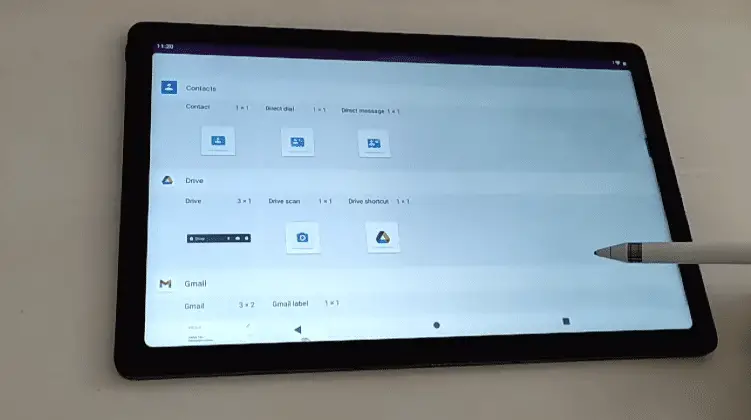
The 10.3-inch Full HD IPS screen with 2K resolution is a choice for running most emulators. Plus, if you are more interested in playing Windows and iOS games, the high-resolution screen seems like a pretty lively inclusion.
The processing setup is also competent enough, led by an improved Unisoc T618 processor. With 4GB of RAM in its kitty, the Kingpad easily handles the emulators like Win7, Limbo PC, and more without breaking a sweat. Storage-wise, you get 128GB of space, which can be upgraded via an SD card up to 2TB, if needed.
Design & Connectivity
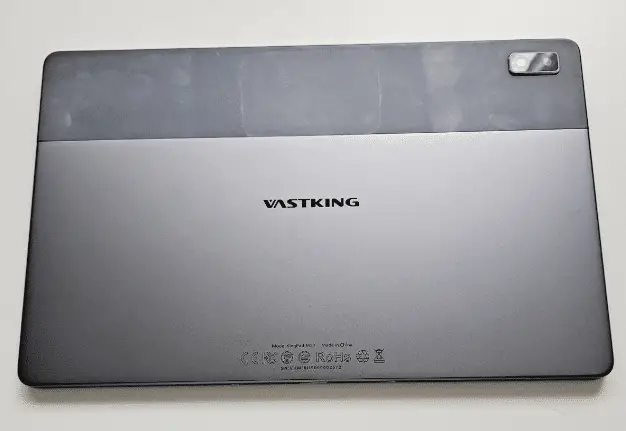
Vastking, despite the affordable price tag, emphasizes aesthetics with the premium metal unibody. The tablet weighs just 0.99 pounds and measures 9.7 x 6.1 x 0.3 inches to be precise. The slim form factor also makes room for top-notch connectivity with the dockable keyboard leading the way followed by a Type-C port, dual SIMs or 1 SIM + SD Card, Wi-Fi 5 and BT 5.0 standards.
Battery Life & other Features
The 6000mAh battery translates into 12 hours of backup and even longer standby support. Plus, this tablet features handy camera modules with an 8MP front and a 13MP rear shooter. Not just that, the tablet also doesn’t compromise on the audio setup with VastKing offering four stereo speakers for better virtual surround sound.
Conclusion
To sum it up, if you are looking to run emulators on a budget, there isn’t a better tablet under the $200 budget than the Vastking Kingpad M10. Also, when compared to other affordable tablets on the list, the quality of the dockable keyboard makes the Kingpad stand out from the rest.
- Bright and Vivid 2K Display
- Reliable & Powerful SoC
- Premium metallic design
- Complete connectivity suite
- Reasonable pricing
- Good battery life
- Battery module needs an upgrade
- Doesn’t support fast charging
8. Best Budget Option: TECLAST P20HD
While Windows-backed tablet PCs are fun, most Android users would also prefer a budget tablet for emulation. This is where the TECLAST P20HD comes forth as a reasonably priced option.
Why is it suited for Emulation?
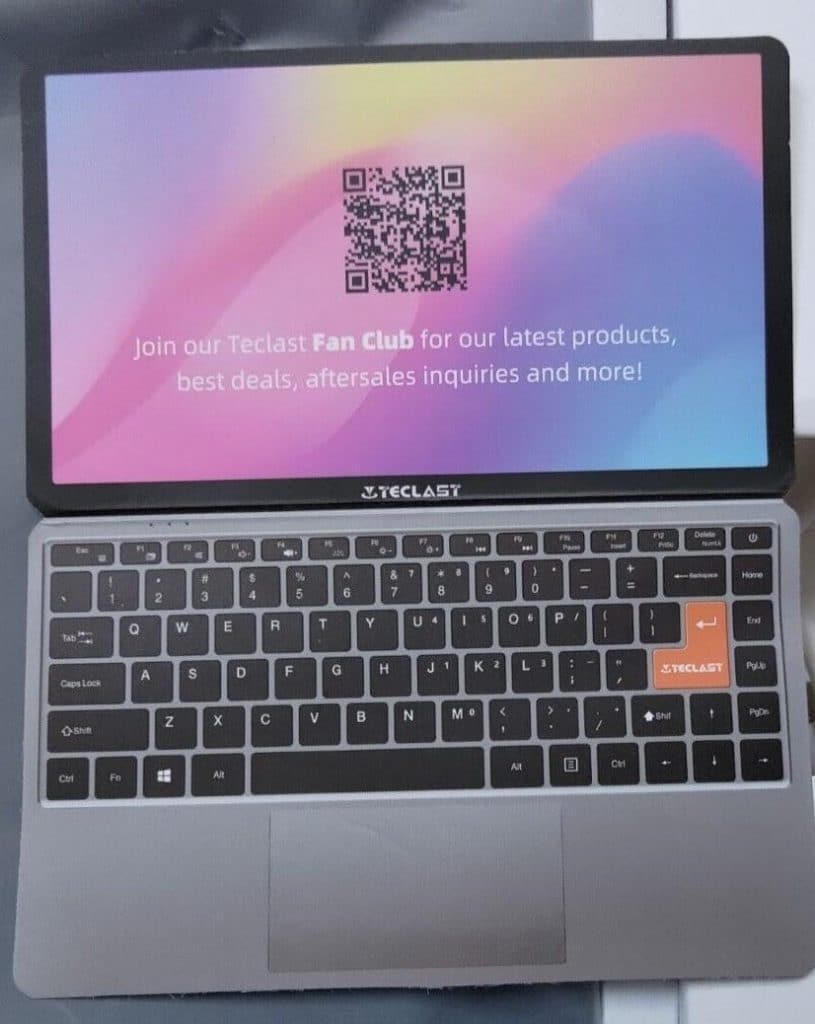
The 10-inch Full HD screen makes life easier from a visual perspective, more with the IPS technology and 8:5 aspect ratio to work with.
The SC9863A is an entry-level Octa-Core processor from Unisoc is a reliable ally, allowing you to work with several credible iOS emulators like Cider, Appetize, and iEMU, without lags. In addition to that, TECLAST also boasts 4GB of RAM and an upgradable, 64GB of storage space.
Design & Connectivity
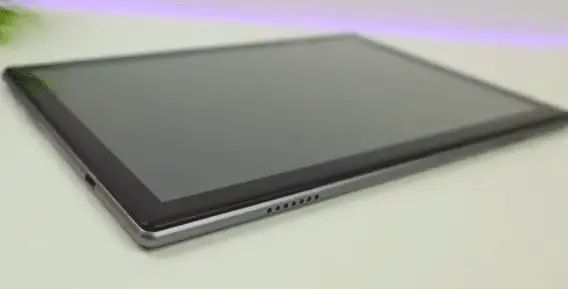
Despite an affordable price tag, the P20HD from TECLAST is made of metal and even brings in the 2.5D toughened glass into the mix. Also, the tablet weighs 2.03 pounds and measures 9.57 x 6.4 x 0.37 inches to be exact. Connectivity-wise, you get access to a standard Type-C port, 3.5mm jack, and basic wireless standards in Wi-Fi AC and BT 5.0.
Battery Life & other Features
With a limited 6000 mAh battery, you get up to 7 hours of battery life, right out of the box followed by stereo speakers for listening to music and a low-resolution 2MP and 5MP camera units to attend video calls.
Conclusion
Overall, the TECLAST P20HD is one of the better sub $150 tablets. While there are several exciting things about this tablet, it is the price to performance ratio that makes it one of the best tablets for emulation.
- Upgradable storage
- 2.5D curved glass
- Decent processor
- Slimmer bezels
- Reasonable price
- Poor camera setup
Frequently Asked Questions
As per detailed analysis, I feel that the Samsung Galaxy Tab S7 is the best Android tablet for emulation as it supports iOS, Windows, and console emulators for app and game simulation, without experiencing any lag whatsoever.
If you are an ardent gamer, there isn’t a better emulator tablet than the iPad Pro to consider as your emulation-friendly device. Whilst allowing you to run multiple emulators upon Jailbreaking the device, this tablet also lets you run PPSSPP and GameCube emulators from a third-party resource, without experiencing any lag.
If you wish to explore the capabilities of an entirely new ecosystem, 4GB RAM is the minimum requirement. In terms of storage, you should aim for 128GB or higher, to make transitions smoother.
An 11-inch screen is perfect for running emulators, more so if you are more interested in using WhatsApp on your Windows tablet or running console games like Tekken on your Android tablet.
Verdict
Finding the right tablet for emulation takes truckloads of research. As much as this list is expected to help you out, it wouldn’t harm to taper it further, on the basis of specific use cases, like:
- For simulating games, apps, and experiencing ultimate smoothness during low-level emulation, the Apple iPad Pro is the best possible option.
- If you are more invested in an Android ecosystem and looking to explore console games and iOS-only apps via a simulated environment, the Samsung Galaxy Tab S7 seems like a great pick.
- If you want to persist with Windows functionality and still access Android UI via BlueStacks and other reliable emulators, the Microsoft Surface Go 2 is the perfect tablet to invest in.
Apart from the mentioned options with each host ecosystem being talked about, you are free to pick any other device from the list by going through the reviews and taking calls, based on budget and inclusive requirements.










Leave a Reply