So you found that the iPad can be suitable for drawing and other creative needs. Now, do you need help finding the best iPad for drawing? Whether you’re a beginner or a professional artist, this article helps you choose the right one for your needs.
Unlike other articles that have 5-7 dated iPad models in their list, I’ve only included the 3 best options, and believe me, they’re the BEST. Besides, I’ve also added a section for each option that says what is that particular iPad good at.
One thing I’d like to inform you is that the iPad models I’ve listed are best for digital art and drawing, but they’re also suited for other tasks such as graphic designing, illustration work, CAD, manga creation, etc. And yes, there can be other professions as well. Irrespective of the calling, you’ll be able to find the right option for your needs.
Contents
Which is the Best iPad for Drawing in 2023 [3 Options for Different Use-cases]
While every go-to drawing app works swimmingly when installed on an iPad, not every iPad is worth splurging for drawing.
The older variants are compatible with 1st gen Apple Pencils, which aren’t loaded with the newest lot of features for drawing in 2023. And most importantly, some of them, albeit the dated ones, have slightly underwhelming displays. As mentioned, not every iPad is up to the snuff when handling your diverse drawing-specific needs.
To help you make informed tablet buying decisions, I shall now enlist 3 of the best-suited iPads for drawing while keeping every aspect, i.e., stylus quality, display configuration, processing power, battery life, and more, in mind. And most importantly, I could only put together this list after going through 13 iPads, across generations. So let’s check out the ones that could make it on the list.
1. Best Overall: Apple iPad Pro
Well, I have been using the Macbook Air M1 for quite some time now, and trust me, the M1 chipset is a revelation and here to stay. And Apple finally bringing it to the Apple iPad Pro is a massive feat in itself.
Compared to the older 2020-model, the new iPad Pro stacks in additional RAM and a better screen. Also, it is priced higher than expected, and I would recommend you to invest only if you are a professional designer, illustrator, or top-level architect.
Why is this iPad suitable for drawing?
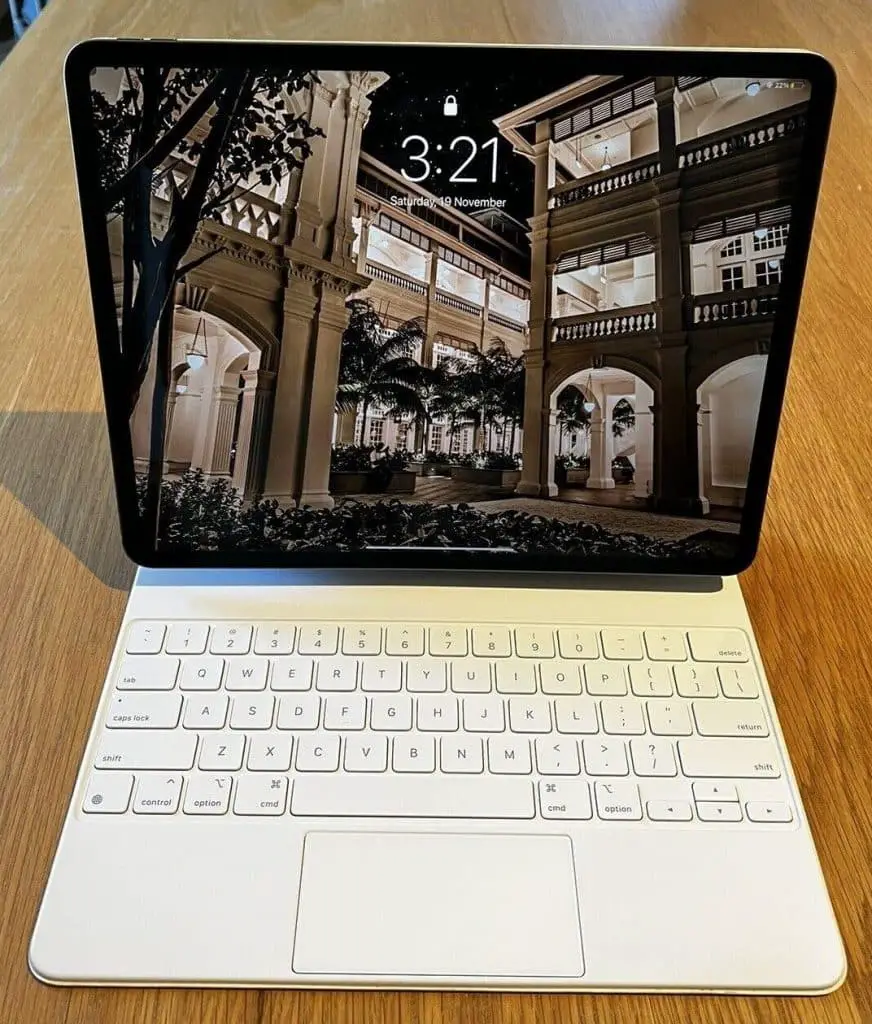
First and foremost, it is the dream screen that makes it worth looking at. The 12.9-inch real estate offers ample area to work with, whereas the Liquid Retina XDR panel with ProMotion support makes the designs come to life. On top of that, the P3 wide color gamut ensures the utmost levels of color accuracy. It’s also one of the largest tablets you can grab for your drawing needs.
As far as the resolution is concerned, Apple exceeds expectations with the 2048 x 2732 pixels to work with. And what works even better is the touch responsiveness that is best exploited by the Apple Pencil 2nd gen.
The tile-responsive Apple Pencil is compatible with Procreate and every other high-end drawing app, including Inspire Pro, Fresco, and more.
Hardware & Performance
Stacked within is the M1 8-core processor. And if you still aren’t sure how good it is, trust me when I say that the new iPad Pro is easily 40% faster compared to the 2020 model. Coming back to the relevant specs, the integrated 7-core GPU makes visuals come to life. Also, there is 8GB RAM for all your multitasking needs.
Storage-wise, you have 128GB of non-upgradable space to house drawings and designs. While the hardware setup doesn’t require any validation, it is still important to mention that the performances are top-notch and at par with any other pricey graphic tablets from Huion and Wacom. (Read our detailed comparison between Huion and Wacom)
And on top of that, this iPad brings forth the newest breed of iPadOS, thereby adding interactivity to the layout.
Design & Connectivity

The metal-clad iPad Pro weighs 1.50 pounds and presents quite an aesthetic view. It even measures a minimal 11.05 x 8.46 x 0.25 inches, which further adds to the sleekness of the form factor. Also, this light and easy-to-carry device is further bolstered by a diverse connectivity suite, featuring the Type-C port with Thunderbolt access and Wi-Fi 6 wireless standard.
Battery Life & Conclusion
The 10-hour battery backup is more than adequate for the potability seekers. On top of that, this tablet comes with exceptional shooters, a brilliant acoustic setup, and other features to make a compelling and comprehensive case for itself.
Overall, if you are in the market for a standalone drawing tablet that can match up to professional-grade devices, the Apple iPad Pro 12.9 is the one to pick, courtesy of the dream screen size and configuration.
Still, if the 12.9-inch version seems pricey, the 11-inch iPad Pro is also up for grabs. While the hardware setup is still comparable, the 11-inch model differs courtesy of a smallish, 11-inch screen and a downgraded native resolution of 1688 x 2388 pixels.
- Excellent battery
- Class-leading stylus pen
- Inventive and interactive software
- Sleek and portable
- Future-proof M1 processor
- Lacks 8000+ pressure sensitivity levels
- No Programmable buttons
- Apple Pencil doesn’t offer rotation support
2. Best in terms of Portability: Apple iPad
The most affordable product on the list, i.e., the Apple iPad is quite a capable device for drawing and best suited for passionate graphic designers and manga artists. Also, when I compared it with the 8th gen, 2020-model, I was amazed to see the better storage support and a more powerful and accommodative processor.
Why is this iPad suitable for drawing?
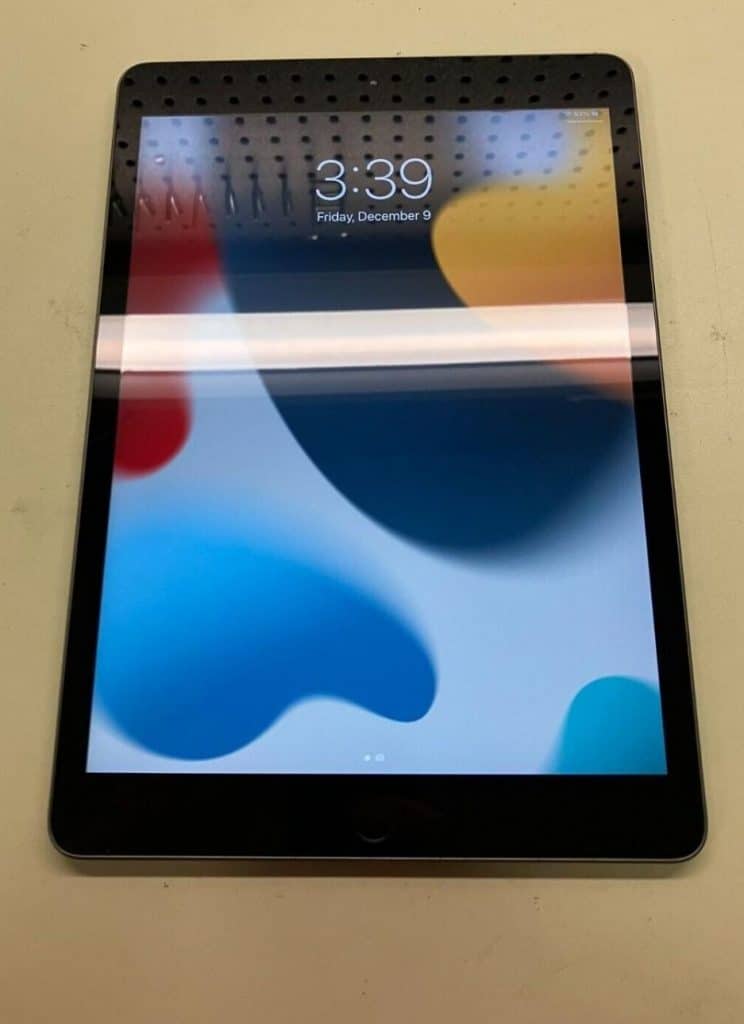
The 9th gen iPad features a compact, 10.2-inch IPS screen with excellent viewing angles. Also, the resolution at 2160 x 1620 pixels adds to the visual clarity, whereas the 500-nits brightness level and sRGB color gamut add to the color accuracy of the design, making every app like Photoshop, Inspire Pro, and Illustrator return the best viewing experience.
Plus, the iPad works swimmingly with the 1st gen Apple Pencil, which is quite accurate and responsive towards tilts.
Hardware & Performance
The A13 Bionic chipset is fast and boasts six highly efficient cores. If you are more into the processing workload, there is 3GB RAM to rely on, followed by 256GB of storage space for sheltering designs and booting up the iPadOS 16.6 in virtually no time. As far as performances are concerned, the edits are smoothly executed, making way for zero lags and stutters.
Design & Connectivity

The aluminum-clad form factor weighs 1.07 pounds and measures 9.87 x 6.85 x 0.30 inches. While this makes it quite light yet durable, the thickness is a bit too much for those iPad pouches. Connectivity-wise, Wi-Fi 5 support, USB 2.0 port, and Bluetooth 4.2 wireless standard show up as the usual suspects.
Battery Life & Conclusion
Like most iPads, the 9th gen iPad also persists with a 10-hour backup. On top of that, stereo speakers and excellent shooters are in play to make your experience holistic. However, if you only want to take a call based on the relevant specs, I feel that the peak brightness level followed by the Fingerprint scanner to secure the designs for the given price makes the Apple iPad Air a must-have.
- Pocket-friendly
- Light and portable
- Reliable battery
- Fast processor
- Excellent storage support
- Lacks Wi-Fi 6 functionality
- No Type-C port
3. Best with Bionic Chipset: Apple iPad Air
If you aren’t planning to go Pro just yet, the 4th Gen iPad Air can also be a reliable investment to make. Also, I feel that the bigger screen and the new chipset make the Apple iPad Air a better bet than the 3rd gen one.
And not to mention its usefulness as an excellent drawing tablet, especially for comic book creators, digital art distributors, and other mid-level professionals.
Why is this iPad suitable for drawing?

If you plan on purchasing an iPad for drawing, the iPad Air isn’t all that inferior as compared to the iPad Pros, courtesy of the sharp 10.9-inch retina display, P3 wide color gamut, expansive sRGB color palette, and obviously the ability to make apps like Procreate and Adobe Fresco come to life.
The Apple Pencil 2nd generation needs to be purchased separately but is worth the splurge, courtesy of the 4000+ pressure sensitivity levels and affinity for tilt rotation.
Hardware & Performance
The iPad Air is one of the best devices around in terms of performance speeds. Firstly, there is an A14 Bionic chipset in play that bests the A12 processor by 30 percent. Next, you have 4GB of high-speed RAM to work with, followed by 256GB of storage space which is more than acceptable for a tablet-like device.
This iPad runs every app without any issue and even lets you work with multiple browser tabs. Plus, it loads iPadOS 16.6 right out of the box.
Design & Connectivity

At 1.01 pounds, the iPad Air clearly justifies its name. Plus, it measures 9.75 x 7.03 x 0.24 inches, making it sleeker than the iPad Pro.
Moving on, this iPad sports a standard Type-C port followed by Wi-Fi 6 support and high-speed Bluetooth connectivity standard.
Battery Life & Conclusion
Coming to autonomy, you get 10 hours of extended backup with this device. It also features an above-par camera setup and is integrable with Bluetooth keyboards. However, it is the price-to-productivity ratio that takes it to scale beyond other iPads on the list.
- Fast processor
- Lot of storage space
- Apple Pencil offers paper-like fidelity
- Bright and color accurate screen
- Wi-Fi 6 support
- Pencil lacks support for rotation
- Smallish screen for professionals
Frequently Asked Questions
Select iPads like the iPad Pro are great for professional artists, especially when it comes to the display, quality of the style, and even the ease of OS handling. Still, if you want to make the most accurate drawings, the Apple Pencil’s indifference towards rotation support might be a small issue.
I feel that the iPad Pro 11-inch is the best one for drawing as it strikes the perfect balance between size, screen quality, processing power, and price.
If you are serious about using an iPad for drawing, you should try out the Illustrator app right away. In addition to that, you can pick up Procreate, ArtRage, Adobe Fresco, and Affinity Designer as some of the more dependable apps.
The Apple Pencil, both 1st and 2nd gen, is good enough for sketching, drawing, doodling, and even shading, courtesy of the tilt support and high-pressure sensitivity levels. Plus, it can be charged within seconds.
Not exactly, as iPads do not even support storage upgradability. Therefore, if you are a creative artist, I recommend at least 128GB of storage space out of the box.
Verdict
You can pick any of the mentioned iPads and still get a bang for the buck. But if a similar set of traits and comparable structure confuse you, here is more curated segregation.
- If you are a professional, you should not look beyond the Apple iPad Pro 12.9 for your creative requirements.
- In case portability and value are some of your priorities, purchasing the 4th gen iPad Air makes quite a lot of sense.
- Finally, if you are starting out professionally and looking for a budget variant, the 9th gen Apple iPad makes quite a strong impression.
In addition to these iPads, you can even consider the smallish iPad Mini, provided you are into less expansive screens and more into compact creative resources.
Recommended Resources:






Leave a Reply