Since you’re here, I’ll assume that you type a lot and are looking for a tablet that’s primarily suited for writing/typing. However, without the device in your hands and experience, choosing the right one could be confusing. That’s why I spent 73 hours interacting with book writers and students who take notes on tablets to find out the pain points and come up with this list.
I’m a blog writer and have type over 2,000 words/day. I’ve realized that it’s better to use a laptop for writing purposes. I do prefer writing on a laptop over tablets however, there are times when I do prefer using a tablet for writing, it’s when I take notes. Especially when I’m traveling or taking notes.
Based on my research, for being able to cater to writing needs, a device must offer curated specs like external keyboard compatibility, responsive touch screen, excellent battery life, fast processor, a decent portion of system memory, slimness of form, ultra-fast connectivity standard, and more.
Despite these pain points associated with the relevant tablet purchase, I have put together a list of devices that can scale beyond the impending issues, and that too at different price points. Plus, I have ensured that each tablet on the list caters to a specific type of user, thereby keeping every requirement in play.
Contents
8 Best Writing Tablets of 2023
Each tablet mentioned on the list has been tested thoroughly for performance. Plus, I even connected with expert writers who often need to type in close to 4 thousand words each day to meet deadlines. Upon interviewing writers and creators, I could finalize on 8 tablets, albeit after testing close to 20 different options.
And the best thing about this list is that it starts with the premium variants and eventually takes the mid-rangers and then the budget variants into consideration. Let me put it this way, the subsequent list has a tablet for every professional and personal requirement of yours.
1. Best 2-in-1 Tablet: Microsoft Surface Pro 7
It is appropriate to kickstart this discussion with one of the top-rated Windows tablets that can easily double down as a laptop. And if you have considered buying the Pro 6 at any point, the Microsoft Surface Pro 7 seems like a fitting upgrade, courtesy of the Wi-Fi 6 standard that bests Wi-Fi 5, significantly.
Why is it suited for writing?
For starters, you can pair the signature Type Cover with this tablet, making it good enough as a powerful 2-in-1 laptop. Coming to the accessory itself, the keyboard works without any lag, supports online and offline documents like Google Docs, MS Word, and more, and even boasts top-notch ergonomics. Plus, the key travel exceeds 1.2mm, and the typing feedback is as good as premium.
Adding to the credibility is the slim form factor, as the product measures 11.5 x 7.9 x 0.33 inches. Also, the tablet itself is magnesium-clad and weighs close to 1.7 pounds. As far as ports are concerned, the setup makes way for a Type-A, Type-C, and Surface Connect port, followed by a card reader and a headphone jack.
Display
The 12.3-inch screen real estate is perfect for writers and novelists who prefer working on the move. Plus, the IPS screen ensures adequate brightness, courtesy of the native resolution of 2736 x 1824 pixels. Also, the 3:2 aspect ratio makes typing and viewing fun. The PixelSense display also qualifies it as one of the better tablets for Netflix or watching videos in general.
Hardware & Performance
While the aesthetics and connector are on point, the Surface Pro 7 also excels when raw processing power is concerned, all thanks to the 10th gen Intel Core i5 chipset. Plus, there is 8GB RAM to work with, followed by 256GB of ultra-fast SSD storage space.
And while the SSD isn’t upgradable, you can always add to the existing storage by using the card slot. Also, the device runs every app and concurrent writing task with relative ease.
Connectivity, Battery, and Other Features
As far as wireless connectivity is concerned, this tablet offers Wi-Fi 6 support closely followed by Bluetooth 5.0. And if you are looking for an autonomous tablet, the Pro 7 is the right one to pick, courtesy of the 10+ hour battery backup.
Also, other relevant specs include a responsive Windows 10 Home OS, a decent set of shooters, and stylus compatibility.
Conclusion
Overall, if you want the laptop-like experience to continue, I would recommend getting the Surface Pro 7 without second thoughts. And if you want more reasons to go for it, the excellent display, both size, and quality, make it a better buy as compared to other picks on the list.
- Sharp screen
- Excellent battery
- Top-notch processor
- Adequate storage
- Wi-Fi 6 support
- Secure boot up is supported
- Not the lightest product in the retail space
- Accessories need to be purchased separately
2. Best with Keyboard: Samsung Tab S7 FE
If you want to experience the latest version of Andriod, especially for running web apps like Reedsy and NaturalReader, you would want to give the Samsung Tab S7 FE a try. And if you are planning to get the Tab S6 courtesy of the low-budget, the S7 FE seems like a better writing variant, courtesy of the sizable storage and a bigger screen.
Why is it suited for writing?
The fun part about the Tab S7 FE is that it allows you to use the protective cover as the keyboard. And while the key travel is more than 1mm, it might not be the best tablet for writers with thick fingers. However, the typing feedback stands out, and you hardly experience any lag while operating Google Docs or any other online document editor.
Furthermore, this is one of the few tablets that comes with a detachable keyboard and the S-pen but doesn’t sound bulkier at all. with dimensions set at 11.21 x 7.28 x 0.25 inches. Plus, it weighs close to 1.50 pounds, excluding the accessories. And if you are into connectors, the Type-C 3.2 port is also worth mentioning.
Display
The 12.4-inch TFT screen boasts a higher refresh rate for better scrolling. Plus, the overall resolution at 2560 x 1600 makes it look brighter, even outdoors.
Hardware & Performance
The Snapdragon 778G processor decorates the wireless variant. Plus, the 6nm chipset is ably assisted by 8GB RAM and 256GB of sizable storage space that can be upgraded. The hardware setup ensures that you can run every writing app without a snag. And the Android 11 OS, despite coming equipped with some bloatware, loads faster than usual.
Connectivity, Battery, and Other Features
In addition to the mentioned specs, this tablet features Wi-Fi 6 support, a powerful 8MP rear shooter, a 5MP selfie camera, and a massive battery that can last up to 13 hours whilst supporting fast charging.
Conclusion
The Samsung Tab S7 FE is a powerful tablet with a lot of processing firepower. And its insanely fast-charging battery makes it a better bet as compared to other picks on the list. But then, if you prefer a smallish device for added portability, the low-cost Samsung Tab S6 Lite can also be a good option to consider.
- Reliable 5G-ready processor
- Sizable chunk of RAM & Storage
- Comes with a keyboard & S-Pen
- Bright and vibrant big screen
- Preinstalled bloatware
- Pricey
3. Best iPad for Writers: Apple iPad Pro
Well, if you are willing to take a chance with Apple, trust me, there is no better tablet for writing than the iPad Pro 2021. And while the price point might seem a bit exorbitant, it is the value and the availability of the era-defining M1 chipset that makes it a better bet as compared to the 2020 variant.
Why is it suited for writing?
The thing which makes it relevant to writers is its compatibility with both Apple’s Smart Folio with top-notch ergonomics and even an affordable third-party keyboard, with the most relevant ones sporting rotatable support, dust & water resistance, nifty touchpad, backlit support, and even 90 days’ worth of standby battery life.
Apart from that, it is the overall design and slimness at 11.05 x 8.46 x 0.25 inches that make it worth plenty for aspiring and even professional writers. Plus, this aluminum-clad device weighs a manageable 12.9 pounds, followed by the availability of a DisplayPort and a Thunderbolt 4-powered Type-C slot for faster charging and file transfers.
Display
The 12.9-inch Liquid Retina LCD screen deserves all the accolades. And the peak brightness of almost 1600-nits followed by a resolution of 2732 x 2048 pixels makes it one of the best large-screen tablets for writers who are always on the move.
Hardware & Performance
At the core, the new iPad has the famed M1 chipset, working alongside 8GB RAM and 128GB of storage space. And while the performances are at par with even a premium Windows laptop, the storage leaves a lot to be desired as it lacks upgradability.
Connectivity, Battery, and Other Features
The iPad boasts Wi-Fi 6 connectivity followed by stylus compatibility, provided you want to shell out extra for the 2nd Gen Apple Pencil. Plus, this device boasts 10+ hours of battery backup, even with the keyboard slotted in. And to top it all off, there is fast charging support followed by a triple rear camera setup and a reliable, ultrawide front snapper with wide-angle access.
Conclusion
To sum it up, the Apple iPad Pro is one of the more progressive apps for creative writers and even copy creators, courtesy of its ability to run apps like IA Writer, Ulysses, Scrivener, and more with relative ease. And its M1 chipset sets it apart from the list, courtesy of the laptop-like processing capabilities.
- Best-in-class display
- Powerful processor
- A massive chunk of RAM
- Excellent battery life
- Support for multiple keyboards
- Keyboard need to be purchased separately
- You cannot upgrade the storage
4. Best Value for Money: Lenovo Tab P11 Plus
If you want a cost-effective tablet for writing that boasts a potent processing setup without compromising battery life, the Lenovo Tab P11 Plus is a device worthy of attention. And if you have been using the older M10 Plus, the P11 Plus is quite an upgrade, courtesy of the 2K screen, improved processor, and much more.
Why is it suited for writing?
A nifty, ergonomic, and durable keyboard comes bundled with this variant, boasting an excellent key travel of 1.2mm and exceptional typing feedback. Plus, this tablet can handle most traditional and third-party writing applications without breaking a sweat.
Coming to the design, this durable product weighs close to 1.08 pounds and measures 10.17 x 6.42 x 0.30 inches. And despite being a tad thicker than the likes of Tab S7, it manages to put together a Type-C port for connecting wired accessories.
Display
The 11-inch IPS screen is as sharp as it can get. Plus, it sports a native resolution of 2000 x 1200 pixels, followed by 400-nits of peak brightness.
Hardware & Performance
Powering the Tab P11 Plus is the ever-reliable MediaTek Helio G90T processor, which works hand in hand with 4GB RAM and 128GB of fast and resourceful storage. And while it can house multiple apps and documents with ease, it can easily boot up the Android 11 OS in no time and can be upgraded by an additional 512GB.
Connectivity, Battery, and Other Features
Other relevant specs include dual-band wireless AC standard, a 13MP rear shooter with flash, an 8MP wide-angle selfie camera, stylus compatibility, and a fast-charging battery that can last for up to 15 hours at once.
Conclusion
For the price point, the Lenovo Tab P11 Plus excels in every competition and offers the best value that any writing tablet can offer. Plus, the screen quality and battery life are at par with some of the more premium products around.
- Great bundled keyboard
- Top-of-the-line display
- Fast & Reliable processor
- Excellent battery backup
- Four Speakers with Dolby Atmos
- Doesn’t offer Wi-Fi 6 support
5. Best Budget Windows Tablet: Microsoft Surface Go 2
While the Pro 7 is one of the more premium tablets around, the Microsoft Surface Go 2 is easily the best option in the retail space if you are interested in a budget Windows tablet. And if you have been using the Surface Go, the new variant boasts better wireless internet speeds and improved online throughput.
Why is it suited for writing?
For starters, the Surface Go 2 works best with the compatible click-in backlit keyboard. And while the keyboard can be used by almost any individual, regardless of the body type, it is the typing feedback that comes across as the most resourceful trait.
Also, it is the layout that makes the most sense to the mobile writers, courtesy of the minimalist dimensions at 9.65 x 6.90 x 0.33 inches. Plus, the device weighs 1.2 pounds and comes equipped with a Type-C port, 3.5mm jack, and an appropriately placed Surface Connect port.
Display
As far as the screen is concerned, the 10.5-inch panel is bright enough and boasts an overall resolution of 1920 x 1280 pixels. Also, the sunlight visibility is worth mentioning, and there is the Gorilla Glass paneling to make the screen resistant to minor bruises and hits.
Hardware & Performance
The low-power Intel 4425Y chipset seems to be seething with power, courtesy of the multi-core architecture, 8GB RAM, and a fast 128GB solid-state drive. Complementing the entire setup is the power-efficient Windows 10 S Mode OS.
Connectivity, Battery, and Other Features
As far as other relevant specs are concerned, the Go 2 from Microsoft comes equipped with Wi-Fi 6 support, 10 hours of battery life, reliable front and rear shooters, and stylus compatibility, provided you are willing to pay extra for the pen.
Conclusion
The Microsoft Surface Go 2 might not be the most feature-packed 2-in-1 on the list, but it scales beyond the rest when heat dissipation and battery life are concerned, especially for the given price point.
- Fast and snappy processor
- Sharp full HD display
- Ultra-slim form-factor
- Fast storage module
- Decent keyboard compatibility
- Doesn’t come with a keyboard
- Chunkier than usual
6. Best for Journaling: CHUWI Hi 10X
Well, I need to put one such gadget on the list that doesn’t need you to shell extra for a keyboard or any relevant accessory for that matter. CHUWI Hi 10X is exactly what I was hinting at; a tablet bolstered by a brilliant screen and a processing setup that can even put entry-level laptops to shame.
And yes, it is still quite an upgrade over the standard UBook, which is a tad thicker than the Hi10 X and, therefore, not the best bet for the mobile writers.
Why is it suited for writing?
First of all, the bundle comes with a magnetic keyboard that is an excellent typing resource. What makes quite an impression is the excellent key travel and the best-in-class typing feedback that ensures zero stutters even while typing relentlessly while driving.
As far as the aesthetics are concerned, this is one of the sleekest tablets in the current space, with dimensions set at 10 x 6.72 x 0.26 inches. And to make things lighter, the metal-clad chassis weighs a tad less than 1.2 pounds. Also, it comes equipped with a Type-C slot, Type-A port, HDMI slot, and even a 3.5mm audio jack.
Display
CHUWI makes room for a 10.1-inch Full HD screen, boasting a native resolution of 1920 x 1200 pixels. And the overall brightness just makes things equally fascinating outdoors.
Hardware & Performance
Powering this piece of art is the N4120 processor that works hand-in-hand with 6GB RAM. Plus, there is 128GB of storage space that can speed up app loading and Windows 10 boot-ups considerably.
Connectivity, Battery, and Other Features
CHUWI also throws in Wi-Fi AC wireless connectivity standard followed by a couple of relevant shooters, 6 hours of battery life, and stylus support, courtesy of the bundled HiPen active offering.
Conclusion
What makes CHUWI Hi10 X a good tablet is the availability of bundled accessories and a wide range of ports. Also, the build quality exhibited by the Hi10 X doesn’t look basic by any stretch of the imagination.
- Comes with Keyboard & Stylus
- Sharp visuals
- Premium aesthetics
- A sizable chunk of RAM
- Wide-range of ports
- Reasonable pricing
- Average battery life
7. Best Under $200: Vastking KingPad M10
Not many tablets under $200 allow you to pair a keyboard and draft documents extensively. Vastking KingPad M10 clearly breaks the pattern and makes it to the list. And the best part about this tablet is its bright 2K screen that even outwits the likes of the more powerful K10 Pro. And guess what, you can even shun your phone when on trips as the M10 even offers 4G LTE support.
Why is it suited for writing?
What makes KingPad M10 a good tablet for writing is its ability to work alongside the popular Vastking M10 Keyboard. The ergonomic keyboard is easy to set up, can be paired with ease, and is one of the more durable products around. Plus, it works well with almost every in-device writing app like MS-WORD, Google Docs, and more, courtesy of top-notch typing feedback.
Plus, the tablet measures a reasonable 9.7 x 6.1 x 0.3 inches, followed by a manageable weight of almost 0.99 pounds. Coming to the ports, there is a Type-C slot in play. What is even more interesting is the fact that this is one of the few tablets that support LTE connectivity, thanks to the hybrid SIM slot.
Display
Vastking throws a 10.3-inch screen into the mix, which is big enough for most users. Plus, the 2K resolution sitting atop the IPS panel ensures excellent sunlight visibility.
Hardware & Performance
The UNISOC T618 chipset deserves more attention as it sports a dedicated AI engine to speed up most regular proceedings. Coming to the entire hardware setup, the SoC has 4GB RAM and 128GB of storage space to take assistance from. And most importantly, this is probably the only tablet on the list that allows you to upgrade the storage by an additional 2TB if needed.
Connectivity, Battery, and Other Features
The Kingpad M10 supports Wi-Fi AC as the connectivity standard, followed by a 13MP rear and an 8MP front shooter with face recognition tech. Also, the device promises 12 hours of backup and the metallic form factor doesn’t heat up a bit despite using it for multiple tasks, all at once.
Conclusion
For the price, it’s rather impossible to beat the KingPad M10. Also, if you are an ardent writer who prefers storage more than anything else, 2TB worth of upgradability cannot and shouldn’t be ignored.
- High-resolution 2K display
- Powerful mid-range procesor
- Fast and responsive Android UI
- 4G LTE functionality
- Sleek and light form-factor
- No bundled keyboard
- Some operators aren’t supported
8. Best with Chrome OS: Lenovo Chromebook Duet
It is always advisable to have a software-agnostic solution on the list, especially for users who aren’t quite on board with a specific kind of ecosystem. The Lenovo Chromebook Duet aims to solve exactly the same by being one of the best online resources for aspiring novelists and creative writers.
Also, the 2021-variant scores some additional brownie points over the 2020-model, courtesy of the bigger on-device storage module.
Why is it suited for writing?
Well, if you choose to go with the bundled package, Lenovo ensures that you get your hands on a stylus, ballpoint pen, flash drive, and even a reliable, full-size keyboard. This way, you can use this tablet as a full-fledged Chromebook, boasting excellent typing feedback and key travel.
The dimensions at 9.44 x 6.29 x 0.29 inches are equally accommodative, making this journaling tablet sleeker than expected. And if you only plan on using the tablet on the move, the weight at 0.99 pounds is worth feeling good about. Coming to the ports, there is a Type-C slot in play followed by the usual docking port.
Display
As far as the screen size is concerned, the 10.1-inch IPS display is sizable enough. Plus, the Duet sports 400-nits of peak brightness, which agrees perfectly with the outdoor conditions.
Hardware & Performance
The Helio P60T chipset is a force to reckon with, courtesy of its higher clock speed and assistance it gets from the power-efficient, 4GB RAM module. Surprisingly, despite being a Chromebook, the Duet comes equipped with 128GB of storage space that can be upgraded by an additional 512GB.
Also, the hardware setup supports most apps and processes and even boots up the system in a blink of an eye.
Connectivity, Battery, and Other Features
Lenovo makes way for Wi-Fi AC support, support for a standard USI active pen, a couple of handy 8MP and 2MP shooters, and 8MP of reliable battery backup.
Conclusion
To sum it up, the Lenovo Duet is a lot different than any other tablet on the list, in terms of OS or the lack thereof. However, it still manages to excel courtesy of its smooth operations and the zero-bloatware approach towards work.
- Comes with a detachable keyboard
- Fast boot ups
- Decent RAM & Storage
- Portable design
- Only meant for web-based writing apps
Frequently Asked Questions
Yes, if you can pair it with the right set of accessories, say a great keyboard with excellent typing feedback and a stylus pen, you can leverage your tablet as a great novel or creative writing ally.
If you want to draft professional documents on the go, it is better to opt for a Windows-powered tablet to get a sense of continuity. And while iPads and android tablets are still good enough, a Windows tablet lets you toggle tasks between the primary and the secondary device with ease.
Yes, you can write a novel on a tablet provided you have resources like Grammarly, IA Writer, Scrivener, and more at your disposal. Plus, you would then want the device to be portable enough and also sport an excellent battery.
If you, as a writer, are more into third-party web apps like Reedsy or basic resources like Google Dos, a Chromebook, or rather a Chrome-powered tablet seems more than adequate.
Verdict
It isn’t easy to write relentlessly on any random tablet, period. However, each of the writing tablets listed above is completely capable of bringing out the best in you, especially if you travel quite a bit and do not prefer carrying a laptop with you. However, choosing one from 8 can be confusing, and this is why I have prepared a smallish list as per the use case to help you choose better.
- If you are not looking to break the laptop-driven continuity and interested in purchasing a 2-in-1 that comes with Windows 10 as the OS, there isn’t a better option as compared to the Surface Pro 7.
- For perfection seekers, there isn’t a better tablet in the market than the Apple iPad Pro, courtesy of the laptop-like processing juice that it promises and delivers.
- Also, if you seek a device that doesn’t need you to pay separately for the stylus and keyboard, the Samsung Tab S7 FE is worth looking at.
- Finally, if you are searching for cost-effective writing tablets, the Vastking KingPad M10 and Lenovo Chromebook Duet are quite a relevant picks.
And while these options are good enough, you can always read through all the reviews and pick a writing tablet that suits your budget, writing style, and preferences better.



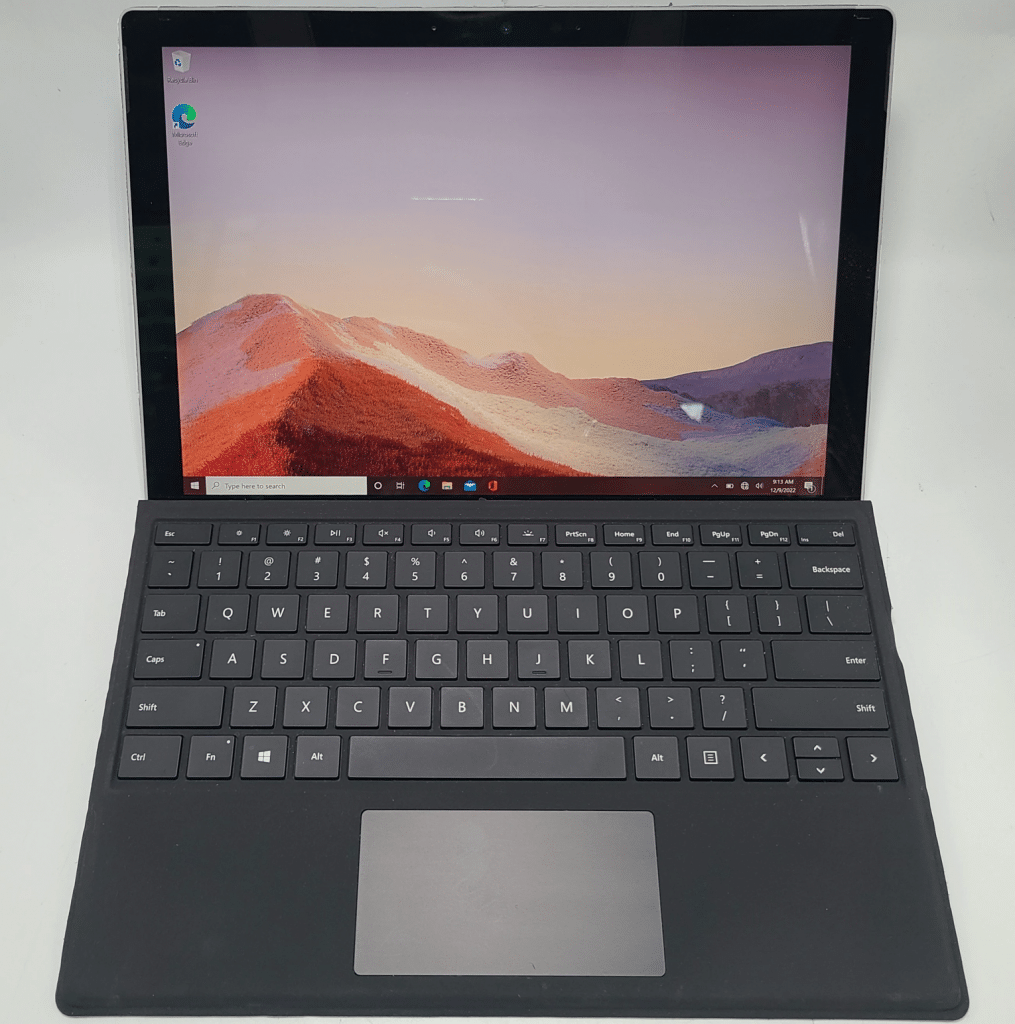




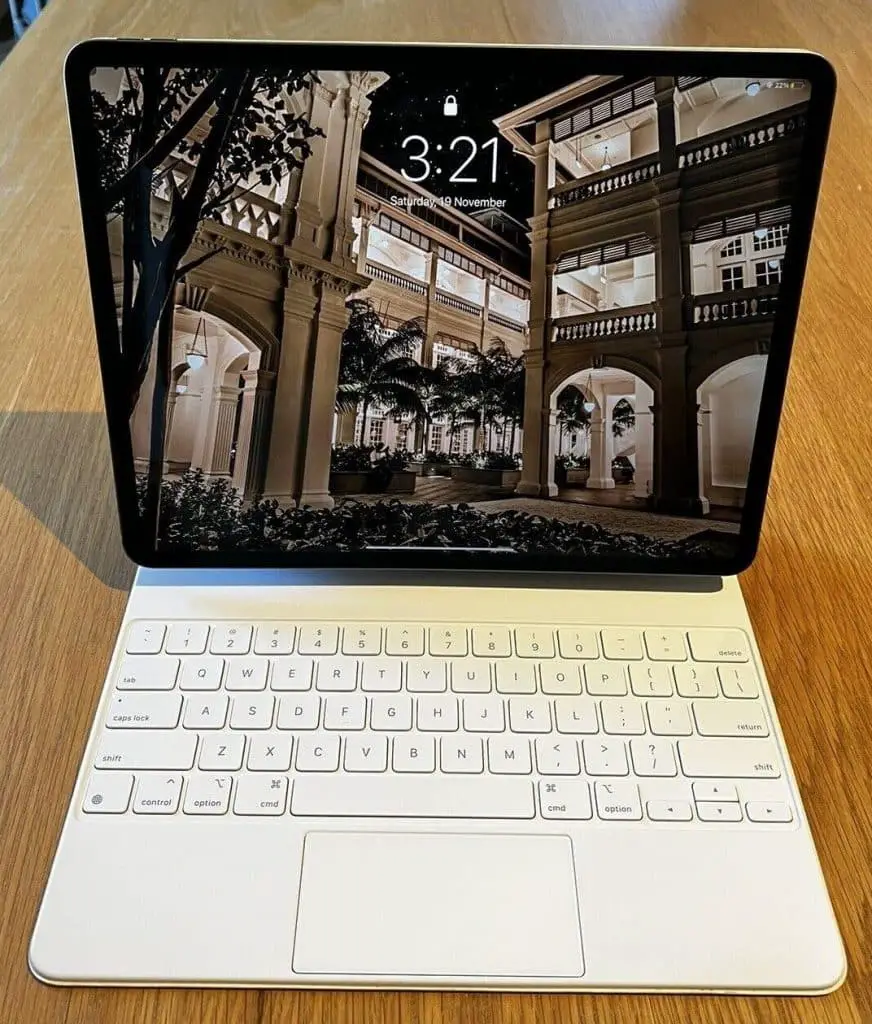


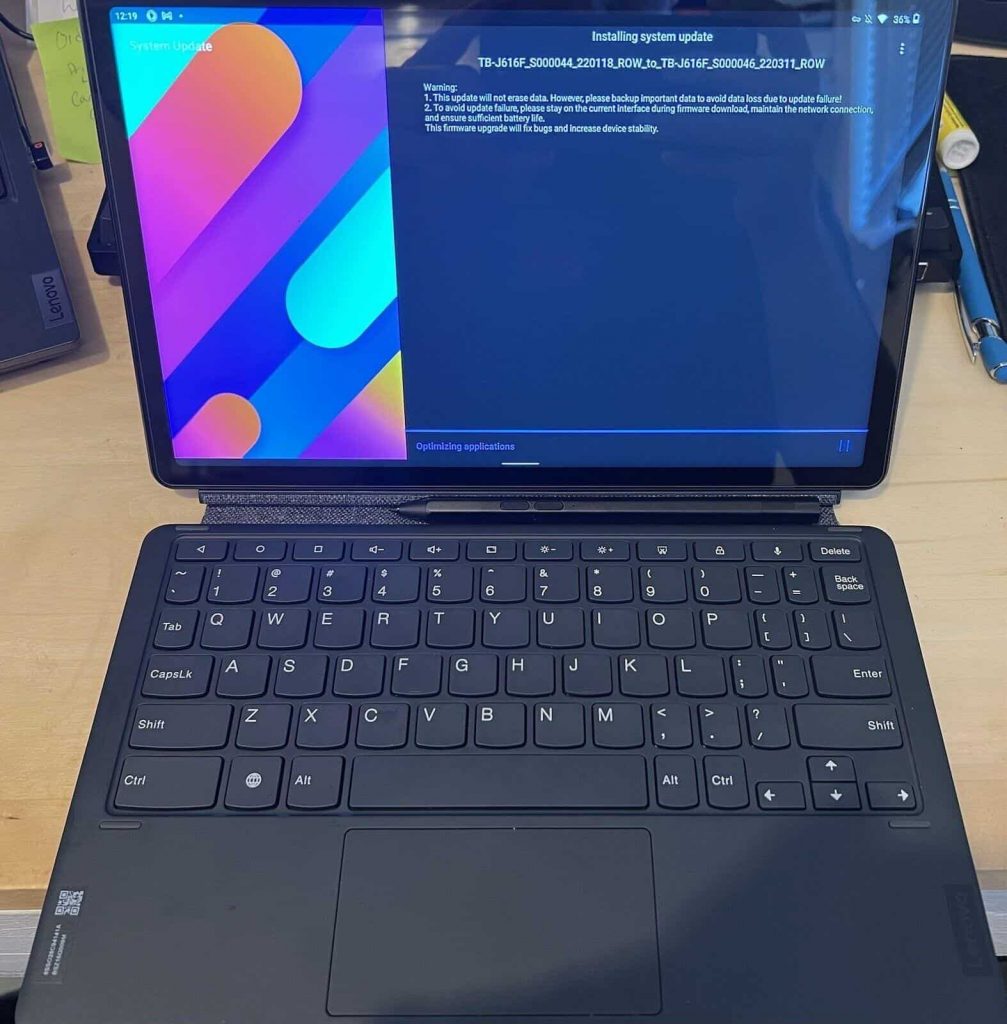



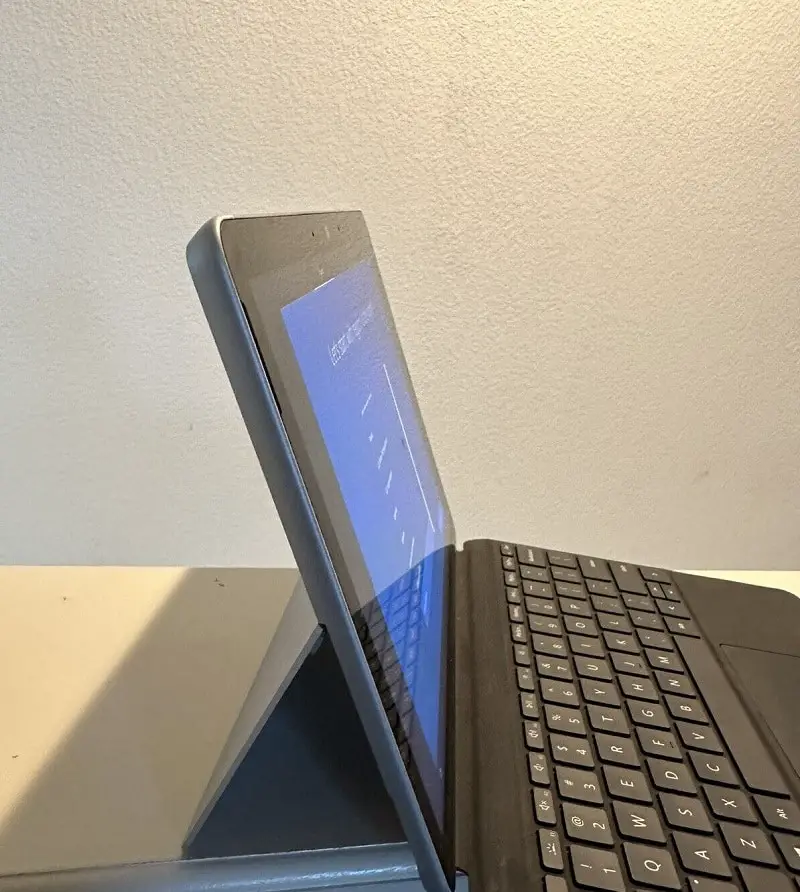

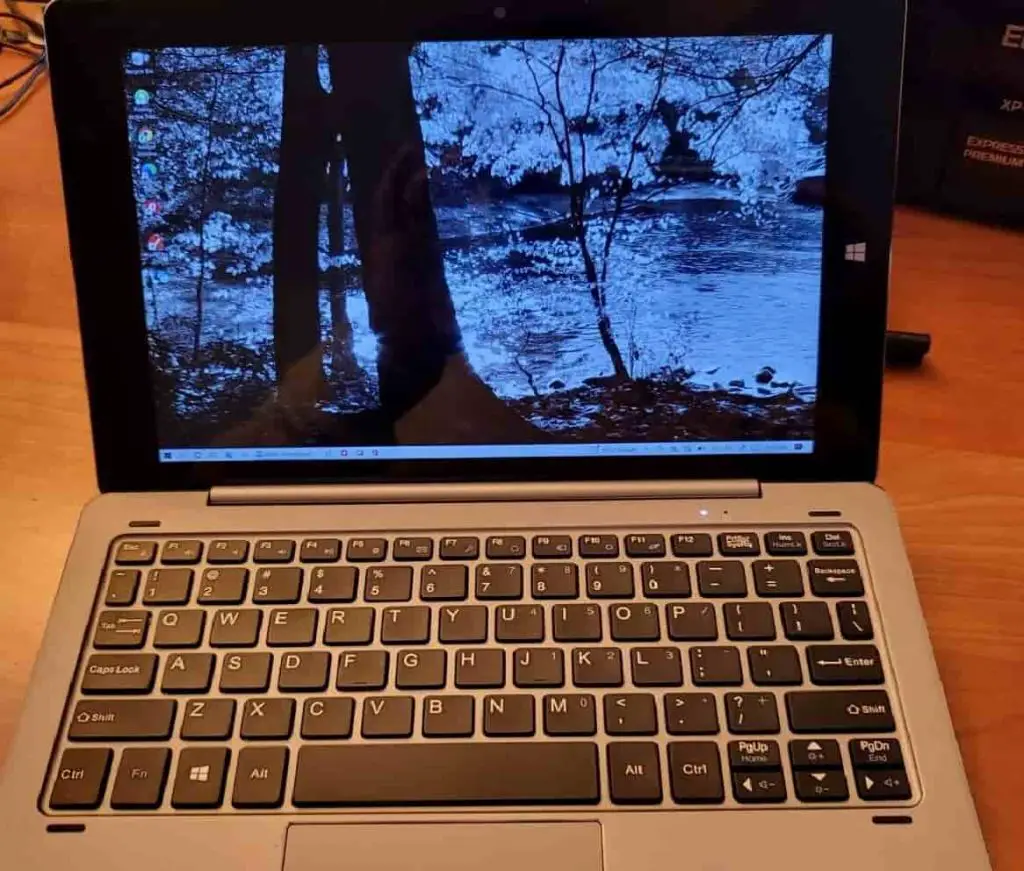
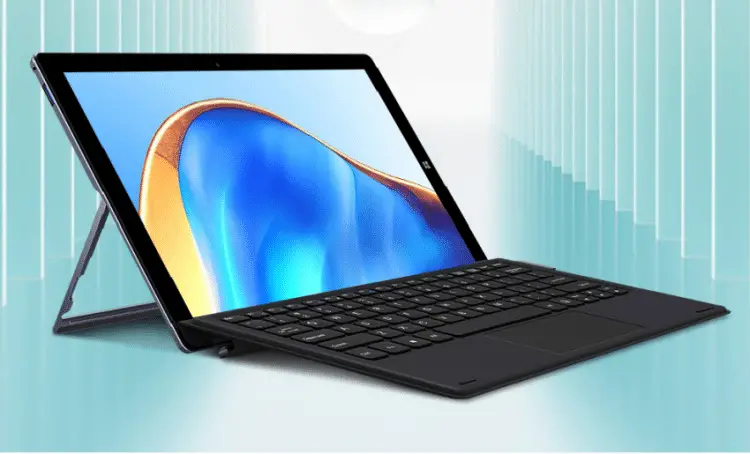







Leave a Reply