Are you a college-going student looking for the best tablet for the OneNote or other note-taking apps? Or are you a working professional who could save time with the portable device to compile and organize notes efficiently? Or you can be a homemaker in need of a gadget that keeps you entertained and assists in tracking household chores? Doesn’t matter what your requirements are, you’ve come to the right place.
Are you having trouble finding a lightweight, handy tablet that fits into your handbag? The battery is failing you on long days of note-taking on OneNote? An upgrade is on the horizon. Looking for tablets that come with a stylus, expandable storage, and long battery life? You can look into the list of tablets mentioned here.
Factoring the most common preferences in a quality display, long battery life, fast charging capacity, external storage, and portability, the OneNote compatible tablets listed here offer a balance between features, utility, and price.
Contents
Best Tablets for OneNote in 2023
After a comprehensive analysis of over 44 tablets that support the OneNote app, the final list of 8 OneNote tablets caters to a diverse set of audiences and requirements ranging from students, homemakers to working professionals.
The list starts with the tablet that offers the best value for money and is a good fit for multiple scenarios. At the end of the list, you can find some quality additions within your budget. The list comprises powerhouse tablets that come with processing power to double time as laptops.
1. Best with Stylus: Samsung Galaxy Tab S6 Lite
The Samsung Galaxy Tab S6 Lite is a step-down version of its predecessor Tab S6. Samsung packages a marginally smaller screen with an octa-core processor, albeit a weaker one with reduced RAM, camera, and screen resolution to fit into the price range. Making it the best tablet to take notes for college students and professionals alike.
Display, Stylus & Keyboard Support

The 10.4-inch TFT display brings visuals at a resolution of 2000 x 1200 pixels. The S6 Lite package comes with an S-Pen that magnetically attaches to the tablet, making things easier while taking handwritten notes and creating designs/artwork with Cricut, Crafty Amino, etc. Samsung sells the keyboard cover for S6 Lite separately.
Hardware
Samsung puts together an Exynos 9611 Octa-core processor with a base frequency of 1.7GHz and can clock up to 2.3 GHz. It eases through Microsoft-based Office suite and OneNote, media streaming applications, and games.
The 4GB RAM and 128GB storage combination are essential for seamless loading and operation. S6 Lite comes with support for external storage up to 1GB, which enables users to carry the important load of files and media on the go.
Design & Build
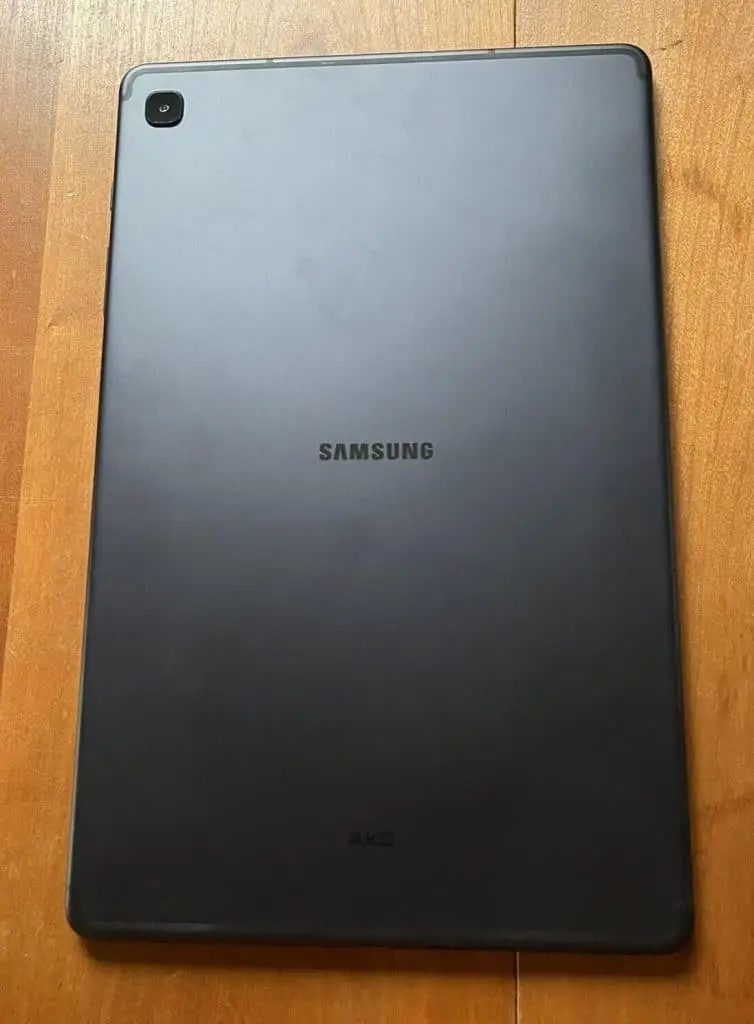
Weighing close to 1.02 pounds, the tablet comes in a slim metallic body. The sleek body comes in multiple color versions and fits into your bag without hassles. The unit measures 9.62 x 6.07 x 0.27 inches in dimensions, making it one of the best travel tablets.
Connectivity, Battery Life & OS
With WiFi-5 and Bluetooth, Samsung covers the wireless end of the connectivity. The USB 2.0 port and 3.5mm audio jack let you connect accessories to your tablet.
Android 10.0 offers one of the best platforms with access to a plethora of applications to enhance productivity and entertainment. With a battery backup of 13 hours, the tablet can last a long day of work for art students and design professionals.
Conclusion
The Samsung Galaxy S6 Lite comes with dual speakers with surround sound, tuned by AKG for a hands-free music experience. The stylus and its overall utility give an advantage over the tablets in this list and make an excellent companion for creatives.
- Lightweight, Compact
- Octa-Core processor
- Expandable storage
- Comes with an S-Pen
- WUXGA TFT Display
- Headphone
- USB 2.0
2. Best for Professionals: Microsoft Surface Go 2
Surface Go 2 offers an upgrade in terms of the processor, display quality, and wireless connectivity in comparison with Surface Go. Designed as a lightweight business laptop, the Microsoft Surface Go 2 is ideal for professionals frequently on the move.
Display, Stylus & Keyboard Support

The 2-in-1 comes with the proprietary 10.5-inch Pixel sense display that comes with an advantage of the 3:2 aspect ratio and a high resolution of 1920 x 1280 pixels. The corning gorilla glass enables digital pen usage. Microsoft offers a type cover (sold separately) that enables multiple modes of operation.
Hardware
Intel Pentium Gold 4425Y has two hyper-threading cores that clock at a frequency of 1.7GHz. UHD Integrated 615 kicks in with performance boosts for rendering visuals during gaming, high-quality media streaming, and photo editing.
The synergy of 8GB RAM and 128GB SSD is vital for handling the Microsoft One Note and office suite applications. The microSD card reader can come in handy to carry large volumes of data and files.
Design & Build
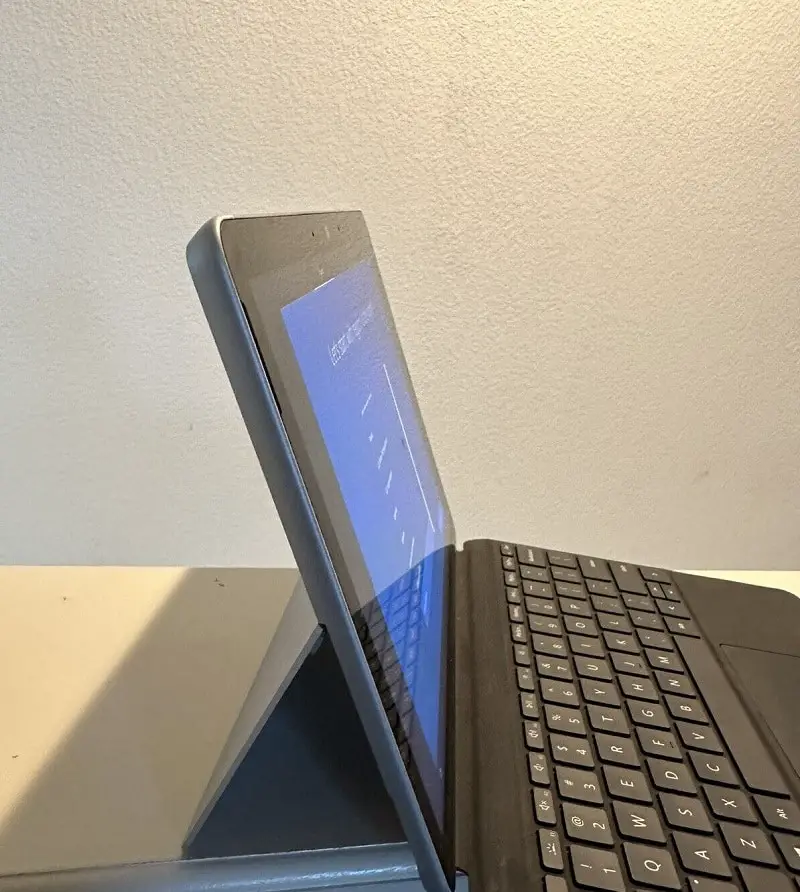
Surface Go 2 goes easy on your hands and fits into small bags. At 1.2 pounds and 9.65 x 6.9 x 033 inches, you will hardly feel its presence in your bag. The equal-sized bezels offer a high screen-to-body ratio. The aluminum alloy body gives a premium feel to the convertible.
Connectivity, Battery Life & OS
Go 2 comes with two high-quality cameras, 8MP at the rear and 5MP on its front. The USB-C port brings ultrafast data transfers. The surface-type cover port and 3.5 mm audio jack offers wired connectivity.
With WiFi-6 and Bluetooth 5, the tablet gets the advantage of the latest high-speed wireless connectivity. Windows 10 Home Edition in S mode brings the comfort of the Windows ecosystem and the security of Microsoft-approved applications.
Conclusion
Despite the entry-level processor, the Microsoft Surface Go 2 is a worthy substitute as a business laptop for professionals. The TPM 2.0 hardware security brings enterprise-grade protection, making this a standout choice amongst its peers.
- WiFi-6
- Stylus Support
- 3:2 Aspect ratio
- USB-C port
- TPM 2.0 Enterprise security
- Pricey
3. Best iPad for OneNote: Apple iPad (9th Gen)
With the Apple iPad (9th Gen), Apple upgrades its chipset to A13 Bionic. The 10.2-inch iPad serves as a great all-around tool for entertainment, creating designs & illustrations, attending virtual meetings, and gaming. It’s also the most affordable iPad you can buy today.
Display, Stylus & Keyboard Support

The 10.2-inch Retina display delivers a high-quality visual experience with a wide color gamut and a high resolution of 2160 x 1620 pixels. The display is fingerprint-resistant and works with the 1st gen Apple pencil. Combine the iPad with a type cover and convert it into a make-shift notebook.
Hardware
A13 Bionic chip features 6 cores while the 2 primary cores handle the performance part. It can clock up to 2.6GHz and tags with a capable GPU to deliver a seamless, high-quality gaming experience. The processing unit extends its capacity to handle heavy applications for content creators and designers.
The 3GB RAM and 64GB make it a light work of multitasking. Listen to music and get inspired while you are brainstorming designs. The absence of expandable storage might be a minor drawback for heavy users.
Design & Build

At 1.09 pounds, the metal space gray body sports thin bezels on its sides. It measures 9.8 x 6.8 x 0.29 inches in dimension. The 12MP ultra-wide front and 8MP wide rear camera capture high-quality photos and videos.
Connectivity, Battery Life & OS
Transfer speed of Wi-Fi 5 and Bluetooth 4.2 still stand relevant in terms of wireless connectivity. A battery backup of 10 hours might come in handy for long working days of continuous presentations and note-taking on the OneNote app.
iPad OS 14 brings a multitude of applications that keep you productive and entertained. The 3.5 mm audio jack and a fast-charging port are handy value additions.
Conclusion
The 9th generation iPad brings a lot of value with its performance and versatility. The security and privacy of the Apple ecosystem, built on the strength of a powerful processing unit, keep this tablet closer to the top of the list.
- Value for money
- Works with 1st Gen Apple Pencil
- Retina display with True Tone tech
- Stereo speakers setup
- Secure Touch ID
- 3.5mm audio jack
- No expandable storage
- Lightning connector
4. Best with Chrome OS: Lenovo Chromebook Duet
A better display and processor in the Lenovo Chromebook Duet makes it more appealing than its previous model despite its cramped keyboard. It serves as a cheaper alternative to other pricey 2-in-1 convertibles, making it preferable for business professionals and stock traders.
Display, Stylus & Keyboard Support

The 10.1-inch display sports a Full HD resolution of 1920 x 1200 pixels. Display works well with the included stylus and makes things easier for taking notes with OneNote. Lenovo throws in a kickstand and detachable keyboard with this Chrome OS tablet.
Hardware
The MediaTek Helio P60T chipset operates with an eight-core unit clocking at 2GHz. A separate GPU clocking at 850MHz gives in the requisite performance boost for productivity tasks and entertainment.
The 4GB RAM and 128GB flash storage lets you multitask and loads applications faster. The absence of extendable storage demands a diligent use of the inbuilt storage space.
Design & Build

Weighing approximately 1 pound, the aluminum alloy body leaves a classy impression. The kickstand allows you to change into multiple viewing angles. Lightweight convertible measures 9.44 x 6.29 x 0.29 inches in dimensions.
Connectivity, Battery Life & OS
Lenovo cuts the corner in connectivity. With a lone USB-C port, the tablet would need an additional USB-C hub to accommodate other peripherals. WiFi-5 and Bluetooth 4.2 ensure the tablet takes care of wireless connectivity.
ChromeOS has improved its ecosystem with an excellent collection of applications, including Microsoft-based applications like One Note, Office, etc. Battery life of 8 hours might be valuable for keeping you productive throughout the day.
Conclusion
The 2-in-1 convertible is a budget version of Microsoft Go. The bundled stylus, detachable keyboard, and kickstand make this Chromebook tablet stand out as a value purchase for business professionals.
- Comes with a stylus
- Convertible design
- Lightweight chassis
- Decent battery life
- Keyboard and stand included
- No headphone jack
- Smaller keyboard
5. Best for Students: Samsung Galaxy Tab A7
The Samsung Galaxy Tab A7 upgrades its core processing unit, display, and fast charging ability over its predecessor. The improved battery capacity keeps you entertained when you are on the move. An ideal travel companion for frequent travelers, backpackers, and digital nomads.
Display, Stylus & Keyboard Support

At 10.4 inches, the wide FHD screen delivers endearing visuals at a resolution of 2000 x 1200 pixels. While the tablet doesn’t support a dedicated S-Pen and attachable keyboard, third-party accessories can be paired via Bluetooth.
Hardware
A7 comes with an Octa-core processing unit in a Qualcomm chipset. In tandem with integrated graphics, the core unit brings adequate power to play android games, creating a digital learning environment for kids and media consumption.
The duo of 3GB operating memory and 64GB eMMC storage is essential for faster boot-ups and seamless operability. The MicroSD slot with expandable memory lets you carry important files and a media library with you.
Design & Build

Galaxy A7 comes in a slim metal body that measures 9.75 x 6.20 x 0.28 inches and weighs approximately 1.05 pounds. The sophisticated design and multi-color option give a premium look to the device. The quad-speaker combo with Dolby atmos creates the perfect environment for entertainment.
Connectivity, Battery Life & OS
Samsung brings WiFi 5.0 and Bluetooth 5.0 to enable fast wireless data transfers and connectivity. USB 2.0 port and 3.5mm audio jack will come in handy to connect accessories.
Galaxy A7 comes with a substantial battery life of 10 hours that will last you through entire days of work and long flights. The android 10.0 OS ensures millions of applications at your disposal, catering to a diverse set of target audiences.
Conclusion
Samsung A7 may not be the ultimate productive, centered tablet but delivers a balance of utility for writers, editors, and business professionals, who are frequently on the move. The quad speakers with surround sound make this tablet for solid entertainment and learning purposes in equal parts.
- Fast charging USB Type -C port
- Support for Dolby Atmost
- Four speakers
- Ultra-wide display
- Sleek, lightweight
- External storage
- Camera
6. Best with Eye Care: Lenovo Tab M10 Plus
Lenovo improved its processing unit, storage, and operating memory of its predecessor with the Smart M10 Plus. The Octa-core processing unit brings adequate power, and the android ecosystem ensures nobody in the family is left behind in terms of productivity or entertainment.
Display, Stylus & Keyboard Support

The 10.3-inch FHD display comes with a 330 nits screen, powered by IPS technology. A ten-point multi-touch display with wide-viewing delivers quality visuals at 1920 x 1200 pixels. Lenovo tablet pairs with a third-party stylus or keyboard via Bluetooth that adds comfort.
Hardware
The MediaTek Helio MT6762 P22T Processor comes with eight cores operating at a frequency of 1.8GHz and 2.3GHz. It brings the requisite power to handle Microsoft OneNote, games like Hearthstone, Roblox, and other media streaming applications.
The 4GB RAM and 128GB eMMC storage are crucial to its multitasking ability and faster operations. The expandable memory slot allows you to take an offline music library with you.
Design & Build
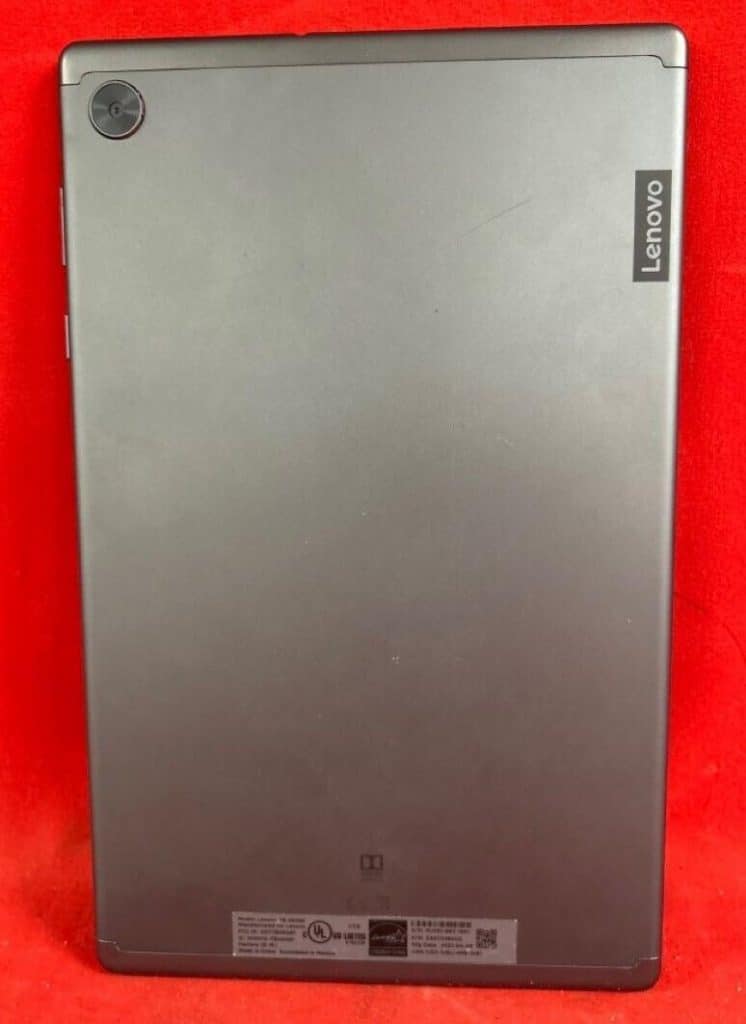
Weighing close to 1.01 pounds, M10 plus measures 9.61 x 6.04 x 0.32 inches in dimensions. Thin bezels on the four sides ensure a 90% body to screen ratio. The space grey aluminum body comes with dual stereo speakers tuned by Dolby Atmos for an improved experience of watching Netflix and offline movies.
Connectivity, Battery Life & OS
Lenovo M10 plus comes with a USB 2.0 port and a 3.5mm audio jack. With WiFi-5 and Bluetooth 5, the tablet gets fast transfer speeds via wireless connectivity. The Android ecosystem brings a multitude of applications to keep you engaged. Battery life of 8 hours makes sure there is ample energy to last the entire day.
Conclusion
Lenovo smart tab M10 plus brings a lot of value at this price range. The standout feature remains to be the kid’s mode with parental controls, which brings a safe environment for learning and entertainment.
- Kids’ mode
- FHD Display
- High Screen-to-body ratio
- Stylus and keyboard support
- External storage
- Quality of camera
7. Best Budget 2-in-1: Vastking KingPad K10 Pro
The improved RAM and inclusion of accessories make this a preferable choice over its predecessor. The Vastking KingPad K10 Pro brings excellent value in its balance between price, features, and utility.
Display, Stylus & Keyboard Support

The 10.1-inch multi-touch sensitive FHD display delivers high-quality visuals at a resolution of 1920 x 1200 pixels. The palm rejection stylus and attached keyboard are a welcome choice to amp your productivity, taking notes on OneNote or creating designs and illustrations.
Hardware
The T610 chipset comes with eight-core units clocking at a maximum of 1.8GHz, giving the ability to handle multiple tasks at the same time. It keeps you productive and entertained with its capacity to support gaming.
The 4GB RAM and 64GB eMMC storage play a vital role in complementing its multitasking ability. A MicroSD slot gives you a choice to expand the memory up to 512GB.
Design & Build
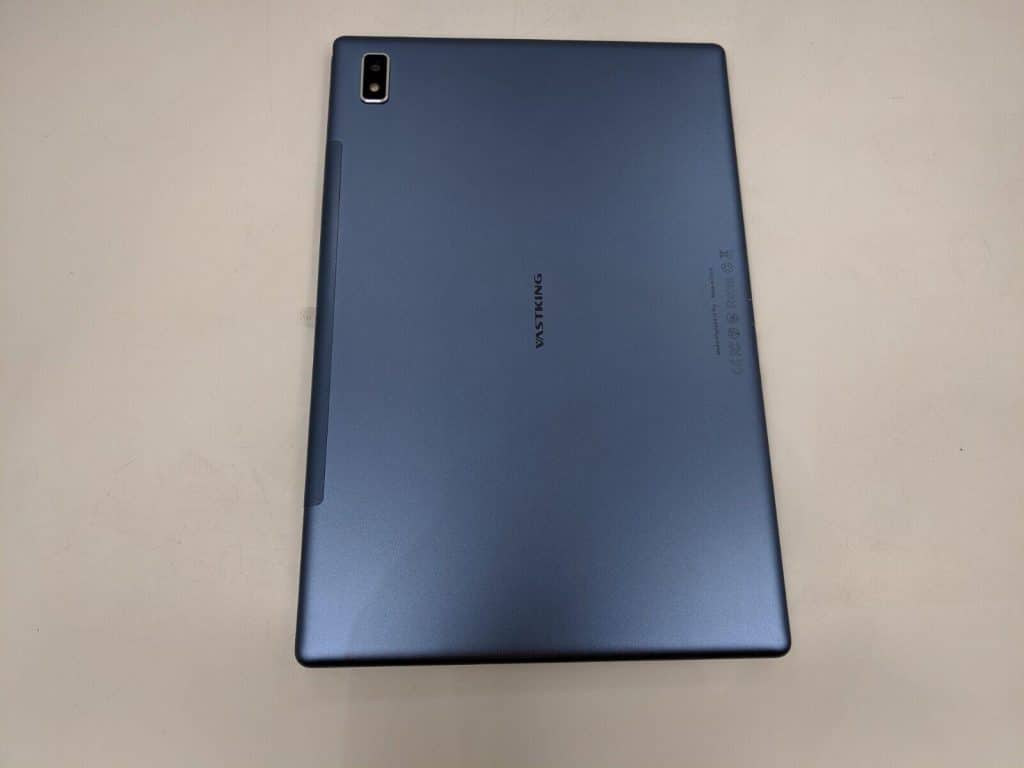
Weighing 1.2 pounds and measuring 9.6 x 6.3 x 0.3 inches, the tablet remains lightweight. Supporting multiple modes and different viewing angles for ease of operation, the convertible makes a good weapon in your productivity arsenal. High-quality cameras in the front (8MP) and rear (13MP) can be valuable for video recording.
Connectivity, Battery Life & OS
The presence of a USB-C port for fast charging and earphone jack adds more value to connectivity and WiFi-5 and Bluetooth 5. The Android 10.0 brings an abundance of choice and comfort of user-friendly applications within your reach. 12 hours of battery backup is essential for long flights and working days.
Conclusion
If you can look beyond the lack of global brand presence, the VastKing Kingpad K10 offers a great budget choice for a convertible tablet. The addition of a stylus and keyboard makes the deal even sweet and earns its place above the Fire HD.
- 60Hz Screen
- Keyboard and Stylus included
- Octa-core processor
- Dual-core GPU
- Google Assistant compatible
- Speaker Quality
8. Cheapest Option: Fire HD 10
The Fire HD 10 is an improved version of its frontrunner Fire HD 8. A complete upgrade with an octa-core processor increased RAM, storage memory and including a fast-charging port. A wholesome tablet for seniors, adults, teens, and kids in a household.
Why is it best suited for music?
Few tablets get the privilege of having four speakers amplified by the Dolby ATMOS surround effect. The support of Bluetooth 5 extends your choice of output to external speakers and the freedom of movement, owing to its range. Connect to the internet and stream content through YouTube Premium, Spotify Premium for free.
Display, Stylus & Keyboard Support

The Amazon-branded Fire HD 10 comes with a 10-inch FHD screen that delivers a high resolution of 1920 x 1200 pixels. The screen works with any stylus/digital pen. The Bluetooth keypad cover, although not part of the tablet, can be a valuable addition to productivity tasks. Also, make a note that this tablet is primarily meant for reading. So, if you’re interested in reading comics or manga, you’ll definitely love this panel.
Hardware
Amazon puts in a MediaTek octa-core processing unit that can clock up to 2GHz, equipping it to handle multiple tasks. Listen to music, draw, sketch, take notes at the same time without hassles.
The 3GB RAM and 32GB storage is a vital cog in this machinery to deliver seamless activity. MicroSD slot extends its storage capacity up to 1GB, crucial for storing offline tutorials and educational videos for kids.
Design & Build

The matte-black plastic chassis comes with speakers on its sides. Fire HD weighs 1.02 pounds approximately and measures 9.73 x 6.53 x 0.36-inches, faring slightly larger than its peers.
Connectivity, Battery Life & OS
Amazon puts together a USB 2.0 port, 3.5mm audio jack, and an FM Radio to keep you entertained. WiFi 5 and Bluetooth 5.0 offer fast wireless connectivity to stay connected to the internet and other gadgets.
FireOS cannot compete with Android in terms of a diverse list of applications. Nonetheless, Amazon has included a wealth of utility applications like OneNote, Microsoft Office Suite, Cloud storage, OTT streaming, and video call applications like Zoom. The battery can last up to 12 hours of usage.
Conclusion
The wealth of utility in an improving amazon ecosystem with access to amazon kids makes the tablet stand out on the list, making Fire HD 10 a great buy for the price.
- Alexa compatible
- Fast charging
- 12 hours battery life
- Octa-core processor
- Limited applications
Frequently Asked Questions
The Samsung Galaxy Tab S6 Lite offers the best value for money in its capacity to handle applications like Microsoft OneNote, Online music, video streaming, and design applications.
If you are using a tablet (Android or iPad) that supports a stylus or a digital pen, users can switch to the draw tab in OneNote. It enables you to work with illustrations, make sketches, digital arts, or take handwritten notes. The lasso select tool comes in handy to incorporate handwritten elements into the keyboard mode.
Microsoft OneNote is available for use in the Apple ecosystem, be it iPad or iPhone, or a Mac. If you use a single cloud (one drive) account, it gets easier to synchronize content and use it across all devices.
Yes, OneNote retains the edge over Google Keep, credit to its availability as an offline desktop application. Its compatibility to attach other Microsoft-based documents, pdf, and the ability to accommodate additional widgets make it a better productivity tool.
Verdict
With a better understanding of your preferences and requirements, there will be no hassle in finding the perfect tablet for OneNote, keeping you productive with note-taking. These are my choices of the tablet for specific scenarios.
- The Samsung Galaxy Tab S6 Lite offers the best value for your money in terms of features, processing power, and battery life.
- The Microsoft Surface Go 2 and Lenevo Chromebook Duet are the best 2-in-1 convertibles for different budgets.
- The VASTKING KingPad K10 Pro is the best budget option for creatives.










Great information, thank you. I am a working professional, I use OneNote for work and personal life…..I was considering a Remarkable 2, was that considered in this comparison?
Some reviews of the Remarkable 2 bemoan the fact it has little or no integration with Onenote.
Good comparison!
Can you please clarify the version for iPad is more complete than the version for Android?
I understand the version of iPad you can make subpages, convert handwritten notes to text, math equations, and a huge variety of tips, colors, etc. None of that you can do on a Galaxy tab.
Thanks,
I would like to convert handwriting to text. It’s plain how to do that with desktop Onenote but not at all with tablets. It’s not really addressed in this article.
I know that Ink to Text and Ink to Math don’t appear in the iPad version of Onenote; this should be addressed.
Some screenshots of Onenote would add some cred.
I’m looking forward to trying out some of the new tablets for oneNote in 2023!