Are you going to get a custom-made cover for your tablet? Planning to get the right size screen protector for your model? You might have to know the dimensions of your tablet before going about it. Misplaced the package the tablet came in? If you are not confident about the details you find online, you can measure and get the numbers right.
A measurement tape would make your job easier. Even without the tape, a ruler will get the job done for you. Do read on if you want to get the measurements of your tablet right. Note the differences in measuring methods for the tablet dimensions and the screen sizes.
Contents
How to Measure a Tablet Device?
1. Measuring Length
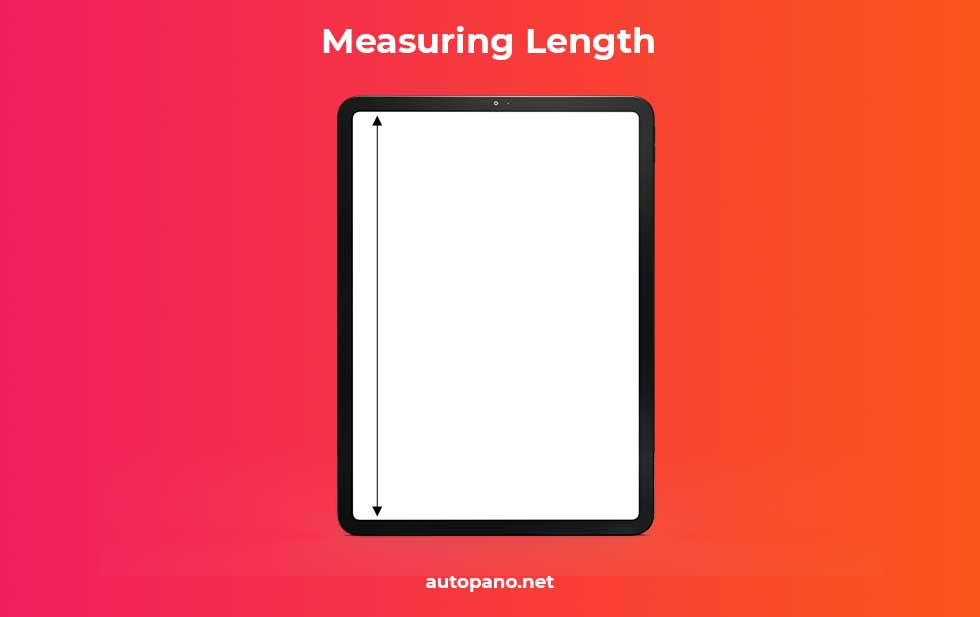
Lay your tablet on a flat surface, probably on a table you can find at your home. Irrespective of the tool, align the first measurement (zero markers) in the tape/ruler and hold it vertically. Include the bezels at both ends in the measurement if you are planning to get a cover for the tablet. Narrow down to the closest number at the top end of the tablet.
2. Measuring width
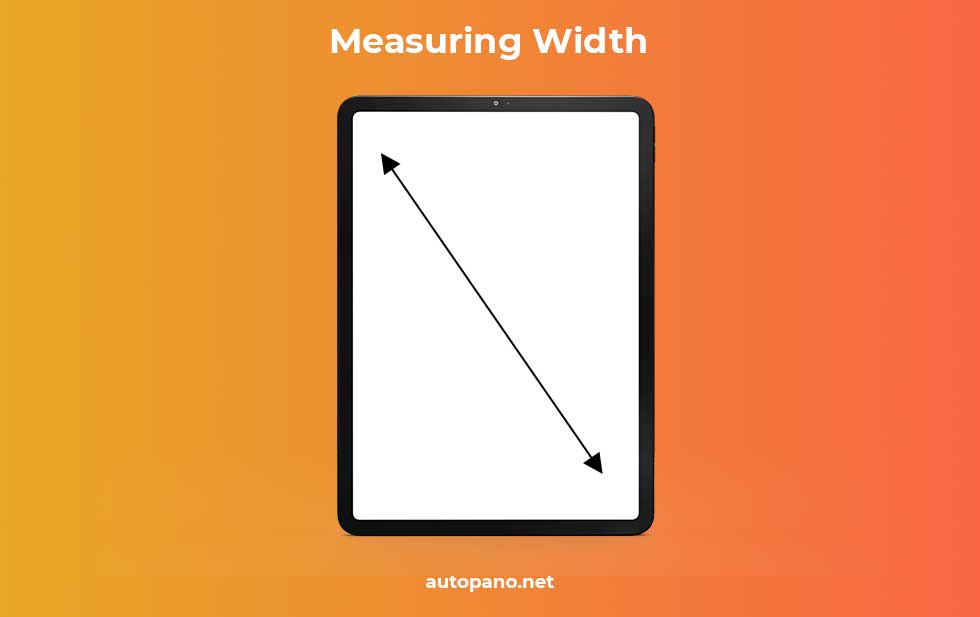
Now hold your ruler/tape horizontally at the outer end of the bezels at both ends and note the closest number down to the smallest measurement your device allows you to measure. Ensure you measure with the zero markers and do not use the tip/end of the ruler/tape itself.
3. Measuring Thickness

Getting the thickness right is the trickier part of the whole measurement exercise. Before starting the measurement of the tablet, measure the thickness of the table you are using and note it down. Align the tablet perfectly along the edge of your table, where the thickness measurements were noted.
Hold the ruler vertically at the zero/first marker to match the bottom end of the table and note down the closest number aligned to the outer end of the tablet. Subtract the thickness of your table from the current measurement. There you go, the tablet thickness.
If your tablet has curved/rounded edges, you might have to improvise by placing an additional ruler horizontally over the tablet to get the exact number. Place the zero markers of the vertical ruler at the point that coincides with the horizontal ruler on top of the tablet. Note the measurements until the bottom edge of the table to get the exact thickness.
4. Measuring the screen size

To get the correct screen size of your tablet, leave the bezels out of the equation. Note that the standard measurements used by the OEM’s for screen size are the diagonal length (see image below) and not the length/width of screen size.
Conclusion
If you are one of those people, who is ready to experiment with new OEM tablets, prefer custom fancy covers, then knowing the right measurements of your tablet will ensure you will have something that suits your preferences. Pick up a ruler and within a few minutes, you will have all the requisite information at your disposal for making an intelligent choice.

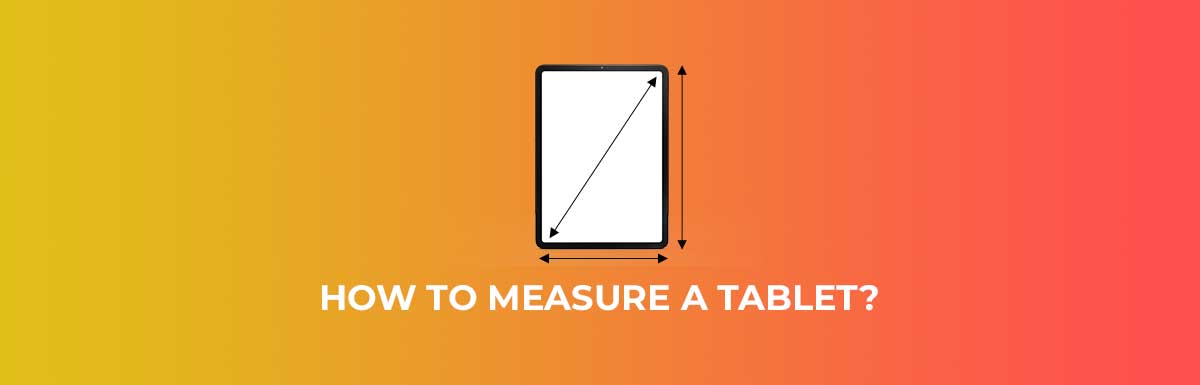
Leave a Reply